SmartActions
AUTOMATE YOUR WORKFLOW
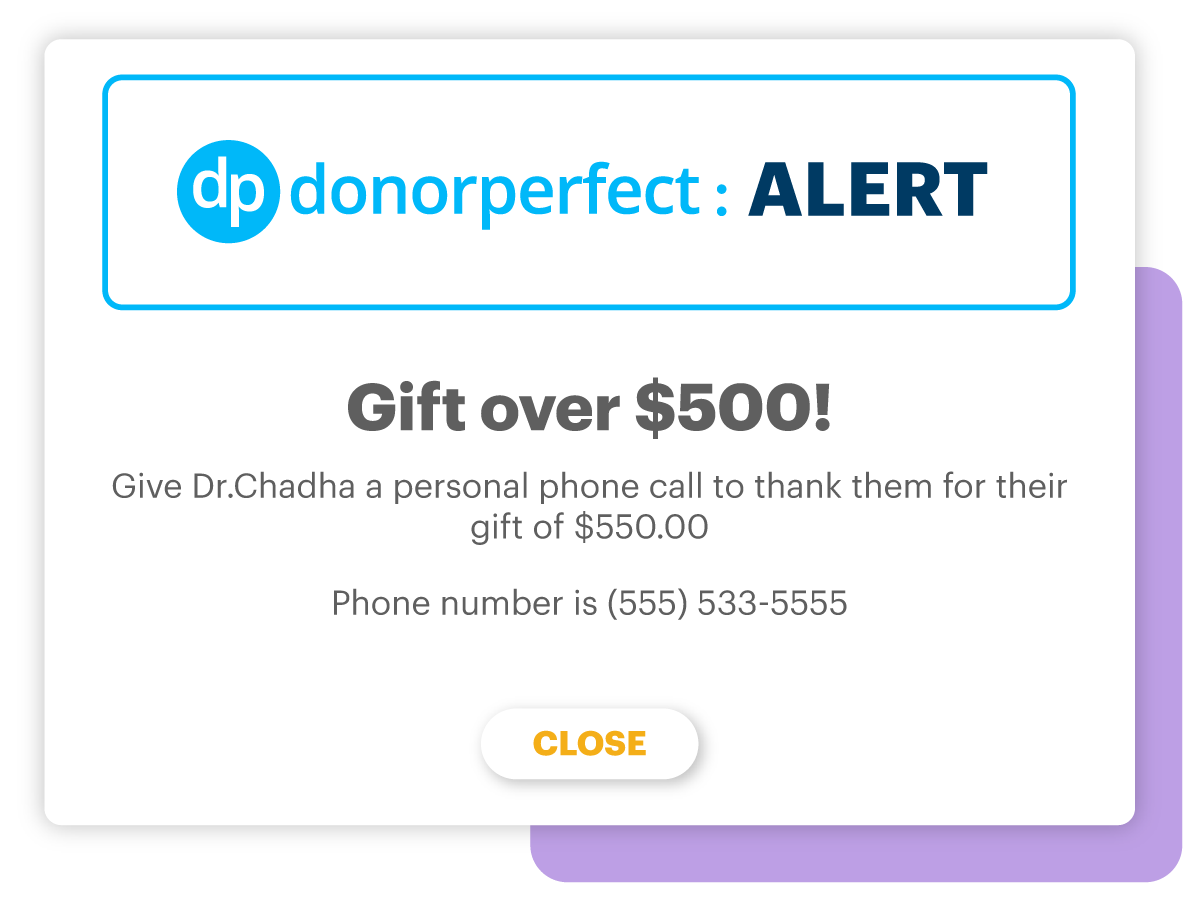
Click Image to Enlarge
Save time on your communications and enforce data entry protocols by automating your processes. DonorPerfect allows you to create automation “rules” to prompt actions, such as pop-up messages, field updates, and email notifications, based on triggers within DonorPerfect, like record saves, initial page loads, and more. Create an unlimited amount of SmartActions and make triggers as specific as possible with the application of custom filters.
SmartActions Use Case Examples
Automate your emails
- Automatically email record details to your director when a record has been deleted or created
- Prompt your board to contact a donor’s spouse to express sympathy when a donor record is marked as “deceased” or to congratulate new parents when a child is added to a donor record
- Email your accountant when Batch Post is completed
- Email board members when they are responsible for a soft credit of a gift
Automate task assignment
- Automatically assign tasks to your team, with due dates, prompting them to send a welcome package to new donors when they give for the first time or joined your monthly giving program
- Task your staff with acknowledging gifts when new gift records are added
- Create assignments for staff to research grant applications when new foundation records are added
Automate your data updates
- Automatically flag records as being major donors when they reach a specified level of giving
- Add records to your newsletter mailing when they give a gift to a certain general ledger code
Automate staff alerts
- Display an alert when donors reach a certain level of giving
- Launch a funny website to encourage your team when they perform certain data entry tasks
- Launch Facebook to post a thank you on a donor’s page when they donate through your social media campaign
This is one of the best software programs I’ve ever had the pleasure of using. DonorPerfect makes entering data simple, receipting easy, and running reports a snap.”