Do you spend time each day, week or month running the same report? Do you wish DonorPerfect would share reports with your key stakeholders for you? Scheduled Reports, released this week to a small group of clients, can do all this and more!
Now, you can select to run reports at a later time and date. You can also run them on a recurring schedule. Scheduled Reports will email your selected report to you (or someone you choose). Receive progress on your campaign, status updates, or giving trends without having to log into DonorPerfect! Any member of your team can wake up with the information they need to start their day already in their inbox.
Scheduling an Easy Report
Scheduling a report is quick and easy. Simply open the Easy Reports folder in the Report Center and click the Schedule icon in the Report Actions column for the report you want to schedule. Next, enter your scheduling details, such as who should be emailed a copy of the report and when it should run. That’s it!
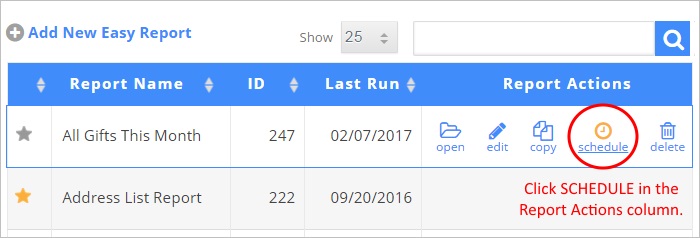
Need to see this step-by-step? Visit Scheduling an Easy Report in our Knowledgebase.
Take a Tour of Scheduled Reports
Watch this quick one minute video tour of our new Scheduled Easy Reports.
When Can I Expect to Schedule My Reports?
Scheduled Reports is being rolled out over the next few months to DonorPerfect systems that have Scheduled Reports included their package. We’ll notify you via email when your system receives this time-saving new update. The number of scheduled reports available to your organization depends on your DonorPerfect subscription level. Currently, only Easy Reports can be scheduled, however we plan to add other reports in the future. If you don’t have the Easy Report Builder or Scheduled Reports, contact your account manager to find out how you can create hassle-free custom reports and schedule them.





