With DonorPerfect easy report scheduler, you can automatically run a custom report and send it to yourself and others in your organization. scheduled reports are not available for all accounts. So if you’re interested in this feature, please reach out to Read More
With DonorPerfect easy report scheduler, you can automatically run a custom report and send it to yourself and others in your organization. scheduled reports are not available for all accounts. So if you’re interested in this feature, please reach out to your Account Manager. To get started, go to reports in the main menu, then open up the Report Center. To create a new schedule from the screen, you’ll need to open up the EZ reports folder. Hover over the action option on the rightmost column and select Schedule. Start by giving your schedule a name
you can send your reports as PDFs, Excel spreadsheets, word documents, or CSV files by selecting your export format. If desired, you can include a password protect your report. And then you can choose how often you would like to run the report. Options include daily, weekly and monthly and when you select one of these options, additional scheduled times will be provided. Add the email addresses of your recipients separated by commas. Update your subject line if desired. Then add a brief message
then click Save. To view all your scheduled reports and DonorPerfect like scheduled in a report center. This screen gives you a central location to view details about your schedules and edit them when necessary. To edit simply click the pencil icon. Make any necessary changes as you want, then click Save.
You can also schedule a report from the options and filters sidebar, open the EZ reports folder, then choose a report if the EZ report you’re reviewing is not scheduled, you can add it to your scheduled reports by clicking on the schedule icon at the bottom of the sidebar. If the report already has an assigned schedule, clicking this button will allow you to make changes to the existing schedule. And that’s all it takes. With scheduled reports. You can save time and help ensure the right data makes its way to the people who need it.
Read Less