1 HOUR
Fundraise Smarter Webinar
Fundraise Smarter: 3 Time-Saving Marketing Tips to Help Your Nonprofit Grow
Learn essential marketing tips for nonprofits, including how to use Constant Contact and DonorPerfect to segment your audience, streamline communications, and enhance your fundraising efforts. Get practical strategies and live demonstrations to save time and achieve better results.
Categories: Webinar, Expert Webcast
Fundraise Smarter Webinar Transcript
Print TranscriptWant to introduce you to Matthew Montoya, who will be presenting today, as a senior channel marketing and enablement manager for Constant Contact, he has helped over 14,000 small businesses and nonprofits better understand how digital marketing can affect Read More
Want to introduce you to Matthew Montoya, who will be presenting today, as a senior channel marketing and enablement manager for Constant Contact, he has helped over 14,000 small businesses and nonprofits better understand how digital marketing can affect growth, and what utilizing best practices can mean to the bottom line. In his 21 years in marketing, he’s worked on nearly every kind of marketing vehicle around from print broadcasts, social web, and of course, email marketing. He’s seen and had a role in it all. preceding his time at Constant Contact, Matthew worked at a 501 C three wearing multiple hats, including marketing to help a nonprofit grow exponentially year over year. So Matthew, do you want to get started?
Absolutely. Thank you for that introduction. Hey, everybody want to if you’re just filing in, remind you this webinar is being recorded. But I was really happy. And Laurie brought up my history. Because you know, the world of nonprofits very, very close and dear to my heart. I know you can’t see me, but my passion I’ve been told is noticeable when it comes to nonprofits. And I’m going to take my experience and try to help you and what do we know? What do I know about nonprofits? Well, I know you often have small staffs. When I worked at that nonprofit, we had a staff of three, and it was everybody wearing different hats. And you had to be really creative to pull things off. Often overworked I often worked 10 hour days or more. And you know, I’m I know I’m speaking to the choir. Why did I work that much? Because I was passionate about it, right? You’re all passionate about what you do. And it’s easy to get yourself into a situation where you’re feeling overworked. And of course, it’s important to for profits, but it’s really important to nonprofits, every second saved is really important. Now, do you know these tips are going to revolve somewhat around Constant Contact, big surprise, right? I’m going to be talking about some context specific functionality, but I’m gonna be sharing some ideas and best practices with you that you should employ no matter what you use. Now, I’m gonna go on a limb and say many of you probably, hopefully use Constant Contact, if you don’t talk a little bit about some advantages in leveraging the power of DonorPerfect and Constant Contact together. But just in case, you’re unfamiliar with Constant Contact, we have been in business for 26 years, we invented this space. And we have been helping nonprofits just like you, for 26 years, you’ve got the tools within Constant Contact to help you find new contests, constituents, build stronger relationships, and grow your donations. So as I said, I know that you are overworked, I know that you are understaffed or likely understaffed, and I know every second counts, because I’ve been there, I worked at that 5013. C for nearly four years. And I kind of wish that some of the tools and ideas I’m going to share with you today existed back then. But I do know that saving you some time is really the biggest piece of it. So let’s save you some time. So what I’m gonna do is I’m gonna tackle these three challenges one by one, and talk to you about ways that you can overcome them. Now, today’s presentation, I love to do demonstrations. So share some slides with you, and then we’ll actually see it in action within Constant Contact, again, of your constant contact customer, you’ll be able to employ some of these ideas today. So let’s tackle that first one, we have a small staff. I should be treating my donors, potential donors, vendors, members, and volunteers with different information. But I have about myself, how can I do it all? So I’m gonna go on a limb here to and say maybe a little preaching to the choir. The concept I’m talking about here is segmentation. Segmentation is simply taking a large group of people and breaking up into smaller groups. The reason why I’m saying that I’m probably preaching to the choir is if you are a donor, perfect user, why wouldn’t you be you’re probably using it for a good reason you’re using the fantastic power of DonorPerfect is because of the the ability to segment people breaking them up by their, you know, their gift or other parameters. But this relays into email marketing as well, no, of course, you wouldn’t want to send an appeal message the day after somebody donated to you. And I think that was that kind of segmentation for the obvious donor and not recent donor or not. But everybody’s different. And when I mean that they’re not just donor yay or nay or volunteer yay or nay or stakeholder yay or nay they could be living in this zipcode that zip code this gender, that gender, this offering that you have is appealing to them. That offering that you have is appealing to them. There’s a lot of different ways you can look at your audience and break them up. And this is really important when it comes to successful marketing, especially email marketing. This idea of segmentation is really important because in this day and age, our emails have to be as targeted as possible. Why relevancy? The more relevant you can make your content especially when it comes to email marketing them More successful little be the average email subscriber today spends about nine seconds in an email. Nine seconds in an email. The dirty little secret is they’re not reading the email, they’re scanning, and they’re skimming it and they’re looking for relevant content. We want them to find that content and take action as quickly as possible, or we’re starting to lose them. You know, when I was working at that nonprofit, and I’ve been with constant contact now, for 12 years, we used to have a really long complex email, we call it our weekly blast, and we send it out to everyone. Well, gone are the days that we could do that, in fact, 12 years ago probably wasn’t the best idea. So the idea is to segment your list even further than what you’re already segmenting and DonorPerfect. The good news is, is constant contact helps you segment your list automatically. So the first tip is if you are a constant contact user, obviously, you want to get that that contact into Constant Contact, and segmentation begins there. Right? So when you’re when you have an intake form, and you should have intake forms on your site, or you can leverage and I should say you can leverage intake forms that constant contact provides that you can grow your list, say on social media. Regardless, that intake form is the beginning of segmentation by asking specific questions about your new subscriber, you can learn a little bit more on how to segment them. But let’s say you already have an existing database they’ve already signed up or you’re wanting to segment further from brand new subscribers. Well, consequently, has a fantastic tool that is often overlooked, even by seasoned customers of Constant Contact, it’s called click segmentation. And the way that it works is that when you put a link into Constant Contact, now there’s a couple of different kinds of links you can have in constant contact, you can have a little blue hyperlink, probably all familiar with that, you’re gonna have a button when people click a button, and you can link an image. By the way, protip always link your images. But I’m talking about click segmentation. What this does is no matter what kind of link you’re putting in your email, you have the ability to turn on click segmentation by clicking this button. And what this will do is when you send out your email, and somebody clicks on the link,
of course, they’re gonna go to your website, right or to wherever you’re trying to drive them. But behind the scenes, that contact can go into a new or existing list. So let’s break this down. If you have an email with a couple of different articles, a couple of different thought leadership pieces or you know, a donation request. And you also have an article, just imagine your typical email where you might be talking about a couple different things merely by clicking on a link, you know something about that subscriber, they’re interested in what you’re talking about, right? So it would behoove you to take that contact, and put them into a new or existing list about that subject matter. That way you can do follow up or even automated follow up with relevant content about the thing they were interested in. The idea here is to use a tool like this to sub segment your list, you may be coming in with a list of recent donors, as an example, from DonorPerfect. And by leveraging this tool you can learn okay, what specific information are they interested in in the follow up later, with more specific information do I suggest you send out, you know, 100 emails to 100 different segments? No. But you definitely want to pay attention to broad categories of information you’re sharing, and leverage a feature like this to segment. So the idea moving forward is you really want to be paying attention to the content you’re creating in your email. And you definitely want to be leveraging really strong calls to action to drive that behavior. Now, I’m probably preaching to the choir, I don’t have to do this as much in the nonprofit world as I do in the for profit world. But the whole point of the email ultimately, for you is to get people to click on links. That is the most critical information to pay attention to. A lot of people love to pay attention to open rates. And I’ll tell you a fun little story I was at the AFP show in New Orleans last week. And, you know, talking to a lot of fundraising professionals, and I had a lot of constant contact customers actually DonorPerfect and consequent that customers come up to me, and they’re very proud of their open rates, hey, look at our open rate isn’t outstanding. In a couple of cases, the click rate, which is the number of people that click on links was zero. So I couldn’t tell them how successful their email was. Because open rate the number of people that open an email, well, that they could have opened the email and immediately closed it. They could have not even opened it, it could have landed in a preview where human beings didn’t open an Apple device where human beings didn’t actually open the email. So that’s really not the metric to pay attention to the click through rate tells you the email was delivered, opened, read, and specifically what content was interesting to the audience. So if we had this January Series and our email somebody clicked on this link, will hopefully they’ll sign up but we already know they’re interested in this subject matter. Same thing with this right. The idea is not only to get people learn more about our subscribers so we can give them more relevant content. But we know they actually access this email Constant Contact will report to you, who clicks on what. So each time they click, you want to think through, what kind of information am I gathering about this subscriber and how’s how’s he going to allow me to provide more relevant content, more useful content, more motivational content, every single time you send out the email, this truly is the reason you want to use a tool, like Constant Contact is to gauge this kind of information. And it doesn’t just have to stop at email. The more you learn about your subscriber base, in general, can help inform what you’re going to put into a social media message, what you’re going to update in your blog, what you’re going to put on your website, what kind of breakout sessions you’re going to have at your event, etc, etc. Right. Now, another way you can segment and cause of contact, in my opinion is even more powerful. So again, I’m going to demonstrate where to find these, for those of you that are current constant contact customers. So we have a feature called the segment tool. And what this tool will do is it allow you to take a list, and it will break up your list for you. So the first tool I just showed you breaks up the list whenever you send out the email, so it copies contacts into a new or existing list. This actually lets you carve out a list and carve up a list at any time. And especially with the kind of contact data that you’re pushing over from DonorPerfect into Constant Contact, because we have while I’m going to tell you what I described it as last week in New Orleans, we’re best friends, we work really well together. And so when you bring your contact data in to constant contact from DonorPerfect, well then becomes even more powerful. And I’ll let you know why in just a second. So this is actually our segmentation tool. And I’m wanting to find my most engaged Boston volunteers. And I’m wanting to see which of a particular list has clicked any of my last five emails, and I’m dialing down a little bit deeper, and I’m wanting to see the city of Boston. But of course, I can put in a zip code or I could put it in any other data I have, and on a particular list. Next thing I’m going to do and just to show you kind of the things I have options to look at, I can look at people that didn’t click or did click didn’t open did open, were sent an email, I can look at across time specific times. And then I can look if they’re on a list or not enlist and I can even add these up. So I can have it look across multiple lists, but not ignored on people that are on another list. And in terms of contact details, I can look at common things like state city, zip code, but I can also look at specific data that’s been shared through another tool such as DonorPerfect. The reason I’m really passionate about this, and why I think this is really one of the most powerful tools in constant contact is that this is a living list. Every single time somebody crosses a threshold that you’ve created, they’re added to this magical living list. And and my passion is really specific for nonprofits. Because one of the challenges I had when I worked at that nonprofit, was just the volume of data and information coming out of me was just so much again, we were a staff of three. And I like I often tell my executive director, like I don’t know enough about these people to do active segmentation with them. I knew I knew broad pieces, you know, donor, non donor member, non donor, but I didn’t know a lot of details. And that’s what this tool do. And the biggest problem was that I ended up with like 3540 lists. And these lists were from events we had done and from other initiatives, and I didn’t know whether to add them here, add them, they’re moving from this, let’s move on from Atlas. That’s where this feature and there’s no extra charge for this feature, either feature that I’ve shown you. That’s where this really becomes powerful. Because you can have multiple segmented lists built in constant contact, and every single time somebody their record changes, or they start clicking on links, or they start opening emails, again, it’s customizable, you can make it however you want. That list is updated, and you can send to segments and when you send to a segment that means that the most up to date, information about your subscribers is included. Right? So the people that let’s use that Boston example people that you know, I’ve changed their their city to Boston in the contact record while they’re gonna be included. So why segment are making such a big deal about it. Just let you read this. your open rates higher and your click rate is much higher, right? Open retire because you’re sending relevant content, right? So the more relevant your content, the more behavior you’re gonna see. So let’s break that down. What makes people open an email? Well, the subject line? Well, if I’m sending relevant content, the subject line reflects that I’m gonna see it increase my open rate, but I’ve already said the number to pay attention to is the click rate. You see a 17% lift now in sign that 17% for almost everyone on this call. What’s something else? They can click on? Your donation link right now. So what does that 17% Lift mean to you? Yep, an increase in revenue, all while saving you time. Speaking of time, let’s tackle that next idea. I’m starved for time, I know how important it is, for me to foster relationships, share education, and cause action. But I wear so many hats. Well,
I’d be willing to bet that a lot of places that you share information is beyond just email, you probably share information on social as well. And it kind of makes sense if you do both. When you’re working in email and social media, email based marketing and promotional campaigns generate 20% of all online nonprofit revenue. 55% of individuals who engage with nonprofits on social media, take action, and 59% of them donate money. So you really want to have a cross platform strategy, right? We love social media at Constant Contact, even though we’re primarily don’t known as an email marketing solution. That’s because when you cross channels, when you have a cross track channel strategy, you’re going to see a lift in donations, or volunteers, or whatever it is you’re trying to get across. But I know many of you wear multiple hats, and you’re starved for time off. And so let’s save you some time. The most hidden thing and Constant Contact, even though it’s right there, across the top of the navigation bar, every single time I show this people are like, how long has that been there, I’ve been here for a couple of years, we have a tool, it’s a little button that says social, it’s in the navigation bar, no extra charge for this. And what this allow you to do is post from one spot to Facebook, Instagram, LinkedIn, and Twitter. Now, the way that you do this is really simple and easy to understand. First thing you have to do is you have to synchronize your social media, which means you have to log into Facebook one time, or log into Twitter, or whatever, we’ve probably all synchronize these tools before. Once you do at one time, Gonza contact will remember that and you can then choose which account you’re going to post to again, I’m going to do a demonstration of this for you in just a bit, then you put in your message you put in your links. And if it’s a link, consequently, you actually pull the images from that web page for you. If not, I can use my own custom images. Then, after I’ve chosen my networks, and put in my message, and either upload my images or use the image that’s tied to the link, I then can make variations. So perhaps I want to have Facebook, say a little something different than Twitter, perhaps I want to have Instagram have a few more photos, maybe I want LinkedIn have a completely different body, like a whole different copy. And a completely different image, you can do that. And the idea behind this is saving you time and spreading your message.
Instead of having to go Sorry, I had to clear my throat and didn’t want to hear that.
Instead of having to go to Facebook, Twitter, Facebook on this device and Twitter on that device and LinkedIn on this and Instagram on that and go into this platform. And that platform. This is built in for notes recharging Constant Contact. So then the idea of saving time, that’s an advantage. But I also want to talk about this idea of cross channel marketing. If you’re building an email, and you’ve already uploaded images in you’re already thinking about your email strategy. And maybe you’re already thinking about this relevancy that I’m talking about this relevant content, well, it would behoove you to go ahead and knock out some social media posts. Now you can with one touch share in email through social media and Constant Contact Oh, here on talking about spreading the message, right. So if my email, let’s say I’m doing a particular appeal, and it has a particular, well, all appeals pretty much have some sort of Fear Of Missing Out deadline component to it. But perhaps there’s something really unique about this appeal campaign you’re doing? Well, you probably be marketing it on email, and you’ll probably be marketing on social, the fact that you’re thinking about these things at the same time is an advantage for you. And the fact that it’s built into constant contact for you is icing on the cake. After I create my variants, I have the ability to post it now or schedule it up to a year in advance. So you can actually knock out I mean, just in these two examples, you can knock out your email, and your social media for at least a month or two. I wouldn’t schedule things out for a year. But you could certainly get this month’s social posts and emails created right. And you can always Unschedule it. If you know something in the world happens in your your posts might not be as effective. You can always Unschedule it and you can always alter the verbiage you’re using or deleted outright. But the idea is here is to save you time and make the most out of a tool. Ideally, you’re already all using. It gets even better than that though. Not only can you and again, I’m not trying to sell you anything unless you’re not a conscious contact customer then maybe hopefully I’m making you jealous. This is included in constant contact. Included in constant contact is something called a social inbox. So you can actually monitor what’s going on on Facebook and Instagram for your Facebook and Instagram accounts so you can actually see what people are saying so you can see your posts. You can see what people are saying to your posts, and you can respond to what they’re saying you your posts all in one spot. We even give you demographic information and growth information for your social media profiles, things like geography, like where people connected to you in the world. All included, you’re constantly that count to get over to do a demonstration, and show you how to do it for those of you that are cascata customers, but I do you have one more broad topic that I know about the nonprofit world? Yeah, very well, maybe the most important. I know time is money. With our small staff and limited resources, I know that every second saved, can be used to accomplish other goals. But there’s just so many things to do. Oh, gosh, I felt this one when I worked at that nonprofit, you know, probably like many of you. I was not just in charge of marketing, I was a new member acquisition Member Services did a little bit of the bookkeeping, event planning. You know, it was a de facto receptionist. make coffee, I get it right. And, and any second of savings is helpful. Now, hopefully, I’m saving you guys some seconds with a social tool. But let’s save you a little bit more time. So hopefully, you know this, this is a big advantage to Constant Contact, but you can put your emails on autopilot. So this is talking about automation. If you’re using Constant Contact is your nonprofit marketing tool, you can automate common messages, and the most important message and in fact, if you take away anything from today’s presentation, it’s run, don’t walk and make sure you’ve set up a welcome email. So welcome. Email is the most opened email that you’ll ever send. So let me define what a welcome emails, welcome email is going to trigger is going to be automatically sent when somebody joins an email marketing list, right. So if you have tools out there growing your list, when they get added to your constant contact database, they can get a welcome email. Now the reason why the open rate is so high, generally around 80%. The reason why it’s so high is because they just joined your mailing list, they just signed up for your list. So it’s not a big surprise that they’d be expecting an email, right. And so because this welcome email is expected, it’s anticipated that they’re gonna get an email from you, and that it’s very likely to be opened, well, what in the world would we want to make sure is in that welcome email? Yeah, they’re likely going to take action on it. So certainly an ability to donate volunteer spread the news, right, whatever you’re trying to do. That’s what you want to put in a welcome email. Now, what you don’t put in a welcome email is time based content, you wouldn’t have a link to your upcoming conference, because some people may be opening it now. And some people may be opening it when they join your list in the fall. But you want to have evergreen content in that email. But the evergreen content you want to have an email is whatever you’re trying to do, right? Like the again, most of you’re going to be seeking donations. But whatever your primary mission is, that’s where you the place you want to share it. Now, it can stop at a welcome email. But you can even take it further a step further. So let’s say that we actually send a second email, right, automatically, they join our list, they get the welcome email. And then perhaps a week later, two weeks later, or a couple days later, they get a follow up email. And the second email is encouraging them to connect to us on social media. See how we’re connecting all the dots here. We’re segmenting our lists to learn more about people, we’re asking information at the at the top at the intake, so we can segment our list. We’re utilizing his contacts, social media tool to get the message out. And we are encouraging people to join us on social media through perhaps a second email, encouraging them to connect to us on social, right. But you could stop there. Or you could take it even further, you can even build a series. So maybe the third email sent out a couple of weeks later months later, all of you are a little different, gives people why they should, maybe the next one is going to be highlighting a unique aspect of your organization. And that may be perhaps final email, you have a little piece of fear of missing out when you in most nonprofits, you wouldn’t want to send email after email after an email, they’ll make an exception automatically. Maybe just a few emails to a new subscriber to a new donor, whatever the case is, to give them important information. Now the exception is you might want to send more than in this example, five emails, if you have any kind of onboarding at your organization. So if you have volunteer onboarding or something like that, this would be a great way to automate the process. You build your 10 onboarding emails, as an example, you can send up to 40. I wouldn’t, but you can send up to 40. And as soon as somebody becomes a volunteer, you start the you put them in the volunteer list and off this goes sending them an email at the appropriate time, right. So let’s save you some time and walk you through how to do this. Now this is the one place I have talked about. Everything’s Included. This is one place where you do need to be The automation is included in all of our plans. There is an advanced Constant Contact plan that includes some of this automation, but most of this is included. So let’s break that down. The welcome email template, and birthdate and anniversary templates, those are included in all of our plans. The multi step automations, meaning I want to send more than one email, I want to send three emails or five emails or 10 emails, that comes in our Plus plan. But as I said, the most important piece of automation, the email that you need to run, don’t walk in setup is that welcome email that’s included in all of our plants. So the way you set up a welcome email is there’s a create button at the top right hand corner of every Constant Contact page. And you will actually, it’s on the campaign’s page. But one of those choices is automation, you choose that, and then you come into a window like this. And what we’re doing is we’re, it’s actually broken up pretty clearly here, the trigger is going to be the first time the contacts added to any list in this example, and I’m going to send it immediately and what I’m going to sin, I shouldn’t be using my fancy automate automation here.
So I’m choosing any list, but I can choose only one list, right. So if there’s, if I’m segmenting, if you’re practicing what I’ve preached so far, if you’re segmenting and you have multiple lists, well, you can actually have welcome emails based on different segments. In this case, I’m triggering it to any list. So anytime anybody’s added to any list, I’m going to send it immediately. And this is the email I’m going to send. Now you do have the ability to choose a premade template, welcome email, and you can edit it up. Or if you have one you’ve made yourself and you know, it’s branded, you really like it, you can reuse an email. That’s what I’m doing here, I’m using an email that I’ve built in the past. And then I could if I’m in the advanced plans add to the series that that Plus plan that I talked about, regardless, both plans, eventually I’m going to activate it once I activate it, then those emails go out. Now another kind of automation included in all of our plans is date triggers. And so when I go to create this kind of automation, I’m going to choose what kind of trigger I’m going to leverage is it going to be a birthday, or an anniversary date? Now birth date that think that’s pretty obvious why you’d want to send a birthday greeting to somebody, but an anniversary? Well, typically, in the nonprofit world, you’d be an anniversary of the gift or an anniversary of them being connected to your organization. Just know that every single time that year rolls around, it’s going to automatically send this email. So I’m gonna send a birthday and I’m going to send it send a birthday email, and I have the option to send it literally on their birthday or up to 14 days before their birthday. And then I have the determination. Okay, do I want to choose a specific list for this automation? Or any birthdate that I have? on any list, send out this birthday greeting? Do you know if it’s not obvious, there is one very important piece of data I have to collect for this to work? Yeah, the birthday, right? All right, then I save it. And then it’s kind of the same process as what I just showed you the welcome email, I have the ability to choose a pre created email, create one on my own, and then I activated, the next kind of automation is going to be in our Plus plan. And this one is behavioral based. So in this example, I’m going to trigger automation when somebody clicks a link in a specific email. So in this case, I’m choosing when they click, and I’m choosing from what email or what email I’m going to send out. And this is the link that was clicked on by the subscriber. Once I do all those pieces, I save it. And I activate it. So let’s break this idea down. This kind of falls into that click segmentation I talked about at the beginning of the webinar. If somebody clicks on specifically, and a specific link is about some specific content in your email, it might be smart to send them a follow up email. Now you can do that by hand with the with the click segmentation, I talked a little bit earlier, you could just group these people together in a list and by hand shoot off an email occasionally. But it might make sense to automate some of this, especially for some kinds of content, right. So if they click on a link in an email, and it’s about specific content, maybe you want to send a follow up email or follow up emails about that content, especially if it’s really common stuff that you know, it’s broad and interesting to your audience, and would ultimately end in them donating, attending, volunteering, etc. It might make sense for you to automate some of this. Now, in this example, I am going to trigger this email, I’m going to change my time to four days, so it’s not going to send out immediately they’re going to get the original email, they’re going to click a link of that email. Four days will pass and then they’ll get the next email. And I could then add to it and add to it and add to it if I wanted to. Once I’m done with that, I activate it. Now I have shared three broad topics, but I want to save you a little bit more time. So before I do my demonstration, let’s talk about a couple of bonus ways to save time. So firstly, I Um, if you don’t know, Constant Contact is perhaps most well known for our fantastic customer service. And what I really love about being best friends with DonorPerfect is they are too. So again, I was at the AFP conference last week, and I got to share a booth with my friends at DonorPerfect. And time after time, after time, our shared customers would first go to DonorPerfect and ask them a couple of questions. And they would say, we love the support donor, perfect, you guys are fantastic. And then they turned to me because they also use Constant Contact, they’d ask me a few questions about open rate or click rate or stuff like that. And see, by the way, I love your customer support. So one way to save you time is make sure if you find yourself trying to figure something out, and you’re spending more than about a minute, just call us. And I’d be willing to bet my friends that DonorPerfect would say the same thing. Finally, contact support. And I’m assuming doing perfect, you can’t speak for them completely. But we’ll help you with not just technical questions, but also marketing questions. It’s a fantastic free resource included with Constant Contact, the phone number is in the top right hand corner of every Constant Contact page. Now, I really think I’m preaching to the choir here. But just in case, another way to save time is to make sure you integrate constant contact with tools you commonly use. Now, there’s a couple of examples here. And the one that I’m really hoping that you’re synchronizing with is DonorPerfect. you synchronize that DonorPerfect, your marketing goes from good to great, because you enable the power of both of our fantastic tools to not just track donations, and not just do segmenting and far more than that, but also make marketing decisions that make you more efficient. Now, a couple of other my favorite integrations here in fact, my probably my second favorite after DonorPerfect is Canva, we have a fantastic integration with Canva free, where you can bring in your campaigns from Canva with one touch and the constant contact. Now, the fact that constant contact and DonorPerfect are best friends, you get to turn best into best in class tools into a time saving and iconic duo. So if you’re not leveraging one of the bundle plans and DonorPerfect I suggest you do because you get a lot more power to enable all of your efforts. But one thing that’s included when you do connect DonorPerfect and concert contact through our bundle plans is you get the ability to access pre made templates of DonorPerfect is made for you. And these templates are proven to be very successful. So they take a lot of the guesswork out for you. They guide you through these templates. So if you’re new to email marketing, or you feel like oh, I just need some ideas, there’s some fantastic templates over over 25 templates. So 30 templates within shared Constant Contact account for you. I love this quote from Jeff. He says we’ve researched a lot of donor management solutions, and we like the Constant Contact integration, DonorPerfect is great system that will do a lot for us. It will make you more efficient, I picked up that quote because that’s what this presentation was all about. So in case you are not a DonorPerfect customer might in that show up. I had a QR code here, that is no longer here. In case you are a not a DonorPerfect customer, you want to learn more about the bundle and bundling Constant Contact, making sure you get the most out of the integration, call 800-220-8111 100 g 208111. And I’ll try to figure out where that QR code went. That’s really, really strange. But now I’m gonna move here to a demonstration for you. So let me hop into constant contact. And let me get rid of that. Alright, so I’m gonna walk you through. Now this is not I look, I trained for a living, this is not training. All right, I’d go a lot slower. But we have limited time together. And I just want to make sure that those of you that are cost content customers, I walk you through a lot of ideas. And I want to show you where these things exist. And if you’re not, hopefully you’ll you’ll see some some things that you might leverage in your decision making and perhaps you’ll get constant contact. Alright, so the first is within my email. So in any email that I create in constant contact
this load up. So as I said, there’s there’s three kinds of links, you can have a constant contact, so you can have a text link. So you can turn any text into a link like one of those blue hyperlinks we’re all used to seeing any image can be linked. And then of course, buttons can be linked and I can have more buttons in my email should I want them. All right. Now I’m going to briefly teach you a bonus tip and when I mentioned this bonus tip before blink all your images. So one thing I have noticed in the nonprofit space is nonprofits tend to not link their images enough. And any image you have in your email you want to link because you might not be getting as many donations as many volunteers etc, etc. As you deserve. That’s because the Not every one is going to think to click on a button. Some will click Try to click on a image, you do want to try to avoid little blue hyperlinks, actually, because on little blue hyperlinks, those become really hard to click on on a mobile device. So the advantage to images is they’re big, and they’re easy to click. The advantage the buttons is they’re they’re big, and they’re easy to click, and also their buttons. And so we want to make it as easy as possible for people to actually take action in our email, because that’s going to increase our donors or volunteers, etc, etc. So you always want to make sure you link your images. Now, when you link your images. In this case, what I linked to, I would link this image to this same donation link, right giving people two different ways to do it. Obviously, for my logo, I want to link to my main website. Regardless, whatever I’m linking here is click segmentation. When I when I enable click segmentation, I can create a brand new list or I can select one of my existing lists. Again, the benefit is when somebody subscribes I have the ability to I’m certain that when somebody subscribes when somebody clicks, I have the ability to copy their information into a new or existing list allowing me to segment my list, right through constant contact. Now the next thing I’m gonna show you, is under contacts. Because I showed you two different ways to automatically segment your list, that was one. So when you come to contact contacts in constant contact, you got a couple of different options and it’s going to remember whatever option you were last on, so most of your probably going to be this one which is lists. But right next to it is this little button says segments. And when I created it, because you can see I have a lot of segments built, so you can have as many as you want, I create a segment. And first thing I do is name it, but I’ll go with the donors, Rolando. Alright, so the first thing is deciding, okay, what do I want to break up my big list on? Alright, so I can break it up on contact activity, which is what are they doing in my Constant Contact account? You know, with my emails, list membership, are they on this list? Are they not on this list, contact details, the bits about them that you’ve collected, especially through to like DonorPerfect, and tags a way to sub segment within Constant Contact even further. So let’s start with contact activity. And let’s say I want to look at people that did not click, that’s interesting one, any email in the last 30 days. Now I could add more here, I could say but did open an email in the last five days or something like that. And but we’re going to add another variant, you’re not going to stop there. And it’s going to pull that group together for me. But let’s add another criteria, just so I can teach you. And I want to look on a specific list. And then we’ll add one more, and we’ll say.
And before you start typing it out, I know, none of you would have it abbreviated, but I just want to save you some time. So I can stop there. But I can also add more job titles. But you can see I have a lot of different options. And there’s no reason why I have to I can just look at a job title in a specific zip code, or job title, and whether or not they’ve donated or a job title and the amount that they’ve gifted, right. So I can stack these on top of each other I want. Once I save this, what I’m gonna get is a list of people that meet that criteria. Now I this is a fake account, I don’t actually send emails through this account. So I don’t have anybody who meets any criteria, but you would. And the benefit there is this is a living list. So anybody that meets that criteria at any time is going to be added to that list. And as I said, when you send out a campaign, for those of you that have been using Constant Contact for a while, I bet some of you’re going to slap your head like oh, that’s what that is. When you send out a campaign when you schedule the email
right here has been segments all along. So of course I can send you a list. But I can also have the option to send the segments when you send the segments. Anybody who meets the criteria you set up, gets pulled in immediately. This is really beneficial when you leverage a tool in an integration like Constant Contact and DonorPerfect. Because that data what basically simplifying things, constant contacts, gonna go knock on DonorPerfect store, say, Hey, do you have anybody that matches this profile for this for this shared customer of ours? And we’ll just add that data for you. You don’t have to think about it. I keep using the word passion and I got a couple of something else. The reason I’m excited about this is good back when I was in that non stop nonprofit space list management really drove me and our executive director crazy. And I’d be willing to bet some of you are like that I did meet a shared customer last week and she had a He lists. And she was, I mean, this is a little bit of hyperbole, but not much, she is kind of neat, close to tears, he was like, I can’t keep up with this, I don’t know where to move people around. And she really just came up to me to find out, can you move people from one list to another, and you can. But then I showed her this, and she was really excited to go employ it. Hopefully, you are, too. All right, the next kind of campaign, I’m gonna show you the next thing I’m gonna teach you, or actually, demo for you, since I’ve already taught it to you, is our social media suite. So I can access it here, by going here, I can access it by creating, but I actually save us a little time actually created a post already.
So welcome on. So the first step, obviously, is just like any other tool that leverages social media is you want to add the profiles. And to do this, you just basically, there’s two ways to do it, you’re either gonna put in your username and password for those social media channels. Or if you have them already open, like if you have multiple tabs, and you already have Facebook Open, that’ll actually speed up the process, a handshake between ConstantContact and Facebook, or Facebook and Twitter and Google faster, if you already have the tab open, you can have multiple versions. So you’ll see here I have Facebook, and Facebook. So if I’m marketing across two different Facebook business pages, I can do that. Three, actually. And then you put in your message. And I mean, this is just copy and paste or type it out. Once you get your message in, you can put in the link. And consequently, if you have a really long link, you can shorten the link to save you space, especially useful on Twitter. And then you have the opportunity to create a variant. So if I create a variant, you see that these are all broken out, and I can have Twitter, perhaps use different hashtags. Or I can put a little more professional spin on my LinkedIn version, or perhaps a lot of Facebook, I want to use an additional image. So when I go to add images, I simply access that constant contact image library, the same one, you’ve been using an email, and so I have my images picked out, then I have the ability to save it as a draft. So if I need to have some eyeballs on it first, I can do that. I can post it now or I can schedule for later and determine when I want to schedule it. Once that goes out. As I said, I can monitor what people are saying about my posts and even respond to the responses. Last one up is automation.
And then we’ll take questions. But laurea notice it’s coming soon. All right, so I created a pre created a couple of different automated flows here. The way you do it is by hitting the Create button. First one is that welcome email. To set up my welcome email, I have the decision to make it my going to trigger this email anytime somebody joins any list or when somebody lands on a selected list. It’s going to be sent immediately that’s in your best interest. And then I have the determination am I going to send a new email or an existing email? There is technically no right or wrong here. Our suggestion is you pre create your campaigns if you’re going to, if you’re going to leverage your own pre create a welcome email and then copy that existing email. If I go through the Create Flow, first, you’ll be met with some welcome templates. There’s some advantages to that. But especially when you’re doing series, it’s a good idea to kind of pre create all of your content so that you have an idea of their cohesiveness. So I’m gonna just to save us time, copy an existing email. Save it and then activate it once it’s activated. Anytime somebody in this case hits this list, immediately, they’ll be sent this email.
The next type of campaign is a date trigger. So in this case, I’m sending out a birthday greeting.
The first step is to determine the trigger. So is it a birthday email? Or is it an anniversary email is gonna be a birthday email? Am I going to send it on their birthday or before their birthday? Let’s send it before the birthday. Maybe Maybe there’s some activity I want them to take. And then am I going to send it Anytime somebody’s birthday rolls around or to any list or again, to select a list we’ve got to any list. It’s going to be sent immediately. Here’s those same options again, do a copy an existing email or create a new one from scratch, basically no right or wrong here and then activate it. So both of these emails are included in all of our plans. If you haven’t set up a welcome email, really think through how you’re going to leverage that and get that set up ASAP. The last campaign I’m going to show you is included in our Plus plan. And that’s going to be a behavior based series.
So in this case, when somebody is clicking on a specific link, in this email, I’ll show you how this works. So the trigger is going to be when they click a link, and then I was asked what email so I chose this email. And then I was asked what link and so I’m choosing the link, when they click on the link in that email, in this case, this again, this kind of functionality comes in our Plus plan, I can add in a time delay. And then I copy an existing email or create a new email. Once I do that, I can add another and add another and add another and add another if I want. Regardless, whatever, when my series is complete, I’m ready to go. I activate it. And as soon as in this case, somebody clicks on the link in that email, they can start this campaign. Now, obviously, this is not meant for long term campaigns. So link in that email, unless it’s a linkies, a lot went on that would even work. This would be great. If you’re doing a cohesive campaign. And let’s just use a fundraising campaigns. It’s it’s one thing, probably all of us to wrap our heads around. somebody clicks on a particular link in that email. Maybe I send off two or three follow ups, right, just to motivate them a little bit further. All right, with that, let me get this back in front of you, since it mysteriously disappeared from my slide deck. So if you want to take advantage, there’s that phone number, and there is a bitly for those of you that like short codes. Let me actually put this into the chat for you as well. And I’ll keep this up here as Laurie starts to unmute herself. And we’ll start taking some questions.
Okay, and we have a lot of them. Okay, I’m gonna go back to
my favorite comment, because I’m sure you’re the same way. You do a webinar and you only have like, two questions. What did I do wrong?
Yeah, yeah. Well, go to weights, they don’t know when to ask them question or you answered all of them as you’re presented. Okay, so there’s been quite a few questions around the the segmenting part. One of the first questions that was asked by Dominique was, she wants to clarify if an email is opened, and the subscriber clicks on a link, they are automatically added to the segment if the link is attached to a segment.
No, no, if. So, I did teach two different ways to segment right now the way she I think she’s maybe mixing the two together. So the one way is if you send out an email, and you if you employ that click segmentation tool that I showed, then their contact information is going to be copied into a new or existing list. And then that’s all that happens. Um, no, you could tie that to automation, too. But technically, that’s all that happens. They don’t have to be a part of a segment. This is Constant Contact, helping you segment when you send an email. The other thing that she asked, or the you know, making an assumption here is our segments tool, which allows you to create segments, and the segments tool has technically nothing to do with the, the the click segmentation tool, those are two different things, and you don’t have to have them in a segment to use click segmentation. Okay, they just need to be in your list.
And Jennifer asked, Can you clarify if segments are a subset of a list? Yes.
So I’m gonna answer that in both sides of my mouth. Yeah, the idea would they be a sub segment? So let’s just use real broad terms. Gonna not doing it, right. So you have your donor list. A segment would be Boston based donors or and you can do a lot of the segmentation in in doing imperfect too. Or I’m looking at my donors who haven’t clicked on an email in the last 30 days. So that’s a sub segment. Now, the reason why I’m talking about both sides of my mouth is because in a perfect world, and this is purely opinion and conjecture on my part, in a perfect world, no one would use less to use segments. Because as I said, a list is somewhat static in time. As soon as you build a list in a tool, like Constant Contact, our our ilk, that list is unless you’re adding to it regularly and remembering to add to it. It’s somewhat static. The segmentation feature I showed you is it’s living, it’s evolving. So as people meet a certain threshold, a certain criteria that you built, pre built, they get automatically added to the list. And if you build a segment, and they no longer qualify for that segment, so let’s say they were in that segment, and then they no longer qualify, they’re pulled out for you. And so an example of that would be the bay Universal base that I taught a segment where I want to identify people that have not clicked a link in the last five emails, right? Well, you know, somebody’s gonna let’s use Laurie Laurie was pulled into that, because she didn’t open up my emails in the last 30 days. But then on the somewhere in there, let’s say the first 15 days, she didn’t open it, but then on the 16th day she did, she’d be pulled out of that segment for me. And this becomes really powerful thanks to the data that’s brought in from DonorPerfect because you get to marry the both powerful segmentation tools.
Okay. All right. Um, and Shannon says, Is there a way to segment from previous campaigns sent out via Constant Contact,
there is. So if this concept appealed to you, and you were like, Oh, well, but I sent out an email in the past. If I go to report it.
And I go, let me go to an email, we’re actually handsome flex again, I really don’t use this account to send out emails.
But I did happen to send out this email. Back in 2016. We’ll give you this report. And if I click on here’s clicks.
I click on that. Here are all the people that clicked on links in my email. Here’s the links they clicked on. And I can take these people. And I can add them to a list. So if this concept is fairly new to you, you haven’t been employing click segmentation. You haven’t used our segmentation tool? Yes. after the fact. You can also subset. Great question.
Okay, we still have some more. We have time left, I want to say Oh, for more questions. Jessica asked, Can I set up a variety of welcome emails to different groups of people, for example, a welcome email to anyone who signs up for our emails, a different welcome email for first time donors.
You can and in fact, that’s the best practice. So you can have multiple welcome email triggers tied to multiple lists, just make sure that people are going into the right list for you. And that’s really going to be incumbent on you, knowing where to put people are using our segmentation tool or something like that. But as long as are, you know, putting the right information out from DonorPerfect, but as long as you’ve you’ve got a segment on them that way. Yeah, it’s best practice. Because I mean, that goes back to the idea of relevancy. You know, can you have just one generalized welcome, email? Sure. But if they just took some action with you, well, you probably want to talk about that. Just make sure it’s evergreen.
Okay, let me see where I am here. Victoria is asking, what is the average click through rate?
You know, I should have anticipated that. Let me show you where to find that. Because we actually update that every single month for you. All right. So first, this is where you can find any of our articles and videos or training articles and trading videos. And so if I come up here, and I type in the word average, it’s gonna pull up in our most popular article, actually, average industry rates for emails. So I click on that.
Come down here. And you know, you’re probably going to fall into education, faith based family social. We also have non profit membership nonprofit services. So really, without knowing particular niche that that person will ask questions in. I mean, on average, I’d say just nonprofit services a good place to go 37% open and 1.71 click is the averages. But this is updated every single month, I’m going to put this link into the chat. And hopefully, you’ll copy in, copy it and bookmark it. Another place we surface this information that’s often overlooked, is when you’re in your reporting. Let me head back to the reporting. So when we go to reporting, which is right here. We actually went too fast, we actually surface up this monthly information right here. So when you first get Constant Contact, you’re asked to put in your industry and when you do that, we’ll compare you to the industry. And then if you if can actually see the industry average when you hover over it, so I’m not in a nonprofit account, which is why mine shows 2% If you’ve never set up your industry, if this sounds completely foreign to you, if you go to my account, you can actually We update your industry so that this is accurate.
Okay. All right. I’m just looking here because we had some new ones pop in.
I want to tackle Bob’s right there at the end. Okay. Bob asks, Can you build a segment for unsubscribes? That would automatically send an email asking them to reconsider? No, actually, you cannot. And the reason for that is that if they unsubscribe by its nature, you can email them again. Almost, almost, there is one Get Out of Jail Free card when you’re looking at your unsubscribes
let me pull up that money mail again.
Today, I’m gonna scratch your head one subscriber here. You have the ability to re subscribe and unsubscribe ever. So when I click on that on subscriber, it says resubscribe email. When I click on that, I’m going to say yes, I have permission to re subscribe them. When I click that. It’s going to tell me asked me what list should I put this, this person back in, I can choose multiple lists. And then I hit Continue. Now, I’m not going to do that, because this is a real person. And I want to call attention to that you can only send this email once. So what’s gonna happen is when I hit continue, it’s going to send them a premade email saying this and that organization would like you to join their list again. And it’ll list the list that you’re choosing here. And if they click a button that says yes, I want to re subscribe, they’re added. The reason why I say this is your one Get Out of Jail Free card is because you can only send this once and this is a legal issue. And it’s not just a legal issue for constant contact. We are a permission based company, as is all of our ilk. And I get double points for using email twice today. You technically don’t have permission to send them have and subscribe. So that’s giving you one more chance. But one thing I’ll say more, and this is not just about because nonprofits really get concerned about unsubscribes. And I get it. Here’s the thing about on subscribers for the most part, majority of them, they were never gonna donate to you. They were never going to take action volunteer, anything else, join your board, whatever you’re asking. They’ve checked out their pruning your list, focus on the people that are active. Now, some of you are going oh, but I’ve had some people call it and they said they accidentally unsubscribed. Yes, that can happen. And that’s what this feature is I’m showing you now is meant for. But the majority of them, they’re, they’re dead beats let them go.
Okay, so we are you mentioned, since we don’t have a whole lot of time left, you mentioned using word oak a few times and Ellie asks, What is evergreen, you’ve said it quite a few.
Evergreen content means that the content is just as relevant now as it would be a year from now, or six months from now. So what what you want to do is when you’re producing content for automated series, whether that’s a welcome email, or birthday, or series, it needs to be relevant no matter when somebody gets that email, because if we think about the welcome email, you know, Bianca may join my list today. And and Jackie may join my list in six weeks. I don’t want to talk about my event coming up in in 15 days in that welcome email, because it won’t make sense to Jackie. Right. So you just want to make sure that the content makes sense, no matter when they open it day or night, day of the week, and how far in time they’re going to open it. If you do have events have an event link where they can see all your upcoming events. But you don’t want to speak about a specific event or a specific appeal campaign. It needs to be very broad, especially for that welcome, email.
Okay, all right. I think that is everything. And we had a lot of questions. So I apologize if we did not get to yours. Tried to go through those that seemed, you know, we’re asked the most so we pulled those out. But as Matthew said, we have support, they have support, whatever questions you have, you can certainly reach out. I know I had a few ask some questions about what wasn’t working or what went wrong. And they can certainly call support about that.
Yep, they’re there. They’re great and almost 24/7 available. And no extra charge on the cost. Context side. No charge on the DonorPerfect side either.
Yep. Yep. Okay, that is all the time we have. In fact, we’re minute over so I apologize to those who we went past our mark, but at least we got some questions. It’s answered. So, Matthew, thank you so much for joining us today. I certainly appreciate your time and I’m sure everybody who attended does as well. So do you have any parting words for them?
Oh, just so happy to help all of you. And hopefully you picked up a couple of tips today and thank you everyone.
Okay, well, thank you so much, and we hope to see you in some future webcasts.
Read LessRelated resources
Constituents Page
Creating a Data-Informed, Donor-Inspiring Fundraising Plan that Actually Works
Donor Connection Guide: Why Engagement Isn’t Enough
Get your Nonprofit Growth Kit