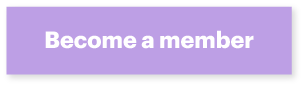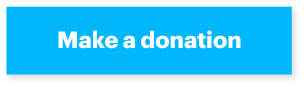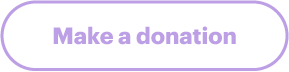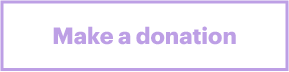Free Online Donation Buttons
For your convenience, we have created a handful of images for buttons that you may use on your website to link to your DonorPerfect Online Forms. To download any of the buttons below simply right click and “Save picture as”. Once you have downloaded the image, you may implement it into your site however you see fit. However, we suggest that you place the button where it can be easily be found by your visitors!
Become a Member
We recommend using these images on your nonprofit’s website or in membership drive emails. Creating an easy pathway for new prospective members to join your cause or organization is the first step towards expanding your constituency, building your donor list, and growing the impact of your mission. These buttons may not match the color scheme of your website or email. If they don’t, we recommend working with a graphic designer or using free tools to create your own membership buttons.
Make a Donation
Without a donation button, prospective donors may struggle to figure out how to give to your cause. It may seem obvious, but many nonprofits do not prominently display a “donate now” or “make a donation” button on their website or in their emails. Remember, a donation button should be part of your nonprofits design and not be buried on a donation page. We’ve found that successful nonprofits include a donation button in all of their outbound emails, not just in fundraising solicitations. Grab one of these free donation buttons or make your own to ensure your donors can easily give to your nonprofit’s mission.
Click to Give
Like the “make a donation” buttons above, a “click to give” button can emphasize that your nonprofit accepts online donations and simplifies the process, reducing friction between your members and their donations. Click to Give is considered a powerful fundraising call to action that many nonprofits have used successfully to increase their online fundraising totals. Try testing if “click to give” or “make a donation” works better for your members.
Donate a Gift Here
Different nonprofits use different terminology in their fundraising appeals. Nonprofits that frequently solicit for scholarships, sponsorships or earmarked gifts may find that a button mentioned “gifts” is more effective among their members. Remember, your nonprofit’s donation page should carry the “gift” message through and clearly label “gifting” options like named opportunities or specific program support funds.
Donate Here
Another popular donation button call to action is “donate here”. This sort of button is useful within the template of a website, either in the footer menu or the top menu. Other charity organizations have found that “donate here” is an effective fundraising CTA to include in the footer of nonprofit newsletters. Try it on different parts of your communication strategy and see where it works best.
DonorPerfect Videos on Online Giving:
Check out these videos for fundraising tips and tricks on making the most of your new donate buttons and online fundraising!