Nonprofit Technology & Fundraising Blog
Subscribe to our mailing list
July 12, 2018 |
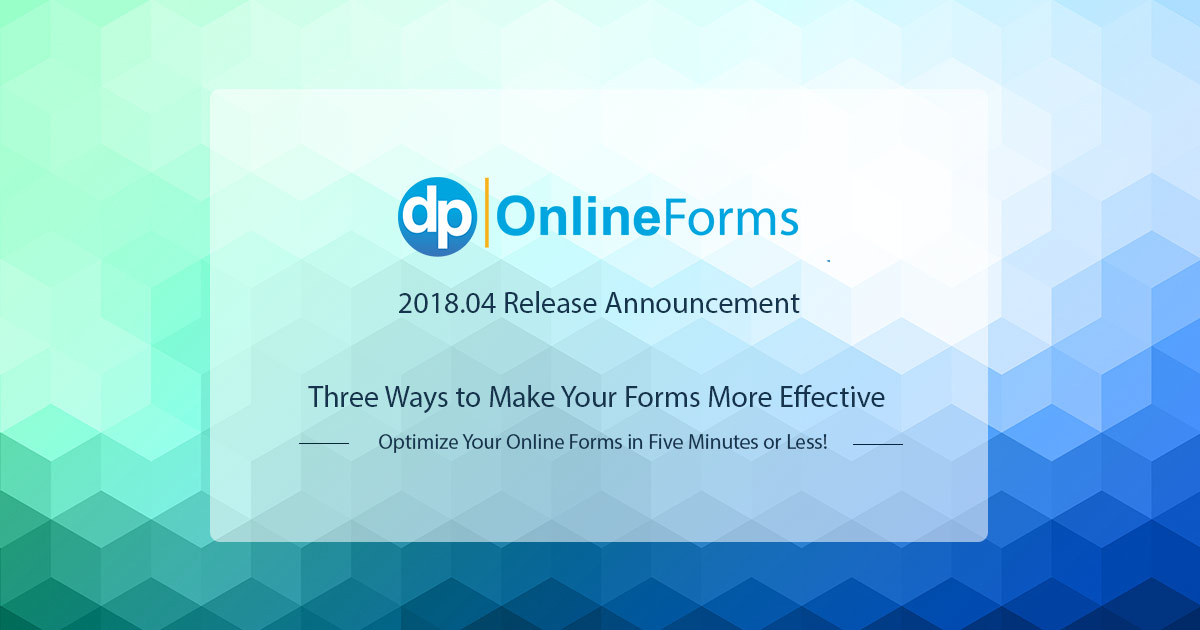
Online giving is the most convenient way for your donors to give. It’s also one of the most effective ways to increase your fundraising. In fact, DonorPerfect clients averaged a 21% increase in fundraising within their first year of using an online donation form. Optimizing your online donation forms could increase that even more. Today’s release of DP Online Forms includes three improvements that take less than 5 minutes to implement and will make your forms even more effective.
Give your constituents an easy way to share how their family, friends or business associates can get involved in your organization. Using the new Links and Sharing section, you can create an easy to remember URL for your form and pre-fill social media messages with your custom text. We’ve simplified how to do that by putting these features in one convenient place. Donors can instantly share the news of their organization-related activity, such as an event sign-up, donation or new membership, using either Facebook, Twitter, LinkedIn, or email by just clicking a button!
1. Edit your form.
2. Click Links and Sharing under The Basics.
3. Create a custom URL that’s easy to remember in the Links tab and click Save.
4. Click the Sharing tab to set up custom messages for Facebook, Linkedin, Twitter, and Email.
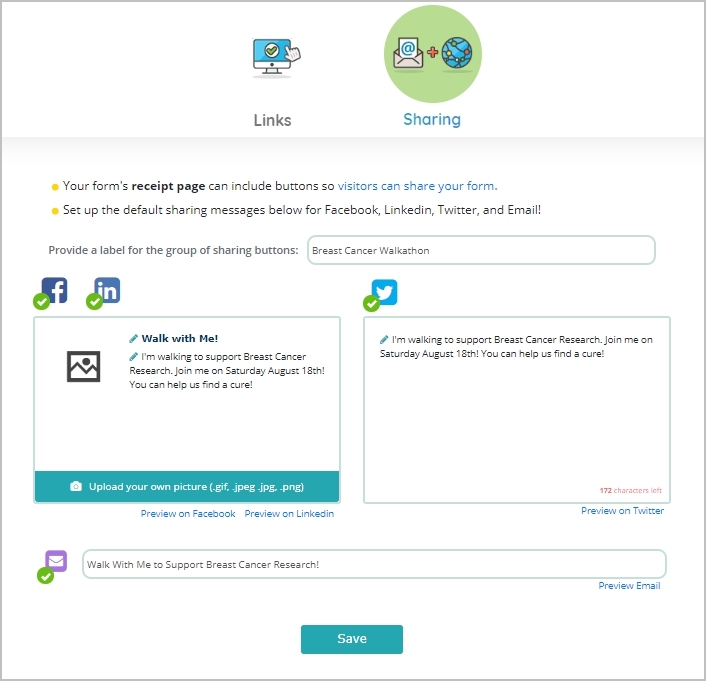
5. Click Save.
Visit Creating Form Links and Sharing Them in DP Community for full instructions on how to embed video into your online donation form.
Donors are most engaged immediately after they’ve made a donation. Use your Receipt/Payment page to further your relationship with them. Video storytelling is one of the most powerful ways to show them how their donation will be used and thank them for partnering with you. To add a video to your form’s Receipt/Payment page, simply edit the header/footer for that page. Click the video button on the toolbar. Paste in the URL for your video and click Insert. Once you save your form and test it, you’re ready to go!
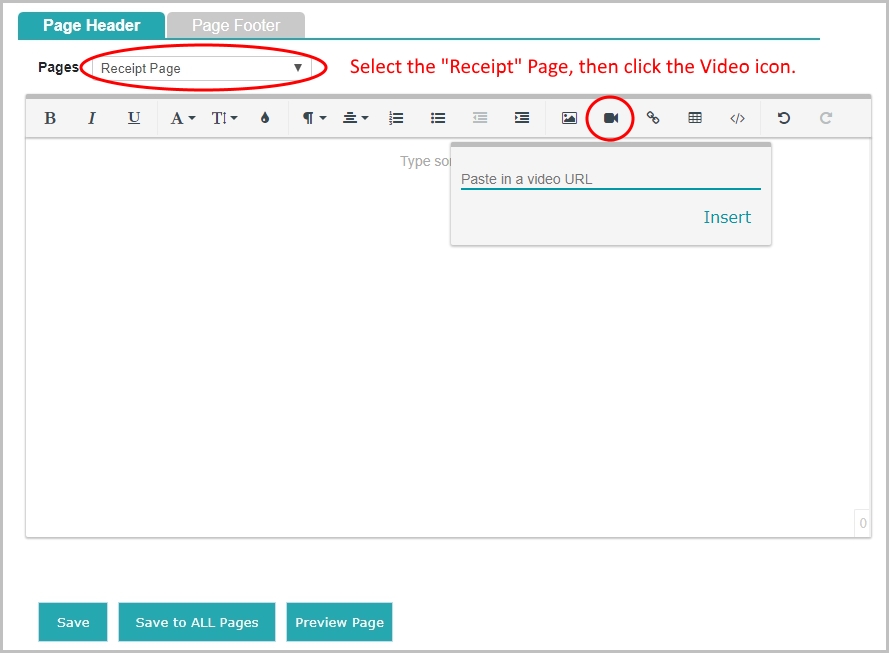
Need video inspiration? Mercy Ships shares how they change lives around the world in this compelling thank you video.
Tip: You can add video to any page of your form, however you can’t add it to the confirmation email. This is because the majority of email clients, such as Gmail, can’t play videos embedded in emails or don’t allow them.
Barriers to completing online donation forms often include concerns by donors over how the form information will be used and protected. Assure them of your form’s security, ease any privacy concerns, provide contact info, slogans and more with our new default footer. Use it to apply one consistent footer to all pages of your form instantly. You no longer need to to go into each individual page on your forms! Click System Settings from the menu in the upper right side to access your form’s default footer. Once set, it will become the default footer on every page of the current form that you are editing. Want to copy this footer to EVERY form you use with one click? Check the Apply this footer to all forms checkbox. The footer will be copied to all your online forms, not just the one you are currently editing. Thanks for the great idea!
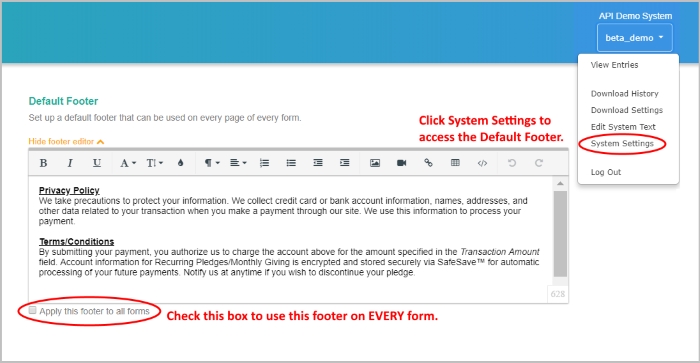
These three ways to improve your online donation forms aren’t the only improvements in this release. We also added a new column to the RAC to show the total amount a form has raised. Read about all of the enhancements and fixes in the DP Online Forms 2018.04 Release Notes in the Knowledgebase in DP Community.
Follow us on social!