
Every nonprofit wants long-term supporters who continue to donate to their cause. Unfortunately, 77% of first-time donors, on average, won’t give to your nonprofit next year. What is the best way to increase your donor retention rate? Keep more of the donors you’ve already cultivated by thanking them for their gift as soon as possible. Donors that are thanked for their gift within 24 hours have a remarkable 60% retention rate!
Why Sending Out Timely + Personalized Email Receipts Matter
When you send a personalized thank-you to acknowledge your donor’s gift, you deflect any “buyer’s remorse” that your new donor may have after donating. They won’t second guess their support when you immediately reach out to get them excited about your mission and their role in helping you to accomplish it. In DonorPerfect’s latest release, we’ve taken timely thank you emails to the next level with customizable personalization to strengthen your donor connection.
How to Send Personalized Thank You Emails to Donors Using DonorPerfect
In DonorPerfect’s July release, we added a new Thank a Donor feature on the Gift page toolbar to instantly thank your supporters right from the donor’s gift record. During the last few weeks, we’ve heard your feedback about how to improve this feature. In this month’s release, we’ve added the ability to edit your thank you email before sending it. You can review, customize, and add a personalized note to build relationships with each donor. This idea was our #2 Most Requested change to DonorPerfect. Thank you to all our clients who suggested this idea and worked with us during testing. We’re so excited to be able to bring this idea to you this coming weekend!
Where to Personalize Your Email Receipts
After you enter a donor’s gift, select Thank Donor > Email from the donor’s gift record. The email will display using the template selected during Gift entry, but you can easily select a new template. Within this screen you can:
- Choose a different email template
- Select or enter a different email address
- Personalize the email subject line
- Personalize the message to your donor
- Review and make any edits before sending
- Check/uncheck Update Receipt Number
Once your email is personalized, click Send. This will update your donor’s receipt fields, marking the gift as processed. It will also create a contact record if you have this set in parameters.
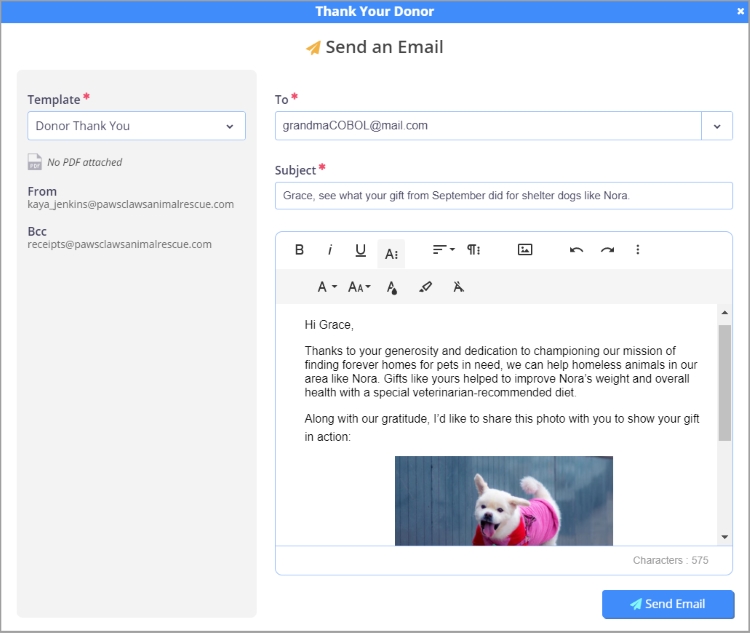
For full instructions on how to view and personalize email receipts to donors, visit Sending an Email Acknowledgment from a Gift Record in the Knowledgebase in DP Community.
Reissuing Receipts Sent from the Donor’s Gift Record
Personalized, sent emails will be tracked by the Email Receipt History report found in the Receipts module. To reissue an emailed receipt sent from the donor’s Gift screen, go into the Receipts module and click Reissue Receipts. The exact personalized email that was sent won’t display, but it will use the same email template that was used to send the receipt. If you need an exact copy of the email receipt being sent to donors, we recommend you edit your email template to add a BCC.
How to Write a Thank You Email That Donors Will Love
When emailing donors to thank them for their support, keep these best practices in mind:
Send It Promptly
To make the biggest impact on donor retention, send your email within 24 hours of receiving the donor’s gift. The longer you wait to send the thank you email, the more the donor retention rate declines for these donors.
Send Your Email from a Real Person
You’ll increase your open rates and make your email feel more personal when you make the FROM: address be a real person on staff. This helps your emails to be more credible (avoid SPAM) and makes it more likely that donors will engage with you.
Say “Thank You” in the Subject Line
No one likes to receive an unnecessary email. Let donors know why you’re emailing them by including “thank you,” in the subject line of your emails to show your gratitude.
Use Your Donor’s Name
Every email you send to your constituents is an opportunity to develop a relationship with them. Connect with your donors by including personalized information, such as their name, a previous gift, or other relevant details in the email’s body. Your emails will feel more personal and increase donor retention.
Make the Donor the Hero
Use words like “You” to make the donor feel like they are part of your mission. Show supporters how their donation will help to accomplish your goals instead of focusing on your organization. If possible, share an impact story that helps motivate donors to see what’s possible.
Include a Powerful Image
Images that convey a need or a project’s progress offer the donor a way to see their donation at work in a powerful way. To increase donor retention, always include an image that relates to the reason why your supporter gave their gift.
DonoPerfect 2020.09 Release Notes
The ability to send personalized email receipts instantly after entering an individual donor’s gift is not the only improvement this month in DonorPerfect. Read about all of the enhancements in the DonorPerfect 2020.09 Release Notes in the Knowledgebase in DP Community.





