A successful donation form is no longer optional for nonprofits; it’s the essential gateway for supporters to contribute to your cause. Even though 94% of nonprofits accept online donations, simply having a form on your website isn’t sufficient. To unlock its full potential, it should be well-designed, user-friendly, and functional.
Testing your online donation form is the key to perfecting the donor experience, achieving significant results, and gaining valuable insights into your online fundraising campaigns. Let’s take a look at the importance of testing your donation form and various aspects of the process.
The impact of form testing
Did you know nearly 70% of your site visitors may abandon your form if they encounter complications? Think of your online donation form as the virtual checkout counter. If it’s clunky, confusing, or downright dysfunctional, potential donors won’t hesitate to seek a better experience elsewhere. Remember, your donation form is often one of the first impressions your organization makes on its supporters, so make it count! Consider regularly testing and refining it to ensure a seamless and user-friendly experience.
Why testing matters:
- Enhance the donor experience: A well-tested and simple donation form ensures donors have a smooth and enjoyable experience when contributing to your cause, leading to increased trust and more significant donations.
- Maximize conversion rates: By identifying and rectifying barriers that might deter potential donors, you can significantly boost conversion rates.
- Make data-driven decisions: Your data and reports should guide your decision-making process. It helps you understand what works and what doesn’t, allowing you to refine your approach for better results.
- Optimize performance: The web is dynamic and is constantly evolving. Testing allows you to stay ahead of the curve and ensures that your online donation process remains smooth, setting your nonprofit apart from the rest.
- Remain compliant: Provide a secure online giving experience by adhering to PCI compliance standards for safeguarding payment data. Additionally, you may be required to follow the Web Content Accessibility Guidelines (WCAG) or the Accessible Canada Act (ACA) to make your site and forms usable by all of your supporters.
7 Steps for Effective Form Testing
To test a donation form, start by conducting a thorough review of its design and functionality. Ensure that it aligns seamlessly with your organization’s branding and messaging. Test the form across various devices and web browsers to guarantee compatibility and responsiveness. Assess the user experience, from ease of navigation to the simplicity of data entry.
Strategies and methods:
- Engage others: Test the form as if you were a donor. Go through the entire process to see if it’s intuitive, easy to navigate, and free from technical glitches. Ensure that the form loads quickly and that all fields, buttons, and links work as expected. You should also engage trusted donors, coworkers, friends, or family to test and provide feedback for a fresh perspective.
Take advantage of the test mode in DonorPerfect to refine the transaction process without using real funds.
Not yet a DonorPerfect user? Get a personal demo.
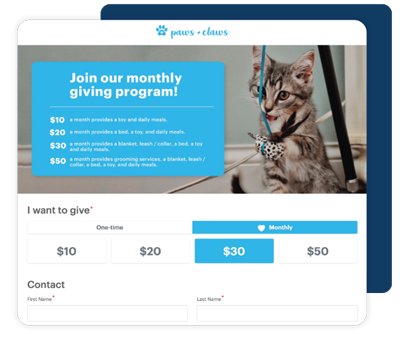
- Use multiple devices: Donors may access your form using various devices. Test it on both mobile and desktop platforms to confirm that every field is viewable and usable.
- Verify security: Ensure that your payment processing is secure. Unsafe online transactions can erode trust in your organization. Use the best and most secure payment processors available to you, and communicate this to your donors.
- Leverage Artificial Intelligence: Assess the tone and language in your donation form using a reputable AI tool, and make suggested changes for enhanced engagement, increased donations, and effective communication.
Discover the many ways AI can revitalize your nonprofit! Download AI for Nonprofits: The Comprehensive Guide to Enhancing Fundraising Communications today.

- Review data: Your web analytics and donor data are invaluable sources of information. Examine conversion rates, number of donations, supporter complaints, and questions.
- Compare: A/B testing is a simple but effective method to assess the performance of a new or updated form compared to the old one. Maintain both forms, split your distribution list evenly, and analyze which performs better.
By using DonorPerfect with Constant Contact to analyze your data and performance, you can systematically refine your donation forms to increase engagement, conversions, and overall fundraising success.
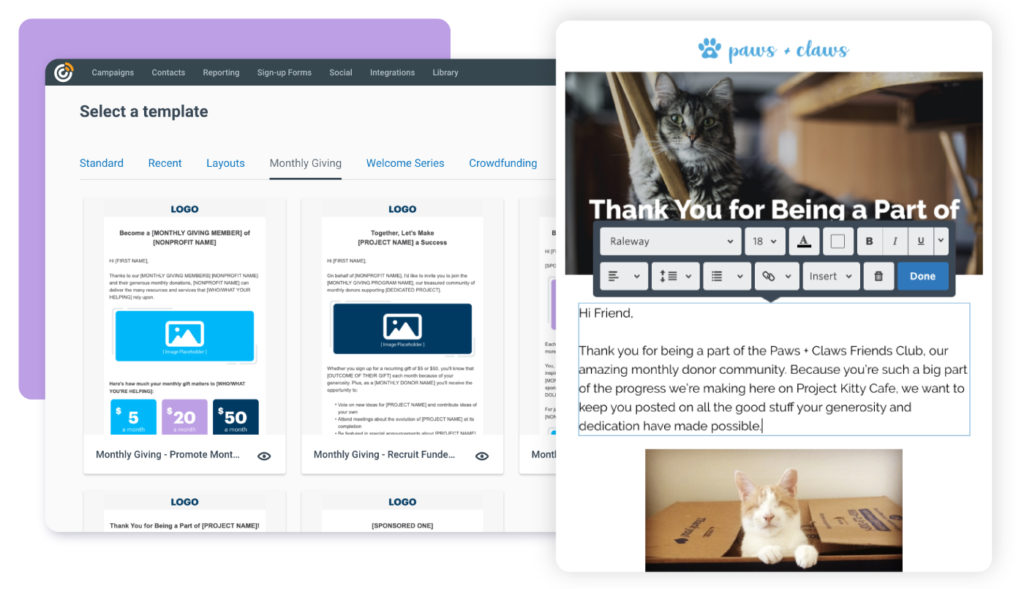
- Check accessibility: Ensure your form is accessible for all and complies with guidelines using a free evaluation tool from WCAG.
Your online donation form is a critical touchpoint with your supporters. To maximize its impact, test your donation form, verify security measures, and use the power of AI tools to perfect it. These steps will help you create a seamless giving experience, leading to more completed donations and greater support for your nonprofit.
But your journey with online fundraising doesn’t end here. Dive deeper with our free guide, the Digital Fundraising Makeover For Nonprofits, available below.





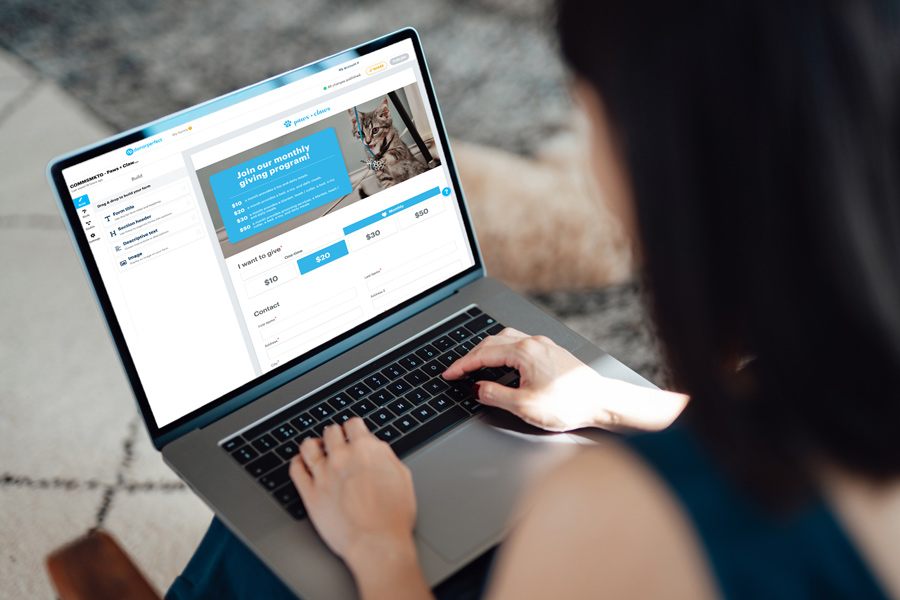

Follow us on social!