
Adopting social media best practices as a nonprofit professional isn’t a passing fad. As technology takes over, social-media-savvy is a must if your organization aims to effectively gain and retain donors.
Why Should Your Nonprofit Care About Social Media?
Nonprofits Source reveals the numbers behind the recent focus on social media in fundraising. If you’ve been taking a passive approach to filling your feeds with engaging content, consider these captivating engagement statistics.
- 84% of Facebook users share the causes and issues that matter to them.
- 57% of people who watch a video by a nonprofit make a donation.
- 55% of people who interact with nonprofits on Twitter take action.
Ready to commit to giving your social media feeds the attention they deserve? Follow these best practices to ensure your organization is set up for success when it comes to social. 
12 Social Media Best Practices for Nonprofits
Nonprofit Social Media Best Practice #1
Start small and grow from there.
Before you set up accounts on everything from Facebook and Twitter to Snapchat and Instagram, dial it back and determine what you and your team are capable of managing on a consistent basis. If your team is particularly lean, consider starting with one channel.
To help you decide, you should know that nonprofits rank their most important social media channels as follows: 1. Facebook, 2. Twitter, 3. YouTube. So when kicking off or revitalizing your nonprofit’s social media efforts, beginning with just Facebook is a smart way to get in the groove of planning, posting, and testing before you expand to other channels.
Nonprofit Social Media Best Practice #2
Leverage your social media profiles to reflect your organization’s brand.
The key to creating a successful nonprofit social media page is to give it the love it deserves. In seconds, a visitor to your social media page should be able to determine what your organization does and why they should follow you. Take care in the following tasks as you set up your page:
- Fill out your profile fields completely. At the very minimum, your About section should include your mission, a link to your website, and a link to your donation page.
- Upload a high-resolution picture of your logo as your profile picture.
- Create a compelling cover photo. Consider updating it to promote your current campaign or upcoming event.
Nonprofit Social Media Best Practice #3
Develop your nonprofit’s social media personality.
Your organization is setting up social media pages with a very specific goal in mind: to gain, retain, and engage your donors. In order to build an online community, your social media personality needs to reflect the real-life community of people who champion your mission.
The way you word your messaging and present your posts should give donors a glimpse into what it’s like to be a part of your mission: as a donor, a staff member, even a recipient of your services. For example, if you’re an animal rescue, you can leverage your furry friends to both delight and pull at the heartstrings of your followers by taking on a friendly and warm voice and tone. If your organization specializes in cancer research, you’ll want to channel hope and empathy and ensure the information is presented in layperson terms so donors can understand exactly what their dollars are funding.
Nonprofit Social Media Best Practice #4
Post consistently to gain and retain followers.
Your social media profiles provide you the unique opportunity to interact with your donors on the daily, so don’t miss out on the opportunity to continuously show them who your organization is, what you stand for, and why being a part of the community that supports you is so rewarding.
Follow these tips to help you stay on top of posting:
- Designate a specific person (or people) to maintain your social media channels.
- Draft an editorial calendar with planned posts for each channel. Plan posts a month out so your team has time to develop assets to bring your ideas to life.
- In the nonprofit world, your days are unpredictable, so missing an optimal posting time can happen quite easily. Use a free social media post scheduler to upload and schedule your social media posts so you’ll never miss a beat.

Nonprofit Social Media Best Practice #5
Stock up on free social media tools to help you create, schedule, and track posts.
Lucky for you, there are a plethora of free social media tools to help you and your team manage your channels more effectively and efficiently. Best of all, many of these tools are made for those who are a little less than tech-savvy, so you don’t need to be an expert to give them a try.
Stock photos: Unsplash, Pexels
Photo and video editor: VSCO
Graphic maker: Canva, Stencil, Venngage
Videomaker: Typito
Post scheduler: HootSuite, Buffer
Mention monitor: Google Alerts
Engagement tracker: SumAll, Google Analytics
Nonprofit Social Media Best Practice #6
Actively connect with your donors on social media.
Don’t wait for donors to find you. Make the first move! After all, as you gain more followers on social media, more people will be compelled to give to your campaigns, share your organization’s posts on their own feeds, and like and comment on your posts as they would when interacting with a friend or a topic they feel strongly about.
DonorPerfect’s Social Media Finder tool enables you to search for donors’ Facebook, Twitter, and LinkedIn profiles right from DonorPerfect. Once you find them, you can instantly store these valuable links right in their donor record.
Nonprofit Social Media Best Practice #7
Create eye-catching assets that pop on supporters’ feeds.
From funny gifs and adorable grandkid photos to irresistible deals and hot-button articles, your followers are inundated with information the second they sign on to their social media accounts. Your goal is to continuously find new and creative ways to capture their attention mid-scroll, which all starts with the visuals.
Fortunately, you don’t need to be a professional photographer or design pro to whip awesome social media assets that stand out. By leaning on your smartphone camera and the free tools listed above, you can create beautiful imagery and videos in a snap. To ensure you’re always stocked with content, create folders for imagery and assets that fall under the categories that will resonate with your followers. For example, consider keeping folders for:
- Mission-minded photos: Make the most of opportunities like time in the field, follow-ups with people who benefit from your services, and community-based events to record moments that will matter to your donors through photos and videos.
- Constituent testimonials: Let your followers hear straight from the people you’re helping as well as the people who give to you about just how critical your mission is. Include photos with your quotes or short videos.
- Upcoming campaigns/opportunities: Gather all of the assets you’ll need to promote upcoming events, online fundraisers, and volunteer days. Be sure to stock up on photos and testimonials that will motivate followers to take the desired action.
- Inspirational quotes:
Who doesn’t love a good inspirational quote? Compile a doc with your favorites from activists and authors to celebrities and visionaries. Align relevant ones with the appropriate holidays and pretty them up with a post designer mentioned above.
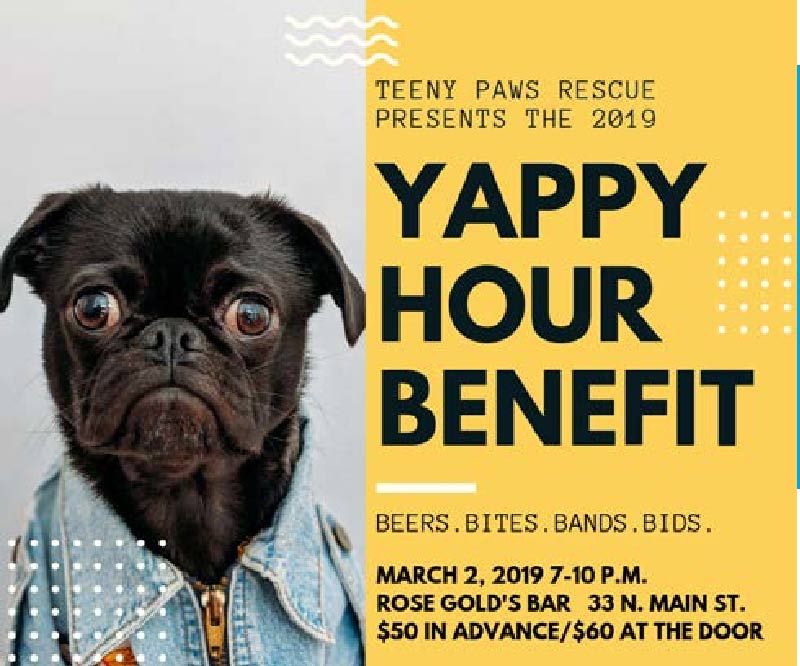
Nonprofit Social Media Best Practice #8
Power your posts with online donation, crowdfunding, volunteer, and event registration forms.
Valuable engagement goes well beyond the comment field when you’re a nonprofit organization. That’s why you’ll want the ability to pair your posts with specific ways to connect like donating to your organization, registering for fundraising or volunteer events, and setting up individual crowdfunding pages.
Thousands of organizations rely on DonorPerfect Online Forms to turn their social media posts into relationship builders and revenue generators alike. Social-savvy features include:
Multipurpose capabilities
DonorPerfect Online Forms can be used for much more than donations. From events to monthly giving, see all form types available.
Customizable templates
Just like your social media profiles, you can easily style DonorPerfect Online Forms to reflect your organization’s brand.
Unlimited campaign forms
With an unlimited amount of forms available, it’s always best to create dedicated campaign forms that hone in on the purpose of your campaign and the outcomes each donation level can amount to.
Bonus: Automatic data entry
While this feature doesn’t directly benefit your social media strategy, having your form handle data entry for you will give you the time you need to create attention-grabbing assets for your posts.
Want to see DonorPerfect Online Forms in action? Register for a demo of DonorPerfect. to see DonorPerfect Online Forms in action.
Nonprofit Social Media Best Practice #9
Strike a balance between asks and updates.
When every post you publish is an ask for donations, followers will become fatigued pretty quickly. Keep tabs on when you’re asking so you can appropriately space out campaigns by adding updates and inspiring content in between. A relationship goes both ways, so be sure to give back to your donors by constantly showing them where their money goes before you go back to ask for more.
Nonprofit Social Media Best Practice #10
Tell inspiring stories through videos.
Video is quickly becoming an essential medium for nonprofit marketing, and it’s not really a surprise. Showing is so much more impactful than telling, so enabling your donors to see your mission in action is a powerful motivator that will compel them to give. You don’t need to be fancy. Shoot video on your smartphone and edit it with an easy-to-use video maker like Typito and you’re set. Try the free version and producing your first video doesn’t have to cost a cent – and don’t forget to add your donation form link!
Nonprofit Social Media Best Practice #11
Encourage donors, board, and staff to comment, like, share, and tag themselves in your posts.
Some people feel better interacting with your posts if they’re invited. Here are just a few ways you can nudge your followers so your feed becomes a conversation.
- Tell your followers to share and tag photos of themselves at your events.
- Ask followers to vote on which project you should raise funds for next.
- Launch a social media contest that encourages followers to create crowdfunding pages for a prize-winning competition.

Nonprofit Social Media Best Practice #12
Measure engagement so you can do more of what’s working.
Your followers tell you what they want to see on your feed just by clicking, commenting, and liking your posts. Using an analytics tool like Google Analytics or SumAll, you won’t have to guess what will make your social media strategy successful because you’ll know what works and what doesn’t just by looking at the engagement dashboards.






