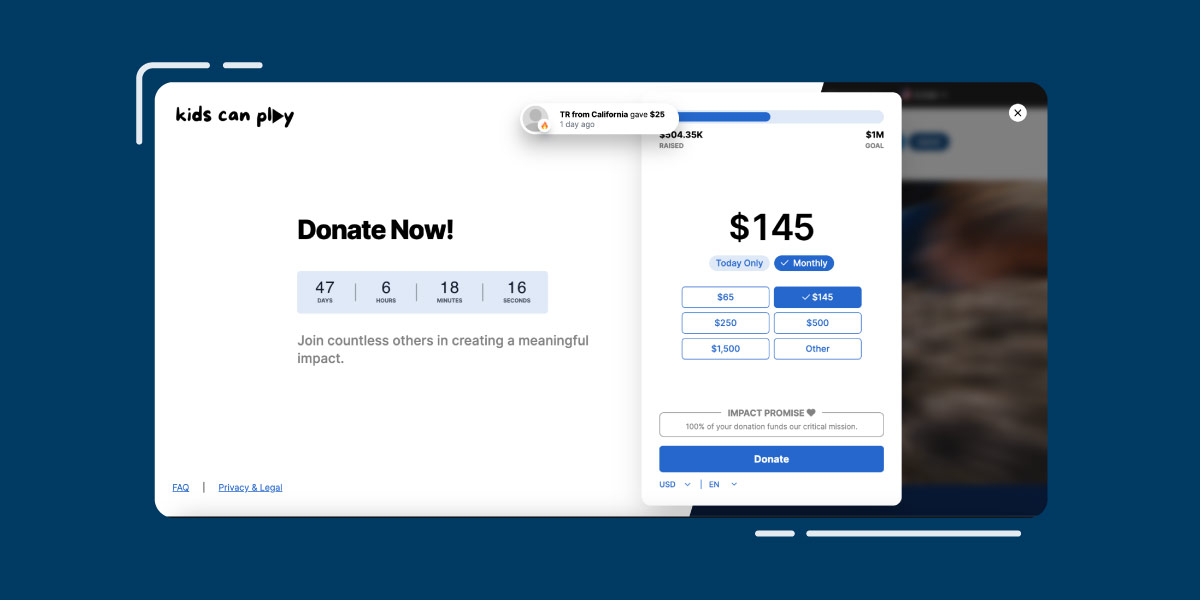Online fundraising works best when it meets supporters in the moment they’re ready to act.
A donor reads a story that moves them. They attend an event they care about. They see an impact update that reminds them why they got involved in the first place. In those moments, giving feels natural—almost effortless—when the next step is clear.
That’s where thoughtful placement of donation forms matters. When your donation form shows up at the right time and in the right context, it turns attention into action without pressure or barriers.
Below are 25 practical, high-impact places to share your donation form so more moments of interest turn into completed gifts and supporters can give with ease.
Where to share your donation form:
25 high-impact spots to inspire giving
You’ve built a donation form that works, and now it’s time to make sure people see it. The ideas below will help you share your online donation form in places that feel natural to your audience and are aligned with the moments they’re most likely to give.
Website and digital content
Start with your digital home base. Your website, email, and social channels are often the first places people go when they want to learn more or get involved. Embedding your donation form in these spaces makes giving feel seamless and natural.
- Your nonprofit’s website
Feature your donation form prominently on your homepage, top navigation, and high-traffic pages. Consider embedding it on impact stories, volunteer pages, and blog posts. Make sure your donation form is mobile-friendly and branded. - In staff email signatures
Add a simple line like “Support our mission: [Donate]” with a hyperlink to your form. It makes every email an opportunity to give. - Welcome emails
New subscribers are primed to act. Include your form in an engaging welcome series, ideally with a personalized ask and impact story. - E-newsletters
Recurring email newsletters are a great place to include giving opportunities alongside stories of success and upcoming needs.
Did you know? 73% of nonprofit donors prefer to give online.
Make it easy for supporters to act by linking to your donation form in every email you send. With integrated tools like Constant Contact, you can create branded email templates and automated emails that consistently drive traffic to your form at the right time.

- Social media bios
LInk your donation form in your Instagram bio, Facebook “About” section, LinkedIn page, and TikTok profile, and your Google Business profile. - Social media posts
Share your form regularly with different angles: impact stories, donor testimonials, specific appeals, or matching gift announcements.
Pro tip: Match the impact message to the moment with social media fundraising strategies.
Urgent appeals, impact updates, milestones, and success stories should all point to the most relevant online donation form, so supporters can act immediately when motivation is highest.
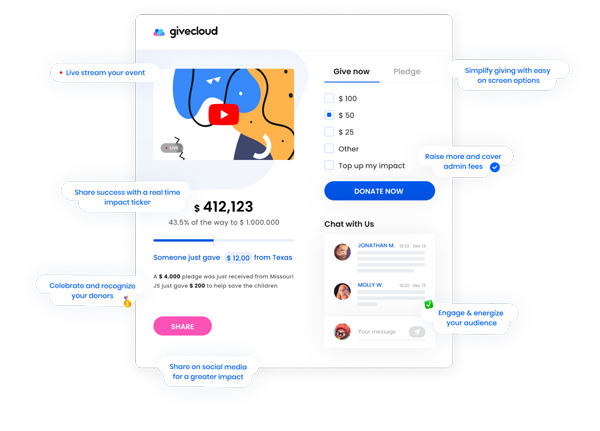
- Event pages
Whether it’s an in-person gala or a virtual gathering, include your donation form on the event page, registration page, and thank-you follow-up. - Event screens or signage
Display a QR code linking to your donation form on slides, table tents, check-in signs, and digital screens at your events. - Dedicated donation pages
Be sure your donation form is easy to find and use. Create a standalone donation page that’s easy to find and focused on giving—no extra navigation or distractions. Keep the form mobile-friendly, fast to complete, and branded to your organization. Include features like suggested amounts, recurring gift options, and monthly giving prompts to encourage donor follow-through.
We are really excited about the comments from our donors saying how easy and intuitive the form is. It’s honestly overwhelming how many people have said it. It’s such a drastic improvement!”
– Shannon C., Marketing Manager, The Point Arc
Pro tip: Personalize the giving experience without extra work.
Givecloud donation forms can dynamically adjust suggested gift amounts based on a donor’s giving history and include a built-in option to become a monthly donor, helping you increase average gift size and retention without disrupting the donor experience.
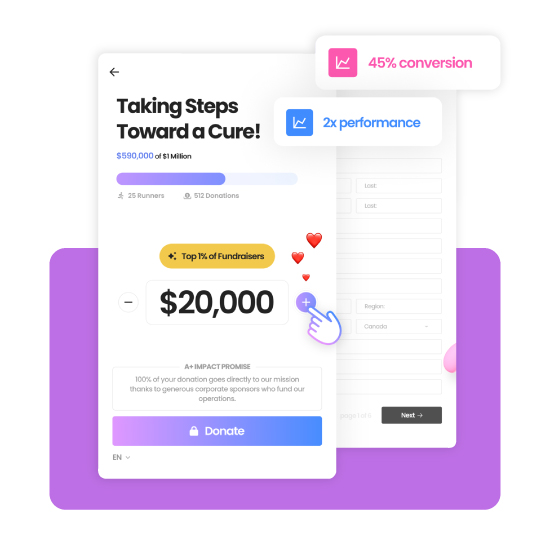
- Volunteer recruitment pages
People who give their time often give financially, too. Include a call to donate alongside your sign-up form. - Thank-you pages
After someone signs a petition, downloads a resource, or registers for an event, direct them to a donation form with a relevant ask.
Pro tip: Make monthly giving visible year-round.
Recurring donors give 42% more per year than one-time donors. Simple, consistent promotion—like email signatures and donation pages—helps normalize monthly giving as an easy way to support your mission.
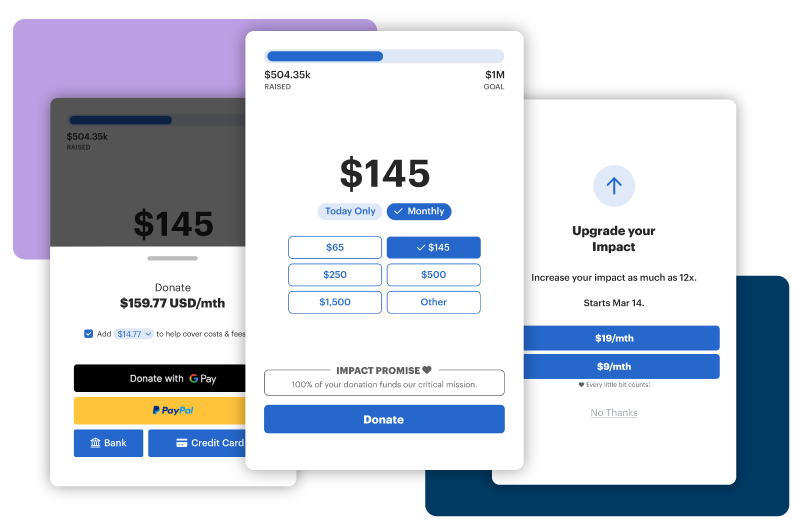
Print and hybrid outreach
Offline materials can play a powerful role in your online fundraising strategy. Printed mail, flyers, and peer campaigns extend your reach and connect with supporters in tangible ways, especially when paired with tools like QR codes.
- Printed direct mail
Include a short URL to your online donation form in printed appeal letters and newsletters. Even offline donors often prefer to give online, especially when payment methods like Venmo, PayPal, or Apple Pay are available. - QR codes on mail, flyers, and posters
Add QR codes to printed materials so donors can scan and give in seconds.
Pro tip: Share your form anywhere with a QR code.
Use DonorPerfect’s free QR code generator to turn your donation form into a scannable link you can place on flyers, signage, business cards, and more! Donors can give instantly with their phone, whether they’re at an event or on the go.
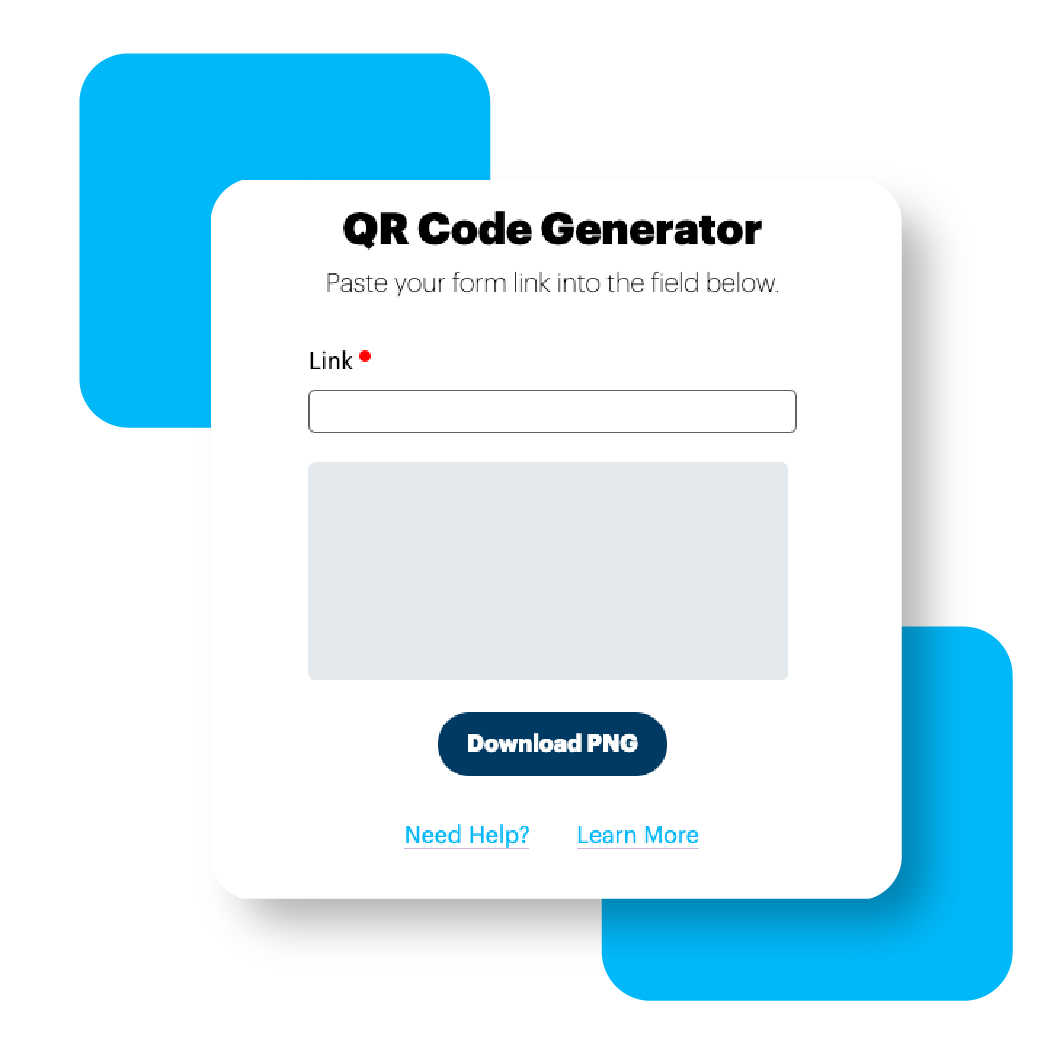
- In peer-to-peer fundraising and crowdfunding campaigns
Provide your donation form link and QR code to supporters who fundraise on your behalf. Their emails and social media posts can drive donations directly through your online donation forms for accurate tracking and attribution.
Pro tip: Expand your reach by promoting opportunities to give or fundraise.
Crowdfunding and peer-to-peer fundraising tools empower supporters to give and fundraise on your behalf, while routing donations directly through your online donation forms for accurate tracking and reporting.
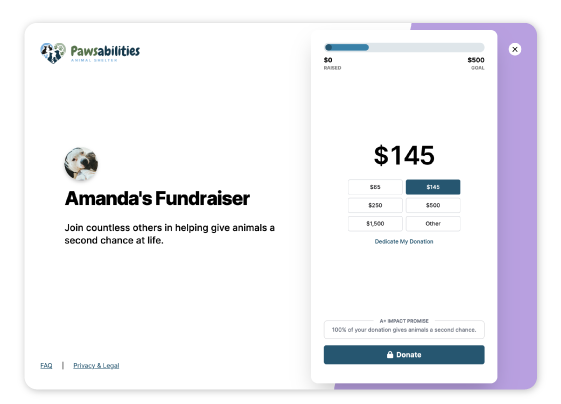
- Community bulletin boards
Post flyers with your form URL or QR code in libraries, coffee shops, gyms, and local businesses (with permission).
Communications and outreach tools
Every message your organization sends is a chance to build deeper donor relationships. From thank-you receipts to board emails, incorporating your donation form helps maximize the impact of your everyday communications.
- Donor receipts and acknowledgments
Include a soft CTA like “Want to continue your impact?” with a link to your donation form in thank-you emails and mailed receipts. Personalize these communications based on the donor relationship; be sure to focus on gratitude and engagement first, rather than a direct ask during the donor stewardship process.
Pro tip: Turn receipts into a stronger donor experience.
Automated gift receipting ensures donors receive timely confirmation, clear tax documentation, and consistent messaging, while keeping your records accurate and up to date.
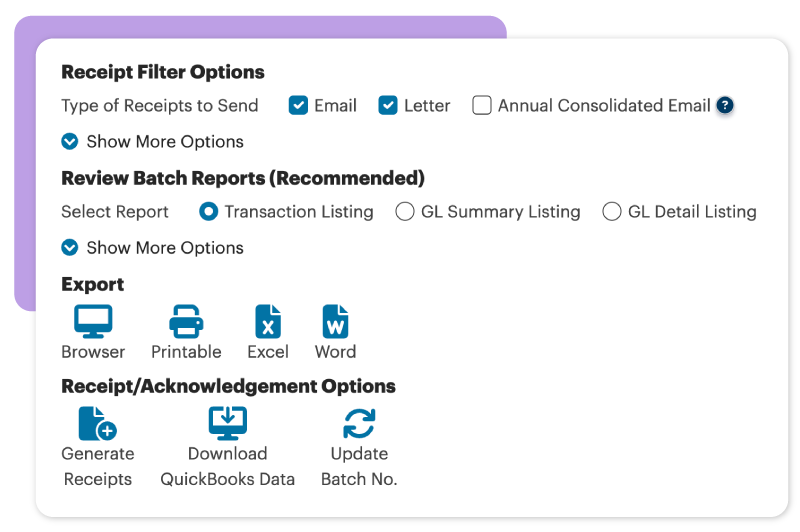
Our donors get an acknowledgment as soon as they fill out the form, and then we do an instant merge to send a personal thank you. This is why we’re seeing an increase in donations and donor retention.”
– Lara C., Commonpoint Queens
- Board member outreach
Equip board members with your donation form link and QR code to include in their personal outreach emails and texts. - Matching gift campaigns
Create a version of your donation form specifically for a matching gift campaign. Use the headline or intro text to highlight the match opportunity—like “Your gift will be doubled!”—so donors immediately understand the impact. This makes the incentive clear and encourages more timely, motivated giving during the match window. - Campaign landing pages
Create dedicated landing pages for seasonal campaigns, GivingTuesday, or emergency response appeals. These microsites function like mini-crowdfunding pages and help centralize messaging, storytelling, and donation forms all in one place, making it easy for supporters to share and act.
With Givecloud’s integration with DonorPerfect we have streamlined our donation and sales processing and data entry; giving us more time to focus on our education and advocacy for the Adirondacks.”
– Tyler F, Membership Director
- Your nonprofit’s email footer
Include a giving prompt like “Make a gift today” with a hyperlink to your donation form at the bottom of all staff emails.
Campaigns and media
Campaigns, webinars, and content marketing are all opportunities to inspire action. When you thoughtfully pair compelling stories with your donation form, you give supporters a direct path to make a difference.
- Blog posts
Inspire giving with storytelling and include a donation form link at the beginning, middle, and end of the post. - Podcast or webinar outro
Wrap up your digital content with a direct mention of your donation form link. Add it to the show notes or slides. - YouTube video descriptions
Include the link to your donation form in the description of all your uploaded videos. - Automated workflows
Set up email automations (example: after someone registers or downloads something) that include a soft ask and your donation form. - Media kits and press releases
Include a link to your donation form in digital press releases, downloadable media kits, and partner toolkits where it makes the most sense and when allowed. When your organization is featured in the news or promoted by a corporate sponsor or media partner, this gives audiences an immediate way to support your work while interest is high.
When donors are inspired to give, every second counts. By strategically placing your donation form across high-impact touchpoints—both online and offline—you make it easy for supporters to take action in the moment.
Whether through a social media post, a QR code on a flyer, or a thank-you email, your donation form becomes a bridge between passion and purpose.Ready to acquire new donors online? Boost your nonprofit’s online fundraising with modern donation form features, mobile designs, and tools that save your team time. Explore donation forms and fundraising tools today.
Frequently Asked Questions
1. How many donation forms should a nonprofit use for its online fundraising strategy?
2. What features improve conversion on online donation forms?
3. How do QR codes support online fundraising?
4. How can nonprofits track which donation placements work best for online fundraising?
Get started with DonorPerfect
Optimize your forms and make it easy for donors to support your nonprofit.