Every nonprofit has its own story—its mission, the people it serves, and the relationships it builds with donors. Just like no two donors are alike, no two nonprofits are identical. Your fundraising system should reflect that uniqueness.
Think of your nonprofit as a quilt, each patch representing a piece of your mission. Your nonprofit CRM isn’t just the thread holding it together—it’s a dynamic tool that helps you stitch meaningful connections into the fabric of your organization.
The right nonprofit CRM will help your organization streamline its operations and build personalized connections that inspire lasting support, from simplifying your day-to-day tasks to tracking donor engagement with precision.
Here’s how to customize your nonprofit CRM to match your organization’s unique needs.
1. Understand your Nonprofit’s DNA
Before discussing how to customize your nonprofit CRM, let’s evaluate your organization’s processes and priorities. Personalizing your fundraising software begins with understanding your identity and aligning the system with what makes your mission unique. Establishing clear goals for your organization ensures your donor management strategy is effective and organized.
Everything from your donor records to your online fundraising forms can be customized, in some way, to match your development and growth goals. If collecting information specific to your programs, services, events, and initiatives is important to you, you can set up your software to help with that!
For example, by creating your own form fields and screens, you can categorize donor information in ways that support your mission and outreach goals:
- Customizing your donation form fields – You can create custom fields for your online donation form to track donor communication preferences, learn about their program interests, and assess their familiarity with your mission.
- Customizing screens within your software – You can tailor your software to your needs—based on what’s most important to your mission and team—to enforce security protocols, speed up data entry, and extract the right information.
Questions to guide your approach:
- How do donors typically connect with your cause?
- Which programs or services at your nonprofit require distinct funding strategies?
- What reports and metrics are essential to evaluate and showcase impact?
- How many people on your team will be entering information into your system, and will they all need training and full access?
- Where do I hope for my nonprofit or fundraising goals to be in a year or beyond?
By answering these questions, you can map out a clear strategy for customizing your nonprofit CRM to grow with your organization.
From automated donation processing to integrated campaign tracking, DonorPerfect adapts to your nonprofit’s operations, so you can focus on building relationships. With DonorPerfect, users raise 25% more funds in their first year with us.
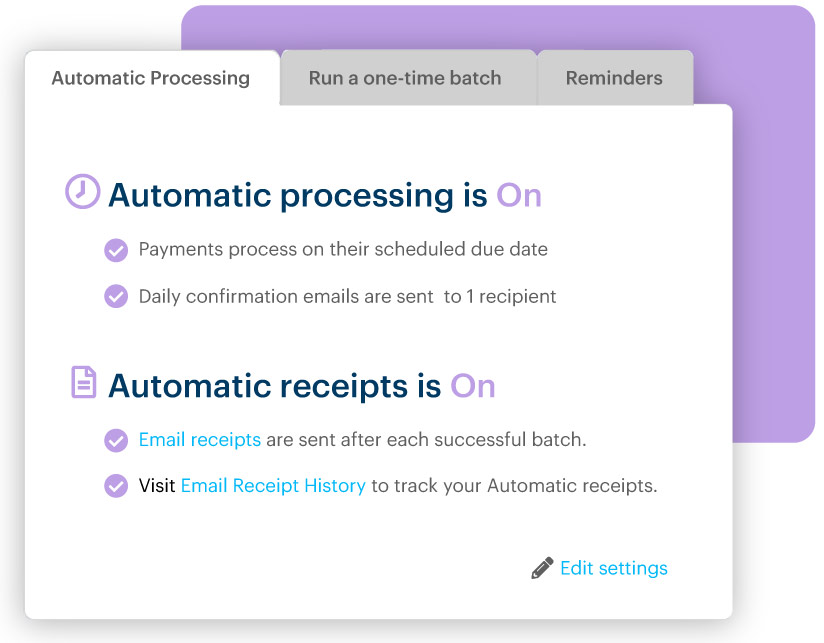
10 years with DonorPerfect. Still a strong yes. DonorPerfect is fast, cloud-based and accessible anywhere, powerful and flexible, customizable, and easy enough for new staff to use comfortably and with confidence while the admins can create calculated fields and custom report solutions.”
– Rick M., Advancement Operations Manager
2. Build donor profiles that tell a story
A donor profile is a comprehensive digital record that captures both the giving history and personal journey of each supporter. Think of it as your donor’s unique story within your organization—from their first gift to their most recent interaction. Your nonprofit CRM should help you craft these profiles to understand not just what donors give, but why they care about your cause and how they prefer to engage with your mission.
Your fundraising system enables you to create these detailed profiles through custom fields—specialized data points you can add to track exactly what matters for your organization. For example, DonorPerfect lets you create custom fields to capture specific information that standard fields might miss. Want to track which donors attended your annual gala? Create a custom field. Need to know which supporters are interested in monthly giving? Add another custom field. This flexibility ensures you’re collecting the right information to nurture each relationship effectively.
Custom fields to consider:
- Donation trends and interests in specific programs
- Personal values and preferred communication methods
- Volunteer hours and participation
- Indicators for major gift potential
- Event attendance and feedback
- Communication preferences
- Corporate matching gift eligibility
Custom fields should align with your donor engagement strategy, ensuring that the information you collect is actionable and valuable for future outreach.
Pro tip: Knowing more about your donors and prospects, as people, helps you communicate with them more effectively! For example, you can use donor insights like prospect research, wealth data, and philanthropic history to develop accurate profiles for your organization’s ideal donor groups.
3. Automate fundraising workflows that save time
A well-rounded nonprofit CRM will allow you to automate your repetitive tasks to speed up data entry and free up time for donor engagement. Automation, often called customized workflows, standardizes your organization’s fundraising processes by completing them on an automatic or scheduled basis to ensure no task is overlooked.
Examples of automated workflows:
- Automated thank-you emails for specific gift types
- Follow-up tasks for large gifts
- Custom alerts for grant deadlines or pledge reminders
DonorPerfect plans include Constant Contact so you can sync your donor records with your email lists for quick and easy segmentation and personalization.
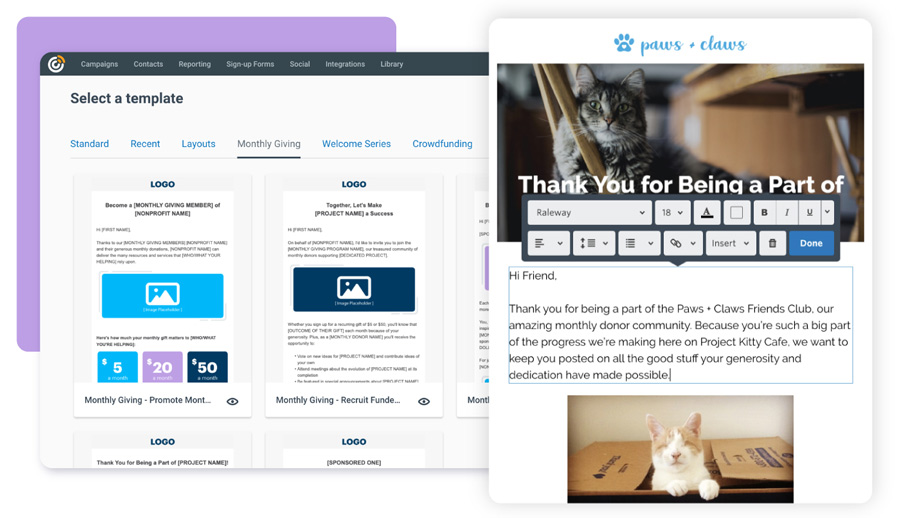
4. Integrate your nonprofit CRM with other tools
For smooth fundraising processes that produce positive results, it’s important that your nonprofit software connects seamlessly with your other fundraising tools, so you don’t have to coordinate information across different platforms. Integrating with tools like email marketing platforms or accounting software can help consolidate your processes and strengthen your insights.
Find out which tools integrate with your fundraising software—you might be surprised to learn how much time you can save! For example, DonorPerfect integrates with QuickBooks’ nonprofit accounting tools to eliminate double data entry and ensure accurate funding analysis. Each DonorPerfect system also includes a Constant Contact email marketing account, so you can do things like automatically update your email lists with new donor information.
Benefits of integration:
- Consolidated data for better decision-making
- Streamlined processes that save staff time
- Multichannel donor outreach for stronger relationships
5. Scale donor management solutions for growth
A well-customized nonprofit CRM doesn’t just meet today’s needs; it grows alongside your organization. Look for software that will allow you to quickly add new users and easily integrate new fundraising tools as you grow.
Build reports and dashboards that evolve as your goals expand as well. You can customize your reports to extract different data sets as they become available and important to your organization.
Metrics to monitor:
- Donor retention rates by donor segment
- Multi-year giving trends
- Campaign outcomes and Return on Investment (ROI), such as year-over-year (YOY) giving metrics
DonorPerfect’s comprehensive suite of reporting tools allow you to save and schedule custom reports, so your team always has access to the metrics that matter most.
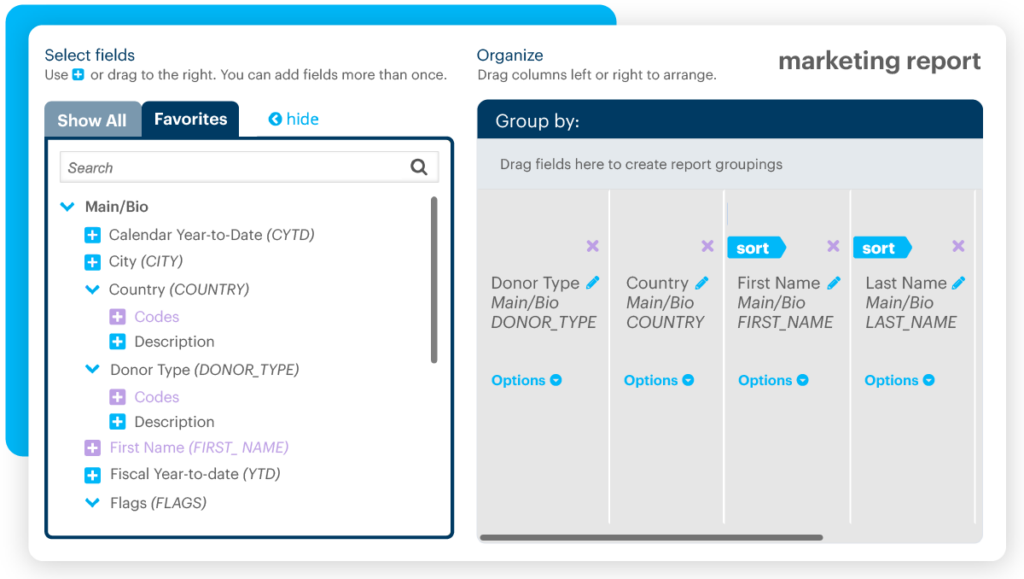
6. Empower your fundraising team with training
Your nonprofit CRM becomes a powerful catalyst for success when your team fully harnesses its capabilities. Whether it’s quickly pulling donor reports for board meetings, setting up automated thank-you sequences, or tracking multi-channel fundraising campaign results, your team can accomplish more with confident nonprofit CRM skills.
By investing in strategic training, you’ll transform your staff into power users who can leverage every feature to advance your mission and serve donors better.
Training tips:
- Create customized learning paths that highlight time-saving features specific to each team member’s role, helping them work more efficiently from day one.
- Build a feedback loop where team members can share discoveries and suggest improvements, making the system work better for everyone.
- Foster a collaborative learning environment where staff members teach each other their favorite features and shortcuts, building institutional knowledge.
Pro tip: Keep your team up-to-date with new nonprofit CRM features and best practices with helpful training offered by DonorPerfect.
7. Make fundraising forms a gateway to your mission
Your fundraising forms are more than transaction tools—they’re the first impression of your mission and a powerful opportunity to deepen donor engagement. When a supporter lands on your form, you have a unique chance to reinforce the impact of their gift and make the giving process both meaningful and effortless. From animal shelters showcasing adoption success stories alongside their donation options to food banks illustrating how different gift amounts translate to meals served, thoughtfully designed forms connect donors directly to your cause.
Whether you’re running a capital campaign, managing a recurring giving program, or launching a year-end fundraising drive, customizing forms to match each initiative helps donors understand exactly how they’re making a difference. Create fundraising forms that tell your story while keeping the giving process streamlined and intuitive.
Tips for optimizing fundraising forms:
- Use wording that reflects your mission’s needs, goals, and impact, like “Provide safe housing for families” instead of generic “Donate now” messaging.
- Allow donors to designate gifts to specific programs or choose to support your greatest needs, giving them control over their impact.
- Ensure mobile-friendly fundraising form design and secure processing to build trust and accommodate donors on any device.
- Show specific financial impact by linking donation amounts to outcomes (e.g., $50 will help feed ten families for a week, $100 provides emergency veterinary care for one rescued pet).
- Include compelling imagery and testimonials that showcase your mission in action without overwhelming the giving process.
Pro tip: Keep forms simple and visually clean to reduce barriers to giving. Test your forms regularly on different devices to ensure a smooth experience for every donor.
A customized nonprofit CRM is more than a technical tool—it’s a powerful asset that helps you align fundraising processes with your mission and build stronger relationships with your supporters. Ready to tailor your donor management system? Discover how DonorPerfect can help your nonprofit’s unique mission thrive with data analytics, donation forms, fundraising report tools, and more.
Frequently Asked Questions
1. What are the most common challenges nonprofits face when customizing a CRM?
2. How do I ensure my nonprofit CRM supports both current needs and future growth?
3. What’s the best way to prepare for nonprofit CRM customization?
4. How do I ensure data quality when setting up custom fields?
5. What’s the best way to introduce automation without overwhelming my team?





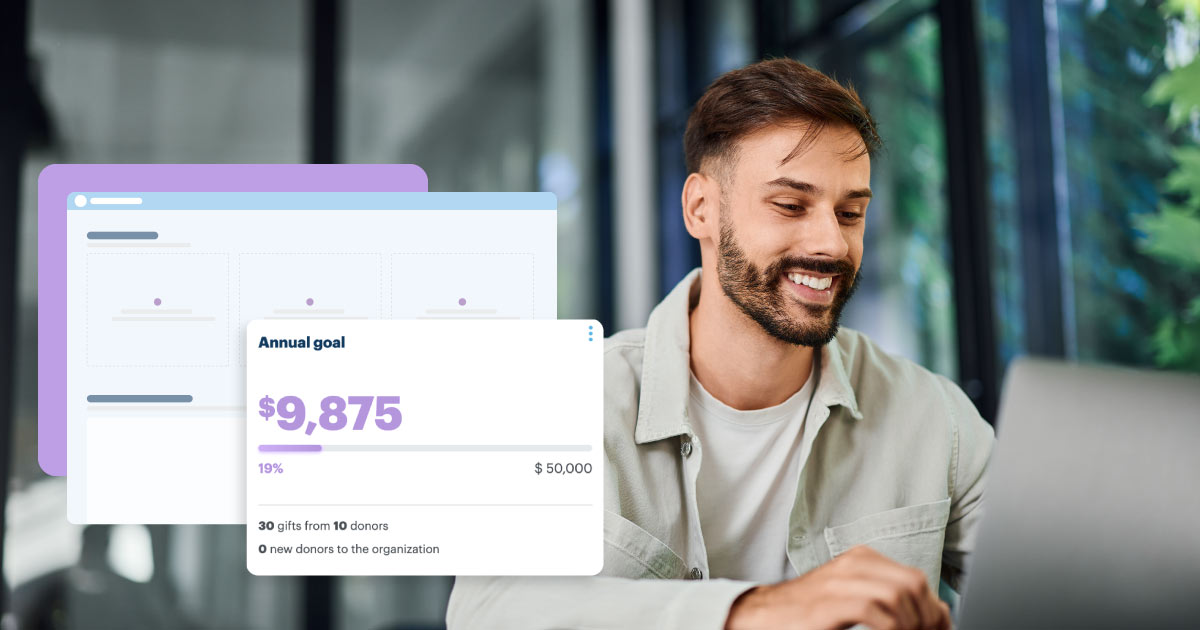

Follow us on social!