1 HOUR 1 MIN
10 Features Constant Contact Offers That Can Help Increase Donations
Learn how Constant Contact’s many new features can help nonprofits raise more money, while its time-saving integration with DonorPerfect can ensure you surpass your fundraising goals.
Categories: Tips + Templates, Expert Webcast
10 Features Constant Contact Offers That Can Help Increase Donations Transcript
Print TranscriptHello and welcome to our webinar 10 features Constant Contact offers that can help increase donations. I’m Sam Goldenberg, Marketing Manager for software developer of DonorPerfect. This webinar will be recorded and sent to you automatically later today. Read More
Hello and welcome to our webinar 10 features Constant Contact offers that can help increase donations. I’m Sam Goldenberg, Marketing Manager for software developer of DonorPerfect. This webinar will be recorded and sent to you automatically later today. Your presenter today is Matthew Montoya channel marketing and enablement manager at constant contact from working as marketing director for several major newspapers to helping a nascent nonprofit grow beyond expectations. And now for 10 years with constant contact. Matt’s been on the frontlines of today’s marketing challenges. His extensive background has helped 1000s of small businesses and nonprofits rethink their marketing strategy to meet the demands of today’s marketing environment. And now let me turn it over to Matt. Hey, thanks, Sam. Hello, everybody, welcome. Well, that’s a that’s a long bio, I have to chalk that up. So we’re gonna go ahead and get underway here. Now, before I get into the nitty gritty of the presentation,
I do want to make something clear. While I will be showing tips and tricks and Constant Contact, I’m going to try to be
conscious of the fact that some of you may not be using Constant Contact or may not want to use Constant Contact, obviously prefer you to do it. And I’ll be sharing a great discount with you at the end. But the the I want to try to keep this pertinent and give you an explanation of of not only how something would work in constant contact, but some of the strategy and why. So that no matter what tool you’re using, you can employ some of that strategy. Now, I cannot guarantee if you’re using another tool, that they’re going to have it exactly the same way we do that maybe don’t even offer a feature. I can’t guarantee that but I will do my best to be respectful, the fact that you may be using something else and and try to keep it as product agnostic as I can, obviously, if you are using Constant Contact, and all of this is pertinent to you. So let’s start off just a little high level on why in the world. In this day and age, we’re still talking about email marketing. And the best way I can frame that is I’d like to have you think for a second. What’s the number one app you use on a smartphone? What’s the number one app you’re in almost all the time in and out of that app? You know, if I was doing this live in front of an audience, I would say, I asked this out and I’d ask for people to respond. And you know, somebody might say Twitter or Facebook or they might be the camera app? Well, let’s be real about it. It’s likely your email app. It’s the email client app, right? Your outlook, your Gmail, whatever you’re using, you’re likely in and out of that app all the time. More than half of all emails are opened on a mobile device. Not really sure what to think about that second quote there. That’s kind of gross. But
think about how often use your your your app, your your email app on the phone. Why is that? Well, because that’s where you’re communicating. And that’s probably where you’re communicating almost all the time, all day to people that matter to businesses, organizations, other nonprofits and staff.
A lot of people don’t think of email as an app, but you know, it’s a tool. Email is a tool that we are constantly using. And people read email 91% of people read email daily, I’d be willing to bet you’ve already read email on your phone today. Speaking of phone 88%, regularly check their email on the smartphone, I’d be willing to bet you check that email on your phone today. Some of you given this as a webinar and against a you may be very well checking your email on your phone right now. It’s reliable emails reliable, it gets delivered 90% plus
of the time, that is compared to Facebook posts, which reached just about 2% of fans. That’s really impactful. I mean, one thing Khan’s contact, and I’m gonna actually talk a little bit about social today. One thing, Khan’s content encourages people to do is not replace social marketing with email marketing, it works best together. But social posts because of algorithms don’t always reach people’s eyeballs. So you’re gonna get your email delivered. And if you employ a strategy, some strategy that I’m gonna be sharing with you today, it’ll get opened, clicked on and acted on.
Email marketing has three times the conversion rate of social media for every $1 spent in email marketing, the average ROI is $38. So that brings me back to the nonprofit world. And you know, one thing I’d like to share when I’m talking to nonprofit audiences, and this is not me
using hyperbole or trying to falsely praise you, but I love talking to nonprofit audiences. You are my favorite audience because I worked in a nonprofit, as Sam said at the top, and it was the hardest I’ve ever worked in my life. When I worked at the nonprofit, I was deaf number two of two. And I really learned how to do a lot of things for not that much money. But it was all hands on deck. Right? And I really appreciate you and I’m so honored to be talking to you. But when we think about nonprofits well
Well, 13.4% of small to medium nonprofits fund raising comes from online giving, and 7.8 for large nonprofits come from online giving. And you know, while those numbers are powerful, I put these in here because I believe that there’s a connection, or even better a disconnect.
And that is, if email is so effective, why are those numbers even higher, right. And one thing I have learned from my time at a nonprofit, and from the nonprofits that I teach is that there are some strategic things that people are overlooking. And I mean, some of these are just outright features that they’re not employing that have been sitting there in their constant contact account, or whatever you’re using, perhaps for years, and because of the nature of nonprofits, because many of you are wearing so many hats, and you’re just trying to get the email out the door, you may be overlooking some features that can really help your organization grow. So with that, let’s talk about what we’ll cover today. So just as an indicator, that’s basically the end of my slideshow, I’m going to be showing a couple of slides at the end. But this is going to be all demonstration and constant contact again, I’m going to try to keep it pointed towards the why not just the how, but we’re gonna be talking about a couple of features here in constant contact, click segmentation, a segmentation report, a heat map, social tools, text to join header options, welcome emails, of our event tool, and landing pages. And then lastly, recent and non openers. Now,
just to kind of set things up a little bit, because segmentation starts right there at the top. Segmentation to be clear is the idea of taking people input in large groups and bringing web in smaller groups. Now the good news is, if you’re using DonorPerfect, and I’m assuming you are
a lot of segmentations already being done for you based on kind of donation the size of the donation of their legacy or not.
But the idea within Constant Contact is even breaking them further down. So with that, let me get constant contact out into the screen here.
And start walking us through some of these tools.
So let’s start with click segmentation. And for that, I’m going to go into an email that I’ve kind of started for today’s webinar. Now, I’m not going to bore you with how to build an email just show you the specific tools that I mentioned before.
But as this loads,
you know, I don’t know you and I don’t know your experience level. So forgive me if sometimes I go a little basic, but I promise I’ll also keep it high, as well. But on the basic side, many, many organizations I teach, obsess about open rate as the ultimate metric my open rates graded or use my open rates good, and how’s it compared to other nonprofits. And the reality is open rate is not the metric to be obsessed with. There’s some problems with open rate. The problem with open rate is it doesn’t prove they read it. It proves they got it, it proves they may have opened it. But it doesn’t prove anything else they may have received your email, opened it up, immediately closed it without reading one word still counts as an open, they may have been zipping up and down their inbox having a preview of the email show and never actually seen the email with their eyes. That counts as an open.
What we want to obsess with is our click through rate, we want obsessed with our click through rate because that proves that email was delivered, it proves it was open, and it proves they read it and not only that, but it proves what they read. So I say that because click segmentation falls right into the power
of the click. So I’m going to let’s go ahead and start with this image. So within Constant Contact, you can link images, you can link text, and you can link buttons. I’m going to start with a with an image here and I’ll do a button in a second too. So another tip to getting more donations and more activity for your organization is make sure you’re linking every image in your email to a permanent spot, the logo, any imagery you have in the email. The reason for that is most people try to click on an image if you’re especially using those little blue hyperlinks in your email, those are very hard to click on a smartphone. But because an image is big, it’s easy for people to click on the smartphone and more people are inclined to do that. So let’s go ahead and link this up to a webpage.
So we’ll just put in
an email URL from a previous webinar I did
make in the real world I would obviously link this to my nonprofit and ideally, if I was doing an ask I would link it to my donation page, give people multiple ways to get to it. But that brings me to click segmentation. So again, if you’re using Constant Contact, make sure you’re linking your images but also make sure you’re enabling click segmentation. Now click Save
augmentation appears in all kinds of constant contact links, images, buttons, and words, text. What this does is anybody that clicks in this case on this image, their contact information can automatically be deposited and copied into an existing list, or into a brand new list you create. Now, that’s really powerful, right? Because you’re taking a list of people. And again, perhaps you already have a segment that you’ve broken out of DonorPerfect, or from your CRM, customer management tool.
You already may have a small list of people that fit a certain criteria, what this allows you to do is break them down even further. Now with donors, well, how could we use that with them?
Well, let’s imagine that we linked to this image into a donation ask, right. And we segment people out because they clicked on the image automatically. Remember, what I could do after a few days, looking at letting the email go out, send it out, wait a few days, is compare the people that clicked on the link to the donations I received.
When we think about the people that are missing from the actual donation, well, now we have another strategy, right? They showed interest, they went all the way to the door they just didn’t walk through. Now that ultimately is going to be some strategy you’re going to have to employ on the Wi, maybe the page wasn’t clear enough, maybe you were
asking at the wrong time, the wrong date. But certainly having list of people that went all the way to make the donation, but didn’t make the next step. Well, that’s that’s a great group of people to target later, maybe you create a different kind of email with a different kind of a content to express how much your your gift would be powerful for you. But you can actually use this with anything. So I know many of you do newsletters and other kinds of community updates on what’s going on in your organization, while the same theory applies, right. So if I had a link to an article about a specific topic, and I was able to segment people out that were interested in that topic, then I might create an ask and a campaign around that topic and send it directly to them, because I know that that particular topic resonates with them. Now I’m going to insert this,
let me just go ahead and choose any list here.
But I also want you to think about this. So one really, really important thing to remember about email marketing, whether you use Constant Contact or not, is email must be as relevant as you can make it. That’s because people spend on average between about 10 and 25 seconds in an email.
That’s not a lot of time, folks, right. And so Relevancy is really important because they need to see something of value in the email when they open it.
Or else they’ll start to ignore future emails, once there’s something that’s irrelevant to them. And they I’ll open this later. And that’s where we start to miss them. So the power of click segmentation is not only knowing who clicked on what and having it broken out automatically into a new or existing list, but it helps us keep our content relevant. And that’s really critical. Now, I’m gonna go and do one more, I’ll do the volunteer linkage, just to show you a button can be
used for click segmentation as well. And what I would do is I would just make sure that it was using click segmentation, I had it go into a list that made sense for me to do follow up marketing later. Now, I’m not going to teach you today, but Constant Contact does offer automatic responses. So if you put somebody into a list, you could actually start them on a drip campaign if you want it. But I’m just going to leave this simple. We’ll go to that same list. Now you might ask yourself, why a button, Matt?
Well, here’s the here’s the thing about buttons.
Images like this, get blocked. About 20% of the time, I’d be willing to bet you’ve gotten an email where the image is blocked, you have to download the image so you can’t rely solely on imaging. Another tip is make sure you’re not sending emails that are all image I have seen plenty of nonprofits almost do like a flyer. And the entire image is the the entire email is an image. And inside that image is the donation asked and the picture of the cute puppy and you know testimonial. Well, if an image gets blocked, then your entire marketing message your entire asset disappeared. And that’s basically as relevant as you can get. So don’t make an email all image make sure you have some text but also back yourself up with some buttons. Buttons are really powerful because one their buttons are easy to click on. But they don’t disappear. So your request your call to action never disappears. So make sure you use buttons too. Now, on the subject is segmentation. That’s going to be the next tip I show you. So I’m going to go into Contacts
And again, if you don’t use Constant Contact, be willing to bet you have buttons, I can’t guarantee you have the click segmentation.
And I’m not certainly sure that they would offer this but Constant Contact does. So what I just showed you, is segmenting audiences during the email sip, right? You build one campaign with an ask or a specific article. And you’re segmenting people out automatically for future follow up. But what about cumulative? What about looking across time. So let’s create a segment together.
And let’s take a look at people that have not opened any email in the last 90 days. Now I could do or an ad so I can say or clicked or. And, but I’m not going to do that only those that that report really basic, I could look across a specific list. So perhaps I want to look at anybody in my large gift list by large donor list who hasn’t opened an email in 90 days, maybe I want to look at anybody who’s shown interest in volunteering, who hasn’t opened the email in the last 90 days, I could do that. But we’ll leave this blank as well. I could also look across a specific job title or some custom field that I’ve imported into Constant Contact. But we won’t do that. And we’ll ignore the last two as well. I’m going to save it and review it.
And because I’m doing 90 days, it’s going to take a little while to run. So in the spirit of a cooking show where the chef does puts a freshly made cake into an oven and then turns around and pulls out a fully cooked cake. Let me actually pull a report out.
So this is a real report. These are nine contacts who haven’t opened any email in the last two years now I’d be willing to bet especially those of us who use cons contact for a while your your list might be bigger. So let’s talk about this specific report. Right? Why would I want to know people that hadn’t opened an email from me in the last two years, especially let’s say if I’m targeting my donor list, right? Well, those people I made need to go back with a different kind of email, a different kind of appeal, maybe snail mail, maybe some phone calls, obviously, this isn’t working with them, I’m gonna need to take a different approach. But you can do the same thing. Imagine looking at a report that says you’re looking at your donors. And you run a report that says anybody who hasn’t clicked a link in the last 90 days, six months, three weeks? Well, wow, they opened the email, but they didn’t commit to clicking huh. What does that tell you? Well, it could tell you that the content was relevant and more likely to tell you that the subject line didn’t didn’t resonate with them. Right, they just didn’t pay attention to the email. So the segmentation report is really critical. And what you can do with this is you can add these people to a list, you can export it out for follow up. Regardless, this is a great report to take all that data and pull it in to for you to make marketing decisions. Now speaking of marketing decisions, let me show you the heatmap report an often overlooked feature in constant contact.
So here are reporting just high level you can see your sins, your opens your clicks, you can look at it across time, you can actually look custom dates or set dates. You can also download all of your reporting. We also tell you trends, your open rate your click through rate versus yourself and versus the nonprofit industry.
But we’re gonna go into one specific email to show this feature.
I have to change my dates, because this is actually a really old email.
There we go.
All right. So I established before that click through rates are the most valuable metric to know, right? Well, the click report actually shows us visually what they clicked on. So the pink circle represents a click the larger the pink circle, the more clicks something got. Why is this valuable? Well, it’s telling you how well you designed your email. Perhaps you could have used a better image, maybe you needed to add a little bit more text, maybe some more buttons, maybe you put your call to action too far at the bottom. And that’s another best practice tip for you. Make sure your main call to action meaning most likely in this case, given the title of this webinar, your donation, ask, make sure you keep it as high up in the email as you can. Now I’m going to date myself a little bit here. Sam mentioned that I worked in the newspaper industry for some years. There’s a term called above the scroll I mean above the fold. And if you imagine a newspaper being folded over anything that was eye catching that would motivate somebody to pick up by a newspaper was found above the fold of the paper, you’d have to unfold it to see the rest. Same concept in email marketing. The main reason you’re sending your email out needs to be above the first score.
Roll, you’re seeing basically what would be above the scroll.
We don’t want to bury it too far south because they just may never scroll, right. And so this heat map helps you determine whether you’ve done a good job in your design and capture calls to action in a pertinent spot. And next time, maybe you can try a different spot. Now coming back to above the scroll, let’s talk a little bit about design.
One thing you want to avoid is having too many calls to action, meaning too many links for people to click on too many things for them to do, our advice is to never have any more than three calls to action. Now, I’m gonna, I’m gonna throw a little spin on that
overt call to actions by that an image could be kind of you imagine a undercover call to action, it’s not as obvious that it’s a call to action. But what I’m talking about is links like buttons, and text links in the email, you want to keep that down to no more than about three, because when you supply more, or too many calls to action beyond three, then you’re giving people too many choices in a very limited amount of time. And ultimately, they’re gonna choose nothing. Right? So when we go back to those metrics that I showed at the beginning of the webinar, and we talked about how powerful email marketing is, while there could be a little bit more of a piece of the pie for your organization there. Because if we’re employing this link strategy, and we’re keeping our calls to action, simple, and we’re not throwing too much stuff at people at once. Well, we’re giving them more options to make the donation. And that brings me back to newsletters, you want to keep your content and your email as short and succinct as possible. You really want people to click to a blog, click to your website, click to your social media click to your donation page, right?
You want them to do that, because ultimately, they’re not going to spend that much time in the email, but they spend more time on your site. And that’s where you’re going to convince them to take action, that’s where you’re going to enlightened him the good work you’re doing. So the rule of thumb when designing an email, no more than about three calls to action, no more than about 20 lines of text, and no more than three images. All right, with that, let’s pivot away from email for a moment. You know, the next thing I’m gonna show you and I again, I don’t know if you’re a console, content customer or not. But if you are, odds are of your likes some of the other folks that I train, you’ve overlooked the hidden gem and constant contact. Now, to be fair, this is only about a year old, but it is really cool. So I’m gonna go up here to social.
By the way, there is no extra charge for anything I’ve shown you. This comes standard with constant contact. So there is a very powerful and robust social media tool in constant contact. And let’s just show you what it does. So I’m gonna create a social post.
Now, just like any tool that syncs up with social media, first thing you have to do is you have to tie it into your nonprofit, Facebook business page, and your Twitter and your URL. Once you sync it up your account show up here, I’m going to choose to use one of Instagram, we’re going to do Twitter, now we sync up with Facebook, Twitter, and LinkedIn and Instagram.
And now I’m gonna put in my post.
Now I copy a little bit of content, we’ll get rid of that one. So I have one call to action. And so now I have posts across three different platforms. Now this particular post is bringing in the images, for Twitter. And for Facebook, it’s not pulling it in for Instagram, because of the way Instagram is designed. And you know, ultimately, these images aren’t that powerful. So do know it. This tool syncs up with your constant contact image library. So if you have an image that you want to use in your email, you can easily apply it into your social media, you can also upload a new image. So Well, looks like fun, we’ll just use that one.
Alright, so see how our images have now populated. And now we can post it. But that’s really not a best practice, the best practice is to create various best practices to make sure you’re talking to each social platform in a different way. And so you can do that and create variants. And so now this image could go to Facebook, but we could choose another image for Instagram, we could use yet another image for Twitter, another image for LinkedIn, you can also change all the text here, giving you the ability to segment out the different kinds of social media. I can even schedule it for later. So if we think about it, if I’m building a donation play, right, and I’m thinking of putting out my email with the with the donation asking the appeal, I may as well just hop into this and also create some social media posts too. I mean, when I call it the hidden gem, you are pressed for time I know because I’ve lived your life, right? And one thing you don’t want to have to do is go to this tool and that tool in the other tool in this thing and that thing and log into this. Just do it all in one spot, email marketing, social media Mark
Getting all in one spot. And for some of you, you may already be paying for multiple tools. And here’s multiple tools all in one for one price.
But
it’s, wait, there’s more. So I’m going to cancel this because I don’t actually want this to go out social. We also have what’s called the Social inbox. So you can monitor your social media responses, and even respond to those responses right here from Constant Contact, meaning that if somebody replies to my posts, I can this is a reply, I can reply to the reply,
Facebook, LinkedIn, Instagram, Twitter, all in real time, I can also repost old posts. So there’s the post I made, and I want to update it just a little bit, but save myself time, I, you know, I only want to tweak a little bit, I can copy that post, I can copy that tweet. We also give you analytics for social media. So you can see your reach your audience, your growth, demographics and locations for the followers that you have and the responses that they gave you. Pretty cool stuff.
Now, for the next tool, I’m going to show you where this is, but then I am going to hop into a slide because it best visualizes what it does. So I’m going to show you where this is in case you’re using Constant Contact, and you’re excited about it. And then I’ll show you how it works. So I’m gonna go up to signup forms.
Within signup forms, we actually give you quite a few ways to grow your email marketing list, we give you ways to grow your email marketing list through social media, through Google ad buys through social media ad buys, we also give you the ability to grow your list on your website with inline meeting as part of your website,
forms and pop up forms. But I want to zero in on another kind of hidden gem of constant contact.
And that’s called Text to sign up. Now, as Sam said at the top, we are recording this. So those of you that use contact and I can also just refer to the recording to find this, but I found it reporting, Texas sign up. So let me show you how this works. Give me one second to get my slides back up. And go to my demo slide here.
All right. So the reason why this is so powerful, and especially in nonprofits now, of course, times have changed thanks to COVID. And we’re not having as much physical interaction one on one with people, but likely you still have physical physical media out there. Now physical media might be ads and might be handouts and maybe flyers, maybe business cards, maybe snail mail, maybe signage, if you have a store, brick and mortar location. How do you get people from the physical world into your digital world? Well, for many organizations, they cross their fingers and hope Sony will eventually go to a website. And then they’ll eventually see the donation asked and they’ll eventually make the donation right. Well, Constant Contact for no extra charge includes something called Text Join. And what this does is you come up as a nonprofit as your organization come up with a key word. In this case, the key word for this organization is pause. Okay, Constant Contact gives you a five digit phone number, a texting phone number, when you set this up in constant contact, right, and you share your key word in your text, phone number out in the public, however you want to do it. And somebody sees it, they see the appeal, and they pull out their phone and they start a text to the phone number they’ve been told to go to, and they send that keyword instantly. Reply shows up on their phone. Thanks for your interest, please reply with your email address so we can help you or we can help others, right. They put in their email address instantly. Thanks. Now, what’s really awesome is that all of that happened automatically without you or your staff lifting a finger other than setting this up. And it automatically put people into the constant contact list for you. Which again, you can sync up with DonorPerfect.
Wow, now you’re growing your list in a physical place without having to lift a finger for no extra charge. This is one of my favorite things for nonprofits. Because this growth is so critical to your growth in almost every case.
Set this up. If you use cones contact definitely set this up. All right, let me hop back into constant contact and go into my next subject.
And I am going to actually reset it because I need to get back to
my
There we go. And then I’m back into Constant Contact.
Alright, so you build a beautiful email. You send it out and now you’re crossing your fingers that people open it see the call to action. You followed all of my advice you’ve kept your links, your calls to action simple. You kept your your you linked up your images, you kept your texts succinct.
Not many people open could be
because of the because of the header options could be because of if I was doing this in person, I say hey, what
makes people open an email. And you would shout out the subject line is what makes people open the email. And unfortunately, that is not correct.
So what is it that makes people open an email?
It’s actually a little it’s actually two critical pieces. Now the good news is with the first piece is my experience with nonprofits as you all almost always get this one right. The number one reason people open an email is the sender’s name, the from name, okay?
The from name needs to be recognizable to the audience, the from name is what will slow them down as they cruise up and down their inbox when they see that from naming, they recognize that they’re more likely to slow down and read the rest of the header right. Now, the reason why I didn’t say subject line will come into the play in a second.
The reason why so many nonprofits get this right is because most cases you put your organization name, but there is a catch that I have seen nonprofits do.
Some nonprofits have a staffer, whoever is the communication specialists actually put their name there, or even the executive director or the board member. Now, here’s the reality, emails that come from people can and do get higher open rates and emails that come from organizations. And you might say, Ah, ha, Matt, you’re lying. It’s I should have a name there. Here’s the thing.
If you regularly have an email come from a staffer, bulk email, a constant contact, you regularly have it from the executive director, you even have it regularly come from a board member. What happens when they leave, move on change roles, right? Now they’re taking all of that name equity with them, and your open rate plummets when it shifts to somebody else. That’s why you want to be consistent and stick with your organization name. Now sending out an email once in a while from the executive director to kind of shake people up. As long as the executive directors Well, name is well known, it’s certainly worth an experiment experiment. But in most cases, you’re gonna want to have it come from your organization. So first thing that they do is they notice the sender’s name. Next, they are going to look at something called the pre header text. This is the preheader text right here. One thing I’m gonna give you homework to do is after today’s webinar, pull up your phone, look at your inbox. And notice how often you actually read that little bit of text either beside the subject line or underneath it, we have been trained to do that, because it’s kind of telling us what the email is really about right? And you’re determining whether or not you’re going to open it. Now, the way you can employ preheader text is actually giving people just a little bit of information. So I could employ a
let’s try this.
Right, I didn’t finish that sentence. Now, they’re not going to know the completion of that sentence of what I’m asking him to do, or some of the information I’m sharing without opening the email. You can also think of it as a backup support for your subject line a lot of people are obsessed with trying to get a lot of information subject line, and there’s not a whole lot of room there. So you could actually put in dates and times of specific events if you want to, to give people a little bit more information. After it passes these first two tests after they read who it’s from, and they read a little bit of the text, then they look at the subject line. So here’s some tips around subject line. Try to write your subject line with the words you are your as often as you can. You are your magic words for subject lines, because now you put the problem of the solution the ask on them, they’re now thinking about what it is you’re doing in their world. You can also try writing your subject line is a question, because the only way a question can be answered is by opening the email. Another thing you can employ in constant contact is you can personalize the subject line so you can actually have it say their first name, their last name or some other information that be pertinent to them. You can even have it have a backup. So in case your contacts don’t always have first names. You can have it say something else.
You can also employ
emojis, no, I can hear some people groaning but here’s the thing. Emojis are proven to get higher open rates because they’re visual. They’re noticeable. It’s certainly something I would try on on occasion. Now, when I use an emoji for an appeal, probably not not the classiest thing, but for something fun. Yeah, perhaps. All right, next thing I’m gonna show you is another critical thing to do to help your organization grow and get more donations. Now, I have to imagine a lot of tools out there do this but those of you that use Constant Contact if you haven’t done this is another piece of homework.
I’m going to create
once this loads, it’s always slow loading when I do a webinar because I’m using so much bandwidth
I’m going to create email automation. Now as I said, we have a lot of different kinds of automation, but we’re gonna zero in on the welcome email.
Now the one
An email is one of the most critical emails your organization is ever going to send out. The reason for that is, and I’ll just use this template is because of the concept of a welcome email. If somebody goes to your website, if somebody texts to join, if somebody sees something on social media and joins your mailing list, odds are they’re not going to be surprised to get an email because they just joined your mailing list. Constant Contact can trigger an email to go out anytime somebody joins any one of your list. You even have multiple welcome emails tied to multiple lists. Well, what would we put in this email? They just joined our list.
They likely know what we do. And they’re likely to open it in fact, welcome emails, get an open rate of around 80%. That is way higher than typical open rates, right? So it’s an email, they got their interest in our organization. They’re gonna open it, what do we put in email donation, ask right? Volunteer ask right, they’re opening the email, they’re paying attention to it, this is likely their first taste of passion for your organization, well capture it. So what you do is you build your email, so up time on that hit continue. And then you tie it to the list that you want to go to. And as soon as somebody is added to that list, off goes that email. Pretty cool stuff.
All right, next item. Now this is
gonna, I’m gonna throw a curveball at you after I kind of show you what this does.
So when I go to create, one of the options we have
is events. Right now I know from my time in nonprofits working with so many nonprofits, so events are a big part of your world very likely. Although I’ll be at mostly digital events. Now, right. We have an event marketing and management tool built into constant contact. Now, to save a little bit of time, I’m going to go into one that I’ve already created for today’s webinar.
But I can customize all pieces of it, I can customize the registration form, I can customize the landing page, I can customize where it is, when it is how it is I can charge for it, I can give away, I can create multi tiered pricing, I can do couponing, I can have staff level. So I give some people free access to the event and other people I charge. You can even do multi item purchases. So if you’re having a virtual conference of like many of us are doing now, you could offer different kinds of day packages or things like that, right.
We can also customize the landing page. So once we make the event live, it would look something like this. So let me actually make it live.
And
once registration come in, we could see who it was where it was, we can actually have them opt into our email marketing list so that we can actually follow up with them with email marketing after the event
or not related to the event, I should be more clear. And we create a registration and landing page for you.
customized to whatever you want. Now, I said I was gonna throw a curveball. And that’s because we’re about to make this even better. We’re very, very soon about to make this very, even better. And while I can’t show you what it’s going to look like those of you that use Constant Contact, I can give you an idea of what it’s going to look like. And that brings me into my next subject, landing pages.
So let me go back and create a new campaign.
And we now have a choice called landing pages. And we have a couple of different kinds of landing pages for you for nonprofits, I’m going to imagine that the lead generation landing page and the custom landing page are going to be the two that you’d want to use the most unless you and I really just don’t run into many nonprofits that sell products, although I know a few of you do.
We do have stores and things like that, that you can do ecommerce if you want. Lead Generation landing page is a way to incite people to give you their email address or to reward for something. So a white paper or digital download discount to a digital offense, something of that nature.
I’m going to zero in a custom landing page. And so as a former nonprofit, one thing I know is tricky, is web development costs right? Now, I do know many of you are probably in
you know, nonprofit specific web tool that allows you to create sites and also manage databases and things of that nature. But even then, there may be a time where you need to create a one off page to link to for your email or to link to from social media or something of that nature. And for whatever reason, you don’t have the bandwidth to get your web person rolled in or you don’t want to or budget slim and you can’t
afford to do some of this work? Well, we’ve got you covered, this is included in constant contact, you can create your own custom landing page. And what just to be clear, in case you don’t know what that means, it means where people land, right. So if I’m doing an event, this could be where they land to learn more, if I’m doing an announcement about a change in the board structure, I could I could throw it on to this, if I’m doing a very unique campaign,
you know, giving Tuesday coming up, I need to create some pages around giving, giving Tuesday, I could do it with this. And it’s the same editors Constant Contact, you drag in pieces you want, where you want him to go, you add images,
again, syncs up with your constant contact account, we’ll just use Hey, about that guy.
You can shift things around. It’s completely customizable. Some things are already kind of boilerplate it in here, but you can add or remove any piece that you want, and make it your own.
When you let me go ahead and name it.
All right, I can even do custom URLs for it, save it,
publish it.
And what ConstantContact will do is create a web page for me.
And here it is. There’s a web page
wrote in there. And here is my hideous looking landing page. But hopefully you get the point.
And now I have created a destination that I can link to from my from my site, from social media, from text from email, in a matter of seconds, all included in constant contact. And as people engage with this page, I can see the analytics for it. Pretty cool, right? So if you’re already using Constant Contact, no, perhaps you’ll take a look at landing pages as a solution for you. I think it’s a really cool feature, especially for nonprofits to do unique campaigns. Because I do know, web development costs can be tricky. And honestly, just getting time if you don’t have an on staff developer, can be also tricky. Do know Constant Contact also has full service website, drag and drop tools. If your organization is looking to either migrate your website or start up a website, but I won’t I won’t go specifically into that today. All right, I save the best for last. And when I show this to you,
right, you’re gonna this is the best for last, it is so powerful. So I’m going to go back into that email I created earlier.
All right.
ugly one.
I want the pretty one that I created.
All right, we go back into that email.
And we’ll pretend it’s ready to go. I’ve linked it up, I have my ask my campaign in there. I’ve followed all the best practice advice that you got from the webinar today.
Now it’s ready to send Well, one thing of use Constant Contact that I encourage you to do is preview it.
Preview allows you to see the email as it would appear on a PC or Mac. It also allows you to see it mobile responsive on a phone.
You can also send a test. Sending a test allows you to send that email around the office spent well around the virtual office these days to get thumbs up from any stakeholders that you need to get thumbs up from. The last thing I do is check for errors. This is going to scrub the email for broken links for texts I need to change for images that haven’t been updated it even check for dates that have passed, right? Especially if you do copy a lot of emails from old emails. This is a really great tool to run.
When where am I missing link? Oh, I haven’t linked up my donation button. Right. So great way to check for errors. But let’s say it’s ready to go. Will he continue?
All right. Now here’s where I choose a list to send to. Here’s my last chance on my subject line. Is that really a good subject line, I wish there was a better way to find out. Oh, I’ll run the A B test. The AV test allows me to put in two different subject lines, subject line A and subject line B. It allows me to determine how much of my list will get which subject line
and determine how long I’m going to run the test. What will happen is in this case, once I send that email 25% of my list will get 120 5% on my list to get another six hours we’ll pass in the remaining 50% We’ll get the best subject line I could come up with meaning that 75% total of my list is getting the best subject line I could come up with now. A little bit of transparency for you here. This feature is currently an advanced price point along with a lot of other features.
So if you use Constant Contact and you try to turn this on, you may see a flag that says you need to upgrade, you know, the home office from it, he killed me on this, but we’re about to make this part of all plans. So I’m showing it to you. Because all of you be able to use this pretty soon, we’re actually moving this into all of our plans and packages.
But that’s not the one that’s not the showstopper, I think that’s great. But this is even better.
rescind to non openers. Now, the name kind of says it. All right, you resend the email to anybody that didn’t open it automatically. So here’s how it works, I determine how long I want to wait until the email is recent, three to seven days now why only three to seven. Why not to know, because it typically takes two days for an email to get all the opens, it’s usually going to get. So we determine how long we want to run it from and best practice is to try a different subject line. If the subject line didn’t resonate the first time likely not to resonate the second time. So we come up with a different subject line, we confirm it. And then we schedule the email out. The reason this is so powerful is recent and non openers on average increases open rate 40% 40%.
Okay, so we followed all those best practices we’ve covered. We’ve used all the tips and tricks that I’ve shared with you today.
And we’re doing a donation campaign, we’re doing an appeal. How does 40% More people opening the email, looking at the email and taking action on the email sound? Well, that’s going to increase the overall effectiveness of this email, right? It’s saving you time, but it’s also helping you grow. This is the one feature and make sure you do every time. But wait, there’s more. Because if you use Constant Contact, we’re about to imminently it’s going to come later this week, we are about to not only let you send an email or resend an email when you’re scheduling it. But soon, let me go into a sent email, we’ll just see if it’s here yet.
Soon, you’ll be able to look at that we added it, you’ll be able to resend emails that you’ve already sent. Now, the same time parameters come into play here, you can only resend it within that seven day window. But even if you send email, oh, slap your hand, I forgot to do this thing that said you’ll be able to resend it after this end. And we actually break out the reporting for you. So you can see how the original sin and the end the end they rescinded give you an idea of how many more people actually took action on it. Look, we want you to succeed. I personally want you to succeed. And hopefully some of these tips, gave you some insight into how you can improve your email marketing campaigns and better leverage Constant Contact for your nonprofit for those of you that use us. But I am going to start to move back into the end of the presentation so we can get to q&a. But I do have to do the old company song and dance. All right. So contact has all the online marketing your nonprofit needs email. Websites can create websites, beautiful websites, create stores, and more social media management tools and ads I showed a couple of those off, you can even create logos, be willing to bet you have a logo, but you may need a logo for a special event or a special campaign you can do that for no extra charge enhance contact. And as I said, we have E commerce. Now talking about the best of the both best best of both worlds Constant Contact and DonorPerfect if combined. To put the power of both tools together for you all the right tools for your nonprofit. And you can save starting today. This is a special August promo 50% For two months, using the code August or Aug 50. You got to make sure you go to Bitly slash DP underscore offer to take advantage of this bitly slash DP underscore offer. And with that we are going to hear from Sam and we are going to answer your questions. So Sam, are you there? I am here Matt, and you have a lot of questions here.
So I’ll just go through them and we’ll see how we do so the first one is can you advise on best practices for buttons contrasting color large shiz Call to Action Text? Yeah, yeah. I’m I’m trying to decide whether we’re doing product or not. Alright, so my first tip on buttons is, if you can if your colors are complementary color, a complementary contrasting color.
You want to use your brand colors actually I’m gonna get going in the product for this.
So there’s actually two the the question the question, person, the question here. I don’t know what you’d call somebody. The last question would be kind of stupid right now.
And if you could tell me the name, I’ll say their name.
Betsy great, great question. Oh, Stacey. Well, even better. Stacy. So to answer Stacey
is a couple of best practices to play here. So first and foremost, if you can, if your brand color scheme will allow it, you want to actually use brand colors. Okay. And the reason for that is remember how I said images get blocked? Well, that includes your logo, and human beings. Alright, so we already established they don’t spend a lot of time in an email, the first thing they do when they open the email is they actually scan it, they skim it, right. And brand color color represents 85% of brand recognition, right? Much more than the logo. And so one thing you want to do is make sure overall, you brand your email as best as you can to your color scheme for your for your organization.
To get that, that that behavioral piece that we want, oh yes, it’s giving tree, I remember giving tree boom. I mean, if this was a live presentation that say, Hey, what brand famous brand is color scheme is red and white. Most of you would shout out Coca Cola, some would shout out Budweiser, someone shout out the Red Cross target, right. But that’s the power of color when it comes to brand. So there’s my first best practice if your color scheme will allow for something kind of bright and contrasting. Right now when I say I want to also specify bright contrasts that could just be a yellow, that could just be an orange, that could just be it doesn’t have to be the symbols fluorescent lime green. But that’s the best practice. Second best practice. If you can’t, let’s say you have a black and white logo, right? Well, you’re gonna have a little trouble with that black, well, technically Black is contrasting to white. But the next best thing is to try to choose something very noticeable, right. So again, some of those those those colors I mentioned before, you know, bright red, bright yellow, you really want just people to notice it. Now, you more often than not want to keep your background, something light, either white or light gray like this, that’ll that’ll cause the itis to sink into it. Now, as far as your call to action, that’s going to really determine be determined by your, by your content, quite frankly. But you want to try to
spell out what people will get as briefly as you can. So it was an article, let’s say I was giving people three tips to improve their community, right? I may offer in the email, the first two tips, and then literally the button would say, learn Tip three here are, if I was doing an appeal, it’d be a long button. But this actually would work if I do an appeal. And I’m saying our organization helps you do this and the other one to help us grow and help the community and to have a button to say Yes, I’m ready to engage in and lend a hand. Now that’s long, but it’s actually really powerful statement. Yes, I’m ready to engage.
You know, try to spell out what they’ll get. If you’re offering like a PDF download of a white paper or something like this. Yes, I’m ready to take the next step. Let people know what they’re in for what you do want to try to avoid? Is that kind of cliche, read more, because people tend to tune that out. Great question. Next question, Sam. Okay, next one is from Nichia. And she’s asking, is there a way to do click segmentation to tags instead of lists?
No, not right now. Great question. But we are actually in the middle of enhancing our tag functionality. And so while I do not have an official report of that coming, I would not be surprised if we do that. Let me define that to everybody. And that’s the cause of contact customer. I can tell by the verbiage. Tagging allows you to super sub segment, if you will. So you know, you can take a list of
of donors and
break them up by location, break them up. So categorize them by location or by gender or by by other demographics or anything that might make sense for your organization. And when you send an email, you can either choose to so I would choose to send to my donor list, right? And then I say, but only two people that meet this criteria or exclude people that meet this criteria. So it’s a really powerful segmentation tool. To come back to the question.
That segmentation not only the click segmentation, but that segmentation tool I showed before, I not going to be too surprised if you start to see some Tag Integration there.
Ali wants to know, if the did not open report, will that include bounced emails?
Wow, Ali, that is a really good question. I’m going to I’m going to actually have to plead a little bit of ignorance on that alley. I don’t think it does, though. I would highly expected it would exclude it. But I’ve never been asked that. I’ve never even been creative enough to think that one out. So
I’ll leave it up to Sam to decide the best way to communicate back to you. But
yeah, I think we have a lot of questions we probably won’t get to. So we’ll we’ll make sure we answer all the questions after that. So you guys get me the questions.
we’ll answer them for you. And we’ll get them back out to you.
Because I just, that’s a, that’s a brilliant question. I am a highly lean on the fact that we remove the bounces, because that would that wouldn’t really help our report. It’s really not giving us the data we want. So I’m gonna lean very heavily on the fact that yes, it pulls the balances out, but I don’t know for sure. And I tried to be as transparent as I can. So we will get back to you, Ellie.
She had a follow up question. And you might we might have to get this one later, too. Will this social post be updated to DonorPerfect as contacts?
Can you read that one? Again? Will the social posts be updated to DonorPerfect as a contact? Like, we’ll record as it we contacted them? Um, I’m gonna have to defer to you guys on that one. Actually, I don’t know where the sync actually transfers from the social posts. I mean, unfortunately, as soon as it leaves Constant Contact, that’s really kind of where my expertise ends. So you know, we’ll have to have your folks respond to that in our follow. Okay, we’ll do
can you use the text to join to add to a specific list? Or
is it just go into the general contacts, you can determine the list? So you actually get to decide which lists you choose? And that’s a really great question, because I didn’t actually explain that. When you set up texted join, you can choose a specific list. And that is a best practice. I mean, one, let’s say I’m doing a campaign for a specific event, and it’s short time event. And I want people to join a list for that short term event, I may have it go to a list specific to that event. Another reason why you kind of want to segment these people out from the rest of the crowd is all you’re getting out of this email address. So you’ll definitely want to do some follow up with them to try to get some more data from them so that you can do better planning in the future. Great question. Okay. Stacy wants to know, can you set up an automation for the anniversary of the donors first gift and use it to ask again? Yes, so if you remember back in my
office showed, but I’ll say it, as I’m showing it. So if you remember back in the in the demo, I was showing you the welcome email? Well, one of the choices is anniversary trigger. And it’s not meant to be a wedding anniversary, it’s supposed to be a trigger based on date. So if I go back into create,
and for transparency,
the birthday trigger and the anniversary trigger are included in all versions of Constant Contact, the full drip campaign, so I’ll just show it here. The full automated series is comes with our upgraded product called Email Plus, but the welcome email, birthday emails and anniversary emails are included. So what you would do Stacy is set up the anniversary template, you can tie it to any list you want, you can actually have multiple of them running, if you have multiple lists, and automatically send an email out as a thank you for the past donation, thank you for their membership of your membership based organization, really whatever you want, and that can be triggered 14 days before the date all the way up to obviously the date.
Great. Christina wants to know for the personalization of for an email, if we don’t have the first name and DonorPerfect. How do we set what is automatically written. So in that window, I should just leave constant vector. But at this point,
when we were looking at the header options up at the top of the email,
there was a popup window that I put in, I chose the criteria. So here, right.
So if I want to personalize it, I choose the criteria that I’m going to use to personalize it. But then there’s this fallback, right. And so I could say,
friend. And so what it would do is if we had their name in DonorPerfect or whatever tool, you’re using the manager contacts,
then it would say their first name. And you see that here. If it was missing, it would say, we can make a difference together friend, or member or you know, anything else you can think of to be pertinent to the kind of organization you are, by the way, a tip that I didn’t share for time. But since we’re talking about personalization, you can personalize any part of the email. So you can have a personalized greeting tab. You can also personalize content,
much like a mail merge, and it also has that fallback.
Technology. Same great.
Rochelle wants to know, when are we going to be able to do captions under photos again, exclamation point.
We actually remove that because it was causing some deliverability problems. So emails weren’t getting delivered. There’s two things you can do. I mean, this isn’t related per se to a caption, but just when you upload images, this is a best practice because these are related. When you upload a picture or an image
you can add a description and that is going to help you be compliant so that Braille readers and readers can actually see it but with our
or design, if I had an image in my email
and you want to have a caption, just put a little bit of text underneath.
And just obviously reduce that out and say
it’s not, it’s not perfect. And I know that it’s not a complete replacement for the the image
description, the image tagging that you talked about, but it would work. Another thing that you may overlooking consequently, and I know we’re running short on time. So I’ll make this the last thing is that you can in constant contact when you’re in your image, you can hit edit, and we have a built in image editor for free. And you can put text on top of images as well.
And crop it and do other fun things with the image. Sam, I’ll leave a leave the last word to you. I want to thank everybody for their time, we’ll get to work on all your questions. I was excited to hear that we have that many. But thank you so much, Sam, and thank you to DonorPerfect. And to all of you for joining me today you are my favorite audience. And Sam, I’ll leave the last word for you. Thank you, Matt. We appreciate a great presentation. And our recording will be sent out later today. And we’ll also post it on our expert webcasts page. We will get the questions to Matt and to our constant contact experts that work with DonorPerfect so that we can address those questions as well as well. If you have any questions about your constant contact account or getting along you can reach out to your DonorPerfect account manager at 800-848-3279. Thank you very much and have a great day.
Read LessRelated resources
Constituents Page
Nonprofit Expert Episode 40 – How Mission-Driven Nonprofits Use Data to Support Growth and Stewardship
Donor Connection Guide: Why Engagement Isn’t Enough
Get a Demo