1 HOUR 1 MIN
Cleaner Data for Better Results
How to Maintain a Healthy Nonprofit CRM
Categories: Tips + Templates, Webinar, Expert Webcast
Cleaner Data for Better Results Transcript
Print TranscriptAll right. Welcome, everyone to today’s webcast on cleaner data for better results, how to maintain a healthy nonprofit CRM. Before we dive into too many of the details here, I want to first highlight that in the GoToWebinar by the bar that allows you to Read More
All right. Welcome, everyone to today’s webcast on cleaner data for better results, how to maintain a healthy nonprofit CRM. Before we dive into too many of the details here, I want to first highlight that in the GoToWebinar by the bar that allows you to send in questions or type into the chat, which we’re going to try and make this a bit of an interactive presentation. So feel free to get that chat open and ready to go. And what you will also find is a handout for our clean data checklist. That’s what we’re going to be discussing in great detail today. So feel free to jump on over to it already. And download that and you’ll be ready to go and follow along. Without further ado,
my name is Miranda, Marla pootie. And I am the onboarding manager here at DonorPerfect.
My part of my role is to transition new clients and have just purchased DonorPerfect into our CRM. So you may be moving from another established system, or you may be used to some Excel spreadsheets, and moving those into a new system with this
part of my job is to help you make that transition and to help the system be as clean as possible. We don’t want you taking messy data and moving that into DonorPerfect because that is not going to be helpful to you. We want clean data in as all of you know, least the clean data out. And so right from the beginning, that’s what me and my team are working towards and helping you with. In addition to myself on the presentation today. I do also have my wonderful colleague, Laurie here with me, that’s going to be assisting with questions and she’ll chime in at the end, we will have a q&a session at the end. But feel free to submit any questions you have throughout the presentation into that sidebar using the chat option. And we’ll get to those as we move through the presentation today. So once again, for those of you that may just connected in, don’t forget to go to the handout option in the sidebar and feel free to download that claim to have a checklist. And
we’ll dive right into it. Oh, and also I apologize, you will get a recording of the presentation it is getting recorded. And so within a few days, you should see that sent to you via email as well a recording of today’s presentation. So if you have to duck out early, know that you’ll get that recording later on as well.
All right. So
why does clean data matter? This may seem like a silly question. But all of you are here because this is an important topic. And you know how important this is. So for example, an executive director will look at their organization’s data in a completely different vantage point, then the development director or the volunteer or even the database manager, I personally volunteer with a nonprofit as their database manager. And the way I approach entering information is vastly different than some of my fellow volunteers and supervisors. So part of this presentation today is to discuss the having these conversations and creating consistency amongst your nonprofit team. So data cleanup is a constructive process that promotes cohesion within your nonprofit team and its fundraising efforts. Have any of you started to have that conversation with your staff or your team about creating consistency and processes for how to enter data in Go ahead in the chat. And let me know if you have started to do that already.
Or in the questions box, I think is where you can send that in as well.
Right, so I see that some people have had this conversation. They’ve been having chats about consistency a lot. That’s great. That’s so great to hear that people are having these conversations. It’s something that as an onboarding coordinator, we truly encourage this as part of that transition. So if you are in the middle of that,
we’re going to work with you to make sure you’re comfortable with it.
If you are not a DonorPerfect client, you’re interested. If you were to purchase DonorPerfect, we’re going to have that discussion with you. The goal today though, is to come
Create a formalized, written document that your nonprofit follows. And helps everyone to be consistent. I know many of you probably have encountered that situation where you inherited a messy system that multiple hands touched. And how lovely would it have been if there was a guide that each person today and throughout history have that system followed. So that’s exactly what today’s presentation is really going to focus on, is discussing as a team, what those best practices are to keep your system clean, and then what your next step can be to actually do that cleanup work.
All right. So moving right along here. Let me just move this over. Great. Thank you, everyone so much for sending in those messages. That was wonderful. So how can clean data bring better results? I think all of you probably have heard that saying again, and again, clean data in equals clean data out. And this just as some examples here, of how important it really is. So before clean up, you’re spending time issuing corrections and reversing payments and resending acknowledgments. Once you have a developed process and a proper way or procedure for everyone to do the same tasks, the end result is you don’t question the data, you don’t worry that when you hit send on an email, is it going to include the wrong detail in the Name field, you’re confident in those communications specific especially that you have with your donors.
So imagine this scenario,
I’m sure all of you have probably been here, where you host a gala. And you encourage your attendees to fill out pledge cards. And not all pledge cards are filled out the same. Some donors are committed to pay their pledge monthly, with no end date specified. Others were very specific about what that end date should be, and the schedule that they wanted to make those payments on. And then some decided to write a check for their first month, and show how committed they were to your cause, but have also noted that they want to go online next, and the remaining payments they want to make electronically. So with this, I know at the nonprofit that I volunteered for that pledge cards, were difficult for us, the executive director who wanted to answer them, because he was so excited to see who gave and to send out those acknowledgments and have those personal touches with each of those donors. I wanted to enter them as the volunteer database manager, because I created the set processes for how the information should be entered, and I’m competent, and how that should be filled. And our event coordinator wanted to also enter the information because she knew all the fields that the information should go in. And she was most excited to see if we made it to the goal. So we all had three different goals in mind for why we wanted to enter the information, and truly three different styles for it as well. And if we’re all being honest, none of us really wanted to enter that information, because they’re mostly illegible pledge cars. But the end result is absolutely worth the time investment in entering that information.
So what we’ve done as a result of that, just noting that there’s always different styles and approaches and different reasons for why each person in each role is using the CRM is to kind of break this into four different roles or hats that each person has. And so you may be a one person,
team. But you have the again, those different hats. And so what we’re doing is we’re breaking this into four different categories. And that helps you determine what your focus is, as you’re inputting the data into your system. So the first role is the strategic. This is the one who makes the decisions. Some questions that they may have, as they’re getting ready to enter data is what information is required to set attainable goals for each campaign? It’s a great question. Another one would be what would make it easier to assign tasks and track the completion of those tasks. And then a third one is how accurately can you measure one revenue stream against another.
This role really thinks about reporting from the very beginning and their goal is to make data based decisions
and then determine how to move forward from there. So that’s the strategic list. The next rule that we have is the communicator. This is the one that handles the outreach. And some questions that this person may have as they’re entering information is how long does it
Hate to personalize your communications could be done automatically? Is your donor data reliable enough to hit send off?
And lastly, do you record conversations that could make great impact stories? So I know specifically, that second bullet really can hit home. If you for example, in a merge document that you have, or an email that you have merge fields in, if you were to pull title as a dynamic field, and then also include first name, are you confident enough that someone didn’t accidentally put Mr. Frank in the first name field, which would then lead to the merge reading Mr. Mr. Frank,
if that’s the case, you’re not going to be comfortable clicking Send all you’re going to want to review each one and make sure that that isn’t what happens. So developing these procedures and processes, which we’re going to get to in just a moment, will help you to make sure that your system is as clean as possible. So you can hit that off.
The next role that we have is the administrator. This is the one who processes information. And questions this person is going to ask themselves, or ask the team is do you have naming conventions for campaigns, appeals and events? Are you consistent with them? Are there inactive codes in the system that should be retired?
Do you find that detail they’re missing when you go to create donor lists? I know many times you may be asked to create a report by someone else that hasn’t worked in the system. And you then turn to your system and go where can I find this information.
So that missing details part is huge. If it’s something that you want to track, there should be a place in your system to record it. We know for example, that one of the volunteers I work with at the nightlight foundation.
Previously, before I started working with them would go in and check a box so that each constituent received the newsletter that we send out and wasn’t automatically checking this box for anyone that gave through their online forms. And so she was going in and checking it and hitting Save and going to the next person and checking it and hitting save. And it was a broken and time consuming task that was easily fixed and resolved using the Smart Actions automated workflows that exist in DonorPerfect, we’d set one up and she no longer needed to do that and save time and devoted her energy to more important
details. And so last but not least, we have our fourth role, and that is a networker. This is the person who puts the word out. So some questions again that they may have are do you have a set procedure for leveraging your personal connections? Do you have data to assess major and matching gift interests? And do you have a CRM that integrates to track your mass communications. So for example, with that third bullet DonorPerfect integrates with constant contact for email marketing, all of those emails that you send out can be recorded within the constituents record. If you’re not already using that integration, and you’re an existing DonorPerfect client, I would highly encourage you to look into that. Depending on when you purchased DonorPerfect, you could be entitled to a constant contact account included in the plan that you’re paying for with John or perfect if you’re a new donor, perfect client or you’re interested in DonorPerfect. Many of our current plans include a constant contact account for email marketing, because we know just how important it is to be able to send those emails, and then also track the communication and whether the donor opened it, whether they forwarded that email, then in constant contact, you can see if they clicked on your links, and so much more. So it really
adds itself to that.
So those are the four roles. What we’re now going to review are the data entry procedures, and the high level details. So as we go through these five steps of data entry, each are going to have considerations and best practices that you want to keep in mind. What you really want to do at this point, though, is sit back and relax. This is a thinking exercise, not yet a doing exercise. We’re doing the prep work, so that when you’re ready to go and do the cleanup and all these decisions have been made, you can dive right in and know exactly how your system needs to be adjusted. So the clean data checklist that is in the handouts option in the Go to Webinar panel that you have, you can download that all of the details we’re going to review and these next five steps are included in that checklist.
And there’s many more details as well within that, that you’ll be able to pick up and learn from today. We do again, also have time at the end of the presentation today for a q&a session. So don’t forget to hang around, and we’ll be sure to answer any questions that you may have.
So once again, final reminder, as we work through these ponder, don’t solve, we’re here to solve with you later.
So, step one, donor data names, addresses, phone numbers, labels, notes, and your contact restrictions. That is all kind of the first bucket that we want to review with you.
So some considerations that you may have is how should names addresses and phone numbers be formatted? You may think that this is a very simple detail to determine or that is not something that really needs to have a conversation. But I can tell you this is an imperative step in the process. For example, do you abbreviate St? Or the word bovine? Or do you spell out the full word? That simple detail is very important to your organization is something that should be decided and consistent amongst the entire team. We do offer a service called DEP address up there. It’s powered by a system called True givers, which does do nightly address updates.
With the US Postal Service, if anyone submitted that change of address form to the US Postal Service, and they’ve moved within the last four years, it would automatically update their address. It also though, can automatically take the full word Street and shorten it to st with a full word Boulevard and shorten it to be LVD instead. So it’s one tool that’s available to you with DonorPerfect that would allow for you to do some of this cleanup just as an example. Another one regarding this is phone numbers. That may also seem like a more simple one. But do you use the open and close parentheses when entering the phone number? Do you not include the area code at all? Do you not need it or your nonprofit? How are you entering in these phone numbers? That should be something that is consistent so that when you pull reports or if you have a phone Athan, everything is formatted the same and it makes it so much easier for you and your team.
Next, the next consideration is do you use special labels when creating new donor records. So in DonorPerfect, these most often are what we call flags. And they are ways that you can label or identify an organization’s
involvement or affiliation, or I’m sorry, an individual’s involvement or affiliation with your organization. Some, we’ll get to some examples of these, but things like volunteer, board member, staff member, alumni, parent, grandparent, those are all common flags. And then the last consideration that we have right here is how do you enter notes and restrictions, especially if it’s sensitive information. What’s great and DonorPerfect is we do have the ability to control users permissions. And if there was a field that you only wanted certain staff members to be able to see. That’s something with our standard users or security settings, you have the ability to restrict who has access to that. So we’re going to dive into this a little bit further. And specifically focus on best practices for names. This, again, is a huge topic. So the first one we have here is before adding a new donor to your system. We always encourage you to search through the existing records, you have to be sure you don’t already have them in your system. I know this may seem like a very simple or self explanatory item. But I know I’ve even forgotten it. And I’ve worked at Donner perfect now for almost 10 years. And what’s great about toner perfect though, is that if you do go to add someone new to the system and are already there, the system does do an initial check matching to see if there’s an A record already that matches on the name and address. And if it does, pops up a little warning that says Are you sure you want to add this person it looks like they’re already here. And you can stop yourself at that point, which is really nice. But best practice is to just always get in the habit of using that quick search and finding or searching for those records that may already exist. The next best practice that we have is to use the optional line for or a subcategory even within that donors main record to add the spouse or partners information. If they don’t share the same last name or if they have different titles. You want to make sure you’re addressing them as your organization prefers. And if both people give together, then it’s important to have
Both of their names.
And lastly here, when entering organizations as constituents, we highly encourage you to find a contact person at that business and add that contact person’s name to the record that you’re creating. For example, it would be made far more personal for me to receive an email or a letter says, Hey, Miranda, rather than Hey, Don are perfect. And I’m going to know that the relationship is there, and I’m able to build that out further.
So those were some best practices for names. Next up are best practices for notes, some with notes, a subcategory field can be used to identify how the constituent is affiliated with your organization. Again, this and donor practice is most often the flag field. What’s great about flags is people can have more than one. And it allows you to note, are they a parents? Are they a board member or former board member, there’s even a interest field, which is very similar to the flag field. And it could be used to indicate what interests as part of your organization did this donor express to so maybe they were only interested in the sponsorship or scholarship options, and they really wanted to contribute to that and build that out with with you, you could note that and then you can have those targeted communications. Another detail to track for notes is that when you add a note, you want to make sure you include the date of that note being written and your initials. So your team knows who to reach out to if they have questions on it. With our note field, or our narrative field, and DonorPerfect, there’s that really handy insert date option. And if you click that, the most recent note is always at the top. And then you can just type your initials type the note, you’re good to go.
And for the last one on this slide, when marking contact restrictions, you want to include a reason this is going to help you determine if the reason is temporary or permanent. So this is specifically in reference to
donors opting out of a communication style. So maybe they don’t want to receive mailings anymore. And they’ve let you know, you know, we really don’t want to receive mailings, is it because they never want to receive mailings, and they want you to save your postage? Or is it because they’re moving and just for a temporary time period, they don’t want mailings until they have the new address to give you and then they’ll pick that up again.
By adding the reason which are default fields and DonorPerfect, you’re able to track that and increase that relationship you have with your donors.
So now, best practices for leveraging this data, we would recommend that you see if your CRM can use your fields to populate emails and letters, personalizing your communication dramatically increases the likelihood that donors will open your message and that it will resonate with them. email subject lines that are personalized are 26% more likely to be opened and 88% of marketers in the US some measurable benefits as a result of personalizing these subject lines. Again, you know this, I know this if your data is trustworthy, it’s going to save you time. And if everyone is entering information consistently, you’re not going to be afraid that you’re sending an email that reads Dear Mr. Mr. Frank, you know, it’s going to be just Dear Mr. Frank, and you can hit that send all option and be confident there won’t be any issues.
Now, we are ready to move on to gift entry. So we’re going to discuss things such as first time donations recurring in kind event transactions, plus soft credits and donor advised funds as well.
All types of gifts.
So some considerations that you’ll have were that you may want to have are what coded fields do you track and DonorPerfect, there are four default coded fields as specifically for a hierarchy of gift details. And then there’s many more in addition to that, that come with the system. You can also add additional personalized coded fields to your system. So there’s always the defaults, but you can build out and there’s no limit to the number of unique or custom fields that you can add.
Additionally, how will you prioritize your letter templates? How do you enter each gift type differently when it is a first time donor or recurring donor matching in kind an event gift on soft credit or a donor advised fund DHS donor advised them. So what we’re going to review are many of these during the presentation today and again in that
clean data checklist that’s in the handouts on the GoToWebinar
Anil, you can download that and also see these details there.
So, some best practices for gift acknowledgments, what we recommend is that you establish a priority order for your letter templates. This ensures your donors don’t receive multiple letters for the same gift. For example, and this is really important for situations where you have a donor that gives for the first time, but that first transaction also happens to be them signing up to be a monthly recurring donor, do they get the first time gift acknowledgments? Or do they get the monthly donor acknowledgement? Or is there some combination of the two that they should be receiving instead, by creating this hierarchy, it makes it very clear for everybody on the team, what that person should be receiving, there won’t be any confusion as to what options should be chosen.
We recommend keeping donors around by also being attentive to their interests. What’s great in DonorPerfect is you can set up alerts for different criteria when it’s met. Using our Smart Actions feature, you can have automatic emails sent to you a board member, someone else, volunteer whoever you want it to be sent to that lets you know when a donor is given above a certain value just because a gift was entered into your system, nothing else needs to be done other than the gift being added and saved, then can trigger that email to be sent. You could also get pop up messages as friendly reminders when you’re entering information. And really make sure that
those alerts are being helpful to you.
Next are some best practices for pledges. So to raise more money and increased donor retention, we recommend that you try the automatic monthly giving feature for pledges. This allows you to almost do a like set it and forget it option. With automatic monthly giving you enter any amount that donor wants to give the frequency usually it’s monthly, it could be quarterly or annually though, you would be able to enter in their credit card or their bank account number. And the start date is the day of the month that they would process those transactions. Based on the frequency, the amount that you’ve entered in those other details, the system is just going to take care of processing those transactions moving forward for you. There’s nothing you need to do to initiate the transaction to happen every month or every quarter. By having those details in the pledge record. DonorPerfect takes care of it for you. So if you don’t have the automatic monthly giving feature enabled in your system, that was absolutely something I would recommend reaching out to your account manager about or our support team, we can assist you with that. And then for those that are pledges that are not going to be automatic, you do have the ability and DonorPerfect to also set reminders, you can send them a friendly pledge reminder that their payment is due. You can also set a reminder for yourself using our tasks, or our contact records that create tasks on the home screen when you first log into DonorPerfect. That gives you that follow up work that you want to do. So there’s some really great ways to
work on this pledge option, the different pledge options in your system.
Next up are recurring gifts. So with recurring gifts, we again highly recommend trying a monthly giving program to keep donors engaged with your mission in that donor, that clean data checklist that’s attached in the handouts. On page 11. Of that, we have a link to our monthly giving starter kit. So if you don’t already have a monthly donor campaign, or the ability for donors to give on a recurring basis,
jump to Page 11 in that checklist, and there’s a link that will give you that information and help you get started on developing that campaign.
So in addition to that, we also recommend that you create a plan to send impacts updates every few months. These updates can also serve as reminders for your donors to update their card information if they’re just automatically processing. What’s great though is that we do also have a feature called the account updater. So if you are enrolled in our payment processing services, which is something called Safe save, it’s also under the DonorPerfect umbrella. So there are my colleagues that work with safe safe, and if you don’t have this account updater feature it will automatically for Visa, MasterCard and Discover if that donors card is expiring, it gets you the new expiration date if they had fraud and their card number changes
As it gets you their new account number. And it is a fantastic feature. It’s very similar to what many gyms use, where it automatically is updating those details and getting that information from the banks. So it’s a fantastic feature that’s part of the payment processing services we provide.
And next up last but not least, for special gifts.
Some suggestions that we have our best practices is that you create a constituent record for companies who match gifts. So if you have a donor that contributes and then their employer matches that transaction, you absolutely want to create a separate record for the employer and link the employee’s donation and the matching gift in the employers record. So it’s something that’s already part of DonorPerfect and very easy to use, using that link gift option right from the gift entry screen. Another best practice is to use two separate fields for tracking in kind gifts. The first allows you to categorize your gift and this is typically in DonorPerfect the reference field, you would use a high level category such as food or clothing. And then the second field that you attract the detail is the specifics of what was given this again, and DonorPerfect is typically the gift and narrative field. It’s exactly what this person gave it was a gift card to this 20 cans of vegetables, for basketballs, whatever it may be. And what’s great is that note field where you specifically wrote in what they gave, you can then have as a merge field in your in kind acknowledgement letter that fills right in. So it works really well to keep those letters personalized.
The next one that we have here is to identify how you include donors who give through Donor Advised fun when generating donor recognition report.
What I would recommend, again, in that clean data checklist that you’ll be able to download. On page 14, you’ll find a link to a guide on how we suggest entering in donor advised funds. I know we all know that these are becoming more and more popular. And it’s important for you to be able to tie all the pieces together. What’s also great about DonorPerfect is that with the Calculated Fields, you’re able to create new custom calculations that can add together and sum together a donors hard credit giving. So if they were to give you a one off donation, as well as their soft credits, which is what would be the case typically, if they gave through a donor advised fund. So again, you can get their total giving that would include what they gave towards that donor advised them
through calculated fields.
Next up, we have steps three gift follow up. This is really where we’re going to focus on the receiving methods and cases for special recognition.
Now, our first considerations,
what are your methods of receiving, when should a user be designated with a different method, when should a record be marked as do not acknowledge and should certain donors get special recognition
methods and when to use something different, such as the welcome packet for a first time donor or a video email for a donor that gave over $1,000, or $2,000 is important to have defined so that you can all be on the same page once again, and know exactly how you want to handle the different scenarios. We have a great DP video feature that allows you to send videos,
video emails to your donors that are customized, and we’re going to discuss this more now. So some best practices for thanking and receiving. Without much time or effort, you can get creative with thinking and receiving for more meaningful exchange with your donors. You can also add dynamic fields that pull in donor data like name, the gift amount, and much more. That video that you see to the right here is one that was created with our service called DP video. And it allows for you to create custom personalized videos that you send in response to a donor giving or that you send. Even just as like a reach out option. It doesn’t have to be in response to a transaction. We also have a DB tech service that allows you to texture constituents and integrates again directly with DonorPerfect. If you don’t have either of those and you’re interested in them, we would just encourage you to contact your account manager. If you don’t know who that is, I would suggest calling our support team and they will send you right on over to your account manager
for the dynamic fields. That is really your merge fields. And this is just again one of those inputs
We’re in reasons to enter the donor data as carefully as possible and to be as attentive to best practices as you can be, because it allows for you to really pull that information in and make your communications that much more impactful. So I know I don’t need to emphasize this, but I will say that clean data is going to save you time, you know that. And that’s why you’re all here.
So step four, we have tracking points of contact, and the points of contact are really more of the communication activities, those descriptions and the reports you can pull on them. So like we’ve done throughout, what are some of those considerations? They are? What type of contact activities do you record? Do you currently record any of the communications that you’re sending out or having in your system? If not, it’s something we are going to recommend that you begin doing? Have you document each of these different types of communications? What type of data should be recorded in the description? And what reports do you want to be able to pull once you begin tracking this if you’re not already doing so.
So some best practices, for tracking points of contact or for tracking your communications, we recommend that you record the initials of the team member who spoke with the donor and the team member of the person who entered the information. If those two are different people, you want to track both of those. And that is something that you are able to do very easily and DonorPerfect. Another really great option that exists with DonorPerfect is that we have a free app that you can download on any smartphone or device that has apps, it’s just called DonorPerfect mobile, you would log into it using the same username and password that you use to log into your system. And using the text to speech option or speech to text. Right after you have a lunch with a major donor. You can as soon as you’re sitting in your car again, begin
taking notes on that conversation that you had. So you don’t forget it between now when you get back to the office or now. And when you have a free moment to to track in those notes. It’s one of my favorite features that comes with the system. And it’s a really great tool that you’re able to have.
And another one another best practice for this detail here is to always assign a follow up to the appropriate team member with a due date, as long as you include a due date, and you assign that contact record to a team member that has access to DonorPerfect. When they log into DonorPerfect on their homepage, they’re going to get a list of all the communications and follow up work they should be doing and when it’s scheduled out for.
One thing to keep in mind that we always recommend is that
you can keep sensitive data here. But you may want to be able to control who can see what in your DonorPerfect system. So if there’s something that’s more sensitive that you don’t want everyone to have access to, with the user security options that exist by default, for all donor herba clients, you can control what your users have the ability to see. So if you don’t want them to see one specific note field and only you and the development director should be able to see this, that is absolutely something that you have the ability to control. So we just encourage you to be a bit mindful of what everyone can see.
And then lastly, step five, we’re almost to the end here.
Data integrity, and maintenance. So once all the cleanup is done, and all of those procedures are set in stone, and everyone’s on the same page, you now have your data integrity and maintenance or upkeep. This often makes me think of the home edit show. I don’t know if many of you have seen this. But I love the show there. People come in and they clean out someone’s kitchen or their pantry and they have these beautiful boxes and clear containers is wonderful for anyone that’s very into organizations such as myself. And they work so hard to do all this cleanup work. And all I can think about the entire time I watched the show is that if the person who lives in that house or maintains that kitchen or pantry doesn’t set up a process for maintaining that, it’s just going to be for nothing and it kills me.
So moving forward into considerations for this maintenance and upkeep. What we have here are how often should you run a duplicate report? How often should you check for incomplete addresses? How often should donor records be monitored for possible removal? And last but not least, how often should codes be reviewed and marked as inactive.
For example, a code that you
may want to remove is something as generic as just giving Tuesday. And DonorPerfect, we usually suggest that you include the year with the specific fundraising efforts. So this is what you were putting in your solicitation field, it should be giving Tuesday 2023, Giving Tuesday, 2024, and so forth. That then allows you to now very easily run the solicitation analysis report and compare year over year, how you’re giving Tuesday, total fundraising efforts have increased and get percentages and really great details. So that would be an example of a cleanup that could be done, we do offer a service called Code cleanup, which would allow us to take all the codes that you have on the gift screen. Specifically, it’s usually General Ledger class campaign solicitation sub solicitation,
I think I said campaign, it would be those five fields though. And you we gather all the unique combinations of those five together and give you a spreadsheet of those, then if you wanted to recode those details, you can. So if you have something that’s currently in sub solicitation that you know, really belongs in solicitation, or maybe it belongs in campaign, but you’ve been nervous about how to go about updating this historical coding structure that you inherited a code cleanup is exactly what you need. Again, for something like that, reach out to your account manager, and we can let you know what those costs would be for that service.
And we can move right into some of our best practices for this. So
code maintenance. Like I mentioned, when setting up your user defined codes, you want to create a plan for how you will use them in the long term, to avoid limitations in the future. This is part of one of my team’s biggest roles. I think when we help new clients begin to learn and use their DonorPerfect CRM, we want to make sure that as you grow, you’re able to do whatever you want to do reporting, wise filtering and more with those new fields that you’re adding to your system. So many times, I’ll hear someone say I want to add a code field to track this. And I say, okay, great. Well, should it be a drop down field where you can only choose one option, or should it be a multi select field, where someone could choose three or four options and that, and little questions like that are really going to help you make those decisions for creating custom fields and those codes that you add to it.
Additionally, another best practice for codes is to standardize your codes as much as possible, and then to publicize them, which would train your staff on how to use them, and allow for you to perform regular audits for code removal. And it really wouldn’t be code removal, it’d be more code inactivation, because you never want to remove a code if it’s been used. And luckily, DonorPerfect won’t let you remove a code if it’s been used, it’s going to encourage you to make it inactive instead.
The last but not least, the final suggestion that we have for code maintenance is to use that handout to the clean data checklist, which will allow you to set those standards that we’ve discussed so far today. So without further ado, you’ve just completed reviewing many best practices that will save you countless hours and headaches in the future. This is not only for you, but for your teammates and your future teammates, anyone else is going to inherit your system. Your nonprofit data is meant to help your organization make more informed decisions that will ultimately lead to more revenue for your mission, and not make your job harder than it needs to be. So I truly hope that these guidelines and the best practices and some of these services that we discussed, help you have a clearer picture of how to make your system cleaner, and help you to be more successful with your fundraising efforts. We know a fundraisers work is really never truly done and that new gifts continue to keep coming in which is great. But truly proper procedures are going to ensure that you’re ready for anything that comes ahead. So again, if you haven’t already downloaded that clean data checklist that’s in the handouts area of the GoToWebinar panel, head over to that handout section, you’ll be able to download it from there, you will get a recording of this as well, within a day or so. And I believe that email that you get will also have the checklist attached to it there. Additionally, I do also want to show you one more option that we have available, bring this on over here.
We offer professional services that may be helpful to you as well. So one of those is if I scroll to the bottom, a database cleanup option where you work with one of our training specialists. They have
Hold your hand a bit more, and really help you feel more comfortable with this. And it looks like unfortunately, that’s not showing on the screen. So I’m going to chat it to everybody.
Bear with me here.
All right. So that’s the first link that I’m chatting to everyone. The other link that I’m going to chat in now to everyone is our
next virtual workshop that we have, I am super excited about this. And we highly encourage you all to look into it. If you haven’t, it is one of the most cost effective training options that we offer. And it is focused, the subject of this virtual workshop is a two day workshop. It is called Getting It Right clean and consistent data. And so the purpose of that to truly try and help you again, once you have these developed processes, to then take the next steps and clean up your system. So that moving forward, everything is more consistent for you and hopefully a bit easier.
So now what I am going to do is open up the questions. And I think Laurie is also going to possibly share some of the questions for me to answer.
Yes, and just so you’re aware that a lot of the questions have to do with
DonorPerfect itself, you have mentioned a lot of areas to go into. One of the biggest ones that kept popping up was you kept talking about notes. And then want to know where those notes are, what that narrative is that you were talking about. Definitely. So on the main screen and DonorPerfect. And let me see if I can pull up a system and show this to you.
And it looks, here we go. Login right on it.
All right. So if I was to jump to a constituents record in this system, I’m just gonna go to myself as an example.
And this is one of those smart action pop ups that I discussed earlier for automated workflows. And hey, we’re in it.
So a narrative or note field would be typically this note field here, this is the narrative field, there is not a limit to the number of details that you enter in here. This is a terrible note. But it does show that you can enter special characters, and it’s not an issue in this system. What we would recommend though, is that you always click Insert date, type your initials, or even something similar to your name. And then type the notes. That way everyone knows who and when the note was written. And if you’re consistent about doing this, you keep clicking, clicking Insert date, that most recent note is always at the top. And it helps to keep things as clean as possible.
And this note field exists on all of our screens. So if I jump to the gift screen,
and I click Add gift on this page as well, you’ll see we’ve got a note field here. Same thing under contacts, that’s where you’re tracking those communications. Like like add contact, we’ve got a note field and all of them have that insert date option.
In there a good question.
Okay, so we had a lot of questions about the address updater,
we had quite a few asking if it’s available in Canada.
So the DEP address up there, unfortunately, is not yet available in Canada, we are looking into a service right now, though, that would hopefully soon be available to our friends up in Canada. As of right now it is only for us addresses. And
for those that are interested in it, you would just want to reach out to your account manager also. And they can discuss the pricing for it. The pricing is based off of the number of constituents you have in your system and the plan that you’re at. So really, it grows as you grow. And there’s a very cost effective option for smaller organizations.
Okay, and then the other had to do with you mentioned the speech to text. And there were asking, is there a way that they can set that up? What exactly were you talking about when you mentioned that to them? Yeah, so that is the DonorPerfect mobile app is included in most DonorPerfect plans. If you come over here to user manage
meant,
and you add a new user, the first thing you would want to do is make sure that you have access to it. So.
Under apps, you’ll see here is an option for DEP mobile. As long as that is selected, when you download the DonorPerfect app, which is free, you should be able to log into with your username and password. Depending on the plan that you have with DonorPerfect or when you purchase DonorPerfect. I think some of our first pricing levels did not include this because it didn’t exist back then.
So it may be time to look into upgrading the plan that you have it a version with DonorPerfect, you have to include that as an option. If you don’t currently have it. There’s been many more updates as well. So it could be a good time to review with your account manager. What else is new also, that you might benefit from?
Okay, this one is going to be a long one, I’m actually gonna read this one. Okay. So Jonathan asked, Do you have tips for tracking contacts at organizations? We use the addresses section of find that it can get complicated tracking turnover, organizational versus home addresses. What further complicates things as we integrate with Constant Contact, which pulls all addresses regardless of if they’re active or not?
That is a really good question. So So what he is referring to, and let me see if I’ve got ABC foundation in this system.
Greener Family Foundation, we’ll go with that one. So if you have multiple contact people at one foundation, or company or business, what we usually suggest is that the primary contact person would go on the main screen, and then any additional contact people that you have, would go under the additional addresses screen. And so this way, you have one constituent record for the business or the foundation that is contributing to your nonprofit, which helps keep your costs down for DonorPerfect, but that you’re still able to send communications to each specific person. So the question was, how do you track those communications and the correspondence, I believe, so with that, if you’re using Constant Contact for email,
marketing and sending out those messages, one of the settings is that it can automatically create a contact record in the green earth Foundation’s record, noting which email they received. And what’s great also is that I scroll down to the section, it’s all grayed out, because it’s updates automatically from constant contact. But you’ll see if they opened it to the campaign status shows whether they opened it if it bounced, whatever the different reasons are, but it allows you to track that that information.
And then regarding the
it pulls over all.
Some nonprofits that we see only will pull the main contact person. Others depending on the communication that you’re sending out, the email campaign will include everyone, even those with additional addresses and email addresses. So I think sometimes it really depends on
what content it is that you’re sending whether to just do everyone, even those additional addresses or just the person on the main page.
Hope that answer that question.
I think so. I think so. The next one, it goes into a little bit of detail, but I think it’s a good question. After everything that you were explaining to them.
Valerie asked, every gift we receive automatically generates a thank you email through DEP.
Can we design a different automatic thank you email, depending on whether it’s a first time gift, a gift above a certain amount, and so on?
Absolutely, you certainly can do that. So under the gift screen, what the first step will be that you want to do is to create different Thank you template codes to choose from for all of those different types that you want to have. So in this system, you’ll see there’s a lot
a test database that we have for demonstration purposes. So you would want to click add code and add all the different templates that you want. Then what’s great is with our email receipts, you’re able to link the template to the receipt the
code specifically for that gift. So this template is going to be automatically used if on the gift screen. I choose Standard acknowledgment in that drop down menu we were just looking at, and then the Giving Tuesday. Thank you
is used, this email template is used if that is the thank you I chose when I entered the gift, or what I added to the donation form if we use one of our online forms, so you associate the code to the template itself. And it allows for you to personalize these a bit more. This is one of my favorite areas in the system, because you can really make them personal. You can add merge fields incredibly easily. So if I wanted to, let’s say I remove salutation accidentally. If I wanted to add it back, come up here.
Just start typing salutation, pick the one I want. And then it’s there.
Okay.
All right. So we have a few minutes left. Libby has all she poked was page 15. Item three, what report is this for points of contact? So I want to say it was probably slide 15? Let’s see 515 or page 15? Do you think oh, maybe it’s ah, it says Page 15. Item three, sorry. That’s okay. So page 15. Item three, what reports should be pulled to see points of contact. So those are the communication entries. So if we come up here to DonorPerfect, we go to reports in the Report Center. Over here on the left, you have the financial reports, which are all fundraising gifts plugged specific. The other report category is where you’ll see that contact reporting options. So the contact calendar, the listing, those are the two primary ones that you would want to use to see either a list of all those contacts assigned to certain individuals or a calendar view of what’s coming up for you over the next month. You also potentially depending on the plan that you have, might have the ability to create your own custom easy reports, which are very simple to create, you would hit Add New, easy report, name the report, and then choose contact transactions because that’s where we’re tracking those communications. And then from here, you can very easily just drag and drop the different details that you want in this report. So if we want the donors last name, if we want to group the report by activity, we have a lot of options here to very easily create a personalized report.
From that.
Okay, I think we have enough time for one more question. And I’m throwing this one out there because I think it I don’t want to say needs further explanation. But
let me see who this is. Megan says can you not use the global update to change slash update those obsolete code? So you had talked about professional services and and the codes, the code cleanup that we do?
So can you expand on that a little bit? And maybe you mentioned as to why it’s better if we do it?
Absolutely. So with our global update feature, you certainly could do a global update and say any gift with this solicitation code, I’m just going to do Giving Tuesday as an example, I now want to update to be giving Tuesday 2023. We’re giving Tuesday 2022. We’ll do that one sec, because it just passed. And let’s say it was your first year doing Giving Tuesday. And you know that you can use a date range. And if their gifts came in between this day in this day, and it has the code Giving Tuesday, we want it to now be this more specific one, you could do that. And that would be absolutely acceptable. What you want to do is be careful though, because the only undo option that exists with global update is a backup restore. And that is a little scary. Because depending on when you catch the potential issue or mistake that may have been made with global updates, you have to restart the entire system. And there’s no other undo option. So with the code cleanup option that we offer, we’re working with you and it tends to be more for you want to take the information that’s in sub solicitation and move that to partially be in solicitation and partially be also in sub solicitation and like break codes apart or further defined details. It allows you to do that. If it’s just one code though that you need to update. Global update may work for you that could certainly be an option. I would encourage anyone to contact support though if that is the route that you would like to take and they can walk through that with you. Another detail just to be aware of is that you can edit codes and DonorPerfect. So if you’re brand new and just started create
You didn’t code and you realize, oh my gosh, I did create a Giving Tuesday, without a year. All you have to do. Let me see if I’ve got to Giving Tuesday in here. Well, let’s pretend this one didn’t have the year, all I would have to do is edit this. And I could change it right here and add 2020 or 2022. If we know that so far, any guests that has just given Tuesday was in 2022, you have the ability to just edit the code. So I could remove this, hit save. And it’s going to tell me that is adjusting all of those gifts that have already been assigned to to have that new code.
I’m gonna put this back. It’s gonna say nine put it back. Okay.
All right. So we are a minute past. I just want to make a comment that there were a lot of questions that came in specific to DonorPerfect. So feel free to reach out to support for those step by steps. If you still need assistance. I tried to answer what I could, but you know, a lot of it was they had a lot of detail. So reach out to support or training.services@software.com We can surely help too. So Miranda, if you want to close it out.
It was great getting to speak with all of you today. I hope this was helpful.
Me and many other colleagues have worked really hard to create that clean data checklist for you. Many of my colleagues came from the nonprofit world and are now working at DonorPerfect so they’ve got great experience. You know, being in the roles you’re in and you have any feedback regarding this, please reach out to us we always are looking to improve and partner with you and your success. So thank you for your time today and I hope you have a good rest of the day.
Read LessRelated resources
Constituents Page
2026 Top Nonprofit Trends to Watch
Data-Informed Planning for Fundraising Success
Get the FREE Clean Data Checklist