1 HOUR 2 MINS
Data Cleanup Part 1: What You Need to Know
Categories: DPCC, 2021 Archives, Getting to know DonorPerfect
Data Cleanup Part 1: What You Need to Know Transcript
Print TranscriptSean McClellan: Good afternoon or morning, depending on where you are everybody. My name is Sean McClellan. I am here with my wonderful colleague Janet Carroll. Today we’re going to be talking about what it is that you want to look for, for data entry. Janet, if you can move to our next Read More
Sean McClellan: Good afternoon or morning, depending on where you are everybody. My name is Sean McClellan. I am here with my wonderful colleague Janet Carroll. Today we’re going to be talking about what it is that you want to look for, for data entry. Janet, if you can move to our next slide for me. Thank you so much. Like I said, we’ll be discussing the filters and reports that are going to help you find out which data points need to be cleaned up in your systems. We’re going to go over methods that you can use to find inconsistent data in your database. That way, we can get it cleaned up and have your system work as a tool with you not against you. This is Part 1 of a two-parter. Hopefully, you’ll be joining Arlene and Donna for data cleanup part two. In the meantime, let’s take it away, Janet. Janet Carroll: Thanks so much, Sean. I appreciate that. I want to start off our conversation today by asking everybody to think about a few questions about their experiences. Have you ever printed envelopes or mailing labels, only to find that you’re missing address information? Have you ever searched for a donor, only to find that they have two or more records in your database? What about wanting to report on the success of an event, only to find that gifts are missing data, that the results are not what you expected simply because the details were missing? Have you ever sent email receipts only to get an invalid email message? How about running a corporate donor report, only to find that individuals and families were included? I wonder how many times you can say yes to any of these points. If so, you’re in the right place today because we want to talk about indeed the benefits of having clean data. We want to discuss what to look for in your database. What you’d be aware of when you’re doing your day to day data entry. What about some data cleanup tools? We’ll discuss some valuable selection filters that you can save in your system for future retrieval as you make periodic and regular data checkups as part of your database maintenance. We’ll also go over and demonstrate some reports so that you can get a look at your entire database to find any inconsistent or incomplete data. Now, as reminder from what Sean just said, we’re going to be discussing what to look for. Our colleagues, Arlene and Donna, are going to show you how to clean that up later today. Let’s get started discussing the benefits of good data. Efficient mailings to deliverable addresses. We want you to spend less time cleaning up your mailing list before you stuff those envelopes and work time carrying out your mission, making sure that your addresses indeed are complete and, as we say, mailable. When I think about detailed receipts, I’m thinking about sending them out on a timely basis, which is so much easier when our data is complete and it’s in good shape, ready to be in condition to be merged into your receipts. When I think about accurate reports, I’m thinking about good data, complete data, and consistent data, allowing you to see what efforts worked and what didn’t work in the past, allowing you to better plan your future events, appeals, and fundraising efforts. When I’m thinking about those focused constant contact lists, I’m thinking about getting the most out of that group email, putting your messages in the hands of people that will benefit from them the most. Think about your list requirements. If your list is based on a particular supporter of certain efforts, make sure that those details are documented and that your selection filters indeed reflect this, such as wanting your current board members in a list for them by themselves. Make sure they’re noted most likely as a flag value in your database and then make sure your selection filter reflects that code. We want you to make sure of course that your data overall is more valuable allowing you to get the information you want when you want it. We want you to succeed because of your data, not in spite of it. Let’s start out what we should be looking for in your database. Let’s start out with our constituent records. Think now on your main bio screens, starting with duplicates. We want you to make sure that your records are indeed consolidated, so your reports are accurate. Your financial reports and your records are up to date. When it’s time to send out those year-end receipts, you’re only sending out one letter or email per donor. The last thing we want to do is bombard a donor with two or three different letters that they then have to organize before filing their taxes. What about the organization checks box and donor type deal? Do these values support each other? How about our addresses along with the Do Not Send Mail and the No Mail Reason field? They all lined up together. When we switch hats for a moment and look at our financial records, I’m thinking now about how consistent my coding is. Do you use general ledger where allocated, where you’re going to be applying or allocating this money, the money that came in? Are your solicitations representing your appeals and events? Do your thank you letter choices represent unique messages? You have corresponding letter and email templates to go along with them. Thinking now on a more global or general basis, I’m thinking now about my coding in general. Do you have consistent naming conventions, which makes coding easy to manage and organize? How about duplicated or repeated code descriptions? Maybe you have multiple values in the same system in the same field. We’re now talking about the descriptions, not the codes because the codes we know will be unique. What about expired codes? Do you have any codes that are no longer active that may be safely inactivated? Let’s take a look at these items in more detail, starting with fields on the main screen. Look at this organization field. This checkbox is that lined up with your donor type field. Is your address missing any data? Take a look at your mailing, your physical address fields. Is it missing data? If it is, is the Do Not Send Mail box checked off along with an appropriate reason? What about the flag codes? Are any of them overlapping with your donor type field? We want you to make sure that your flags represent the details, the attributes, those familiar constituency type codes. Your donor type is more general, representing indeed the type of organization with the flags one level down a little bit more of a deeper dive. Let’s take a look and let’s demonstrate some of these fields. I’m going to come into our database here. Let’s do a quick search and let’s take a look here at the amazing foundation. Let’s take a look at some of these fields. Wow. You know what? I have a foundation here. You know what? The Organization box is not checked. Let me check that off. My fields here realign themselves appropriate from organization record. Look at this. I’m looking over here at my donor type, one of my key fields that we’ve been talking about, and it’s blank, better fill this in. I’m going to use foundation. I see that my address is completely filled in, which is great. I’m seeing that they are indeed a mailable record. I can send to the amazing foundation, not only because the address information is filled in, but they’re also not marked Do Not Send Mail. Let me scroll down a little bit and take a look at my flag value. Oh, I see that my flag value also has a value of foundation, which is duplicating. It’s overlapping my donor type. I’m going to come into my Select Flags. The first thing I’m going to do is remove my foundation value here. I’m going to click Save. I removed that flag value so I could have that foundation designated in only one place. I only wanted within the donor type. You know what? I want to go one step further. I’m going to edit my flag choices, Manage Codes, and I’m going to inactivate my foundation choice for the moment and make myself a note that I need to come in and check my flag value of foundation and compare that to my donor type of foundation and make sure that I only have my foundation as a donor type that I have it in there as my preferred way of designating it at that higher level. Now, I have a good set of flags or a better set of flags, knowing that I should be looking later on to look at all of my flag values, compare that to all indeed of my donor types. Let’s come back into our presentation. Now let’s go to our Gift and Pledge screens and look at some of the details here. Is my General Ledger field filled in and being used in a consistent way representing the allocation of my funds where that money was intended by the donor, and by filling out my Solicitation field, representing my fundraising effort? Is it being used for gifts? Just like I’m asking that same question about general ledger, is that also being used for all of our transactions? Does my gift or pledge have the correct Thank You Letter code assigned? Is it representing that unique message that I want to send out when I get to that receiving process? I’m going to come back into the database now and let’s go into another record and take a look at our gift transaction. You know what? I am going to save my changes for that amazing foundation. Now let’s come back up and do another search. Let’s pick another record here. Let’s choose an individual this time. We’ll choose Henry Arnold, and I’m going to come into gifts. Let’s edit one of our gifts here. As I’m looking here, I see I have a check, but you know what? I don’t have a check number. I’m going to make a note of that to make sure I could find it from finance and fill it in because you know what? My receipt might indeed display my cheque number and is not my initial thank you letter. It might be part of my end of your tax letter. That method of payment along with the check numbers is something we need to think about. I’m looking at my gift transactions, my details here, and I’m seeing that I have a general ledger of membership. You know what? I sent out and they responded. Henry responded to my annual appeal. Wait a second. Is my annual appeal raising money for membership? I don’t think so. I’m going to start at my general ledger and see where it should be. It looks like my annual appeal, looks like that should be the value, but wait a second. Before I actually finish selecting that, I’m looking here and I see what in the world is this Gooley Campaign 2018 doing here? This looks more like a solicitation code. We’ll talk more about that later, but this is something I just noticed. My campaign code is not filled in for my annual appeal. Let’s designate that now. My sub solicitation, I don’t have one. No more details for my solicitation. Now when I come down to my Thank You template, the big question is, should I be sending out my standard acknowledgment, or should I send out something more specific thanking somebody for supporting my annual appeal? I like this option better. I’d like to say thank you for the unique message to which they responded. Some things to think about. I’m going to click Save. Let’s move on to the next topic system codes. We all know that good coding practices can make or break the system. You’re going to be able to run reports faster, more effectively, and certainly more accurately with good codes. When I’m thinking about consistent naming conventions, I think about making sure my codes in each field uniquely follows a similar theme. It makes it easier to find them in drop down lists, selection filters, add in the sidebar. Let’s keep the codes themselves shorter. We recommend between two and six characters. Depending on the type of code, it makes it easier to navigate and manipulate data when I’ve exported it out of donor. Perfect. An example might be Annual Appeal 2021 compared to 2021 annual appeal. Let’s make sure that we are consistent with the descriptions as well as the codes behind the seat. Do I have AA21 or AA_21 or maybe 2021 annual appeal? There’s all different ways we want you to be consistent. You are reporting it. All the efforts later on is going to pay off big time. What about codes in the right fields? Are your relationships and roles in the flag field? Are your income accounts and designations in your general ledger field? Are your appeals and events in your solicitation code field? Moving on to our code descriptions, we want to avoid duplicating those. The word descriptions here is indeed a key word. A lot of organizations have too many cooks in the kitchen as they say. Sometimes we end up with multiple choices for the same designations. With different codes behind the scenes, the unique codes allows the database to accept it. We want to make sure that we have as an example, only one choice for Gala 2021. If you’re not looking and assume that it’s not there, without looking, you might create another Gala 2021 winner that was already in the list, but it was accepted because you created your unique code for it. Something to think about. Expired codes. We want you to make sure that you deactivate time sensitive codes periodically. You’re probably not going to need that year end appeal 2015 any time soon. Let’s clear it out of the drop down list and make sure that that drop down list is easier to manage with only current relevant choices in the list. I want to remind you that a deactivated code still exists in DonorPerfect. You’re just not deleting that code. You’re not removing it from the record. You can still of course use it when you’re running reports. You’re just taking the code out of that drop down list. Let’s take a look in the database and let’s review some examples within the database. I’m going to come here to my settings menu and focus not only on codes. I’m going to come here to Code Maintenance. Let’s take a look at some of our fields. Let’s start off by looking at general ledger. Here are all my choices. They’re all active codes as we can see with those green checkmarks. Here, I mentioned before, we have what looks to me like a solicitation in the middle of my general ledger. I need to look and compare my codes. What’s going on with my solicitations for this? Do I have a solicitation for this in that solicitation fields, or maybe even campaign? I need to review all of my fields, see where the data belongs and where that money for this Gooley campaign should be allocated. Is my annual appeal going into its own bucket or is it raising money for something specific that I should be using in its place? Some things to think about. Let’s come down to solicitation now. Your solicitation. Let’s click Go. First, I’m looking at all of my codes, my active as well as my inactive codes, but I’m gonna focus right now on my active codes. I’m going to hide my inactive ones. First in the list, I see it starts off with 2021 because this is alphabetical by my descriptions. At a quick glance, all of my years are at the right hand side, Annual Appeal 2021. Oh, I have two of them. That is not good. I need to consolidate. I need to find in the database, which one if not both of these that are being used and indeed consolidate, move that into only one field, one coded value there. Then I could remove when I’m getting rid of a duplicate, I could then get rid of not just an activate, it’s active code. I certainly want to keep it active. It’s a current code to the one that I’m no longer using. Once the data is out of there, I can then remove it, delete it from the database. I’m looking down further and I see that I have my Fall Gala 2019. I’m going to inactivate that. I have my Fall 2020, my Fall Gala 2020, my Fall Mailing. Here’s my fall mailing 2020 but my 2021 is in different naming convention. I’m going to edit this right now and I’m going to fix this up. I’m going to change my description first and foremost. Let’s put this at the end to be consistent with the rest of my data. We’re going to come back here. Let’s take a look at this. My old code was being used, so I’m going to ask the database to change my coding scheme from the old value to the new value. Now I have my fall mailings. I need to decide which is a better coding scheme and adjust accordingly. Okay, I would need to talk to my data manager to see. I like the underscores. They make it easier to read. Last year’s was a different way. You know what? I’m going to inactivate last year’s. I’m going to inactivate some of my older codes because they’re not current. I do not plan on using any of these codes anytime soon, just in reports. Let’s come back to our presentation now. Let’s talk about setting up selection filters. We know that we could ask the database to run reports and find data that might be missing or are inconsistent. We could look at data as we started to do already today, looking at one field at a time, but we know that the database can also work harder for us if we ask the right questions. I like to ask the database where I have incomplete addresses. Instead of looking individually at each of these fields, I can ask where any of these fields is incomplete, is blank, or null. Here you can see in my diagram here for the selection filter I’m asking where the address is null, or the city or the state or the zip code. I look at this. I am saving it so I can easily retrieve it later on. I can look for missing salutations. I could be asking the database, where is the Do Not Send Mail box checked if I forgot to fill in a reason for it? To me, this document supports the reason why that box is checked. What about the donor type? Is that matching my organization checkbox? What about duplicate other addresses? Sometimes other addresses table can get filled up with duplicates up from the main screen when you have the address tracking turned on. Having a filter for this allows you to locate them quickly and easily, help you determine which ones are worth keeping, and which can be safely removed. I want to challenge you to share your ideas. I’m asking you to go to that chat box and share your thoughts. What kind of filters would you be using to check data in your database? Remember, put your ideas to share in the chat. Put your questions to Shawn and I in the Q&A section. I now want to turn the tables a little bit and look at some gift data clean-up filter ideas. Like the address fields, I also want to look at blank gift fields. Think about some of the key fields that are crucial to my data entry, to my receiving, to my report. Remember, every donation comes from a fundraising effort and has a purpose. It’s why you raise money in the first place. Every single gift in your system should have a general ledger code to allocate the funds, solicitation code, whatever we’re successful with that your donor responded to, and maybe even also the gift type how they paid. It’s good to keep track of all of this, of course, and more. You may even have some important custom fields that you’ve added to your database. You can use selection filters to find the donations that are missing them. What about segmented solicitations? You get the most out of your database if you keep your events and appeals with the year and season on it, letting you better track goals, expenses, response rates, and all kinds of additional information. You can build filters to find which solicitations have been properly segmented, which ones haven’t been, and update your database to maximize your financial reporting effectiveness. What about appropriate thank you letters? Many organizations use a one-size-fits-all approach for receiving. Where you are sending out a standard or general thank you letter, but certain appeals and events might warrant specific thank you messages. Therefore, you want to have choices in your thank you letter field for each unique message that you want to send out to your donors. Do you have other ideas? Again, I challenge you to share those thoughts in the chat. Put any questions you have in that Q&A box. While you’re doing that, I’m going to come into our database and what I’d like to do now is create some selection filters, show you how to do this process, and save them just like we’ve been talking about. I’m going to come into my settings and filters area knowing that my goal is to simply create and save. Later on, we could run reports using them. I’m going to come in here and add a new filter. What I’d like to do first is create that first filter that we saw looking for an incomplete address. I’m going to start down here with step number one, always a best practice step number one. My address fields are my main bio. I have that but my favorite fields I don’t see address listed, so I’m going to click all fields. I’m going to ask for my address field where that’s null or blank. I’m going to add more criteria. My criteria, my address is null. In step five, I’m going to stay in main bio. Now I’m looking for my city field. I’m going to ask for my city field. Again, is null or blank. Add more criteria. You’ll notice my main bio was still there. My default based on my last field used the main bio. Now I need to come down to state. Here’s my state field. Ask where that one is also null or blank. Add more criteria, main bio, and finally, ask for my zip code. As for that field is null or blank. I could click Get More Criteria if I want to see it all together here. I’m going to click Continue. Now I see those four fields that are being assessed, but I don’t want to ask where they’re all missing, I want to ask where any of them is missing so I can have efficient address checking. Whether they’re all blank or any of them are blank, I want to get that larger report so I can make one big fell swoop analysis of all my data to review that. I’m going to say OR and I’m going to save my filter. I’m going to say, “Incomplete Addresses.” You know what? I want to save this and I don’t have anything that says data cleanup. I don’t have a folder just for that purpose. I’m going to add a new filter folder and I’m going to say, “Filters for Data Cleanup.” I’m going to save that. Now I’m going to have one place to come later on that I know that I’m going to be using for each of my data cleanup reports. I’m going to click Share across all Users so my colleagues will have access to that as well and click Done. Here is my folder now highlighted in orange. Let’s take another look. Let’s create another filter. Add New Filter. Let’s look for a quick one. I’m going to ask for blank salutations. Again, main bio. Look for my salutation. I don’t see that. I’m going to come in here. All my fields. Let’s do my salutation. Let’s ask for that’s blank, and Continue. I’m going to say, “Salutation is missing.” You know what? I’m going to put that in my same filter folder for data cleanup and share it. This to me is just as key to the incomplete addresses because we want to avoid saying, “Dear friend.” We want to have our personal emails, our personal letters. We want to make our potential supporters, our prospects, our volunteers. We want to have that feel-good moment that the person receiving our communications knows that we know who they are. We know that if they have a nickname, we know how they like to be addressed. Let me go do one more main biotype of demonstration here that I want to compare two fields. Let’s do an Add New Filter. I’m going to ask for the donor type. I’m going to ask for main bio. I’m thinking now about where my donor type is not matching my organization checkbox. I’m going to ask first of all where my donor type is not equal to individual. There we go. I’m going to add more criteria. When my donor type is not an individual, I’m concerned. If my organization checkbox says that it is an individual, that’s also a main biofield. My organization checkbox is not here, so I’m going to click All Fields. Let me come down and find my organization field. Here it is. I have my donor type not an individual. Now it’s a concern if my organization checkbox is not checked if that looks. like an individual. Here it is. I have my organization checkbox not checked, which says it is an individual, but my donor type says it’s not an individual. That’s a problem. I’m going to say, “Organization is not checked and done our type is not individual.” There we go. I’ll have to abbreviate a little bit so I can get the next few characters in here. Again, one of my data cleanup filters, and I’m going to share it and click Done. Let’s move over to a gift-based filter. Let’s click Add New Filter. I’m going to go into gift pledge. Now I’m looking and I’m thinking about some of those key fields on my Gift and Pledge screens. I’m going to say start in gift pledge. I’m going to ask for my general ledger. Here’s my general ledger, whether that’s blank. I’m going to add more criteria. I’m going to ask for, in Gift / Pledge again, where my solicitation is blank or null. I’m also going to look where that method of payment is also missing on my Gift screen. I’m going to look at Gift / Pledge again. My gift type, I’m going to ask for that smaller blank. I’m going to click Continue. Here are my three values. Some of my fields. Again, you might have a longer list of fields here depending on what you define as your key fields. I’m going to ask where this is OR so any one of these is blank, I want that to immediately come to my attention. I’m going to ask for my general ledger or solicitation, or my gift type is null. I’m going to put that in my filters for data cleanup and share across all users. I think you get the idea that I can set these up and use them within reports. I’m going to come back into our presentation now. Let’s move on exactly to that topic about reporting. I’ll mention a few reports and then demonstrate that with you. Our donor names and addresses sounds like a simple report, and it’s so valuable naturally. We like to see some of this information even look through it before we generate some mailings. This again is one of our go-to reports. We want to be able to see the address information that we’ve been talking about. The counter-report, one of my personal favorite reports, it counts the number of occurrences for each value within the field, allowing you to see how often a value is being utilized. The giving summary by selected fields, another very popular report while we’re focusing on one field, grouping the donations by this field of your choice, allowing you to see which codes are being used and how often, of course, and the results of your efforts, the results by that particular selected field. The cross-tabulation report allows you to compare two fields at the same time and see how they interact. Think about it, the general ledger compared to solicitation. Your solicitation compared to sub-solicitation to make sure the allocations are appropriate. The only rule here is that one of these fields in the cross-tabulation report must be a gift or pledged field that has to be a financially based field. Export to file, certainly a fan favorite. It allows you to download data from DonorPerfect into a CSV file. You can build a custom set of instructions. We call that an export template to ensure that you only get the fields that you want, that you need. By including a table-specific IDs such as donor ID, or gift ID, you can make it easy to clean up the information in the spreadsheet and import it back in. Our colleagues Donna and Arlene are going to be talking about this later today. We know that data cleanup is certainly an ongoing process. Your data needs to be reviewed on a regular basis. We’re all human. We know that we make mistakes. We do expect to continue working all the time to clean up our messes, to clean up our data, to check in with our data. In order to stay on top of our data cleanup, we should be running reports on a regular basis. Before I even get to my first bullet points of monthly or quarterly, I’m going to give a quick shout-out and a reminder to our transaction listing report within receipts. My hope is that you’re doing a review before generating your receipts so that we don’t even have to rely solely on that monthly or quarterly review for all of your data checks. This is in addition to all of those regular checks and balances. We don’t want you to be surprised with a few 100 duplicate records before you send out your year-end appeals or annual consolidated receipts. Certainly, after a major appeal or event, consider deactivating your solicitation codes so you don’t have to worry about cleaning up dozens of codes at the end of the year. I’d like to come into the database right now and explore some of these reports, show you how we can pull together what we’ve been talking about so far. I’m going to come into Reports and Report Center. The first report I want to talk about is the donor names and addresses report. Here we go. I’m going to select my report. Remember, I have a filter that I created before about my incomplete addresses. I’m going to start my sidebar again at the top always a best practice. I’m going to check my box at the top. I’m going to first write it on my entire database, where am I missing in address information? I’m going to sort my data alphabetically. I can have a title for data cleanup. Incomplete addresses. I’m going to make sure my sidebar fields are blanked out. I’m going to remove the last filter that I created. I’m going to come in here and apply a filter from my data cleanup folder. I have incomplete addresses. I’m going to select that and let’s run my report. I have a five-page report. Let’s go to the end of my report. Let’s see here. I have 205 records that have incomplete addresses. Now looks like some here has missing a zip code, others are missing more information than that. Some have nothing in here. Remember, I have right now 205 but that includes my no mailings. I’m going to remove, eliminate my no mail addresses and let’s rerun this report. Out of my 205 that were missing from my entire database, and to say some kind of address information, you know what? I have 138 that are more to be mailed. They’re not eliminated that Do Not Send Mail is not checked, that I’m still missing information here. What’s the purpose? I need to go through these 138, try to fill in the addresses. If I can’t fill them in right now, I need to mark them Do Not Send Mail with an incomplete address by default, then they won’t be included in my next mailing, but I’ll have them as a group marked as incomplete addresses within my Do Not Mail reasons, so I could find them later and work on them. For now, I don’t want 138 envelopes for mailing labels that are printed on that are incomplete waste of time, money, and resources. We want you to save time and energy. Use your time well. I’m going to come into reports and report center. No, I’m not going to save my changes here. I’m going to show you my counter-report. Let’s look at my database from a field that you want to analyze. Starting at the top in my sidebar, I’m going to say let’s go to my main bio screen, and I’m going to look at my donor type field. Here’s my donor type. I’m going to make sure that I have no restrictions whatsoever in here. Let’s run my report. Now I have 10 records that have a blank donor type. I fixed one earlier, otherwise, this would have been 11. Then I can click on this number 10. I see my records and I can click into each of them. This is small enough group. I can click into each of them and fix it right on the spot. A good use of time, a quick data check. While I’m there, I want to make sure that my organization checkbox goes along with the donor type that I’m about to fill in. Let’s close this drill down here. I’m going to change my report. Let’s come into the report center. I’m going to now find my giving summary by selected field. Let’s take a look here. This doesn’t have a sidebar, but so like the sidebar, always start at the top and work our way down. I’m going to focus on my current calendar year and that is my default right now. I get to choose my field of choice. I’m going to leave this right now as general ledger, but I don’t want to select your filter. I want all general ledger codes within this calendar year. I don’t want to have pledges included for the moment. I want money in the door. Let’s take a look at our data. Wow, I have row by row. I have each of my general ledger codes like donors, number of unique donors, number of gifts, average and total dollars but you know what? I have 15 donors who gave 20 gifts for over $1,200 where I don’t have a general ledger code. What should I do here? I should click into my 1275, look at my data here and fill in those missing general ledger codes. This is a great way to look at getting results at the same time that I’m checking my code usage. I get to see the blank values as well as my results, but you know what? I want those 20 gifts allocated appropriately. This is a choice to get the best of both of those worlds. Whereas by counter report gave me how the code was used, but I don’t have financial reports. My donor type was a great example, salutation title, lots of other fields within that count report is really great for that as well. Let’s come back into our presentation and let’s talk about the last topic for today before we go into Q&A, talk about duplicate records. We know that there’s occasions where we need to check duplicates. We know that you find duplicates on a regular basis. Unfortunately, people fill in their nicknames sometimes instead of their given names. They don’t know if you people filling out an online form, don’t know how our data is kept in our database. They’re filling it out one way we might have another, or of course there could be a typo. We’re asking the database to do some looking for us to compare the data from one record to another. You can see here that we have up to 10 fields that you can choose. You can check the boxes and choose the number of characters that you’d like to do the comparing. We want the database to do this hard work for us to present to us a list of potential duplicates, allowing us to make that review, to make those decisions to or easily clean up your data. Don’t forget one thing when you’re running the duplicate merge to run a backup of your database before you get into that. We know that Arlene and Donna are going to be demonstrating this report later today. We know that you’ve been entering your thoughts into your chat questions into the Q&A. I’d like to pass the baton over to Sean right now who’s going to take over and answer your questions. Handing it over to you, Sean. Sean: All right. Thank you, Janet. Thank you. First off, I want to give a shout out to our audience. I was watching people ask questions to get answered by other DonorPerfect users, faster than I could type so thank you so much. We truly have some of the best clients. We’ve got some excellent questions in here. I’m just going to go from the most voted and we’ll just tackle them one at a time until we are out of time here. The first one from Catherine was, can you explain why we need both donor type and organization checkbox fields? On a donor’s record, the organization checkbox serves three purposes. The first one is it gives us a very broad definition, a binary, is it, or is it not an organization? That way, if you’re doing certain types of mailings and you don’t really care if it’s a company versus a foundation, but you want to make sure you’re not including individuals or households, you can just search off of this box. The second feature which Janet highlighted is it does update some of the display names. First name becomes organization prefix, contact, it was optional line when it’s not checked. Then the third feature, if you use the address blocks that we provide in our merge [unintelligible 00:45:00], the organization box allows those address blocks to determine how the fields should be laid out. I’m opening up on a different screen, so give me a second I’ll pull that over for everybody. For example, it knows to put the contact at the very top for an organization. Now, if you have a smart actions, you can build smart actions, that’ll check off or uncheck the organization box based off of the donor type. If that is something that you’ve noticed or you’ve forgotten to do in the past, that might be a simple automation that can help save some time. All right. Then Kelly asked, I’ve always wondered what is better with regards to codes? Is it better to create new codes for every appeal or to keep the same appeal but when you run a report, you change the date. For example, of AA 2021, all annual appeals would just be AA and then run the report by a year. I always, and Janet, if you want to weigh on this, but I always say break it out by year, especially when you’re talking about solicitation codes and campaign codes. Now in general ledgers, they tend to just be active until that ledger no longer exists, but for your solicitations, especially if you edit one, you can keep track of how many people you mailed. You can keep track of how much money you spent on a mail house or on in-house printing. You can keep track of other costs. For events, social media promotions, paying for a venue, catering staff, of course, every fundraiser typically has a goal. Even if it’s just a slightly higher amount than last year’s iteration, you can put in the date. By having this tied to each individual code, when you run a solicitation analysis, you can see Annual Appeal, 2021 stacked against 2020, against 2019 all in one report, you don’t have to worry about changing the date ranges, and you definitely don’t need to come in here and keep updating these values. Plus, if you ever want to consolidate them down, it is easier to consolidate down than it is to split things out. Nicole asked when should you remove a donor? This one, it really is going to come down. In my opinion, to the preference of the organization. At minimum, you want to keep any financial information for, I believe the IRS requires seven years and the Canadian Revenue Service, I think is a similar number. It doesn’t have to be in DonorPerfect, but I figure keeping your data in one location makes it easier to access. Janet, do you want to weigh in on that? Janet: I think that you’re right on target, Sean. I think that’s great. It’s something to think about. Sean: Yes, as long as they’re still active in some capacity for 7 to 10 years, I’d say, keep them in there. If you need to reduce the count of records in your system, just make sure you’re storing it in a spreadsheet or something like that. Janet: One thing I want to add to that, Sean, of course, is that we think about being able to reproduce, to replicate top donors, and things like that. If we have any donors that have a big history, quantity of donations, or top dollars, we want to make sure that the data is still available. We don’t have to edit it out. I’d rather if given the choice have some inactive constituents be removed from the database, storing that information in an Excel spreadsheet so I could quickly still send them something, whether it’s an email or a mailing but still have the important financials available or their volunteer history, any kind of that relationship. I still want to have that available. Sean: Absolutely. Catherine asked, DonorPerfect please consider adding some of the example selection filters in a folder as part of all of our systems. I don’t know if Josh Nelson is here, but I can certainly bother him about something like that. I love being a pain whenever I can, especially if I can get away with it. In the meantime, can you send us these filter set-ups in a separate downloadable file. I don’t know how we can distribute it, but that’s something I can certainly ask around about and maybe we can get that information shared out within the next couple of days but like I said, I’ll have to ask. Once we run the report to see who does not have a citation, is there a way to mass update that. Hopefully, everybody in this session is going to be attending the follow-up run by Arlene and Donna. They’re going to be going over how to do all of that. We’re showing you what to look for and they’ll show you how to fix it. If you can’t attend that session, it will be recorded. Which is actually Kathy’s question, we’ll be holding on to these I believe it’s for 30 days. When receiving gift tribute notification letters using the receiving process added to the contact apparently is this a user error. Most likely, you’re just going to want to go into settings parameters, and then under acknowledgments and receipts, just make sure that the create a contact record for receipt sent option is checked. For example, right now if we were to make a bunch of receipts, they wouldn’t create a record in DonorPerfect. It’ll still fill in the thank you date, but if we wanted to have a separate record we’d click on the check box here. That will include some information such as the general ledger, the amount of the donation, and who generated the receipt. [unintelligible 00:51:03] say it again, make sure you go to settings [inaudible 00:51:05] and then it’s the acknowledgment option. Nicole asks can you tell me the difference between a solicitation and sub-solicitation? A solicitation, and Janet you can feel free to weigh in on this one as well but that’s typically going to be your appeal or your event stuff. For example, that’s what you have in annual appeal 2020 versus annual appeal 2021. That’s when you’ve got the Summer Golf Tournament 2019 versus the Summer Golf Tournament 2021. A sub solicitation for an event pretty easy to conceptualize it’s what can somebody spend money on. Can they buy a ticket? A ticket is as a subcode. Can they buy a sponsorship, an ad in the journal? Can they pay in for a raffle ticket? Anything that somebody can really– Any reason somebody would have to give you money is a sub-solicitation. For appeals, it might be the specific letter that you send like the major donor letter versus the new donor letter. Some people use it to track if it was a physical mailing versus an electronic mailing, but it’s basically the specific tool in your tool kit that you use to finally get somebody’s attention and get that donation. Janet, did you want to build on that at all? Janet: You said it perfectly, Sean, thank you. That was great. Sean: If you deactivate codes, will they still show up in reports? Yes. Anything that you deactivate is just taken off of the drop-down list. It will show up in reports, it’ll still show up on a record that has that code. When you build a filter, the only thing you’ll want to keep in mind– If we want to build filter looking for an old solicitation code, now gift pledge solicitation exactly equal to. When we look up the code, just make sure you check show and active so that way we can see for example annual appeal 2019. They are all in the system, when they’re deactivated it just keeps them off that drop down, makes it a little easier to do manual data entry. Lynn asked and I saw, I’m sorry I thought I put the link to an article in there. Let me pull that link back up for you. Luanne asked if there’s any chance I have a first and last name field combined to make it easier to pull mailing reports? They are system fields, they cannot be removed, we can’t combine them but there is a full name calculated field that you can build. I’m going to pull in the article link for you. All you have to do is copy and paste the little piece of code that’s in this article and it’ll do the rest of the work for you. Put that link in there, sorry that didn’t pop in earlier but you can absolutely create a full name field. I think our system has it in there right now. Janet: Sean, did you put that in the chat where everybody could see it? Sean: Oh, absolutely. Let me put that in chat as well. Janet: Just in case you’re looking in the other place. Sean: There we go. Yes, you can see we have a donor full name field here. If I were to look up– Oh, I got Mr. Callahan here. Now it has the full name and it’ll even include things like a title, so you can use that in your address box if you prefer as well. Janet: [unintelligible 00:55:03]. Sean: All right. What do we get next in the proverbial mailbag here? Deborah asked, “How are you handling Facebook donations?” There generally is no other information but we send them thank you letters from DonorPerfect. An official tax receipt or thank you should be sent to Facebook since they are the middle man for the donation. If they provide you with a list of names which I can’t speak to personally, you can use that to create soft credits and then send thank yous to the soft credit donors. Just make sure you don’t include any tax-deductible information because as a soft credit, they should have been acknowledged via Facebook who I believe sends an email receipt within a few seconds after the donation is made. Janet, do you have anything for that? Janet: No I think that part of everybody’s concern is that they don’t get the details from Facebook which is– You want the money but you’re not getting all the details for the donors because Facebook is trying to keep you on Facebook. That was part of the conversation the last two days. They’re doing what they need to keep you there but you don’t want to lose out, so you’re caught in between. Maybe if there’s enough lobbying, we could– Getting everybody together as one large group, maybe something can happen but right now we’re in between. Sean: Kelly said, “Is it easier/wise to export the list then do a global update by re-uploading?” This is in relation to address cleanup. What they do not send mailbox checked, 138 is easy enough to do by hand, but if it’s a bigger group it’ll depend on exactly what all you’re hoping to clean up. If it’s just that do not mail check box, a global update can do that. If it’s going to be a more general cleanup, exporting to a spreadsheet, cleaning it up, and then importing, would be the better way of doing it. Again, Arlene and Donna are going to be tackling that very topic– Maybe not for addresses but those two tools for you in the next presentation. [silence] Sean: For a new donor the check has Mr. and Mrs. Smith, do we enter them both on one record or as two records? I would say if they have both their names on one check, that sounds like one donor record to me. I don’t know if you were part of the presentation with Evan and the Josh’s about some of our new features coming out, but that would also be an excellent example of a use of the household record once that feature has been rolled out for everybody. All right. Let me see if there’s– Got some pending questions. Emily asked, “What do you recommend for handling deceased donors?” Janet, I’ll let you tackle this one because I would imagine they should be marked of course as a, “Do not send mail record,” but how long would you recommend keeping such a record in the system? Janet: Well, part of me is– For Emily, I’m thinking about when– Is it a couple that now one person passed away? First I’m thinking about making sure that the record is now converted to the surviving spouse or partner in their first, and adjusting the spouse fields and whatnot, the fields appropriately as far as keeping them in the database. I’m still in favor of if push comes to shove and I’m concerned about the number of records in my database, I would still rather keep somebody that is a donor than not a donor that might have been in my database for 10 or 15 or 20 years that might have not produced anything. I don’t have a relationship. Remember we’ve been talking about that transformational. If we don’t have a relationship after a certain number of years and I can look in the database and see on the main screen when we edit them into our database, I can look at the communication see what’s been going on on the contact screen. I would be in favor of keeping them as opposed to keeping the deceased owner rather than those that I don’t have relationship with. If they’re a low donor, low-hanging fruit on the totem pole, then that might weigh me to stay out. I’m not sure to be honest with the actual if there’s a rule per se. If there’s a chance of them being on a top list of any kind whatsoever, then I’d be still more inclined to keep them and of course, have them be more do not send mail with the reason of deceased to make sure that they’re not included in any of my main biotype of reports unless it’s a financial report which of course I want them to be in and then no mails are automatically included anyway by default. Sean: All right. We are right at the end. There was two quick questions that I want to answer. The first one from Carrie, is there a way to track pronouns or will I need to create a custom field? I believe at this time it would still need to be a custom field, which you can add in through the screen designer. Support or training can help you with that process. Then Michelle had a question that I think benefits everybody given the topic, does DonorPerfect have a concierge representative that can look at our system, help us begin the data cleanup process, or make a data cleanup plan? We actually have two tools for that. One is the DonorPerfect advisory. That’ll get you a member of the training team will come through your database. We’ll figure out what’s going on. We talk to you about what you want to see changed and some of your pain points. We’ll help devise a plan for that. Then tied to that we do have of data transfer team that will go through. With some feedback from you clean up your coding systems to help keep everything running a bit more smoothly in your system. Either way, talk to your account manager about either one of those options. That is all of the time that we have for everybody. Thank you all so much for taking time out of your days. I know we’re all very busy. You have about 15 minutes before the next session, you can check out the rooms, booths, and lounges. Next up, we’ve got the data cleanup part two with Donna and Arlene. Then we have the recurring donors with Kelly, Sarah, and Amanda. Both are going to be starting at 3:00 PM Eastern. Again, thank you so much for joining us. Take care. Bye. Janet: Have a great day everybody. [pause 01:01:53] [01:02:24] [END OF AUDIO]
Read LessRelated resources
Constituents Page
2026 Top Nonprofit Trends to Watch
Data-Informed Planning for Fundraising Success
Get the FREE Clean Data Checklist