1 HOUR
Donor Retention: Getting Second Gifts Part 1
Discover essential strategies to keep your donors engaged and ensure they continue supporting your mission. Part 1 covers the foundational approaches to building long-term donor relationships and increasing repeat donations.
Categories: DPCC, 2021 Archives, Getting to know DonorPerfect
Donor Retention: Getting Second Gifts Part 1 Transcript
Print Transcriptspeaker: All right, it looks like we are finally live. We are excited to be here. Welcome to our session where we are going to be talking about donor retention, but specifically, looking at ideas and ways you can use DonorPerfect to convert those first-time donors to second-time donors. I am Read More
speaker: All right, it looks like we are finally live. We are excited to be here. Welcome to our session where we are going to be talking about donor retention, but specifically, looking at ideas and ways you can use DonorPerfect to convert those first-time donors to second-time donors. I am Kelly Ramage and I am joined by two of my amazing colleagues, Sarah and Amanda. Between all of us, we believe that we are going to have fun, we are going to learn, perhaps be reminded of some great options in DonorPerfect. Hopefully, we will be able to address all of the questions that you bring to our attention, you ask us, but our goal is that you’re going to walk away with some really great ideas to put into practice. We are talking about donor retention. One of the things that comes to mind when we think about donor retention is the relationship that you have between you and your donors. You have heard a lot about the relationship between your organization and your donors’ transformation. Really, I guess transformational fundraising is really a fundamental piece of just overall fundraising, but I think coming out of the pandemic, it has really become something that we’ve been reminded and refreshed about. There’s a lot of ways that we can think about donor relationships, but when it comes to donor retention, especially focusing on first-time donors, we think that dating is a good analogy. We’re going to start our conversation with the question, what’s your donor relationship status? If you were to just pause for 10 seconds and think about that, how would you rate yourself as an organization in your engagement and the relationship that you have, not just with all donors or major donors but your first-time donors? On a scale of 1 to 10, how would you rate yourself? You don’t need to answer that or post that anywhere, but that just something to think about? As we think about donor retention, I think everybody probably in the group is aware that currently, the donor retention rate is hovering right around 43%. I’m wondering if you are aware of what the donor retention rate is for first-time donors? According to AFP, it is a very small number. It’s 19%. Now, you might be thinking, 19%, is it worth it? Let me just throw out one more number. Did you know that 63% of donors who contribute, not five gifts but just a second gift, that that donor retention rate becomes 63%? That’s a pretty amazing number and that’s above the average retention rate. To me, this means we have huge opportunities to engage new donors. I’m actually going to turn this over to Sarah and Amanda so that they can show you some really great ways that you can consider using DonorPerfect to help engage those first-time donors. Just a couple of things. As we get started here, keep in mind that there is a handout, there’s probably two hopefully posted at the bottom, so you have to scroll down to the bottom of your screen to find the two handouts that are available. If you don’t see them, you may need to refresh your screen and get them there. If they’re not there, you can go to the Resource Center and you’ll find them there. You can always reach out to the training team at any point and we can get you that information as well. The second thing is that there are going to be two polls, so you should be aware of that as we move forward and because we’re going to be going back and forth between slides and DonorPerfect, and we realize that when our faces are on the screen, it makes DonorPerfect a little small, we’re going to be visible, and then we’re going to go away, and we’re going to come back. Just know that nothing’s wrong with our technology, it’s just that we’re trying to optimize slides in DonorPerfect in the best way possible. Amanda and Sarah, I’m turning it over to you and everybody in the audience, enjoy our session. speaker: All right, thank you so much, Kelly, and, Sarah, I’m just going to have you go to the next slide. Thank you. Knowing that first-time donors who make a second contribution have a 63% retention rate is really a strong motivator to come up with a strategy for engaging those new donors, but before you could come up with that strategy, we have to identify who those constituents are in DonorPerfect. DonorPerfect has four fields that are available to you to help answer that question of who my first-time donors are. Initial gift date which will tell you the date of their first gift, initial gift amount which will tell you the amount that was donated, number of gifts which will help you identify first-time donors that have given just one gift or maybe have already given a second gift, and the first gift checkbox which gets checked automatically when you enter a donor’s first contribution. Each one of these fields gets updated automatically by DonorPerfect and each one of those fields can be incorporated into a report or into a filter to answer that question of who are my first-time donors. What I’m going to do is turn it over to Sarah. She’s going to go into DonorPerfect, show you where those fields are, and show you how you can incorporate them into a filter. Sarah, if you want to use donor ID 452. speaker: Perfect. Right here, I’m just in a record in DonorPerfect. I’m just scrolling down to this section called the “giving an engagement profile”. That’s the name of the section in my system. It could be named something else in yours. Most of these fields that you see here come with all DonorPerfect systems and the ones I’m going to talk about definitely do. The first field we were talking about was the initial gift date right here. I’ve got the number of gifts letting me know how many gifts this person has given. I also have the initial gift amount right here. Those three fields are telling me when this person made their first gift. If I’m trying to run a report, which we’ll do in a moment, I’m going to be able to use this in a filter to find the list of donors. If I’m looking at the gift itself, so the second field that Amanda mentioned, or I guess the second category, was that checkbox on the gift screen. When I’m looking here at the gift, so the one gift the person has made, I will see here a checkbox that says “first gift” and it is checked “yes”. This is telling me this is someone’s first gift. Again, I could use a filter that is in a report that is based on gifts to find all of my first gift donors. If we go to the report center to see how we do this report, and if you do not have those fields, the four fields I just spoke about, you can get them. Those fields come with your system, they’re potentially not displayed and you’ll have access in the screen designer to just mark them as displayed. They come with all DonorPerfect systems. If I’m looking here and I was to run a gift report with that specific checkbox, I’m going to go to the gifts by date example. Here, I’m going to specify a date range. I’m going to leave this current date range here which saying I want to find all my first-time donors this year. I’m going to go ahead and say show me the first gifts that my first-time donors have made. I’m going to apply a selection filter, I’m going to add a new filter. Right here, I’m going to go with “gift”. What am I looking for? I’m looking for that checkbox that I just showed you, and it’s here. I’m going to go with “first gift”, checked “yes”, continue. I can add more criteria because before continuing, what I want to make sure is that right now I’m looking for my first-time donors that have not yet donated again. I’m going to specify that I only want to find my donors that have a number of gifts here that is exactly equal to one. I’m going to hit continue this time. I’m going to hit done and run this report right now. Always making sure it’s clean at the bottom by clearing my values. Let’s see what I’m going to find. We should have some people in here. There we go. This is a list of all my first-time gifts that I have received. 57 first-time donors so far this year. This is a very good report that will also tell me how did they first give, what did they give to, what attracted them, and help me reach out to them going forward. I’m going to send this now to Kelly who’s going to talk to us about a poll, maybe. speaker: There we go, all right. I have to always wait for those little delays. What we’re going to do is we’re going to ask you for some information about how you engage with your new donor. If you have not participated in a poll yet in our conference, you’re going to find that as an icon on the right-hand side where you find the chat and the Q&A. There should now be a poll there where you should, hopefully, see a question that says, “Which describes the way you engage with new donors?” We only have limited characters for each little answer, so hopefully, they each make sense and you can choose the one that best resonates or represents what you do. Yes, you have to choose one. How do you best engage with your new donors? Definitely, Sarah and Amanda, there’s things bumping and jumping around. Nobody has said they don’t know who their new donors are, so that’s always a win. speaker: That’s amazing. speaker: That’s fantastic, but the one that’s definitely taking the lead is sending a thank you note, but we’ll wait about five more seconds. speaker: I’m happy to see that sending a thank you is so high. speaker: Yes. Hopefully, you’re doing it in the most efficient way using DonorPerfect. We’re going to go ahead and end our poll. By a landslide, we have 85% of everybody who participated saying sending a thank you note is the way that they engage with their new donors. We’re going to turn this back over to Sarah and Amanda to talk about other engagement strategies. Amanda, what do we have next? speaker: What we have is lots of different ways that you can utilize DonorPerfect to engage your constituents. We can send a thank you letter or email, which the majority of you are doing, 85% which is exciting. We can send a welcome kit which is 9.5% of you say that you’re already doing. We can send video using DonorPerfect videos to add a face to that thank you. We can send out email using the account integration. We can offer them the opportunity to become a volunteer. We can send them a survey asking them details about why they did and what are their preferences around future communications. If we had nothing else then in this [inaudible 00:13:08], of course, we can invite them to join the monthly mentoring program as well. DonorPerfect has in place to help you with each one of these engagement strategies. Over to the next couple of slides, we’re going to dive into a little bit detail about each one of these. Starting with saying thank you. I’m excited to [inaudible 00:13:34]. speaker: Hold on for one second here. We’re going to try and remove some of the feedbacks. Amanda, it seems maybe it is– No, is it all of us? Give us a moment. [pause 00:13:55] speaker: All right, are we still echoing? Yes, we are. [pause 00:14:29] [laughter] speaker: Let’s see here. [pause 00:15:03] speaker: Unfortunately, that’s technology, sometimes it doesn’t work out. [pause 00:15:45] speaker: All right, did that improve things? No. speaker: No. [pause 00:16:29] speaker: All right, it is there. Okay, so I am at a loss for how to correct this. [silence] Give me one moment. I’m waiting to hear from the experts. [pause 00:17:33] Okay, how’s the echo now? Are we in business? speaker: I’m not hearing you echo, so that’s good. What about me? speaker: I think you are good. speaker: All right, as much as I like hearing my voice over and over and over again, it’s nice to only hear it one time in this context. speaker: All right, so just as an FYI, I’m going to monitor this and I think I’m going to keep our faces off the screen and maybe that will be part of the solution. We are here, you’ll hear the beautiful voices, but I think we are good to go. speaker: All right, so going back to that previous slide. all of these items that are listed on this slide are great strategies that you can implement to engage your first-time donors. While we certainly don’t expect you to use every single one of them, we’re hoping that by the end of the presentation, you’re going to walk away with one or two ideas as to what you can implement for your new donor engagement strategy. Sarah, I’m going to have you go to the next slide so we can get into more details. Yes. I was so happy to see that 80% of you guys are already thanking your donors because sending a thank you letter to the donor really lets them know first of all that they received your donation, but also that you appreciate them. It’s also an excellent opportunity for you guys to communicate the impact that your donation had on the cause that they care about. In fact, 45% of donors said it was an outstanding thank you letter that inspired them to give again, so it really is a diverse piece that’s any donor cultivation strategy. Of course, DonorPerfect makes it really easy for you to thank donors directly from the gift record. I’m echoing again. All right, let’s see what we can do here really quick. Thank you again, all, for your patience. [pause 00:21:06] We are all muted. [pause 00:21:21] Speaker: All right, we are trying to troubleshoot again, so I’m very sorry and thank you for your patience. [pause 00:21:54] Amanda and Sarah, can you turn off your webcams? Speaker: All right, is that still echoing? Yes, it is because I can hear myself. [silence] All right. [silence] All right, let’s see, am I still echoing? Yes, I am, okay. All right. [silence] Speaker: All right, we tried to unplug and plug back in, am I still echoing? Speaker: You are. Speaker: Aargh. [pause 00:23:20] Speaker: All right, how is this everybody? No, I still hear the echo. Sarah, can you try and speak, please? Speaker: Hello? Are you hearing an echo when I speak? [pause 00:24:47] Speaker: Sandra, I’m not hearing an echo when you talk, but I don’t know if that’s true for our attendees. Speaker: Apparently the echo did not cross the border to Canada. Maybe that’s the trick. [chuckles] Okay, well, looks like we’re going to go with this for now, and hopefully this is going to stick. I’m not sure where everybody got lost exactly, but we were talking about thinking the donors directly in DonorPerfect, within a gift record, or you could also do automatic monthly receipt. We have a receipt option like the receipt feature that you most likely have used before. You can also do some end-of-year thank yous and receipts. What we’re going to do is I’m going to take you to DonorPerfect right now. Maybe, one second. Back where we were before, DonorPerfect, and we’re going to go back to look at our first-time donor that I was showing you. I am going to go to her gift and I’m going to show you how you can send the thank you immediately as a gift is entered directly on the gift screen and how you can super easily personalize that gift. We’re going to go here into the gift itself. There we go. You have this option over here called “thank donor” where I could send a letter or send an email. I’m going to show you the “send an email” feature. I’m going to click on “send an email”. Automatically, the system is going to show me that wonderful here, the “thank your donor, send an email” template here. By default, it’s giving me this template called “thank you email” because that’s the one I had selected on the thank you letter field on the screen. I can go here and change it. If I didn’t have the correct email, I could also change it on the fly right here if I wanted to. The system is telling me who my email is going to come from when it’s going to be sent and this is my template. That’s not the really powerful thing. The powerful thing is that I can change what I have here and put in a different text a little bit to personalize it. I noticed that this first-time donor chose the health fund, so I’m going to add a little message here about how her gift is going to directly help one of her animals get surgery. Apparently, I’m trying to copy-paste to make it quicker, and then I’m going to include a picture. I could have typed, I copy-paste it. I would include a picture. I’m going to insert image. I’m going to go click here to go find the image on my computer that I’m looking for and here’s Chewy. I’m going to include him right here so that I can send that in my email. Then it’s as simple as clicking send email right here at the bottom. I’m going to get success, your email is on its way. Super excited about that. It was immediate thank you, sent. The letter will do the same thing, it will generate a word document or a PDF, and then you can send it and also personalize a word document a similar way. I’m going to just switch, going back to the slides, and thank you to the next one. Hopefully, this is still working, everybody can still hear me correctly? Good. Just making sure that everything’s still good. The next thing we wanted to talk about was a welcome kit. You could send your donor a welcome package to say, “Thank you so much for choosing us. Here’s everything we do.” DonorPerfect provides you with a lot of different ebooks and Template kits. This is an example right here of a new donor welcome series email template kit and you can see here we have different options and apparently, I’m probably too zoomed-in right now. Just one second. Let’s see if I can show it to you a bit better. There you go. These are the different examples of emails that you can use. You can send that specific welcome pack in constant contact through an automated email campaign. You could also choose that what you’re sending is not necessarily automated but more personal. We have the option to create a SmartActions to let you know you could receive an email, to let you have a new donor, or you could have different contact transaction created so that you can see those in DonorPerfect. The next thing that we wanted to talk about was the DP Video. I don’t know if any of you have used DP Video yet. I would love to hear your feedback if you have because I think that this is a very amazing feature that is offered where you can send a video update that can add a personal touch to your donor engagement strategy. It’s an excellent way to say thank you, provide an update on how a donor’s gift is having a positive impact because it has the face-to-face element. I’m going to show you an example right now of a video that was created through DP Video. Hopefully, this audio will also work. [music] Speaker: Hi, Chris. From the teammate at Coral Acres, thank you so much for your very generous gift of $1,000. If it wasn’t for you, Andy here would still be waiting for the critical surgery she needed to stop cancer in its tracks. Now she’s on the road to recovery and can soon get back to doing regular cat stuff. We can’t thank you enough for everything you’ve done for us over the past 11 years from your contributions that help us build our newest shelter to the over 200 hours you’ve spent caring for our animals and making them feel loved. You are truly appreciated. Speaker: That was very nice. I would have loved to receive that video personally and see [unintelligible 00:32:20] is doing. You can send these videos directly on the main page in DonorPerfect on the main page of record. Are you trying to speak? Speaker: Yes, so I wanted to wait till you were done. Are we still getting an echo? Speaker: That would be nice. Speaker: Yes. I didn’t want to interrupt that great video. I would also have loved to have gotten that. I’m not hearing an echo, so, Sarah, if you want, I can take back over for a bit. Speaker: I’m very happy to let you. As long as it works, let’s go with it, right? Speaker: Yes, let’s do it. The next two engagement strategies that we’re going to talk about are your volunteer opportunities and surveys, and I’ll just let Sarah get those slides back up. Speaker: Yes, one second. Speaker: No worries. It’s like live feed, you never know what’s going to happen, but you just roll with the punches. Speaker: I’m just apparently doing something slowly here. There we go. Speaker: All right, perfect. Another way that you guys could engage your constituency is offering them the opportunity to volunteer with your organization because that’s an excellent way to keep them engaged and involved with your mission. On average, about 70% of volunteers will make a donation to the organizations that they work with. You can also potentially consider sending your new donors a special survey. That can be a great way to get valuable insight into what motivated a donor to make their first gift. You can identify the areas or programs that they’re invested in, and it’s an opportunity to ask that donor how they would like to hear from you in the future with the goal being that you can take all of that information and do additional segmentation for those first-time donors so you’re sending them information that’s relevant and timely to them. Of course, you can use DonorPerfect’s online forums as a way to create this type of survey and then have those responses download directly into that donor’s profile. Then, Sarah, I’m going to have you go ahead to the next slide so we can talk about monthly giving. In those communications that you’re sending out, you can, of course, always highlight your monthly giving program. This is such an important piece of engagement because based on just DonorPerfect client data alone, monthly donors give 34 times more on average than a one-time donor. I’ll pose that question into the chat. Would you rather have a new donor that gives one gift of a hundred dollars but never gives again or a donor who’s going to give you $15 a month for the next six years? Of course, you’re going to want that $15 for the next six years because it’s more money. When you’re ready to make that second ask, it might be a good idea to always include that option to have the donor enroll in that monthly giving program. We’ve covered a lot of excellent strategies to engage your new donors, but eventually, we do have to solicit and ask that donor to give a second gift again. Then that begs the question of, well, when’s a good time for me to ask? The answer really is the sooner, the better. In fact, research by AnalyticalOne found that new donors who make a second gift within the first three months have a lifetime value nearly twice as high as those who make a second gift 12 months later. This truly demonstrates that it’s worthwhile to invest in in cultivating a second gift early on in your relationship with a new donor. However, what might be surprising is that the value of donors who convert 13 to 24 months after their initial gift. There is a chance that they are going to convert, so if someone doesn’t give in that zero to three months, don’t give up on them right away because there’s still a chance that they’re going to give and that their lifetime value will still be significant. However, if the new donor waits 25 plus months to convert to a second donation, then their lifetime value is going to be significantly lower. All of this indicates the need to have strategies in place so that you can encourage that second gift as soon as possible from your newest acquisitions. Keeping that three-month industry recommendation benchmark in mind, we have another poll that we’re going to throw up and hopefully, it will not break our presentation. We’re asking here, which of these metrics do you think would be most useful to show the success of your engagement strategy for getting a second gift from a donor? We’re going to go ahead and give you guys a few moments to respond. That’s going to be in that same poll section where you guys took your poll earlier. [silence] All right, so, oh, okay, the numbers shifted a bit. Oh, I’m excited. All right. We’re going to go ahead and end that poll real quick here. What we found is that 63% of you are saying all of the above. Time between that first and second gift, knowing how the donor gave their second gift, knowing the last contact that you use to reach out to them, and total dollars raised, those are all important metrics. We did have 33% of you that said time between the first and second gift would be the most important and 3% who said total dollars raised would be the most important metric. The great news is we can look at all of these in DonorPerfect. Sarah, if you go to the next slide, we can show them how. Sorry, so you can use DonorPerfect calculated fields as a way to identify the length of time between the donor’s first and second gift, and you can also take a look and see what was the last contact that you had with them that was hopefully that motivation in them becoming a second-time giver. Just like all of the fields in DonorPerfect, they can be incorporated into a report so that you can look at the success of your engagement strategy so that you can prove it was a worthwhile investment to engage those new donors, identify what engagement strategies are resonating the most, and potentially identify some of those areas that maybe you need to improve upon or make tweaks in. Sarah, I’m going to go ahead and turn it over to you and let you show off those great calculated fields and how we can incorporate them into a report. Speaker: Thank you, Amanda. I’m very happy to have you back on board. I’m going to take you to DonorPerfect. We’re going to take a look at calculated fields. Calculated fields, there’s two categories of them, there are the ones that come with DonorPerfect. I showed you some of those earlier in the presentation, they were found on the main screen, and then there were some that you can create on your own. If I was to go here in “calculated fields”, I’m going to see that I have all these different– Sorry, calculated fields that have been created. I’ve got the second gift date, the second gift amount, the length of time between the first and second gift, my last contact activity, my last contact date. I even have the last general ledger and the last solicitation codes that were given towards or where did the gift come from, basically. All these fields, now because I’ve created them, they will exist on the main page. If I go back to, I’m going to just go to a different record briefly here. If I’m looking, oh, that’s not the right one, but it’s okay, if I’m looking at Lucy here, what I have is that she’s only given one gift, so there is no information in the number of months between the first and second gift. I don’t have that information yet, and I don’t have a second gift date, but I do have the last contact activity. Today, I did send her a thank you letter, so that does show up here. Any field that exists in DonorPerfect can be added to a DonorPerfect report and can be added to filter the records by. If I go to the “reports”, and then the “report center”, and I’m going to run my second gift report that I’ve created. First, let me just show you what the result of this is and I’m going to run it. I’m going to find the list of people right now that have given their second gift, and I have it based on the date range, and I can see how many months that it take between both those gifts. I have here those that donated in the first three months their second gift, then it keeps going up, and then I have 32 here. That’s the never give up, I guess everything is possible category right here. Oh, actually, I have a second page. No, I don’t have a second page. That was just in average at the end. My average actually could be interesting if it’s 4.73. This is in months, so it’s calculating the number of months. Let’s say I wanted to add to this report, I wanted to see more information. You can create your own easy reports and add any type of fields to it that you would like. I can either directly in the middle of this report click this little pencil so that I can edit the report. Here, I can, on this side, see all the DonorPerfect fields. If I wanted to add the last contact type right here, so let’s go with that one, the last contact type. I click the little plus with the description I would like to see the word and that’s not actually the name of the field. I don’t think it’s the last activity that I want, so I added the wrong field obviously. No, that’s not what it’s called either. I’m going to find it or the last contact activity. See? I knew it. Okay, so one second here, let me just remove the other one. I’m going to save and open. When I’m saving and opening, now I will have that new field added to my report. Now I can see what was my last contact activity with all of these and they were all different. It was not always the same, some I didn’t even have a contact with them. I’ve never even sent them anything, but we can definitely see a trend that there was a lot of telephone calls. I believe that’s it for me, Amanda. Speaker: Yes, sorry, I realized I forgot to unmute myself. One of the biggest reasons that donors will not give again is that they feel that nonprofits don’t seem interested in them. In fact, research has indicated that 53% of donors leave due to the lack of communication from the nonprofits that they care about. I’m really happy to see that we were doing lots of phone calls there and that our donors seem to have really appreciated that. If we go to the next slide, we can rectify this issue by really diving into our data and understanding why the donor gave in the first place. There’s quite a few ways that we can get this information. If you were just in the what’s new, what’s next DonorPerfect session, then you heard a lot about DonorPerfect insights, which is going to provide you with in-depth information about your donors’ motivations, their potential to give, and their preferred methods of communications. You can also look at the data that you already have about your constituents, what you’ve collected from phone conversations, those details that you’re capturing in that gift record or on the main profile. What you can do is you can combine both of those informations together to create donor personas because having those donor profiles will help you cultivate your relationships with those new donors and it’s going to help you more wisely use your resources and outreach efforts to help you focus on those prospects that are going to be most likely to respond to your efforts. What I’m going to have Sarah do real quick is just open up a donor profile and show you some of those DP Insights fields. Those are going to cover everything from their preferences in different communications to their capacity to give and their affinity for different sectors of the nonprofit industry, even letting you know what age group your constituency is falling into. All that is super valuable information because it can help you build an engagement strategy that’s going to really work for your constituents of now, and the constituency of the future. [silence] If you want to go to the next slide, awesome. If you remember all the way back at the beginning of this presentation before we had all those echoing issues, Kelly mentioned that new donors who give a second gift have a 63% donor retention rate. Retaining first-time donors does involve an investment of time and resources, but the outcome is certainly worth the challenge. Hopefully, what you’re walking away with today is understanding the value of engaging donors on a more personal level, and how you can use all of DonorPerfect tools to help streamline your engagement strategy and track its overall success. We hope that after today, all of your donor relationship statuses are going to change from it’s complicated to in a relationship. Thank you guys so much for attending this session. I think now we’re going to go ahead and open it up to some questions. Speaker: Thank you, Sarah and Amanda and everybody for hanging in there about our technical difficulties. To be honest and transparent, I’m afraid to bring our faces back to the screen because I don’t know if that caused the problem or not. I do know, Sarah and Amanda, that a lot of the questions that came in were really around some of the DonorPerfect calculated fields that everybody has, but they’re not seeing them on their screens, so could you possibly go into DonorPerfect and just show them how they can perhaps add a section similar to our giving engagement section and display one of those standard fields? Speaker: I would love to do that. I also just shared in the chat a knowledge base article that refers to DonorPerfect calculated fields so that people can have a list of them to know what to look for. Just so you know, the article I shared is just a list like this that gives you the field’s name. I would focus on this because this is what really is going to help you find the fields in case they were renamed by someone in the history of your organization in your DonorPerfect. If we go to the gear over here in the top right corner, we’re going to go to the screen designer. I’ve never seen these fields, I don’t know where they are. They could be hidden on the main screen, but they could also be hidden on the bio-screen, so oftentimes when I don’t know where something is, I like to change it to all screens, and then just use my favorite feature when I’m looking for something, which is control F, and then I’m going to go ahead and write YTD, and then the system is going to find me all fields that have YTD in it. Right here, I’m finding these specific fields in my current system. Now they’re all in the giving and engagement profile in my case. It’s possible that they’re not in a section called summary, it’s possible they’re on the bio-screen so that way it’s easier to find them, and then once I’ve found them, then I can select them all and then at the top of the screen, I’m going to have the option to set them to display yes. They’re already displayed. If I wanted to put them in a specific section and on the main screen, for example, and call it giving an engagement profile just like I did, then you can go to sections here, still in the screen designer, choose the screen that you want, and then create the section first, and then once you found them and selected them, you can move them to that section as well as display them. I would just add a new section here. Speaker: Great. Thanks, Sarah. Speaker: If you don’t see it listed as giving an engagement profile, it might be called summary in your system. Speaker: It might be not in a section at all, they may just be randomly in your system, so that’s why sometimes just searching by their names is going to be easier. Speaker: Yes. Speaker: Awesome. Another question that came up is actually how can we access this tutorial for future reference? All of the sessions are recorded. I do believe that that was another question. All of these sessions are recorded including the crazy feedback, so you will get to experience that for a second time if you’d like, but what you’re going to have to do is wait a short period of time, I think it’s around 30 minutes for the recording to get rendered, and then the recordings themselves are going to be available for 30 days. If you want something as a recording, you’re going to have to come back to the event platform, and then just come back to the session, and then you’ll be able to access the recording. Another question is about the email template. A question came in is is there a way to change the email template of who it’s coming from? I’m going to then add a follow-up question is, can that also be changed as it’s being used from the gift record? There’s two questions there, Sarah or Amanda, I’m not sure who’s going to answer it. Speaker: The template comes from mailings and then email templates, and from here, you’re going to be able to edit your template. If I was to go change the one I used earlier, this is where it’s coming from. If I wanted to from someone else, I could change it here. This will change the template permanently, and that is where the emails will come from going forward. You cannot change it on an individual gift basis. Speaker: Okay, so when you’re in the gift record, can it be changed there as well? I’m sorry if you answered that, Sarah, I was scrolling through questions. Speaker: When I’m in the gift, I’m not going to have the ability to change it now. I can only change who it’s going to. Speaker: Fantastic. Just making sure that we’re clear in one of the questions and answers. Speaker: I know I got another question that came in and just because I’m thinking of it, I saw it early when we were having echo issue, this check box here, first gift, whenever this is the first gift that someone gives, it is checked automatically. There is nothing that you will need to do manually to check that check box, it’s just the system does it for you. Just I saw that question early on but go ahead, sorry. Speaker: Oh, no, I was actually going to ask that question. It is populated for the first time, it may not be visible on your gift entry screen, so if it is not actually visible on your entry screen, then again, you would have to go into screen designer and display it much like the calculated fields that Sarah and Amanda were speaking to a moment ago. Speaker: Here, I know it’s a gift field, so I could select the gift right away to look for it. Speaker: Absolutely. Now, I’m wondering if you can speak to, what would be some of the reasons that people may not be able to see the screen designer? Can what if you speak to that? My guess is that it’s probably having to deal with user management and user permissions, so if you don’t see like settings and screen designer, it’s possible that you don’t have access to that in user management. Sarah, I think you’re still controlling the screen, so if you can just show in user management. Speaker: If you click on the gear and the screen designer option does not exist here, it’s because you do not have the user permission to use it, and that is a user permission that is given in user management. Let’s say that I don’t want Amanda to touch my screen. Speaker: Hey, now. Speaker: I do want you to do things to the screen, so don’t worry, but here, you have the different features. If I go into settings, I have the screen designer that I could just not give her access to, and then if I saved, she will no longer see it when she looks at her settings. Speaker: All right, I’m just looking at some of the chat and just to clarify, there’s a lot of interest in that giving and engagement section. I know it’s amazing information. If you are not even seeing that section, it would have to be added first, so you would do that in screen designer as Sarah and Amanda were mentioning, and then once you have a section, then you can start adding the DonorPerfect field. I definitely know that there’s a lot of interest in that, so I just wanted to clarify that. While it wasn’t an official question, it was something that came through. There’s a couple of questions. Amanda, I know you just had a conversation with Evan and about DP Insights, do you want to just briefly speak to, what do or what would be the best course of action for our clients regarding getting more information about DP Insights? Of course, they like the idea of it, but wondering what does it cost? Does it cost? How do they go about getting the information? Where would you direct them? Speaker: Thank you, Kelly, that’s a great question. If they want more information on DonorPerfect insights, I would encourage you to reach out to your account manager. They will be able to give you more details and they’ll be able to talk to you about the pricing aspects. One thing I will just emphasize is that right now, DP Insight is just for our US clients, so if you are in Canada, unfortunately, it’s not an offering that we currently have. Though if you’re interested in something similar, then you might want to talk to your account manager about iWave, which is a very similar product that will give you information similar to what Insights gives you. Speaker: Great, thank you. A question and this will be our last one is, people are hearing a lot of great information and you’re all at different places and your knowledge of DonorPerfect, and I’m going to risk bringing our faces back onto the screen. Go ahead and pull your webcams up, ladies, but where do you go next? Somebody specifically said, “Hey, we want to,” and maybe we’re going do this, there we go, “We want to get started, how do we get started? We want to launch a monthly giving program, where do you recommend that we get started?” One place that I know that we would love to hear from is training, so if you reach out to training.services@software.com, we would love to hear from you and just jump in the ring with you and see what we can do to help partner with you and move you along. On behalf of Sarah, Amanda, myself, and everybody behind the scenes that we didn’t even know that was helping us solve our problems, thank you, and we look forward to seeing you perhaps in one more session. Have a great afternoon. Speaker: Thank you so much. Speaker: Thank you. Bye. Speaker: Bye. [01:00:20] [END OF AUDIO]
Read LessRelated resources
Constituents Page
Nonprofit Expert Episode 39 – Click, Connect, Give: Turning Digital Touchpoints into Donor Relationships
Donor Connection Guide: Why Engagement Isn’t Enough
Get your Donor Retention Toolkit