36 MINS
DonorSearch: Expanding Our Reach and Technologies
Get a sneak peek of exciting innovations from DonorSearch with Brandon Lyons, Vice President of Strategic Partnerships. In this session, Lyons will explore Generative vs. Predictive AI to help you understand how they can assist with your day-to-day operations.
Presentation PDF >>
Categories: DPCC, 2024 Archives, Getting to know DonorPerfect, Sponsor Sessions
DonorSearch: Expanding Our Reach and Technologies Transcript
Print TranscriptDonorSearch has been our go to as far as the standard for data and services primarily in the wealth screening space. And for many, many years are clients that relied on that partnership to be able to bring in wealth, so that they can screen their donors and Read More
DonorSearch has been our go to as far as the standard for data and services primarily in the wealth screening space. And for many, many years are clients that relied on that partnership to be able to bring in wealth, so that they can screen their donors and figure out who they should be communicating with. As far as high capacity and really a good return on the investment DonorPerfect is what we consider a fundraising CRM. So it’s very purpose built for fundraising. It includes all of the fields that you would need in terms of tracking all of your fundraising activities where your donations are coming from grants and information of that sort. So you, you can get really great reporting, as well as great history in terms of where to drive additional fundraising in the future. I’ve worked with many of the other wealth screening solutions that are out there, DonorSearch has by far been the easiest to work with as far as a willingness from an integration standpoint, from a commercial standpoint, to be able to bring new products to market. Their data has always been top notch, they’ve communicated to me what their value proposition is in terms of what differentiates them. And that has just made the difference in the world as far as being a good partner to us. We’ve just heard the stories of of nonprofits that have been able to build new buildings. Just using this recipe of how to fundraise. It’s it’s the ideal situation for a major gift standpoint.
Hi, and welcome to DonorSearch, expanding our reach and technologies. I’d like to welcome Brandon Lyons as our presenter. And again, my name is Laurie skipjack, and I’m the Training Operations Manager for DonorPerfect. Brandon is an expert in nonprofit prospect research tools. He believes you should never look down on somebody unless you’re helping them up. And his mantra and his passion for nonprofit work. Both come from his childhood. His grandmother’s work in education taught him that community support is pivotal for fundraising success. And growing up poor, his parents worked hard to move his family to a safer area with better schools. He went on to make the honorable attend a four year university and became a small business owner and eventually the vice president. So welcome. But before we get started, just a few things on housekeeping. You want to make sure that you put all of your questions in the q&a tab so we can answer them. We do not have a presentation, or we do not have a handout for this session, just answering that question now. But all sessions are going to be recorded and you’ll find them on DonorPerfect website. So let’s give a warm welcome to Brandon. You’re all set.
Thank you so much. Thank you, and thank you to donor DonorPerfect for you know, inviting DonorSearch and allowing us to speak here at Spark. And thank you to all of you for for for joining joining me here this afternoon. Or if you’re on the west coast this morning, and you’re joining us before lunch. So you know, bless you. And so you know, like like we were saying we’re going to be talking about DonorSearches, expanding reach. More so like the the geography in which we work and as well as the new technologies that we’re going to be rolling out. So you’re actually getting a little sneak peek into what we are calling v2 or version two of Prospect view online. This is something that’s still being worked on. But we’ve taken a lot of feedback from from clients, partners, prospective clients and partners. And we think that um, this next version of the tool is gonna be very powerful and something that’s going to really facilitate more effective and efficient fundraising for both our partners and and the clients of our partners. And so the, the genesis of this was we wanted to make sure that we were really streamlining any processes we could that started with the interface, the interface was not clunky, but it was a little outdated. We’ve had the same interface for over a decade now. And so we feel that if we can improve the interfaces will lead to more a better experience for users and then being more efficient and then ultimately, just happy and more productive clients. And then also, it allows you to spend more time and attention on your donors, which is where we all need to be. And so the first place that we began this Work was with the integrated search. It’s where our clients spend a lot of their time. And so we have redesigned the integrated search one to just be like a cleaner page won’t be as busy not as much chance to get confused which I remember, my first foray into DonorSearch. It wasn’t as intuitive as I like. So we’ve, we’ve worked on that to make sure that we can, you know, be that solution that’s going to be be easy to use, you know, from the point that you type in the name your, your, your Emir for clicks away from from your profile. And then everything also has the ability to kind of what we’re calling breadcrumbs linking back to where you started. So it’s not like you’ll start a processing and get hung up and have to start all over, we’re going to make sure that you can always backtrack a couple of steps as well. So that way, you can go back fix a mistake, add additional information where you needed to in order to get the best results out of DonorSearch. And the first place that really starts an integrated search is what the address the address is, the genesis of the profile is where everything starts there, we match the address first, and then we expand out to look at all the other databases. So what we’re the first thing that we’re doing is one, we’re making it so that you can when you’re looking up an address for an individual. And when you don’t know that address, you’re going to be able to attach as many addresses as you as you wanted. Previously, you could only do two or three addresses at a time, and then we would attempt to match to the rest. Now if you know the address, and you know, the multiple addresses, you can choose each and every single one. And what’s actually going to happen is it’ll start doing the whole DonorSearch process based on each individual address, and then compile it all into one profile for you. So again, just trying to save a little bit of time, a little bit of work for you all, and then also still deliver those those better results. Also, historically, we always needed to have at least a state to be able to define the correct person. Now, as long as you have a name, we can get much, much closer. And we’re much more accurate with finding the correct address, even if you don’t know what state they’re in, because we don’t always know, you know which state they may be in. But you can also once you’ve created this list of addresses, you’re able to sort filter and search by city, state or zip being giving you the ability to really like nail down where they might be if you happen to have a business in a certain state, you might start with that state. And if you know what city is in, maybe we drove out even to that city to make sure that we are picking the most likely address for that individual or for that household. A feature that’s always existed, but we have kind of reimagined is the additional information that you can put in to your search criteria outside of name and address and maybe spousal information. You can also you know include things like their age, a suffix, if you want to include anything that we are tracking by name, like like a landscape date, things like that, you can also use any of these user fields, which will allow you to track anything from event attendance to graduating year, anything like that, we try to make sure we just have fields to encompass whatever data any type of nonprofit would need. And then we get to the actual profile. So the actual profile has been completely redesigned. Still encompassing all the same data sets you’re used to with a couple of new ones, but really just giving a better functionality. So the first place we started was with the header. Originally, it was a lot of numbers, very valuable numbers. But sometimes they don’t really speak to the end user. And so what we’ve started to do is started to visualize some of those numbers. So that way, at a glance, you can look at this pretty much like snapshot or this summary of the profile. And know very quickly if you’re on the right track, and what type of donor you’re looking at whether it is a major gift donor or mid level Annual Fund, sustain or anything like that. And we’re trying to make sure we can give you as much information here without kind of like that data overload to make sure that you can spin spin the time on the right people and in the right profiles. And one of the ways that we are doing that is we are not just going to show the whole profile all at once and have you scroll endlessly. When someone has made 100 gifts and has 12 pieces of real estate and 15 different businesses. Each section will collapse as you go to the next section, which keeps everything in the one screen allowing for any easier and more efficient navigation. So this section in particular, which we’re calling the hero section, is going to be where we visualize all that all that data of course you can also add in you know anything that you didn’t put on the original search like age Date of Birth phone number can still be added here, just the hyperlink for click to add. And then any of these graphs that you’re seeing are interactive. You can click into them and get more information about that specific sub sector. For example, for example, the giving snapshot If we wanted to look at this profile only under the lens of Arts and Cultures, we could choose to only show his Arts and Cultures Gifts, gifts there. And so we could get rid of all the other gifts just to look at what he does in that specific sector. Or we could remove a certain sector if we wanted to, because it wasn’t relevant to us and only look at the rest of the gifts. So we’re you know, we’re trying to make this as customizable as possible. And that way it fits more nonprofits needs and more parts of nonprofits needs that way, more than just one department can can have been can have the benefit of DonorSearch. And then, as you scroll through that hero section, it won’t leave you, it’s going to stay right there at the top of the screen and just collapses and shows only the most pertinent data. And so as you scroll through, you’ll still know exactly who you’re looking at as far as like the profile, which address we’re looking at. And then the suggested asked amounts and things like that. So just understanding and being able to see who the person is, as you’re looking at all different data to be able to relate it back and understand why someone’s a DS one dash one or why their capacity is $100 million. Plus, you know, these other data sets the detail behind the summary level data’s data is what’s going to kind of drive the point home as to when WHEN’S OUR NEXT gift to come? And what size may it be and, or is even likely that we get that gift. And then this is a brand new feature, we are now rolling out like a relative ranking. So instead of just saying yes, they have a high capacity or a yes, they have a large amount of real estate, what we’ll do is we’ll compare it to either the country or the state. So as you can see here, if we compare, you know, this, this individual to the country, they are above the average, but if we compare them to the state in the area that they’re in, they’re actually below average. So like their home was not actually or rather the way that they give, and, and their home was not actually as impressive as we thought and think about places like California and New York, where real estate is extremely inflated, you know, a $2 million home in California doesn’t necessarily mean we’re looking at someone with a very high capacity and someone who’s likely to give. So being able to see that comparatively, again, will help us make sure that we are folding the right folks into our portfolios, maybe moving some folks out of portfolios, but ultimately making sure that you know, the right person within our nonprofit is going to be able to reach out and speak to the right folks as far as donors go.
And then this is also a brand new feature. So the keyword search, which some of you may be familiar with, it is a feature that exists in our screening product, we are now bringing it to the profile. So you will be able to at the top of the profile, you will see or actually in the little little band on the left side there your pick list, there will be a search profile function. And you could type in the word University. And what it’s going to do is show you everywhere within the profile, where the word University is relevant. And whether they were a board member at a university, whether they gave to the university or attended that university, we’re going to show you exactly where in the profile also that it you know that it’s relevant. So you’ll be able to choose, I want to see the charitable giving around university, you know, or any really any sub sect that maybe it’s your Arts and Cultures organization, you’re an orchestra and you want to know who’s who gives the orchestras you could type in the word orchestra or symphony. And then understand what their affiliations and what their affinity is towards symphonies.
And then the way that we are organizing the data is a bit new as well. So originally, we always had, you know, we just had a different, there wasn’t really, really even banners, it was just a kind of like a tab on the side, that you would just click through them. And you could see each individual set, but they were always fully expanded. And this kind of goes back to us collapsing sections to make sure that you’re not you know, getting like drowning in the data and only looking at the data that is important to you in that moment. So that way, if you’re focused on just corporate giving and corporate sponsorship, maybe we only want to look at the, you know, the business database in that case, or maybe we want to look at the foundation associated with the business since we only want those two actions, you would have the ability to do that here by just you know, selecting which sections you want to look at now. And then as you scroll as you move through your you’re still able to look at the rest of the sections and understand you know what the other datasets are telling you about that specific donor. And then, you know, for as far as all of the different tables and graphs that we can create using this data, originally, only the charitable giving section really had the ability to give you like this pie graph. We are putting that on every section so that way you can dissect and visualize, really any of the datasets that we provide, the layout of the data will still be fairly the same besides the fact that we’ve cleaned up the user interface a bit. So we’ll still show you exactly how they were listed in the annual report, who received the gift where that nonprofit was located, the type of gift was annual, major gift request. And then also the gift range because gifts are always recognized and arranged in an annual report. And then obviously, we’re going to present you with the primary NT E code on the way they record the way they represent themselves to the IRS in particular annual report. And then of course, even though the image is different, the the quality score there on the right those those blue bars, they used to be stars, they will become these, these, these blue bars indicate how confident we are in the the accuracy of that data within its specifically that piece of data. Look at that guy got ahead of myself. And so the quality scores will operate exactly the way that they did before you’ll be able to come in and manually confirm or delete gifts based off of you know, anything you know, outside of us, you’ll still be able to add your own gifts. So if you knew about a gift that we didn’t know about because it was anonymous, or because a certain nonprofit doesn’t produce an annual report, but you want that represented in your data, you can still do so it would still only be shown to you it’s not anything that we take into our our data set to help bolster our numbers. It’s purely just for you. And it’s it’s blocked behind your username and password. Also, something new, is as you go through and make all these edits. We know that folks make mistake, no one here is infallible. And so we introduced an undo Undo button, which probably should have been there a while ago. So now if you accidentally delete a gift, you can undo it and then bring it back without having to refresh the whole profile and start from scratch. And or we’re taking a different approach to real estate. So you know real estate again, you know, kind of the genesis of how we started the search. But now we’re going to be delivering a lot more information around real estate before it was really just understanding what name was on the deed, how much the property costs. And now we can we can show you know Morgan and Leanne information, we can show you that the ABM, which is just the formula that like the real estate world uses to calculate like the real value of a home. And so we didn’t want to over inflate people’s capacities by using market value or cell value. And so we use the more modest formula, which is that the A and B and that’s what we’ll be using going forward to have a more accurate representation of an individual’s capacity. And then of course, the Google Maps functionality and things like that will remain as well as having a link out to Zillow, if you if you did want to go see the market value or just gonna see no pictures on the home, you could do that as well. And then we have taken different approach to the layout. So you can always customize the profile, you can remove and add different datasets that you didn’t want to see. And so, you know, outside of the previous feature that I showed, where you could choose which ones you wanted to see in that moment, this will be kind of system wide, you could come in, and maybe you’re a nonprofit who either be for legal reasons or for ethical reasons, you don’t want to use political giving, you can just turn off that dataset now from very directly inside your tool. And then no searches will include that data going forward. And instead, that way, it’s not something you have to either delete out of a profile every time. And that goes for really any of the datasets so you get more control over what you see. And what comes back into profile, what comes back down and straining. And then we’re doing the same thing for the scoring. And so previously, our quality score was always kind of hard coded and said that if it’s a 17 or higher, it’s it’s a we consider to be high quality or accurate. If it’s 17. And lower, we considered it low quality, low quality and not as accurate. In your area or your nonprofit, you might be willing to look at lower quality values because you want to see the full picture. Or you might want to tighten it because you don’t have time to do the manual assessment of some of the data. So you would have that ability to kind of on a sliding scale. Decide how how tight you want the matching logic to be to fit your organization’s need or even each individual researchers need. So that’s something that’s brand new and something we’re excited to be rolling out there. And then of course, you know, the big one generative ai ai has been a big a big hurrah, so to speak. And so what we’ve done is why we always we’ve had the predictive AI for a couple of years. We are now out, stepping into the gender of AI. And that will lend itself to a couple of different features or into a couple of different outcomes. So the first one is being able to, you know, once you when you’re in the you’re in the profile, you will see again, that pick list on the side that looks all different databases, the very bottom, there will be something called Gender reports. And you can run the report on every section, just select the sections, whatever you want. And it will summarize everything that we have appended to this individual in the profile and give you this nice little summary, something very easy to hand off to a board member or to a gift officer to your boss, let them know that we have a new good prospect. And then the other side of what this will do is if we look someone up, and we happen to not find everything that we’re hoping to find, let’s say that we found the real estate, we found their business, we found foundation affiliation, but we didn’t find their charitable giving, you know, they might be using donor advised funds, but there might be articles about this out there in the internet. And so check GPT, the gender of AI will actually leave the profile, go look out, in using our matching logic, go look at the internet and find anything pertinent about the individual and then bring that into them the summary as well. So you might, for example, see someone that says, Oh, they made a gift to x nonprofit. And then we find a story about how not only did they make that gift, there was a naming opportunity their child was saved by that nonprofit, they volunteer there often and they’re typically there at least once a month, you know, things like this, you know, they help you understand who they are outside of the dollar signs, we feel there’s going to be a very large uplift in the the ability to to fundraise and go out and get that gift. And then, of course, the search options feature will still exist, this is something that exists outside of the integrated search. But now we can tie it back into the integrated search before, if you were here, and you were doing a business lookup and you figured out who was connected to a business, you have to take that name, bring it over to the integrated search button, you know, copy and paste it and then still try to find the address. Now at the click of a button, we will just auto populate the integrated search for you. Once you’ve gotten to the place of where you’re ready to run a profile, and that will save you you know, a good amount of of time, not having to look up an address or kind of, you know, start the process over again. So being able to having multiple sections of the tool connected to be able to have kind of like one easy flow, as you’re doing your research throughout the day or throughout the week will will help you help with saving time for our for our customers and for our fundraisers. And similar to like the quality score, we are placing a sliding scale here. So that way, among the results that you find you might only want to be focused on or if you know that the individual in this case for real estate, if we know that that we’ve heard the home is worth $1.5 million plus, then we slide this scale to $1.5 million plus to cast out all the other pieces of property that aren’t likely to be in this case, our Edward Brown. If we look at more of the search options, excuse me, you can now once you have done like a basic search, you’re actually able to kind of like dive deeper and look at certain segments. So excuse me.
And so you know, I don’t want to like read read the the bullet points here. But essentially, it’s being able to pull only the relevant data up to the top of the search options, because the search options typically is a very loose search. So giving you additional criteria to be able to tighten up that search is going to help you get to the profile faster help you get to that gift faster. And so that was it for just the new features in that profile. And the other piece of what we’re doing misalignment buying and kind of like our foray into new territories is we will now be incorporating Canadian data. And you know, we have a couple of Canadian partners, we have some Canadian clients. And so we wanted to be able to provide something for them as well. This is just kind of a brief overview. Essentially, we’re going to be kind of looking at the geo insights around some of the demographic information. And then also being able to segment them on a map based off of where they are the population. We’re kind of getting into all of that
again, you know, more more of a summary can kind of help you understand why we’ve done this, because we do care about our our nonprofits in Canada and we plan to kind of expand even over into into Europe, that one’s gonna be able to tougher, but we’ve started we’ve got a little attraction in Australia. So if you you’re joining us today from somewhere outside of the United States, we are thinking about you, you know, we’re not going to leave you hanging much longer. So if we think about the data and how it’s going to be laid out, then like I was mentioning earlier, we’re going to look at it by a couple of different factors. One, because there’s not a ton of, there’s not the level of charitable giving and information that’s available in Canada, or really even in Europe the same way there is in the US. And so we had to get creative. And so what we’ve done is looked at it by you know, population density, the number of people within any given home, and then the average household size, again, so that way, we’re able to kind of get a sense of how much above or below like the the median household, like median average home is, we’ll do the same thing for the average income and the median net income. And then again, also, we’ll do that for home for home value. We’ll also be applying demographics to this so that way, we can look at the age of individuals there and segmented out by that. Also known as we can get outside the US. And really even in the US, we need to be cognizant of languages that our donors may be speaking. And so understanding who speaks French who speaks English, who speaks both, or who who’s present in the home, there is going to be a big game changer for being able to reach out and have meaningful conversations with the with these donors. And then also looking at who owns their home versus who rents their home, you know, we know, at least here in the US, when folks are renting, they’re typically not going to be major gift donors. But that doesn’t mean they won’t be donors, we’re going to highlight this for the Canadian and most likely the European data as well to see if that trend continues to be able to kind of provide that a better recommendation for for you, for our clients as well. And so when I speak at the geo insights, what we’re going to do is we’re going to actually just create like a heat map, we’re gonna have a heat map that will you know, based off color, show the different densities of population. And then you’ll be able to on the left, to filter even more by all the different criteria that I was just showing in the previous pages. So that way, you can really drill down, whether you’re a US organization that’s maybe wants to start raising from Canada, or maybe your Canadian organization reasoning Canada, either way, and you know, being able to show you where the donors will be, you know, Canada is a very large country, a lot of it is uninhabited. So we know under making sure that we are focused on the right, geo geographies will be very important. And definitely for the the folks in Canada that the nonprofits in Canada, they’re going to want to understand you know, is their nonprofit close enough to, you know, a large density of folks maybe having an event or anything like that. So it really just kind of understanding the lay of the land is really the first step into into fundraising, making sure you know what’s possible. And then we’ll do the same thing for the income and so we’ll we’ll change the color there, we will move it over to an orange, that way you understand what the average income is for a certain area by essentially identifying the the wealthy high capacity areas, and the different territories of Canada, there are different provinces. And then again, for homeownership, homeowners versus rental will do the same, you know, the varying darkness means how valuable the homeless versus and you know, if you get to that light pink, it means that it’s not as valuable of a home or piece of property, it’s not really looking at just the homeless, looking at the whole, the whole the whole property there and what that value is. And then you’re probably all familiar with the the gift search. And so what you’ll end up seeing is a little checkbox to include the Canadian data, which will then bring in that Canadian dataset. At this point, I believe it’s a little over 2 million gifts that we have coming out of Canada. And so that will be available at your fingertips there along with all the US data. And it’ll look exactly the way that it looks for looking to gift search. And then you know, for on US organizations, just the ability to be able to say I want to know, in this case, you know, who all gives to the Canadian Red Cross, or I’m sorry, where does the Canadian Red Cross give to and in this case they are giving to the KickStart International Inc and Fritz Institute. So the gift search for anyone who’s not familiar with it is just the ability to come in type in typically the name of a foundation or corporation and then see everywhere where that entity is making gifts around the country. And now it’ll be around the countries in both the US and Canada. So just because broadening the the lands in which we can we can prospect from. And very similar, we’re able to one search by any of these columns. So if we wanted to set a minimum to say we only want to look at folks who can you know, give $1,000 Or have given $1,000 or more or not folks but entities have given that that size gift we can do that type of filtering And then also we will have, the Smart Search is what we call it, where you click on the name of the organization that you just looked up. And you can do any other kinds of lookup on them. So if you wanted to just see if there are a full fledge foundation and see who are the the folks who are manning the foundation, you could do a foundation data search, and it’ll show you all the other gifts that they’ve been making, you know, who’s running the foundation, what position they hold the contributions for the ending in the beginning of the year for that foundation. And then same thing for if we did look up an individual, we could look to see if they’re an SEC Insider, and if so, what are the companies they’re an insider at.
And then this is a newer feature, even for the current gift search, which is the ability to export any of this data. So historically, it was only, you could only view the data, you would just be able to come in, do your search and look at it and kind of do your work there and then go on about your day, now you can export the data, get it into any other system you might be using, and to use it there. So being able to look at the data anywhere else. But inside of DonorSearch, we understand that DonorSearch is great. But you know, sometimes you just need the raw data to kind of manipulate and play with, and we get it so will allow you to export it as well. And when you’re looking at some of the this is specifically the the population data, actually, it’s all the data kind of set out in a in what we were calling our totals table, being able to understand which postal code postal code they’re in, which was one of the reasons we hadn’t done this for a while, but the numbers being in like the postal or zip code, we’re bringing the matching logic, but we figured it out. And so now we’re able to based off of that postal code give you you know, what’s the what’s the top territory in that postal code, cool, what’s the population average income and average home value in that postal code. So just kind of again, you know, taking that that and that the visualization of that map and turn it into quantifiable data. And that was really it. You know, if you did have other questions, or if you wanted to learn more, you were when reached out to me, but you would reach out to Mike Bronson, who here on the research side, he oversees the the DonorPerfect relationship and can help you out with anything DonorSearch related, but you also have the DonorPerfect team at your disposal to reach out to and ask them for you ask them questions, they can either get you to the right person on our side, or they may have the answers for you.
Okay, are you? I think I have a question. Some of them you had already answered as you were going through. One of the big ones was about Canada. So I appreciate you answering that one.
The other was from Jan, and she said our data is not neat and clean right now. I wouldn’t trust info generated is there a process or standard to reach to ensure your data is clean enough to evaluate? How are the user slash research fees structured?
Gotcha. Yep. So, you know, before you do any kind of prospect research, you definitely, you’re absolutely right, you want to have you know, good clean data, because, you know, bad data and is bad data out. So, you know, we would always recommend doing in CoA, and at the very least a deceased within to understand who’s still in the file, who you’re not going to get a response from, because they have now moved on, you know, beyond this life. So those be the two things that I would say to do. First, before you would ever submit anything to DonorSearch or to really any prospect research company. And then Laurie, the second part of that question was around pricing.
Yes, it was, how are the user slash research fees structured?
Gotcha. So like it like if you have multiple people who need to use DonorSearch, how is that the question? I believe
it is? That’s how I’m taking it. Yeah, yeah. Yeah.
So in that case, with your donors, your subscription, you actually get five users for free, that come with it. And then it is turning $50 a user after that. Most folks, most nonprofits won’t have five more than five or six actual users of DonorSearch, but also within researchers and organizational license. So if you are comfortable with sharing the credentials, then you all pit me. I mean, you’re always logging into the same system as it is even with the different seats. If you’re okay with sharing the credentials across the organization, then you can have unlimited users.
I think that was all of the questions and let’s end anyone has anything else to add? Oh, I just have one more pop in. This is from Lois. And she asks, are statistics available regarding the effectiveness of DonorSearch? For DonorPerfect clients? This will help us determine if we should choose this add on.
So not to my knowledge, we can check on that someone done a perfect site might have it or Mike might have it. You know, so, so at this moment, I couldn’t give you an answer, but I can I can look into it and find out. Okay,
Lois, if you want to check with your account manager, they might have some more information on that. Okay. And I think just scrolling, making sure I’m not missing anything.
Okay, so we answered the candidate question. It’s for the add on question. Okay. It looks like we have it all. Alright, so what I’m going to do is, first off, Brandon, thank you for taking the time today to hang out with us. We appreciate that. And I’m hoping that those who attended actually got some takeaways from it, and maybe they will go check in with their account managers. Next up at 205 is our DonorPerfect senior Training Specialist. Sarah will align with her second presentation, share your story and segment your donors to spark lasting engagement. And then we have Sean McClellan with Spark healthier decision making and data management. So
we hope that we’ll see you in a few. All right. Thanks, Brandon. Have a good day. Thanks
for having me. Take everybody
Read LessRelated resources
Agency in the Age of Agents: Navigating the Human Stack When AI Takes the Wheel
Get a Demo