2 HOURS 7 MINS
Getting Your Data Prepared for GivingTuesday and Year-End
During the excitement of the year-end giving season, the last thing you want to worry about is incomplete data. Let the experts assist with your Q4 preparations!
Categories: Expert Webcast
Getting Your Data Prepared for GivingTuesday and Year-End Transcript
Print Transcript0:03
Good afternoon, everybody.
0:06
We hope you’re as excited as we are to learn about giving Tuesday and Read More
0:03
Good afternoon, everybody.
0:06
We hope you’re as excited as we are to learn about giving Tuesday and your end of year appeal, getting prepared and loving a lot of the ins and outs to get ready for that year end fundraising blast. Definitely excited not nervous.
0:24
We have plenty of lead time now, which is one of the best parts about having this session being Yeah, in the early to mid part of September. What do you think, Sean?
0:34
I mean, ideally, we might have even had it back in August, just to give them even more time. But I think September’s Good point, take it.
0:42
Very good. Well, we still have people coming on board.
0:47
And you know what we’re gonna get started just because we do want to get take care of some of the housekeeping tips at the beginning, so that we can take full use of the two hours that everybody planned on today. So good afternoon, everyone. I’m Janet, and with my call colleague, Sean, we’re going to help you prepare for both Giving Tuesday and your edge of your appeal. But before we do this, we’re going to before we jump into these important fundraising programs, let’s go over a few housekeeping tips to get started. First of all, we have a question pane for you to send us your questions and comments during today’s workshop, keeping in mind that our colleagues or trading colleagues are going to be here to help respond to each of you. And when your questions or comments affects everyone, they’re gonna let us know. So you might see Shawn and I glancing over at the Questions pane to check for any of those notations. Okay, there’s also a handle icon on that GoToWebinar control panel where you can raise your hand when we do some some informal polls. So be on the lookout when we want to ask your opinion and do so we also have two handouts in today’s session. So please look in that GoToWebinar control panel and download them at your earliest convenience. But don’t worry, they will be sent with a recording F within a few days when that recording is rendered. So you will get a copy of it later on. We do have a lot to discuss today. And know that we have you may have some questions. So we have planned for q&a time at the end. So let’s get started talking about giving Tuesday and your edge of your appeal. Let’s take advantage of this lead time and know that we have some preparation to do. And we do need to think that there are some processes that we want to put in place that are going to help you for both of these fundraising appeals. So think about it. Do you have all of your salutations cleaned up and actually filled in? Do you have any duplicates to clean up as well, or your codes set up in prepare preparation for these later these November and December appeals? Well, let’s get started today with all of that in mind by looking at some reports that you may be thinking about generating, which I know you’re going to want to generate. Let’s take a look here. What do you think about seeing this in your database? Would you like to generate a report like this? What do you think? Look at that questions pane? Send us your questions, your thoughts.
3:22
What do you think I see several years of my Giving Tuesday.
3:28
Right? I see some expenses. I see response rates. Pretty nice. In my book, what do you think? Anybody have any comments that you’d like to share with us?
3:39
Well, this, remember is our Giving Tuesday, we’re here to talk about two appeals. Right? We’re here to talk also about our end of year. So look at this, I now have two reports. One that summarizing my end of year mailing, right, pretty nice. We have that at the top. And then on the bottom, we have certain segments. So look at that I have a few segments here on the bottom of the screen, I get to see the results. With more detail more a little bit more in the weeds event just looking at the total numbers.
4:14
So some something to think about. Ah, somebody’s asking if I can make this a bit larger. I’ll let me do that. Let me add this. We are going to be talking, we are going to be shutting off our webcams momentarily. So I hope that that will also help you see the screen a bit better. I’m going to turn everything over now to Shawn, who’s going to talk about the agenda for today what we’re going to cover. Take it away, Sean, thank you. All right. So today we’re gonna be talking about cleaning and preparing your data. We want to make sure that your database is ready to go so that way it works for you this end of your fundraising season, not against you. We’re going to talk about finding and filtering for your audiences. And we’re going to go over a couple of different criteria on who you might want to come
5:00
Tax forgiving Tuesday and who you may want to include in your year end appeal. And we’ll also be getting some feedback from you, the audience. So have this typing fingers ready. We’re also going to be talking about creating and sharing your messages. We’ll discuss some of the messaging strategy strategies that we’re going to share some resources. And of course, we’re going to walk through how to set up templates and DonorPerfect, including the use of QR codes and cut and tearaway portions of your letters. Now just for the sake of time, we are going to focus on digital communications for giving Tuesday, we’re going to talk about physical mailings for year end appeal. But keep in mind that you can use either medium, or you’re probably going to have some emails for your end of year, you might even use some printed materials for giving Tuesday. We’re also going to go over how to set up online forms, including a preview of our new form builder. And then we’re going to wrap it all up with some ways to report on your success. So Janet, I’ll turn it over to you for getting the database cleaned up and ready.
6:07
Great, thank you, Shawn. We’re gonna turn off our webcams right now so that we could focus more on the presentation itself, so the presentation will be a bit bigger to help you out.
6:18
So the first order of business is always preparing our data. For all of its needs. We know that we’re going to be merging our data for our Giving Tuesday and our end of year appeals. No matter how we do it, we need to be thinking about making our database reflect how we need to how we have our donors and our prospects and our volunteers how we have everybody on the journey with us. And we’ve grown to love and take care of our precious salutations, and our email addresses and the rest, we want to make sure that our data is in great shape. When we have it in great shape. It really shows when we send out our appeals. So we want to make sure number one, that we indeed have as many salutations in our database as possible. In fact, let’s make sure we have all of our salutations in our database. What about addresses, we know that it’s hard to keep track of 1000s of addresses or however big your database might be. And we want to make sure that in some cases, you may only have an email address. Well, and you don’t have yet a mailing address because we know that addresses and email addresses come from varied sources. So we want to check our database and see those that do not have a mailable address is noted as such, because we know that it’s important to work efficiently when we are gathering our lists and actually preparing our mailings, both physical and our emails. What about the same thing with our email addresses? We know that some people just like mails as well as email, some of them want to get mail and some of them don’t. Some of them are going to get it because it’s a thank you. But now we’re talking about on the appeal side. So we know that people send in their request, let’s opt out. Okay? Please don’t send me an appeal, maybe once a year, we’re going to we know that we need to review our emails, and be respectful of everybody’s desire to unsubscribe if they choose to do so from your email list. So we know we need to take care of this. What about duplicates in the database, I know that it’s always a struggle when people use
8:38
nicknames or they abbreviate addresses or they decided to use a different email address when they fill out a form or send some information. And so we know that it’s we can do the best we can. But we know that sometimes it’s on the other person sending it to us. And it gets into our database, because quite honestly, it’s not matching up by some of that criteria. But we know that we can always override that. So right now we have to think about how can we remove duplicates from our database so that we could professionally send everybody only one mailing? Right? We need to make sure that we’re not double dipping our constituents and donors, we don’t want to be looked like as being disorganized. We want to keep our donors trust in the organization. We also want to talk about setting up gift codes. Why is that? Do you remember those reports that we saw earlier on? Right? We saw that the codes for the end of year appeal and the Giving Tuesday they were all organized. There was data consistency in how we presented them? Well, we want the same thing for you. We want you to be thinking about what your codes and descriptions look like so you can have an organized report that’s going to go along with how you need to do
10:00
generate your reports. So what I’d like to do right now is I’d like to do some demonstrations right from the database and show you how we can do some of this cleanup. So let’s get started. Here I am in my database. And the first thing I like to do is look for missing salutations. And I want to look in my entire database. Why, because if I’m not mailing to someone, I might be emailing. So I want to make sure that I have no missing salutations. Let’s do that. My process is going to be exporting out those records that are missing salutations, cleaning it up in Excel, and then importing it back in the database, updating it so that in that point, I have 100% of my records with a salutation, just what I want to see just what we all I need to see. So I’m going to come in to report and Report Center.
11:00
I’m going to come into export to file, I know that my salutation that I’m looking to fix is on my main bio screen. So let’s now come down here and set a filter. Looking for my missing salutations. I’m going to click add new filter. I’m going to come on to main bio. And you know, my salutation is not one of my favorite fields. So I’m going to click all fields and find my salutation ask where this is no, we’re on missing salutation. I’m going to click continue. I don’t need to save this for right now. But I’m going to say as the best practice is I’m going to save this anyway. Salutation equals no. And I’m going to save this in a folder for my cleanup work for later on another time. Periodically, I’m going to come back in and check for missing salutation. So I’m just going to save that for ease of use later.
11:57
As I mentioned, I want to include my no male names. And now I’m going to use my export template that I set up in advance to include my salutation field. Now you might be saying to yourself, well, I use informal salutation, please follow the same process, ask for a salutation or informal salutation is null. And make sure you include buts both the salutation and the informal salutation fields. So right now I’m going to send my lips here we go. I’m going to send my Excel file out. And I’m going to call this salutation cleanup.
12:40
And I’m going to save that and then open up the file.
12:48
And remember, the purpose here is simply to fill in my missing salutations. Here we go, I have just a small handful. I’m going to make it easy on myself, I’m going to copy to get sorted, I am going to copy my first names into here. And then I’m going to just tidy it up a little bit here. So I’m going to say that Dorothy likes to be called dot and here I see that the spouse name is Tim. Okay, so that’s good. And now I see here I’ve got no salutation here, but I’ve got a contact for Charlie. So I’m going to fill in Charlie, this looks good. I’m going to make sure I know I clicked down here earlier, let’s make sure I don’t have any blank rows. Okay, and that will I’m going to click Save.
13:41
Excel likes to do its thing with a lot of these prompts. So I’m just gonna go with this process.
13:51
Alright, Excel likes to do that. I’m getting ready to import now. So before importing best practice, come to utilities and run a backup first. So I’m going to do just that.
14:02
Janet, while you’re waiting for that backup, we have an excellent question and I think we should address to the group. Can you can you provide us with the DonorPerfect best practice definition of a salutation? Ah, thank you, Shawn. Great question. So thank you for asking. Think about the greeting line in a in a letter. Do you want it to be called dear friend? Would you like it to be called Dear Mr. Jones, would you like to be called Dear Jane? Dear Janie. I mean, how do you like to call somebody think about the relationships you have with your donors with your volunteers with all of your supporters. Okay, think about how you like to address them. How do they like to be addressed? I know in many of my training sessions, people know the relationships and sometimes they know that a particular donor likes to be called Doctor
15:00
So one, so, okay, so make sure that you have the right addressing. So the salutation field does not have the word dear in it, because that would be in your document. So if I was sending out a document, if I was doing a merge, I might say, Dear Shawn, or I might say, Dear Mr. McClellan, know you’re
15:22
okay.
15:24
So we want to make sure that everybody is addressed appropriately. Remember, if I don’t like it when I get a dear friend, because if I’m on if I’m a donor, they should know my name. I don’t want to Dear email address, right? Because that shows that they don’t even keep track of it. And how important am I if they don’t, they just want my money, and they’re not keeping track of my name. And what I want to be called, that doesn’t seem right, I’d rather have it be informal, I’m sorry, I would rather have it be formal than nothing at all or dear friend. And that’s just me, but you are setting up those relationships. And we know that everybody wants to be addressed in a certain way.
16:03
So I hope that that’s helpful. Thank you, Shawn.
16:06
I am we have our backup. I’m now on utilities import. And by the way, your handout does include this process a link to the export import for the wind webinar that we have just on this process. So I’m going to go out and find my file on my desktop. And here I have my citation cleanup. I am updating only my main records, I have donor IDs on every one of them. So I don’t need any record matching. That’s it. I’m going to click Next Step,
16:40
all of my column headers match.
16:46
And my data is all pending, there is nothing invalid. So this all looks good. And I’m going to import my records.
16:58
So this is great. Now best practice. If I had time, right now, I would be spot checking to make sure that those salutations are just where I where I sent them to be. But I’m going to move on right now simply due to time. So I’m going to come back here and start just being on the homescreen. Just for talking moment right now, the next thing I want to talk about is what to do about missing addresses, whether it’s an incomplete address, I might be missing the address, the city, the state, even the zip code. But I want to check my data. And if I could fix something pretty fast, I’m going to do so if not, I’m going to say you know what, let’s mark them right now as bad or incomplete addresses. So I’m actually going to come in to run a very quick report in my listings area. I’m going to choose my name, address and phone numbers report for a particular reason. And you’re going to see that momentarily. I only want right now to see those that are marked as to get mail, see what’s missing. Because those records should be really marked, do not send mail. So I’m going to remove the filter that I just created a moment ago. And I’m going to set up another filter. So let’s come in here and add a new filter. I’m going to come in and ask for my address field. So let’s come down here, I’m going to ask where my address is null, add more criteria, let’s scroll down a little bit more and ask where my city is no, add more criteria. Again, I’m staying in that main bio area, I’m now going to come down and look for my state field. Here we go is also no. And finally at the bottom, I’m going to ask for my zip code is blank. And I’m going to come in here and I see I have these four fields. But I really need to use or because as long as any one of these is blank, I need to find this out. So I’m going to say address, city, state or zip equals no like before, I’m just going to save this for the future. In my cleanup. I share this with my colleagues because I know that I’ve should periodically run this report. So now I’m going to run a quick report here.
19:18
And I’ve got three pages. I looks like I have some addresses here that’s just missing a zip code. If I had the time right now, yes, I would go back in and fill in some of these missing zip codes and go through all these three pages. But I’m going to skip that step just for demonstration purposes because I’m going to show you what to do with all of these. Once you do that easy cleanup. I’m going to write another backup. Note I’m not going to save this. I’m going to run another backup why because I’m about to generate a global updates. I want to mark all these records that do not have one of these address fields. Actually mark them twice. I want to mark them once to say do not send mail
20:00
And the second time is going to make the no mail reason to be a bad or incomplete address. So I’m going to make a change my action is update my table where those two fields are located actually his main bio, my first field, we do this one at a time. So I’m now looking for my do not send mail, I want to check it off, here it is, I want to update that field to be a yes, which means boxes checked. My selection filter I am going to retrieve from my cleanup that I just did a moment ago. So let’s select this. If I need to look at it, here it is. I’m going to select it. And I’m now going to click Continue. Yes, I already ran it back up. I’m going to click OK.
20:48
It was that fast. All of those records are now marked do not send mail. You know what I need to do that second update. Now I’m staying on action is update main bio. But now my field is the new mail reason field. So let’s come here, my no mail reason, I’m going to click lookup code. And now I want this one my bad or incomplete address.
21:13
My selection filter, of course is the same. So I can come into my cleanup folder again, select the same filter and click Continue. Again, I’m going to use my backup here the same one as I just did two in a row.
21:30
And there we go. So I have my do not mail and my new mail reason filled in. So think about this in the same process for your email addresses. Okay, I know that if we had unlimited time, I would go through that right now. Think about your your email addresses, do you have them do not is anybody opting out? Right? We know that that is certainly a point because we know that our Constant Contact, we know that some people opt out their buzzword there are phrases opt out. So you may very well need to take some of those that have opted out, they may have asked you to unsubscribe. And if we need to export it out and send it to another email marketing company such as MailChimp, or another server that you might be sending out a group email, we need to be able to easily mark them. So keep track of them in your database, make sure that you’re using your do not email as well as your note, email reason field as well. So I’m going to come back to home. And the next topic that I want to talk about is about merging duplicates. And I’m very excited today to be able to demonstrate a brand new duplicate a merge duplicate program. It is still in the beta stage. But we’re very excited to share it with you if you are interested, please let our my training colleagues know about it. And we can send you some information to get you to join if you’d like. But again, best practice when we’re doing merging duplicates, is to run another backup. So I’m going to do that right now. I’m going to click utilities, Backup and Restore. And we’re going to create a new backup again.
23:22
While we’re waiting to get into the merge duplicates, there’s a couple of questions about similar topics. I’m just kind of going to merge them into one question. Sure. Pun not intended. So the
23:35
questions were how often should users be backing up their DonorPerfect systems? How often do you think people should be generating like going through some of these cleanup processes like the global update? Report? Great question. Thanks, Shawn. So first of all, data cleanup should be done on a regular basis. Okay, so ideally, if you could be doing this every month, every quarter, that would be great. But we know that everybody doesn’t have the full staff to be doing it as regular as it would be ideal, but certainly before any large mailings, okay, because we want to get again, give our best face forward. So we need to make sure that we do our cleanups as often as needed, the more often we do it, it means that we don’t get bombarded with a really gigantic cleanup job when before a regular large mailing. So if you haven’t done this cleanup since the last end of your appeal and giving Tuesday, that means you have quite a number of months, maybe a lot of duplicates, and a lot of data cleanup to go through. So we can do it throughout the year in and keep up to date with all of the changes that we are aware of that would be really great. That would be ideal.
24:58
And so I’m seeing
25:00
There’s another question here just related about wouldn’t you run an NCAA way before a direct mail campaign? Somebody? Yes. Might be running in COA or the new true givers. If you has, if you have a subscription to that you can we could learn more about that at an another discussion. But yes, absolutely. Okay, absolutely. With that, as far as a backup is concerned,
25:25
backups should be done again, on a regular basis, we add DonorPerfect run backups every night of the year for every single donor, perfect database, we save them for 30 days, and then we start to recycle them.
25:40
Okay, but every day when when you are doing your regular work, you’re saying, Well, what about backups, okay, because if DonorPerfect is generating a backup for us, it means we have to contact DonorPerfect to do any kind of a restore. So we have these three backups at the top of the screen here, which is really nice. So if you do a backup on a regular basis, whether it’s once a week, once every other week, okay, and of course, before all of the processes that we’re talking about today. I mean, today alone, I’ve done importing, I’ve done a global update, and I’m about to do a duplicate removal. So these three along with screen designer, these are four bolded bullet points in the middle of the screen, we recommend as a best practice to always run a backup before these. And of course, whenever you have, I’m going to say a very busy day, where if you feel that is quote unquote, it’s been a while, then please do. So. I know that a lot of people will set on their calendars once a week, once every other week or twice a month, like middle end of the month, put something on your calendar and that of a colleagues that you can come in. Why because if your data that you need to restore on is part of any of these three backups, it’s not only going to be faster for you to get that restore back from ours when you contact our support team, but it likely will be cheaper too. So I go for the faster and the opportunity to be cheaper. You the support rep will tell you whether there’s a charge and if so how much it will be. So okay, so much for backups. So we our topic right now is duplicate maintenance, right? We want to merge our duplicates. Yes, you’re under Utilities, we have merged duplicates. But what we’ve just recently added as a new option, as I said is still in the beta stage is in our alerts and reminders. We’ve added another option here for duplicates, so it’s not hidden. I’m going to say in that Utilities menu, it is going to be front and center for whoever has turned on this alert. And look at this, we discovered potential donor records. Let’s list review the list of duplicates.
27:56
Look at this, I have potential duplicates, March not duplicates and manually combined. So yes, the more they manually combined is the same process as before. What I want to show you today
28:18
is how do we get these potential duplicates in this list? Well, we’ve got three rules to follow. One is if we have identical email addresses, and we certainly have that right here for John and Marjorie. Another rule is first name, last name, and either city or zip code. And the third rule is first name, last name and the home phone number. And that reminds me to tell you that when you’re doing data entry and DonorPerfect your data entry, there’s a phone mask, you know that you set up to that it will convert your numbers into a certain format. And that’s likely that why the this looks the way that it does. If you import phone numbers, it’s not following those rules. So make sure that you periodically check your phone numbers to make sure that the format is the same. Here I have numbers with dashes in here I have with the parentheses. So I would make sure that all of your phone numbers are all entered the same way. So that what is checking for duplicates, it can look consistently and actually be able to check the data. So let’s look at the resolving duplicate option. I’m going to combine constituents
29:37
and now I have the old familiar screen. So I have Marjorie and John and here in the right hand column is my display of the results before I actually do that combine. So I’m just looking down the screen here, and I’m happy to see the doctor and Mrs. John Hopkins. My salutation to comment
30:00
Sitting on before, it’s an informal way. So that shows my relationship with them. And this looks really nice. There’s nothing right here so far that I want to grab for Marjorie’s record, I’m just going to scroll down. Marjorie’s gifts, of course are going to be combined with those that were in the Dr. and Mrs. Record, so it’s all going to be totaled together. And it looks like right now I don’t have anything that I need to move from this left column over to the right column. So I am just finished scrolling down. Oh, in this write out my spouse gender, yes, that is female. Because this was for John and the spouse. This looks good, just what we need it to be. I’m going to click Combine. And there we go.
30:51
And so now I have combined two records. And now of course, I can come back to my merge duplicate screen. And now I’m ready to combine the next one and continue down the row. So what I’d like to do now is pass the baton over to Oh, whoops, I apologize. one more topic. Sorry about that. One more topic to talk about is the codes. So we want to talk about a good coding scheme. The topic that we were talking about earlier is for the Giving Tuesday and the end of your appeal and make sure that we’ve got a good set of codes set up so that later on when you’re receiving those donations, and when you want to run reports, they’re going to be working with you just the way that you need to do that. So I’m going to come into settings and code maintenance. And I’m going to first of all, look at my solicitation code. Here we go solicitation. And I’m going to hide my inactive code. So I can focus on what I need here. Okay, so alphabetically, I see my end of year 2022. Look at that. My description is not in the same format as it’s been in the past, although my codes themselves look pretty good. So I’m going to edit my 2022 and add the word mailing so that I have some consistency. And I’m going to click save here.
32:18
Okay,
32:20
that looks good. But you know what, I only want this one to be active to be used right now. So I’m going to inactivate, my 2020 and my 2021. And now I’m coming down to my Giving Tuesday. And you know what, somebody already very nicely created this exactly, like last year. So I’m just going to inactivate my 2021. And so now when I’m just going to update this, to see that now I have just my end of year 2022 For my end of year appeal, and for my Giving Tuesday. Well, what about that sub solicitation that we talked about earlier, that we showed you for that end of year? Sub solicitation results. So here are all of my details, all of my segments. So look at this right now I have a social media person post, I’ve got an email blast, right? And what if I wanted to add a few choices? So think about what your segments are? My thought right now is to have a social media options. So maybe I might be separating out Facebook, Instagram and Twitter. So look at how I have my sponsorships, where I have the word sponsor, at the beginning, have both my code and my descriptions. And that will keep it very nice and tidy in all of my reports. And also have it be in the order that I want them to be displayed. So if you want think about how you want to have these if you want to have the segment’s so I’m thinking of social media dash Facebook, social media, dash Instagram, social media, dash Twitter, think about that, if indeed you’re going to have different forms, that we’re going to be assigning those special codes to help you know, which is has worked best for you.
34:11
So I hope you’ve gotten a glimpse into the insight of what we do in preparing to help you later on to generate those reports. So now I would officially like to transfer it over to Sean who’s going to get started with our Giving Tuesday topic. Take it away Sean
34:35
There we go.
34:42
Okay, should be showing why.
34:46
That’s the wrong one. Let me hang on just a month. Sorry. I thought I had that set up.
34:53
Everybody got a peek behind the curtain there for a month.
35:01
There we go. Okay, sorry about that. So quick show of hands, who here has participated in Giving Tuesday before whether you’ve donated to an organization for giving Tuesday whether your organization has participated in Giving Tuesday yourself, just Who here has been involved in the Giving Tuesday, fundraising, you can just use that little hand icon on your control panel to share that information with us.
35:35
All right, I see we’ve got
35:38
looks like a good chunk of people have participated in some capacity. I also see some people have given me feedback in the chat about how they’re getting ready to join in this year. So we’re going to talk about kind of getting set up for giving Tuesday for a little bit. So first of all, what is giving Tuesday. It is a generosity movement created back in 2012, to encourage people to do good. And it’s nearly 10 year lifespan 10 years this year,
36:06
it has grown into a global movement that has inspired hundreds of millions of people to give, collaborate, celebrate and promote generosity, giving Tuesday’s the first Tuesday after Thanksgiving each year. So this year is going to fall on November 29.
36:23
As far as should your organization participate? I can’t answer that question for you directly. But I want to give you some statistics that can hopefully help you make an informed decision. Last year 2021, approximately 35 million adults in the US raised $2.7 billion. That was a 9% increase compared to GivingTuesday back in 2020. In addition to that, there are several major foundations including fidelity, charitable, charitable, and LinkedIn for nonprofits that participate each year. So they’re, they’re looking for organizations to support.
37:00
With DonorPerfect, you’re going to have access to a variety of tools, including reports, easy to use an easy to share online forms, and an integration with constant contact.
37:11
Now as far as spreading the word, you can use email blasts, you can create links to your website, you can share posts on social media, like Facebook, Instagram, LinkedIn, Twitter, if you know somebody cool enough to be famous on tick tock and use that to the goal is to get the message out as loud and as quickly as possible. A lot of organizations will also pump up their constituents and donors leading up to Giving Tuesday to let them know that the day is approaching because it does happen at a very busy time of year, you’ve got Thanksgiving, Black Friday, Small Business Saturday, so on and so forth, until we get to given Tuesday.
37:48
Now, if your organization doesn’t participate in Giving Tuesday, and not every organization does, you may still want to take some of these principles and apply them to your own giving days or your own community days throughout the year. I know I’ve worked with clients that do Giving Tuesday in May, we don’t have community days where you know, nonprofits in their area will get together and promote generosity, you know, in the spring or in the summer.
38:15
Now, we will be providing links to a lot of valuable resources in the handout, so make sure you download that.
38:25
But in the meantime, let’s talk about finding your GivingTuesday audience. So who do you want to include in those email blasts or in those mailing appeals for giving Tuesday. The first option is your previous Giving Tuesday donors they have donated before Thanksgiving Tuesday, so there’s a pretty good chance that they’re going to donate again with a timely reminder.
38:49
You can include your new donors, your database likely has individuals who have given their first gift to your organization within the last year, but haven’t made a leap to that second gift just yet. By including them in a Giving Tuesday communication, you’re providing them with a friendly reminder that they’ve supported you before without necessarily being too pushy.
39:11
You can also reach out to your last donors, while the recapture rate for lapse donors averages at about 5%. According to cue give using the social media influence of Giving Tuesday allows for an easy and cost efficient way to reach out to those lapsed donors and potentially bring them back into the fold. So you may not want to invest a lot of money on a mailing but including laughs donors in the more affordable email blast could reclaim some of them.
39:41
You can also reach out to your event and program attendees. constituents who have attended your events in the past, whether as a direct supporter or maybe as a guest have a friend now or who have benefited from a program your organization might offer to the community that you support.
40:01
They may not be traditional donors just yet. But they have an established relationship with your organization, and are likely to make a contribution again with a timely reminder.
40:15
Now the next group, we can’t really plan or generate like an email blast for them. But keep in mind that you probably have some social media followers, if you’ve managing a Facebook page, if you’re managing an Instagram, or Twitter or LinkedIn account. Again, we’re not going to be generating a list in DonorPerfect unless you’re tracking that information somewhere on the main or bio screen. But when you are sharing links to your website and donation donation pages, on November 29, it’s going to catch their attention. So you want to make sure that you have a plan to keep them updated throughout the day, if you have a fundraising goal, you know, put out an update every couple of hours.
40:56
And I want to take a moment to see if there’s any audience ideas. So go ahead and pop into the questions or chat box and just let us know who you would want to include in a given Tuesday appeal.
41:33
See some people talking about their their members,
41:38
volunteers, board members, or if you have a membership program. So these are definitely people that you can reach out to. It’s also very good because they have a relationship with your organization. Again, even if they are quote unquote traditional donors
41:53
are better say everybody, it certainly doesn’t hurt to try.
41:59
Martha is asking for people that gave in September and October should you still include them in Giving Tuesday. It really depends on what your organization’s policy is on. Repeat asks. And if you think that’s a little too close, you might want to consider excluding them. But it is also as much as it is a fundraiser a social media event. So people are likely to anticipate some kind of reminder about GivingTuesday. Anyway.
42:26
All right, I see that there’s still some some suggestions coming in. I love that we’ll keep keep those coming in. And we’re going to pop into the system here. And we’re going to create some filters.
42:39
So in the upper right corner, we can go to settings. And we can come down to filters.
42:47
And we’re going to prep a couple of filters to use later in the presentation. One, we’re going to build our constant contact lists, and one we’re going to build our mailing lists. So I’m going to click on add new filter.
43:01
And I saw a lot of folks were asking, we’re mentioning volunteer. So we’ll go ahead and use volunteers our first criteria. So there’s a couple of different ways you can track your volunteers and doing it perfect. So the first thing we’re going to do is go to the main screen,
43:15
we’re gonna go to the flag field here, exactly equal to,
43:20
and we’re going to look up our volunteers. Now, our database actually has current and former volunteers. So I’m going to take a step back, and I’m going to change this over to multiple equals.
43:33
And I’m going to grab both volunteer codes.
43:38
I’m going to add some more criteria, because on typically you’ll find it on the bias screen. But there is a total hours worked field.
43:51
See, by
43:55
their lifetime volunteer totals how its labeled in my system. So I’m going to look for everybody whose lifetime volunteer total is greater than zero,
44:05
I can add that criteria as well.
44:08
So that may be a way to also filter for volunteers in your database.
44:12
And then on the other information screen.
44:17
I’m going to find anybody who has just any hours worked in case, the database doesn’t have that calculated field for their total setup.
44:27
So
44:28
hours worked greater than zero. And again, these are all just different ways
44:36
that we can track our volunteers whether we have a flag, whether we’re logging their hours into the total hours field or if we have a calculated field to sum their lifetime number of hours worked. So we can click on Continue.
44:53
I’m going to save this to my mailings Giving Tuesday folder
44:57
and we’re going to call this
45:00
Volunteers,
45:03
flags or hours worked.
45:06
Now it is important that I use the or option here because again, I’m trying to cast as wide as possible and just capture all of the different ways I may be entering volunteers.
45:23
Now if I go into the Report Center, if I want to get a preview of what this list is going to look like, I can go to my listing report.
45:30
My donors names, addresses and phone numbers report.
45:34
I can see my volunteer filters already here.
45:39
And if I go and run that report
45:45
we can see I’ve got
45:48
so far has 44 people. So we’ll go ahead and
45:53
throw together another filter and
46:00
see what other criteria are people looking for.
46:09
Let’s go with our previous Giving Tuesday donors. So hopefully you’ve got the solicitation code set up for your different appeals Giving Tuesday is an appeal. So best practice would state that it should go into the solicitation field. So gifts pledge,
46:26
solicitation. And because we’re going to be pulling multiple years worth of Giving Tuesday codes, we want to select multiple equals,
46:34
again, that lets us just pick a list of different codes.
46:39
Now,
46:41
we haven’t given Tuesday 2022 code setup. But that hasn’t happened just yet. So I’m going to show my inactive code. So I can find all of my previous codes because again, deactivating a code doesn’t remove it, it just hides it away, keeps out of that drop down list. So you can go 12345 I mean, I’d say that’s pretty recent. I mean, I’ve only got two more codes. So I’ll go ahead and include those as well. But as far as what your organization considers recent, you can select the codes to best represent that.
47:13
Click Done.
47:15
Click Continue.
47:18
And, again, we want to put this in our GivingTuesday folder. Make sure I share that across all users. And we’ll call this previous
47:27
GivingTuesday donors.
47:39
Showing while we’re waiting for this report to generate, somebody was asking about a DonorPerfect best practice for creating and using flags since you use that earlier.
47:51
Absolutely. So flags should represent the special relationships and special roles that your constituents can play within your organization. So everyone’s a constituent, anybody with a gift as a donor, but we often have relationships beyond being a constituent or being a donor. So things like your volunteers, your board members. Depending on how you collect recurring monthly gifts, you may want to have a monthly giving PFLAG same with major donors at every Organization defines their major donors differently. So it may not be a bad idea to have a major donor flag
48:29
board members if I didn’t already say that. You know, if you do a lot of events, you might put sponsors as a flag because there’s certain people or or foundations that you know are willing to pay big money to get their name on a banner at your your fancy Gala.
48:47
And then I did also see we have planted Thanksgiving campaign. So should we combine or treat separately in your opinion
48:55
you’re giving Tuesday can serve as the kickoff to your end of year giving. So I would imagine that if you’re already kind of using Thanksgiving as your kind of the the thing to get the ball rolling that you might use Thanksgiving instead of giving Tuesday. Again, it really depends on how you’re reaching out to people with thanksgiving. If that’s more of a physical mailing, maybe giving Tuesday can be a useful way to reach out via digital communications.
49:26
And then for this report, again, this is our previous GivingTuesday donors we can see we have 476 of them.
49:36
I will just build one more filter.
49:41
And let’s get our
49:45
new donors. So if we go to add new filter one last time, on the main screen, there’s a field that keeps track of when somebody’s first donation is so we can go to main
49:57
and we can select that initial gift date fee
50:00
yield.
50:03
Now,
50:04
what your organization considers recent may vary, normally, I would say within the last year.
50:11
But as we’re still impacted by COVID, I’m gonna go a little bit further back, just because giving hasn’t kind of hasn’t quite gotten back to the level it was before 2020. So I’m going to say greater than or equal to, and I’m going to put in January 1 of 2020. So anybody whose first gift was 2020 2021, or so far in 2022.
50:36
So that’s my first criteria. But I am looking for new donors. So I only want to grab the people that have given once. So on the main screen, I’m also going to pull the number of gifts
50:49
and make that exactly equal to one.
50:53
So this is anybody who was a new first time donor who hasn’t quite made that leap to becoming a second donor.
51:03
So again, we’ll put that in our GivingTuesday folder.
51:10
I’ll share that across all users so that way, we can access it later in the presentation.
51:22
And so far, we’ve only got six. So hopefully, that means that most of our new donors since 2020 have given again, and not that only six people have given to us since 2020. But there we have a couple of examples of groups that we can use for a GivingTuesday email blast.
51:45
Alright, so Jan, I’m going to pass it back to you to go over how you can set up groups for your end of year appeal.
51:54
Very good. Thank you, Sean.
51:57
bidding for the bid entrepass. There we go.
52:02
Fantastic. So thank you so much. So now we’re switching gears to our end of year appeal. And I’d like to ask everybody a question, you know, right. That’s the first bullet point chose, should we have an end of year appeal? So how about all of you? Have you participated in any organizations year end appeal as a donor, it might be labeled holiday appeal, it might be labeled an edge of your appeal. Have you yourselves participated as a donor? And then have your appeal?
52:33
Right. What about
52:37
giving Tuesday appeal? Right, you know that you have already participated possibly going to Giving Tuesday appeal? Well, have you put should we participate in both a Giving Tuesday and a year end appeal? Right, all of these questions come to mind. So I was just asking you if you participated as a donor, well, what about your organization? Right? I’m thinking as a donor, I’ve maybe done my participated in the year end appeal. Maybe I’ve done a Giving Tuesday, and I’m questioning should I also participate, you know, in the end of your appeal. So there’s really, hopefully, there’s going to be two different messages or two different stories that you are going to be sending out for each of these appeals. So the question then becomes, should we participate in both? Okay, yes, as Shawn alluded to earlier, what is your organization’s process? What are your rules and how you typically operate knowing your donors? Right? What kind of fundraising do you do? And when How soon do you send out an ask after somebody’s last donation? Right, depending on what your organization does, somebody may have paid a program fear, they may have signed up for something going on. Maybe there was an event, or as I just said, a program going on. So that’s not of course, fully philanthropic. So we’re now talking about the appeals. Okay, not just for something in particular that you are setting up program wise for your organization. Right. So should we have this year end appeal? So according to NP source, approximately 30% of all giving that occurs during a calendar year, happens in the month of December alone? To me, that is a huge Wow. Going one step further. 10% of annual giving happens during the last three days of the calendar year. Wow. Utilizing a year end appeal can certainly help detect these direct these donations to your organization. We need to remind your donors about how they’re missing from your mission. Right. We need to remind them what your mission is. Tell them that
55:00
that story to grab them. And if they have participated or maybe seen your promotions, your ass out there in social media, we want to make sure that the story is a little bit different. Make sure that we have a unique way that we are talking about this year end appeal. Or maybe it is your holiday appeal. Okay. However you phrase it however you direct your donors, right, we just want to make sure that this appeal stands out, that it looks different, that we have a new or different story to tell, compared to any of our recent appeals or asks. Right. So did you ask yourselves that? Do you have a different story to tell?
55:48
Ah, so we do need as I’m looking at some responses here, yes, we need to make sure that there has to be a new story, a new angle, and how we need to make sure that everybody knows that. So you might have a different picture or a short video, you might have a different story about a different benefactor. Because of all the great the great work that you do within your organization. So what tools do we have to take care of this year end appeal. So DonorPerfect offers several different tools, from our mail merge feature to generate those mailing lists, and even fully merged letters, right, we have an integration with constant contact if you want to incorporate an email segment. And of course, we have online forms to help bring donations in quickly. And within minimal data entry on your part, right, because with online forms, our donors themselves are entering their data. So that of course saves you a lot of time. And with good coding, like we talked about earlier, that is behind the scenes of your online forms, that’s going to bring the data right into DonorPerfect just the way that we need to.
57:11
So how do we spread the word? Well, we know that we have letters and emails and social media to boot. So our demonstrations, today will be a letter, because we just showed you the demonstration with the emails earlier. So we’re going to focus here, as Sean described earlier, so that you can see both ways to reach out to your supporters. Okay. So
57:41
let’s take the next step. And how do we find the audience for our end of year donors? Right? Who do we want to reach out to? Just as Sean showed you earlier, and looking for the previous Giving Tuesday, donors? I’m also wanting to look at my end of year donor donors who have supported our end of year campaign.
58:07
And what about new donors, the same thing they might be in our database, less than a year, even if not even been part of this ask? Okay, so we’re looking forward to maybe even making that a separate segment. Okay, a different story for them, right new donors, quote, unquote, this year?
58:32
What about non donors in our database, maybe going back that they’ve been in our database a couple of years, we need to tell our story, make sure we explain why now, really, who is benefiting from this particular appeal? And why use words use a picture? Okay? How can they the donor, be part of the story, to help those in need to help the process or whatever part of your story that they can be part of let them join your journey? Encourage them to be part of that to help the situation described, indeed, in your story.
59:15
What about other targeted groups? If you have any others that I’m going to, in addition to what I’m going to talk about, please take a moment and jot it into that questions area, I would love to share that with everyone. I know that we all will very likely have major donor groups or maybe mid level donors, as a group that are in that qualifying stage to get up to that major donor level. You may have this as a segment, right that might get its own particular set of this only story. So think about the story that you want to share with your major donors. They typically make their large donations during that 11
1:00:00
To our of the year, right, our mid level donors, those well stewarded donors are likely to be open to an increased gift during this time period.
1:00:14
What about donors without email addresses? Well, if there’s no email address, my hope is that we have a valid mailing address. Right? We were talking earlier about how we want to clean up our data. So we want to make sure that for all the records in whether they’re volunteers or donors, we have one way or the other, we have an email or we have a mailing address. Right. If we have anybody that requested to be one, we need to follow up and make sure that we do have that, again, reminding us about that data cleanup.
1:00:51
Right, marking those records that should and should not be used in the various types of mailings, whether they’re the postal mailing or that email that group email.
1:01:03
What about lapsed donors? Right, Shawn alluded to that earlier. Right, we need to recapture those lapsed donors. I know that one of my favorite points in some of our reports are those reactivated donors, where we reach out to our lapsed donors and bring them back in, we want to tell them why we missed them. Right? We know that it’s cheaper to reactivate a donor event to find a new one. So we can see the results of our efforts in some of our reports. So we’re going to look at those reports later. So think about that special message to those lapsed donors, right, we want to bring those missing donors back.
1:01:48
Volunteers, remember that we just talked about them in the Giving Tuesday segment, they are important all the time, we need to remind them that we have other needs besides the time and effort that they’re supporting us with. We want to remind them of these other needs. So the volunteer segment, as we know, is very important.
1:02:16
Any other ideas that I could share with everyone? Ah, Laura says event participants and guests Absolutely. Especially if they’ve only done that we could set up our database to find those that have only supported that way so that we could reach out to them. Absolutely.
1:02:39
I see a question, setting the goal forgiving Tuesday and end of year we are going to be setting a goal. We will be talking about that later. So Amy, keep a lookout when we get to that reporting segment. So thank you for asking.
1:02:56
So I’m just looking again at some comments. And we have what about social media followers? Right, we need to make sure that if we know that their social media followers, right, make sure that we have their addresses, it would be nice to reach out to them in different ways. We have their email address, but what about their postal information? Maybe we could reach out and get that information, right? They give online but you know what makes sure that we have their information. So we can tell our story in a different way. They can see it, feel it, read it and refer back to it long after they’ve closed their inbox or those social media site. So what I’d like to do now is to jump into the database and show you a few things demonstrate how we could find our audience. So what I’d like to do is just give you a first glimpse at what I’ve done here under Settings, calculated fields. We talked earlier about having those that have supported our end of year 2019 2020 2021. We’ve incorporated all of their giving, because we want to ask who has supported our end of year appeal in the last few years? Well, what I’ve done here in these three Calculated Fields, is I’ve not only added up the money, but I’ve also included soft credits. And why did I do that and what is a soft credit? Well, I know that a lot of people like to give through their donor advised fund, they get your your appeals, they say wow, I really need to support this. This is so important. And then they ended up giving with their donor advised fund their Schwab or their fidelity charitable or the Community Foundation, wherever it might be. It is there. It’s not coming directly from their check from their personal credit card.
1:05:00
So what I did here was I incorporated soft credits. So when we designate the funds, right where they came from that donor advised fund, we typically soft, credited back to the original donor. And I now wanting to ask the database about those original donors. So if I soft credited back to them, I want to make sure that I’ve included them as supporters in each of my three and of your campaigns that I’ve done the last three years. And that’s why I have set these up. So what I’m going to do right now is I’m going to set up some filters. And the first filter I’m going to set up is using these three years, because I’m going to save this for Shawn as another option to use later. So I’m going to come here and say Add new filter.
1:05:51
And my totals might custom calculations are all on my main screen, they are all big picture totals, they came from my gift screen, and my soft credits, and they are stored under domain. So they’re not one of my favorites, I’m going to click all fields, and come down into my totals here.
1:06:18
And here, I have my total for the end of year 2019. I want that to be greater than zero, I’m going to add more criteria staying on my main screen, I’m now going to ask for my end of year 2020, to be greater than zero, and add more criteria. And finally, I’m going to be on my main screen here and asked for my end of year 2021 greater than zero.
1:06:47
I’m going to click Continue. And you know what I want anyone who has participated in any of those three years of giving. So I’m going to change this to winners, I’m going to say combine all of these with an order. So as long as they in any one of these three years supported the end of your appeal, this is going to be perfect. So we’re going to say end of year 2019 through 2021. Okay, support ups,
1:07:20
orders. And I’m going to put this in my mailings for my end of the year and share it with my colleagues.
1:07:28
Well, wait a second, what if I just had a very successful hopefully I have, right, a very successful Giving Tuesday program. And I know that if somebody just gave a lot of money, I need to make sure that I don’t actually do a personal ask to that donor. So if that’s your business policies there, if that’s your rules, then I want to show you how to subtract out the donors from that recent Giving Tuesday 2022 from this mailing, so that I don’t go ahead and ask them again. And yes, very likely, they’re going to see some promotions, they might still go to my website. And they you know, between social media and the website, they know that we’re out there that were important to them. But to Al have a personal ask, that’s where you need to decide where do you draw the line. I don’t want to overtax our donors who just supported me so recently, so what do I need to do is I need to find my Giving Tuesday, 2022 donors. So I’m going to click add new filter. And I’m going to ask, go the database to look on my gift screen where my solicitation code exactly equal to A my Giving Tuesday 2022. So here’s my code.
1:08:53
I’m going to click continue, and I need to save this. So I’m going to call this solicitation equals, Giving Tuesday 2022. Now, I know this is about giving Tuesday, but this is about the mailing for my end of year. So I’m going to put that in my mailings and you have your folder, because notice right below it, it’s about my mailing forgiving Tuesday. This is not about my mailings. Now, this is forgiving Tuesday, this is about the results of Giving Tuesday, and how it’s affecting my year end mailing. So I’m going to share this with my colleagues and then click Done. I’m now going to create get this a compound filter. So those of you that are not yet familiar with a compound filter, I get to ask the database to combine two saved filters and a very special way. The first thing I want to do is come down and ask the database to find that first filter that I just set up. And here I have all of my supporters for my end
1:10:00
of your appeal the last three years. And what do I want to do with that? I want to subtract out, I want to remove from that group, all of those who have just supported us recently forgiving Tuesday 2022.
1:10:18
So this is it, think about the Venn diagram, I’ve got all of my supporters in one big circle for my last three end of year campaigns. And I am going to remove a chunk of that circle, those that just supported my Giving Tuesday 2022. So now I’m going to say that this is going to be my end of year 2022 appeal, minus the Giving Tuesday 2022 donors and listen deed will be here. Here’s my mailings for the end of year.
1:10:53
So I hope that that gives you an insight to what we can do with our data to take advantage so that we’re again, we’re not over taxing our donors.
1:11:05
Okay. Anybody have any other suggestions?
1:11:11
There is a question I think is very important to address.
1:11:16
What are some of our suggestions is if this is the organization’s first end of year appeal, so should they solicit everybody and narrow it down in the coming years? Is there a specific group that that you would recommend that they reach out to kind of kickstart their end of year appeals moving forward? Ah, great question. Thank you, Shawn. So I’m thinking about right, the first end of your campaign. So I’m thinking about the different messages that I want to send out. First of all, I want to have a story that’s going to resonate with everybody. And it’s going to be something that is unique compared to what we’ve done before. So if I don’t have a history of doing this, I need to basically create that history down. And maybe I’m going to have different segments, I need to tell everybody why it’s so important now to support this particular campaign. Okay. And, of course, give it a name, give it a code with the year on it, like we showed you earlier, because even though it’s the first one, our thought is, well, let’s set the stage. From the database point of view, let’s set the stage assuming that we’re going to have this going forward, whether we do it every year, or we do it every other year. We don’t know yet. But our plan is to do it every year to get started. So yes, first of all, create that end of year 2022 code, certainly helpful there and have that unique story, I feel that we want to steal segment our data like we were talking about earlier, both from the Giving Tuesday and from the end of year because I feel like even though this is your first end of your appeal, you still may have left stoners, and we need to find out who they are. So we can find out who they are, we’re going to give them a slightly different angle or a little slightly different twist on the story that we’re sending out. Right? So we’re going to have a story and think about different ways that we’re going to direct that story to different audiences, right? If you imagine that you have, if you have
1:13:26
a few different times that you’re going to present your story to different groups, you’re going to tailor it to each of your audiences. So I want you to do that as well here and think about those new donors, those lapse donors, right, those volunteers, everything that we’ve been talking about it think about what makes this appeal different than the past. Okay, and you have goals, you’ve got benefactors, okay. Explain your story to them. And again, as we talked about earlier, as well have segments for yourself. So know that those that have that you’re asking if they’re a certain group, maybe send them to a form that’s going to be coated, that you know that they’re from a particular group that you went to, okay, that you have found in your database, or maybe that you’ve sent out via social media. So as the best that we know, our donors, then we can target them the best way we possibly can share that story appropriately.
1:14:32
So any other thoughts on who we might go after for our end of year appeal? I am also thinking about those lapsed donors. Anybody else?
1:14:46
Right. Shawn was showing you that before. I’m also thinking about that. So I’m going to come in here and add a new filter. And I’m now thinking of those that are lapsed. Okay. Bye.
1:15:00
Again, those that did not support any of our end of year appeals, okay, so maybe I’m gonna go right before that end of your appeal from 2019. Okay, so I’m going to come in and into main bio, right best practice, start in step number one. And I’m now looking at the date of the last gift. And I don’t want to go back too far in time, because I’m worried about their current mailing address or email addresses. So I’m going to look for those that are last in a certain period of time. So I’m going to do a between here, and I’m thinking about basically that 2018 to 2019 period of time. So I’m going to start off here with one 120 18. And I know that my Giving Tuesday was near the end of November of that year, so I’m just going to say they last between the beginning of 2018. And let’s say,
1:16:04
the end of November of 2019.
1:16:10
Okay, so again, this is a particular group. And I might go a little bit further and ask for those that did not support my end of your program in those other that other filter, but have still supported us. So there’s a lot of different kinds of groups that you could go to, again, segment your data, the best way that you know how, the best way that you know your donors. So I’m going to call this one lapsed donors 2018. Through 2019, I’m going to say just before giving Tuesday, 2019. Again, another one of my end of year mailing list, so I’m going to store that in my filter folder to make it easy later on, to grab each of them either to combined or to keep them independent, segmented for that next mailing.
1:17:03
Any other thoughts that you may have?
1:17:07
Janet, do you think monthly donors should they be included in end of year appeal? Wow, great question, Shawn. We need to be careful what our monthly donors are supporting. So think about your monthly donors, the campaign’s that they are supporting. Is it the same as what your story is? Is being out there now about is this the same story that your monthly donors are supporting? Okay, if not, then absolutely. As the saying goes, if you don’t ask, they may not give. Okay? Some people might be even more harsh and strong, strong about that. Okay, so we need to think about the purpose of those monthly donors. If they are on target for the same purpose as the story, then no, I would not ask them or else I would ask give them a different story. And say that in addition, we really appreciate all your support. We’re now sharing these other needs intel that very compelling story after their heartstrings.
1:18:10
So, what I want to do right now is I want to turn this program back to Sean, who’s going to talk about how we reach and share with our audience. So take it away, Sean.
1:18:24
Happily.
1:18:30
I got it right this time.
1:18:33
Quick disclaimer, that is a functioning QR code, feel free to scan it. But it does not go to an actual donation page, it goes to a sample donation page. So we appreciate generosity, but do not make a donation on that test form. But with that in mind, let’s talk about some of the different ways you can create and share your message. So you’ve got your audiences in mind, maybe they’re lapsed donors, maybe they’re brand new donors, maybe they’re recurring donors that you can rely on.
1:19:02
Now you have to figure out how you want to communicate with them. Again, whether it’s for GivingTuesday end of year, both or if you’re planning ahead for next year for your personal giving, or community day. So DonorPerfect again, has several tools that can assist with this process, no matter your fundraising needs. So of course we can create and code donation pages. In order to secure those online gifts, which is particularly important for giving Tuesday, you’re gonna need a donation page. Depending on how detailed you want your reporting to be post Giving Tuesday and post a year end appeal. You may even want to consider setting up more than one form, but we’re gonna get to that a little bit. Once you have your form set up, you can share it out in a variety of ways. As we mentioned before you can share those forms out to social media. You can also put it directly on your website. If you are planning on sharing
1:20:00
Social media. Our forms do provide you with the ability to create a shortened link. But you may want to consider creating a bitly account that’s bit.li. They have free accounts. So you can create custom links that time more directly to your organization, and the handout will have a link to that particular tool. You can also create QR codes to include in any physical communication such as posters or letters. There are a variety of tools available to create QR codes, including for those of you that use Chrome and extension built right into Google Chrome.
1:20:37
As a fun little fact, for everybody QR code usage is up 152% in 2022 over previous years, so it is a proven way to get people to interact with your organization.
1:20:52
We also provide a variety of online forms, such as our drag and drop forms and our classic forms. And we’ll be showcasing those both in a little bit, and you can attach those to your website.
1:21:09
With many GivingTuesday appeals involving an email component, you’ll also want to set up an email list. Now DonorPerfect integrates directly with Constant Contact, allowing you to create a list in your database and have it ready in constant contact the next day, which we’ll definitely be showcasing. But for folks using other email platforms, you can still export your data out of DonorPerfect and then import it into the program of your choice.
1:21:34
And then for year end of year appeals, you’ll want to create a letter template, share your success from the previous year, like Jana was saying, share the story
1:21:45
of your organization, maybe somebody impacted by your organization, of course with their permission. And then perhaps most importantly, thank your donors for their support and generosity during the previous year. You couldn’t have done any of what your organization’s carrying out without these donors. And it’s always good to remind them of that fact and share your appreciation. In your letters. Consider utilizing QR codes for quick access to your donation pages and or website right from the letter you send them. That way they don’t have to mail you a check or reach out and call you and do a donation over the phone.
1:22:24
Or in your letter you can put directions to easy to follow directions to a donation page. And something that I love to see when I work with clients is cut or tear away sections in your letters with details that make it easier for your team to enter donations back into DonorPerfect. You can even utilize merge fields to include the donors ID number which will make finding their records that much easier when it’s time to do your data entry.
1:22:59
Alright, so let’s pop into donut perfect.
1:23:06
So to get started, let’s go ahead and take a look at our online form options. So we have the new drag and drop form builder and we also have the classic online forms.
1:23:18
So first, we’ll take a look at our new forms.
1:23:24
Now I’ve already started the with the basics of my GivingTuesday form, so I can edit that.
1:23:32
And for those of you who did scan that QR code, this may look a little familiar to you. But with our online form our new online form builder, we can very easily update our header. And then we can drag and drop an image in there.
1:23:49
We can use the form styler
1:23:53
which has a nice little built in eyedropper to make changes to our background and to update our accent colors which are also used for our buttons. So we’ll go ahead and pick a purple color here we’ll keep this nice chill form.
1:24:09
You can include titles.
1:24:18
That way you can share what your organization’s Giving Tuesday messages. And for year end, you can have something similar.
1:24:27
And you can very easily using the hidden fields tool. Make sure that your form has been assigned the appropriate codes. We want to make sure that when the forms are downloading data into DonorPerfect that we don’t need to go in and do more work. You know if this is a Giving Tuesday form, we want to make sure that DonorPerfect is assigning the Giving Tuesday solicitation code. If it’s an end of year form, we want to make sure that it’s assigning the end of year code.
1:24:57
Now, earlier I had mentioned you may
1:25:00
Want to create multiple forms, depending on how detailed you want your reporting to get you like create a form for social media. And you might link that form only to Facebook or LinkedIn or Twitter, you might create a another form that on the surface looks identical, but is only used in emails. And so you might have an email blast sub solicitation. If you’re planning on doing a traditional mailing, you might create a form, again, that looks identical on the surface, but behind the scenes, has a mailer code and that will allow you to run reports down the road that will tell you exactly where these donations are coming from.
1:25:42
Now, in addition to our
1:25:45
new forms, we of course have our classic online forms.
1:25:53
And when we go to add a new form,
1:25:57
we have our single donation page, we have our multi donation page, both of which can be used to great effect to your end of year. For giving Tuesday, we do have a Giving Tuesday template.
1:26:17
And once you have your form set up, you can update your header and footer.
1:26:24
We also provide you with access to a forum style
1:26:31
including some different themes that you could utilize.
1:26:38
And then to make sure that this form is also coded properly.
1:26:43
Under set item codes, we can go in and pick and choose
1:26:48
the codes that we need. So are giving Tuesday solicitation code, our unrestricted contributions general ledger. For our thank you letter, we can use our Giving Tuesday code. If our type of gift we can assign our online form payment option. For our sub solicitation if this is one that we are putting in our email blast, we can assign the email blast sub. And if you’re if you’re giving Tuesday or if your end of year appeal is part of a larger campaign, you can even choose a campaign code.
1:27:32
Get back into doing it perfect.
1:27:36
Now to share those forms.
1:27:39
First, we’re going to talk about constant contact. So
1:27:43
if you are an organization that uses Constant Contact, you can access your integration hub by going to mailings.
1:27:51
From there we can build
1:27:53
a list. So a list is going to utilize a selection filter. And then during the nightly sync, it’s going to take everybody that qualifies for that list and put them into constant contact. And then from Constant Contact, you can design templates, and then send out your mailings, whether it’s going to be a couple of reminders leading up to Giving Tuesday or your end of year. Or if you just want to send out an email blast, you know that they have to add a new list, we’re going to click on add new list,
1:28:23
we’re gonna go ahead and give that a name.
1:28:33
And from here, we can choose our list type. So we have two list types available to you there’s manual or one time and there’s dynamic, or nightly synced dynamic will update for you every day. So if you add new data to DonorPerfect that qualifies for the list, it’ll automatically be put in during the following sync. However, you can’t make any changes to that list in constant contact, because doing a perfect will update it with doing imperfect data every night.
1:29:01
A manual list will update one time. And then after that, if you want to make changes, you have to make those changes in constant contact. Now because we’re setting up this list, you know about almost what two months in advance, we’re gonna go dynamic. That way if there’s any new information that we add to our system, the list is automatically sharing that with constant contact the following night.
1:29:25
So we’re gonna go to our associated filters.
1:29:30
And then because we built these filters earlier, we can actually just go down to our Giving Tuesday mailing group
1:29:38
and we’re gonna go ahead and choose our previous GivingTuesday donors.
1:29:45
We can click on Preview new constituents
1:29:52
and then we can update our list
1:30:01
And here we can see we have 153 potential additions to the list. Now once this actually syncs over to Constant Contact, constant contacts, gonna run a couple of its own security checks and make sure the emails are valid, make sure that nobody unsubscribed and then it’s going to give you your final count.
1:30:23
Now, if we want to set up an email group for, for example, our end of year
1:30:34
we can create that list.
1:30:37
Again, because we’re setting it up in advance, we’ll make it dynamic so that we’re doing it perfect keeps it up to date for us.
1:30:44
We’re going to set our filter
1:30:46
and we can go to our end of year group.
1:30:50
And we can pull our end of year appeal minus our Giving Tuesday 2022 donors
1:30:59
we can preview our new constituents
1:31:03
we can update the list
1:31:07
and again we can see we’ve got approximately 204
1:31:12
emails to be added to this listing Constant Contact. Now if you have constituents with multiple email addresses, if you think it’s appropriate you can include your secondary addresses and then it’s able to contact them via multiple emails.
1:31:29
Depending on the type of mailing you may or may not want to check that option off but I want to showcase it for everybody
1:31:35
so that gave us about 16 More emails.
1:33:01
John we’re not hearing you could you just check your audio please?
1:34:10
Okay, hi, everybody. My hope is that you can hear me we’re waiting for Shawn to Shawn’s audio to come back on.
1:34:18
Can you hear me? Yes, thank you, Shawn. Yes, we can. No problem. I apologize for that. I don’t know what happened there. All right, let me backtrack here just a moment. So I was coming to export the file to create a list for email programs that aren’t Constant Contact. So for example, if you’re using MailChimp, we can create an export template and get the information out of DonorPerfect turn around and import it back in. So that was reports, Report Center.
1:34:50
listings
1:34:52
and export to file.
1:34:55
So for lists like this, we want to take our filter
1:35:03
So grab a Giving Tuesday filter, but unlike Constant Contact, because that sink will automatically remove anybody without a valid email address, we’re gonna have to add that particular piece of criteria. So I’m gonna go to add new filter.
1:35:18
And I’m gonna say main buyer.
1:35:21
Gonna go all fields, and I’m going to find my email address. And then I want anybody who has a missing email address. So if the email is blank, so I’m going to click Continue.
1:35:34
And we’re just going to call this
1:35:38
email is null.
1:35:43
And then I’m going to take that filter and use compound.
1:35:50
And I’m going to find everybody
1:35:58
who was given.
1:36:01
Forgiving, he was given the given Giving Tuesday before, but I’m going to subtract anybody with a missing email address.
1:36:13
So if they gave to give me Tuesday in the past minus those who don’t have an email address
1:36:27
I can save that
1:36:30
I can choose my export template. If I’m not sure what’s in the template, I can always edit that template just to make sure it has the information I need. So in this case, I’ve got
1:36:42
my name, and I’ve got that important Email Address field
1:36:48
and then export that information
1:36:55
into Excel. And then from here, I can use this data file to add it to whatever email program I prefer. But if we scroll over here to column Oh, we can see everybody has an email address.
1:37:16
Now for our end of year appeals,
1:37:20
typically we’re going to be using a letter. So in order to add a letter to our database, we want to go to settings, Mail Merge templates. Now I, with the help of our excellent marketing team created a letter template ahead of time. So here’s the sample, we can see we’ve got
1:37:38
our address block. Now this utilizes merge fields that are available in many of our sample templates. So it’ll automatically pull the appropriate information from each donors record.
1:37:48
But then we open up with a review of 2022. You know, we’re live reminding our donors what we were able to accomplish. But then we also kind of weave in a little bit of a call to action. And we say you’ve helped us give homeless animals a fresh start this year. So that way, we can move into 2023 with their best path forward. But then as we continue down, we’ve mentioned what we want to continue doing this year. Now, we’re using paws and claws and animal shelter as our example here. But we are sharing a personal story. So we introduce our friend Rudy, he’s a cat who was met with an unfortunate tragedy was hit by a car, he recovered, he went through rehabilitation, and he has finally been given his forever home with a new family, where we hear he’s become something of a lovable diva. So we are sharing what is in this case, actually a true story. This is named changed for security. But this is the story of my cat.
1:38:50
And so we’re sharing that we’re gonna we’re letting people know, hey, here’s someone who has been directly impacted by our organization.
1:38:59
And then at the bottom, we let our donors know how they can support our organization. So we mentioned that we have a QR code that they can scan. And we will be sharing this template as a handout. The QR code will take you in this case to some helpful tools about setting up donation pages. But then we also mentioned that they can always visit our website and click on our Donate now option. And if they would prefer to mail a donation, we can use the attached donation slip. Now, in this donation slip we have the return address, we’re making it as easy as possible for our donors to mail it back to us. And then for our benefit up here in the top right corner. We have a notice eoy two, two, that’s our end of year 2022 solicitation code. But we also have a merge field for the donor ID. So if the Hopkins family donates if their ID is 12345 It’s going to
1:40:00
array and their letter eoy, two two dash 12345. And now whoever is doing the data entry knows the exact record to go to, to enter that donation.
1:40:12
And then of course, we have all of their contact information, it’s going to be placed there with some space next to it. So if they need to make any adjustments, now there’s a note section. And you can even add that as something to kind of clarify if they need to make any changes to just add that to the note here. So we can take this and we can put it into our database.
1:40:36
So to upload that template, again, we’re coming to settings, Mail Merge templates, and then we’re going to upload
1:40:44
a new template. So we’re going to browse our computer,
1:40:49
we’re going to pull that file from whatever section of our computer it’s saved on. If you’re using like a network drive, just make sure you download it to your computer first,
1:40:59
the name of the file is going to be the default template name in that case, in this case, it’s perfectly fine. I think it’s a very clear name. And we just want to make sure our template type is left on Main bio because this is a physical mailing, it’s an appeal, it’s going to each constituent.
1:41:22
Now that we have our letter uploaded denoted perfect, we can use it to create a mailing. So we’re gonna go to mailings, mail merge.
1:41:35
We’re going to apply a selection filters. So this is for our end of year. So I’m going to take one of Janet’s excellent end of year filters.
1:41:44
And we’re going to take our end of year 2020 To appeal minus are giving Tuesday donors. So again, this will be everybody that we’re looking for minus the people that participated in Giving Tuesday, so we’re not over taxing them or over asking.
1:42:01
And under show more options,
1:42:04
we can choose which addresses we want to send it to primary means the address on the main page. If you want to include addresses on the secondary page, the secondary Address page, we can do that as well. I’m going to leave it on primary, but I am going to check off send one mailing per household. So that way if I have records that I am keeping separate on purpose. For example, if we have a married couple and they want to remain as independent records in my database, by checking send one mailing per household, it’ll only send one letter. So that saves my organization a little bit of time and a little bit of money on the mail costs.
1:42:45
Now for my export, I’m going to use my basic mailing template
1:42:51
and under show more options, if I want to track than a mailing has been sent, I can check off update contact manager
1:43:00
and I can assign my end of your mailing code
1:43:08
now I personally like to leave this unchecked at first. So I’m going to click on instant merge
1:43:18
I’m going to choose
1:43:20
my melee template my paws and claws end of year melee.
1:43:48
Hang on how many letters you have it might take a moment to to load
1:44:10
though you can see it pulled in all of the information about that particular donor. And it put that information in the return slip.
1:44:20
And we can even see it’s pulling in there doing our IDs which will make it a lot easier for our data entry personnel to then add the donations. So you can review your letters. It’s a Word document if you need to make any changes, you can make those changes on a letter by letter basis. And then once we’re satisfied now, I’m going to update my contact manager. I’m going to instant merge and I could generate envelopes I could generate labels
1:44:53
as it generates these envelopes, it’s going to create a contact record for everybody
1:45:00
So if we go look at Ryan’s record
1:45:17
we can see we have a contact record stating
1:45:21
that Ryan Gomez, the second has received our end of year mailing.
1:45:29
And those are just a few of the different ways that you can utilize tools and doing it perfect to share your end of year and giving Tuesday messages. So
1:45:40
I’m going to hand it back over to Janet, and we’re going to briefly talk about some reports. And then we’ll try to get a little q&a Go to Janet, back to you. Wonderful. Thank you so much, Sean, is waiting for that the time here we go.
1:45:58
Okay, thank you so much. Looking at the clock, we’re running a little bit short of time, but we are going to do some quick demonstrations here. Okay, so we want thinking about reporting, I really want to know how well we did. And I want to know where to find this information. So I want to give you a little bit of a picture, I’m going to do a few and then Shawn’s gonna finish up here. So we have some fundraising goals on the homepage. And I want to show you in case you’re not yet in the know about that in case you have not yet used them. I’m also going to go out to the dashboard and show you what’s on a little bit of what’s on that personal and organization dashboard. And finally, that all important solicitation and sub solicitation analyses that we saw at the very beginning of today’s workshop, you know, when we asked you would you like to see these reports will now it’s time for you to set them up. So here I am on my homepage. And I want to make sure that I set up, here’s my fundraising goals. And you know what the fundraising goals are three spots, I have to open ready for me to set them up for giving Tuesday. But I don’t want to see nothing here just because I know we’re getting ready. So when you do this for real, I want you to be setting it up for giving Tuesday and end of year 2022. For me right now, I’m going to set it up for 2021. Simply because I want to make sure that you can see something just because you’re going to get a good feel for it. So I’m going to simply call this here, let’s click in here.
1:47:35
Giving looks there we go Giving Tuesday 2021.
1:47:41
And I’m going to say my goal here was $50,000. And my timeframe here, again, thinking about what Giving Tuesday was when giving Tuesday was last year, I’m going to put in here and I’m also going to go to the very end of the year, we know that sometimes donors do not respond right away. You know what sometimes they actually don’t respond until even in January. So again, think about how you want to do this, you want to go to the end of December, we know that we sometimes don’t even get it until January. Again, we don’t people don’t always take care of things right away. But we know that we’re out there looking for that appeal. So here I am forgiving Tuesday 2021. And you know what, I don’t see that here. So I need to actually come back in and activate my other code. So I’m just going to right now, create my gold tracker. And, oops, I am going to cancel and close one moment, I need to come back in here and activate my two codes that I actually want to use right now, just to simply show you how to do this. So I’m going to come in my solicitation codes. And now I’m going to find my Giving Tuesday 2021 Because I’m going to show you that now. And then I’m going to look for my end of year 21. Okay, so now I’ve activated those two codes. Now let’s come back and recreate my goal. So here I have my Giving Tuesday 2021. I’ll put my, my goal back in here, and I’ll do my 1130 2021
1:49:27
and I’ll do my 1231 2021. And now I’m going to come into my solicitation
1:49:35
and here oops, and oh, I don’t I see that here. One moment.
1:49:44
My Giving Tuesday 2021 should be here. I apologize. Oops. I am in the right field here.
1:49:57
Okay. Oh and
1:50:00
I apologize. Let’s see what’s going on here.
1:50:04
Let’s come back here and giving Tuesday. It should be here. Giving Tuesday. Looks good. I am that is good. I’m just going to refresh my screen here. And let’s just try one more time. I apologize here and giving Tuesday.
1:50:25
So let’s give it the old college try here, my goal is going to be 1130 2021.
1:50:36
And 1231 2021.
1:50:41
And my solicitation
1:50:44
Well, I see my end of year I hear it is that refresh must have just been the trick here. So I have my gold tracker. So right real time, I’m now going to come in very quickly and do my giving my end of year appeal.
1:51:00
And I’m gonna say this one’s gonna be a bigger bit bigger. So let’s do that $100,000. And let’s do 12 121. And I know that this typically goes into the next year. So I’m going to say 131 2022. And now I’m going to choose my end of year for last year’s appeal here, just so again, so we can see them in action. So wasn’t where as far as I want it to be. But that’s what I feel like I need to do. Okay, so a quick, very quick look at a dashboard just to point out that we do have two dashboards. And then I’m going to turn it back to Sean who’s going to tidy this up here. So we have our personal dashboard, I can see my solicitation analysis, right here. This is my fiscal year. So for my fiscal year, it actually includes my last year, my my Giving Tuesday and my end of year appeal. And when I come to my organization dashboard, I’m going to be paying attention to my retention of my donors, and I’m going to look at my total donors. Before I do this, I actually want to keep track of what where I was before these appeals were sent out. So then I’ll be able to have some of these numbers to compare to besides these fabulous reports. And Shawn’s gonna take it over from here because of the wonderful report that this donor retention by sadness is part of. So I’m going to hand it back to Shawn, to bring us home with these last few reports.
1:52:41
All right.
1:52:47
Okay, so to kind of bring us back to the homestretch, we have a couple of different reports. Here, we’re gonna focus on the solicitation and sub solicitation analysis reports and the comprehensive donor revenue analysis report. But the handout will have information and knowledge base articles about all of the reports that we recommended. So in the Report Center, under financial reports,
1:53:15
we can access our solicitation analysis report.
1:53:22
And from this report, we can see how well we’ve done with a particular appeal or fundraising effort. So for example, if I want to look at my end of year giving over multiple years, I can clear out my date range,
1:53:38
I can come down to my solicitation field, use the binocular icon.
1:53:45
And I can choose multiple codes. So for example, end of year, for the last
1:53:52
seven or eight years.
1:53:54
Now 2022 Probably won’t have a whole lot.
1:53:58
Now it looks like we have one $0 donation, but we can see
1:54:04
$3,900 in 2015, an increase in a little bit of a rough patch, and then in 2020 $11,000 $45,000 last year
1:54:15
in each code.
1:54:18
If you click on the code itself, you can actually add some additional details. And that will allow doing it perfect to give you even more advanced metrics back so if we put in our total mailed, we can see our response rate, we put in our costs, we can see our net revenue, and we can see our return on investment. So last year, we had a 43% response rate. We had $37,000 net revenue for every dollar spent, we got $5.40 back.
1:54:49
Moving along to the sub solicitation analysis report.
1:54:57
We can use this to get a breakdown of a specific
1:55:00
appeal. So for example, with this report,
1:55:05
if I clear out my date range, I can filter on just giving Tuesday of last year.
1:55:14
And I can see the breakdown
1:55:17
by different fundraising efforts. So we have $13,000, total 9000 of which came through an email blast, not super surprising. $2,000 came through a social media posts. And then we had $1,600, that was not assigned to sub solicitation. So that’s information that maybe some donors called in and made a donation over the phone. Or maybe we just need to do a little bit of data cleanup. But by using the sub solicitation Analysis Report, we can see the breakdown of our different fundraising efforts. So that way we know next year, what works and what doesn’t work.
1:55:55
And then, finally, I just want to give everybody a preview of the comprehensive donor revenue analysis report.
1:56:03
So with this report, I can break it down. It’s a three year time period, I can sort it by calendar year, if I put in the end of a calendar, your date, or I could do fiscal year.
1:56:16
But put in the end of my fiscal,
1:56:19
we’ll go calendar for now.
1:56:26
And when I run this report, it’s gonna give me can’t count that fast. But I believe it’s about 30 or so different metrics about my fundraising efforts broken down between my active donors, my retains donors, which can give us our retention rate.
1:56:43
Right now, the industry average is about 45.5%. I have my new donors, by reactivated donors, and by attrition.
1:56:54
And so again, this is just going to be a preview and the handout, we will provide you with an article that breaks down all of the different items showcased here in the comprehensive donor revenue analysis report. But if you if you want to look good in front of your board members bring this report to the next meeting.
1:57:16
So
1:57:19
we have a little bit of time left, I took down some questions from throughout the presentation that we can address. But if anybody has any other questions, please feel free to pop those into the questions box. And Janet and I are going to address them as we can. If you are heading out before you do, I just want to say thank you for joining us. And I hope that you found this presentation informative.
1:57:42
And good luck with all of your Giving Tuesday and end of year appeals. Reach out to anyone if you need assistance from our support team to our trainers or knowledgebase articles, we have an end of the year webinar, there’s a lot going on about giving Tuesday and end of your procedures and
1:58:03
processes well.
1:58:07
Alright, so
1:58:11
we had a question from Beth earlier about the is no filter. So let me get into don’t perfect again.
1:58:24
So when you’re building a filter, if you’re looking for if your criteria is simply that there’s no data in there, under Add new filter,
1:58:38
you’re going to pull up the field that you want. So for example I’m going to look for email is null. So main bio,
1:58:45
all fields.
1:58:47
Email is the second one from the bottom. And that’s just simply telling you in a perfect I want to see records where this particular field is blank. There’s no information. The the flip side of that is is not know which just means I don’t care what information is in this field. I just want to see people that have an email address or I want to see people that have a salutation.
1:59:13
So that was the first one that I jotted down.
1:59:17
And then there’s a question from Jesse about going through the export import option again.
1:59:24
So under Reports, reports center
1:59:29
with listings,
1:59:32
you can go to export the file
1:59:36
and then you can use the export to file tool to get a spreadsheet of data out. So for example
1:59:46
I can let’s just pull everybody without an email address real quick.
1:59:57
export that data out of DonorPerfect
2:00:01
And then under Utilities, after you backup your database, you can go to import.
2:00:10
And you can import that data into DonorPerfect after you have cleaned it up. So yeah, let’s say that I gave this the app
2:00:26
if I put an email address in there for Darren,
2:00:33
I can choose that file.
2:00:38
I can import that back into DonorPerfect. And if you have the donor ID, As Janet mentioned, we can turn off our record matching.
2:00:48
And as you go through the next steps,
2:00:51
it’ll ask you to match or if it’s a description field exclude
2:00:59
you just follow the next step prompts, until you’re able to import your information.
2:01:06
Janet, did you see any other flagged items for us? Well, that’s it I’m looking at now, Shawn, thank you. Dina had asked Where does the do not email flag come in at? So Dina The do not email is a checkbox field, we typically see the on the main screen that do not send a mail with its reason and the do not send an email with its with its reason field. So let’s bring one of these records up, Shawn. And point that out.
2:01:37
We can see Darren does have his email. And
2:01:45
there we go in the contact preferences here, Jana, we have each of these checkboxes with its own reason field associated with it,
2:01:55
which is different than having them as attributes in the flag field. So we do want to have this with its reason, because certainly if something changes with them, such as their preference not to get the emails or mails, it’s not a matter of whether we have the information or not. It’s whether the donor or volunteer or whoever wants to receive that information from us. Of course, this is separate than a thank you letter. The Thank You letter rules do not apply to this because if they send something to us, we are going to respond in indeed show our gratitude. And
2:02:33
I believe there’s a question about social media and how you can track that and doing it perfect. If you want to keep track of people’s social media information on the main screen, there are some default fields there. If they’re not visible on your screen, they’re probably deactivated. But you can put in somebody’s Facebook page, a link to their LinkedIn profile Twitter, and so on.
2:02:58
The Angelina is asking what’s the difference between getting a report from export to file versus another report. So Shawn, can you just hop over there to the export to file screen while we just mentioned this quickly, we do have the ability Evangelii to to, to export from many, many places throughout the database. But there’s differences here, if you scroll down, Shawn, we can remind everybody that we have some address options that are here. Okay, that’s not on every screen plus, in that upper portion near the export template, we have the ability to update contact manager that is only available in two places in the DonorPerfect database here, as well as in the mailings Mail Merge screen that you know that we that we all know and hopefully love to use all the time. So again, there’s different reasons to come from different places. General exporting, yes, we have the access to the homogeneous export template applicable for the screen that we’re on. But for the big mailings, we tend to be here or on that mailings, mailmerge screen.
2:04:09
I want to make sure we’re being respectful of everybody’s time. So let me just check to see if there’s anything else that’s got
2:04:17
a flag for us.
2:04:20
Rachel is asking about how do we get access to the merge duplicates alert. So Rachel, once either you join us for that, merge duplicate data, send us your information, your email, if you’re interested, and we’ll follow up with you for that, once it’s open on your database and accessible for your organization, then you’ll be able to turn on that alert. So it’s still as we said, still in the beta stages. We’re waiting and getting feedback so that we could make it as best we can. Okay, and making it the way that you as all of our DonorPerfect users need and then we’ll be making it available to everybody
2:05:03
ratios asking what is the typical increase from setting goals from year to year? I, I mean, I can only speak for the clients that I’ve worked with in the past, but most of them tend to do between like 10 and 15%. increase year over year. Jan, did you have anything you have a different experience with that when people are trying to set an increase in their goal from one year to the next? No, I think that I agree with you, Shawn. I think we need to think about what we’ve been doing, and the differences of how we’re approaching it this year compared to the past to know whether we can even expect anything a little bit different this year than in the past. So we need to put it all together. I know, I worked with someone recently that they did a huge social media blast, they went much more digital than they have in the past. So of course, their results were very different. They had staggering, amazing results compared to the past, simply because they did took a different tactic. And we felt you know, so think about that when you’re planning your goals. Yeah, I’d love to see that.
2:06:06
I want to give by the way, I know that we’re closing out now I just want to give a pitch out for October 11. The fourth in our workshops as a follow up from our June workshop from our June DonorPerfect conference. So Julia Campbell will be joining us for a social media goal setting for social media goal setting for giving Tuesday, so please join us look out for those emails, again, one to three o’clock Eastern time. On Tuesday, October 11.
2:06:44
All right. So I think that’s everything for today. Do remember that we will be sending out a recording later this week as well as the handouts. And then once again,
2:06:57
I want to thank everybody for taking the time to join us. I hope you found it informative. And best of luck with your Giving Tuesday and your your end appeals.
Read LessRelated resources
Constituents Page
2026 Top Nonprofit Trends to Watch
Data-Informed Planning for Fundraising Success
Get the free Year-End Fundraising Bundle