56 MINS
Grow Online Giving with DonorPerfect’s New Forms
Categories: Training Webinars
Grow Online Giving with DonorPerfect’s New Forms Transcript
Print TranscriptKelly Ramage 0:04
All right. Well, good afternoon, everybody. Welcome to our webinar. Grow online giving with donorperfect, new forms. We are thrilled that you are joining us. My name is Kelly Ramage. I’m the learning and developments manager for donorperfect, and Read More
Kelly Ramage 0:04
All right. Well, good afternoon, everybody. Welcome to our webinar. Grow online giving with donorperfect, new forms. We are thrilled that you are joining us. My name is Kelly Ramage. I’m the learning and developments manager for donorperfect, and I’m joined by my colleagues, Josh Cobert, who is the product manager for donor experience, and Sarah Lalonde, who is a senior Training Specialist, and we are all very excited that you are carving time out of your day to be here. We have a couple of key little housekeeping details to share, and then we’re going to jump right into the content. So if you are new to participating in webinars on this platform, you will be able to post your questions using the questions bubble. It looks like a little question mark, and that is going to be where you post your questions. If we ask you a question, you can respond there. So basically, all communication is going to happen there. You will see that you can raise your hand and do some simple reactions, but if you have comments or questions, it’s going to be all handled through that questions pane.
Kelly Ramage 1:16
As it comes to questions, we absolutely encourage them, but we will have a designated Q and A time at the end. So if we don’t answer it as we’re moving through it, I promise we will try and answer all of the questions that are posed. I don’t know if we can. There’s three of us and many of you, but we’re going to give it our best shot. So why are we here? Well, we are here to talk about our forms product. And one of the things that I love doing about these particular types of webinars is we get to kind of showcase where our product is at right now, but we also get to kind of give you some sneak peeks and just the kind of confidence to know that this isn’t everything there is, there’s always more to come. And so that is absolutely true for our forms product, and Josh is going to definitely be speaking to that throughout our time together. The other thing that I am super excited about is just kind of the demographic that this particular topic represents. And we have nonprofits that are based in the US, and I am super, super excited to say that we also have nonprofits that are based in Canada, because this form solution also applies to you. So that is a big deal. We are super excited about that. But as we move forward, if there are things or features, if you will, that are specific to a US kind of an experience versus a Canadian experience. We’ll try and draw your attention to that. But there certainly are some specific things that are special for Canada, and Sarah, being that she is from Canada, can speak firsthand to all those things. So we’re going to kind of do a tag team as we move forward. And are you excited? I You don’t need to say yes. Our little chat bubble is going to explode if you all say yes, but I’m going to trust that you are. So here we go. Let’s jump into our forms product and see what we have. So why an online form? Well, we all know that online forms and online giving is a growing industry trend that is just the way of the world. That’s the way of contributions. That’s what donors are expecting. Well, one of the things that we really kind of pride ourselves on with our forms product is that we want to keep it simple, easy to use and effective. And you can see the sub points there. But I think the main one for simple is when we say we want it to be simple, we mean a frictionless experience. We want you to be able to create the form post the form and your donors use the form that it’s that simple. When it comes to easy to use, we’re thinking of both you, the creator of that form, using drag and drop technology, but also for your supporters, so that it is a clear, intuitive, easy to use experience for them to support. We don’t want to stand in the way of them supporting your great missions and effective. We know that there are a lot of like competitors and other places that your supporters could give their support. We wanted to come to you. So we want to make sure that we are building into our solutions industry best practices so that you can benefit from higher conversion rates and that they really fit into the strategies for acquiring and retaining more donors. So with that in mind, what are we going to be covering today? Well, we are going to be talking about some of the form highlights. We’re going to be doing that in the form of walkthroughs in demos, both Sarah and I are going to be doing a bit of a demonstration. Josh is going to definitely be speaking to what’s next. And then we’re all going to jump in on the Q and A so as we move forward from kind of this intro, we’re going to talk about some of the industry. But. Practices, and when I say we, I mean Josh, I’m going to pass the baton to him, and then I’ll join back in, and we’ll do a bit of a demo for the US, and Sarah will then do a demo for Canada. So Josh, take it away.
Josh Cobert 5:12
Yeah. Thanks. Apologies, controlling screens. So Kyle, I’m just going to tell you, and let’s jump to next slide, and we’ll jump right in. I am Josh Coburg, the product manager for donor experience, like Kelly said, and I’m really for all the reasons Kelly said, and I see in the chat, really excited to be here, presenting alongside my colleagues here. So want to talk a little bit about kind of some background and some of the really exciting results we’re seeing with our new forms. These forms have been live in the States for a couple of years and Canada for now a couple of weeks. So really excited about both the both those developments. So Kelly talked about the importance of online fundraising. One of the really important metrics that we can partner with all of you for your success on is conversion rate. And conversion rate is really known as the number of donations you get divided by the number of page visitors, and it’s a way of really judging the performance of an online fundraising campaign, an online fundraising form. And so as a really quick example, if you know today, you get 10 unique donors to visit your form, and four of them donate, the conversion rate would be 40% it’s a metric that’s tracked widely across many industry sources, including donorperfect. A few months ago, I believe, was around April or May of 2024 Mr. Benchmarks, which is one of the widely regarded benchmarks in our in our industry, published their 2024 results, and they found that the average conversion rate from all the nonprofits they studied was 16% which is pretty, pretty good. There’s a lot of reasons why people are abandoning pages 16% pages 16% and they sell on average. We have studied the conversion rates of our new donation forms, and we have found that we have had many, many, many clients have achieved conversion rates well over 30% and some as high as 44% and that’s not on a daily basis. This is aggregated across 1000s of views, and so that’s really exciting to know, that we’ve been able to have some clients where we’ve been able to really achieve that level of success, where nearly one of attitude, one of two donors is is donating. Now again, that’s our high point. So I’m not this is not a guarantee that you have a 44% conversion rate, but we have seen really nice consistently elevated conversion rates. And what I’d say, and Kelly’s going to get further into demonstration, is we continue to add features with a focus on improving conversion rates. So to remove payment methods, through making the form easier to complete, through giving your donors the better ability to navigate the former get into these are the kinds of things that help donors not abandon a form and complete a donation, and continue to increase that conversion rate. So that’s going to be a theme that we’re going to talk through throughout the remainder of today’s session. So we just want to hearken out and call out that conversion rate as a kind of a starting point. And Kelly, let’s let’s not just trust Well, data is great. Let’s also see what some of our clients have said. This is a quote that, as a product manager, I’m really proud of, and I’m not going to read it to you every word. It’s a long quote, and you folks can all read but I think that the essence of this quote and why we share this wonderful quote from Shannon, you can see the point arcs donation form on their website is not just that it’s great for Shannon and point arc, but how the donor experience is really easy. And again, I think there’s kind of some connection here between that 44% number and that that ease of donor experience and the fact that the point arc is overwhelmed by donors, these are point Ark was using our classic forms and now using our new forms, the fact they had so many donors reaching out to them to tell them how much better they give experiences, I think, really makes us excited that we’ve hit the mark. So that’s a quote that we wanted to share that really very proud of. And Kelly, let’s jump to the next slide. Keep moving. So I talked about payment options, and this form does have a couple more payment options compared to the classic forms that most of you on this call are using today. We do have credit card. We’ve also the new forms. Have also added PayPal, and in the United States, we’ve added Venmo, as our Canadian friends know, Venmo PayPal is PayPal owns Venmo. They don’t offer Venmo in Canada. We’ll continue to push them on that. But PayPal and Venmo are really frictionless ways for donors to give, because they’re great for mobile giving. We see about 50% of form traffic comes from a phone like this now, and so when you have these types of mobile wallets like a PayPal or Venmo, it makes it much more easy. You’re reaching the skids for donors to give. We’ve also recently, in the States, added ACH bank accounts to the new forms, and we’ll be adding ACH for Canada on the new form soon as well. And as that last bullet says, any payment option that is processed through donorperfect on our new forms, just like the classic forms, will integrate with donorperfect, so there’s no need for manual data entry. Let’s jump to next. Go another call out I want to make before we get into the demo. That I know you’re all really excited to see is monthly giving, recurring giving, as you all know, is a really important aspect. And. And source of fundraising revenue, it creates some predictability in your revenue streams, and ultimately leads to higher annual contributions from your donors. And so when we designed this new form, we really thought about monthly giving as a core heartbeat of the form, of the new form engine. And there’s a couple of ways in which we do that. One is, if you can see here, and you’ll see more in the demo, there’s impact statements that actually allow your donors to understand what their donations are achieving each month. So it can be, I’m just going to give a couple examples, but it could be, you know, $50 a meal a month feeds five families. Or, you know, $100 a month, you know, helps 10 people get a transplant of some sort things of that nature. There’s a lot of evidence in our industry that when you’re able to help a donor, especially with monthly gifts, get a feeling they’re really contributing to something tangible, they’re likely to have donating and donating on a recurring basis increases. And so those impact statements done in a nice, tight way, really help to fill out donors feel better about giving monthly one of the other really impactful things we’ve done to kind of really help Donors Choose monthly over one time is we’ve actually set an option on the form for you the fundraisers to set lower distinct monthly giving amounts. And I’ll give a quick example as to what that means. You know, $500 is a fantastic amount to achieve on a one time donation basis. If Kelly gives my organization $500 I’m going to run to New England and give her a big hug. $500 is great. Dollars is great. I don’t know about you folks, but we don’t have generally see a lot of donors have the capacity to give $500 a month. And so when you’re looking at an online form, you see $500 mentally, it’s very difficult to get the place you’re gonna say, I’m gonna get $500 a month. And so you didn’t, then have to think about, well, what is a more reasonable, palatable level with this form, there’s actually a toggle that you’ll see in the demonstration where you can default to monthly. You can default to one time, but when the donor clicks monthly, they see lower amounts that we make suggestions for. And you the fundraisers can adjust, but it may be more palatable amounts like, you know, $25 a month, $50 a month, $100 a month. These are the kinds of decisions that we put into the form and made, you know, really for you, so that your donors are going to look at that form and say, All right, well, 50 bucks a month. That may make a lot more sense than $500 a month. And so that’s an important part of our value proposition that we want to share. Now we’re going to some of the really good stuff. I appreciate you know, I’m certainly happy to answer questions during Q and A time on any some of this background information I gave, but Kelly’s gonna talk a little bit more, and Sarah about the forms themselves. So Kelly, I’m gonna turn back over to
Kelly Ramage 12:33
you, oh my goodness. So, you know, we do these dry runs, and we have a great time practicing. But you know, sometimes the technology gets in the way, and I was muted myself to be polite, and I couldn’t unmute. So I’m very sorry. Giggle there. But I was like, I don’t know how I’m going to communicate. Talk about our form highlights. We’ve already spoken about a couple of these. We’ve referenced them, so I’m not going to repeat it, but I do want to draw your attention to something that I think is a big deal, and that is that easy branding in that that trust factor. I don’t think we can underestimate that at all. You’re going to see how easy it is in just a moment to make the form really align with what your mission, your web page, your story, everything that’s about you is going to resonate through that form. Another option that I want to draw your attention to, since many of the people in the audience are familiar with our classic forms, is we now have the option to give your supporters, if they are an organization, to actually give as an organization, and that’s a big deal. And then we’ve also kept some of the really valuable, critical things such as tribute gifts, because we know that a third of all gifts typically are in that lane of giving a gift in memory or in honor of somebody. So without further ado, if everything is working and let’s, there we go, this is probably there we go. Donorperfect, and we’re going to jump right into the form demonstration. So as you are probably familiar with our form solutions, you’re going to find that under Apps, and when you enable the new forms product, when you go to apps and online forms, you’re going to notice that there’s two choices. And we’re going to be demonstrating the drag and drop form builder. When we go to the drag and drop form builder, it’s going to bring us to a landing page that is going to kind of be similar to some of the things that you might be familiar and with, with classic forms, and that you have that review and acceptance center. So there’s a lot of good things that were kept about classic forms, and then there were others that we just left behind and we built and made better. So here in the new forms landing page, you can see the total gifts that have been processed, the total dollars. You can see the existing forms. And then over here, you’re going to see the ability to create a new form, and just a quick call out when you are starting a form, you can. Created based on just donation amounts, but to the point that Josh was mentioning a moment ago about the impact statements we have that as an option. The other thing that you’re going to notice throughout is that there is going to be kind of embedded guidance or text tutorials available to you. If at any point you need to scoot back to donorperfect. You can certainly do that using the apps navigational button in the upper right hand corner to save us time. I’m actually going to go ahead into a form that I started already, just so that you can kind of get a quick little peek in terms of where we’re going. And nothing like looking ahead to Giving Tuesday. I realize that not everybody participates in Giving Tuesday, but I think it’s something we’re all familiar with. So with my form here, basically we have, if you will, kind of three different components, left to right. So we have the different menu options, and we have the elements or the objects within that, and then we have the form itself. So this middle section is often referred to as a form builder, and I’m just going to kind of go down the the page and use that as my my conversation guide, if you will. So at the top here we have images, and you can see how you can upload and how you can adjust them. When I am done with that, I can just go on to the next element, and you’ll notice how unresponsive it is as I am working one of the things that is super beneficial, and I want to draw your attention to, is that we have a rich text editor now available, and so while I can have text and telling a story, engaging your supporters, is super important, we also want to make sure that it fits with the theme and the appearance without having to know CSS or doing anything else outside of the form itself. So here I’m going to quickly make some quick changes, and you can see, as I’m making the changes, what’s happening and then the other Okay, now ready? Here we go. I made a change, and I’m going to click away. Notice up here in the upper left hand corner, everything is saving. It’s one thing that just pains me as an instructor, is when I hear stories of, do you know how much work I lost because I did not save my work? It where was the Save button? It was out of sight. This is actually going to do it for you. Another value that we want to make sure that we’ve made available to you and your supporters is we know that they like to be able to designate how their money is going to be spent. And so while we have all of the key donorperfect coded fields kind of hidden, much like the classic experience, so that when the donation comes into donorperfect, it’s complete. We still want to make sure that we’re giving your donors the opportunity to say, Hey, this is how it would like to support you. And so here’s an example of what that would look like. And one of the things that I want to draw your attention to is that these values, I promise are not all the codes that I have in my donorperfect system, I can pick and choose and relabel them to make them user friendly. As I move down, this is getting into some of what Josh was talking about with regards to the dollar amounts. Now you’ll notice I have two tabs, and in the middle of my builder, you can see I have the amount. So I’m focusing on the one time amount. If I wanted to add an impact statement, you can see what’s happening, and as soon as I tabbed off of it, there it is. It’s updated it immediately. These dollar amounts, since it’s one time, could be higher and different than the monthly amounts. I also had the ability to make some default choices. Okay, as I move down, here’s my tribute option. By default when you create a new form, this is automatically included if it’s something that you don’t feel is necessary or appropriate for the form, you can always remove it if I draw your attention now to tell us about yourself. Here is where the individual and organization has are going to appear. That is just by default functionality. You don’t need to do anything. It is just going to be there. When we move on down, here’s where you’re going to see your payment methods. A couple of things about the payment methods is, here’s where you’re going to have the ability to link to a PayPal account, which needs to be a business. PayPal account. As Josh already mentioned, we have ACH in the United States. It’s not yet available in Canada, he can speak to that if you have more specific questions. As we move along, moving down the line, here we have our donor covers costs, offset fees. See, I’m calling it what it was in classic form to offset fees. And even there, we have the ability to change the language, the heading and the percentages, if I would like, lots of customizations as I move down to the footer, is where I can add in my contact information. So pretty, kind of cool stuff, but I want to get back to that. Branding message. So if I scoot over here to the far left, I’m going to click on style. Now, I don’t know about you, I am not a marketing expert, so I appreciate color. I love color, but don’t ask me to tell you what that fancy number is like. I really, truly, I don’t really care. I just want it to be pretty. So what I can do is, for those of you in the house that are like me, click on this little magnifying Oh no, not a magnifying glass. That would be an eyedropper. Let’s click on the eyedropper. Click on the color of my choice and look, check this out if it worked. All my buttons and headings are now this pretty color, and it aligns with my image. Now, one of the other things that I just also want to draw your attention to is when I go to publish it. So my work is being saved. If this were a public facing form, until I publish it, those changes will not appear when I click on publish. If it were public now, it would be updated. Here’s where I can view the form. A couple of added bonuses. Here’s a QR code and the option to copy a link. One of the things that I want to just draw your attention to is it is accessibility friendly. There it is down here in the lower right hand corner. And then the other thing that I want to draw your attention to is when I go to share, if I wanted to make this URL, this is a big deal for us. I know if I wanted to make this more friendlier than it is, now I have the option of editing and changing that form name. So we’ve really taken your feedback over the years very, very seriously, build it into the application the result so that you have a winning form. I don’t want to take all of the time to talk about how this integrates with donorperfect and comes into donorperfect, because it does do all that. I want to make sure that I give Sarah plenty of time to talk about the Canadian features and how that works. But before I go on, Josh, is there anything that you would like me to highlight in the form builder that I may have overlooked?
Josh Cobert 22:08
Uh, no, I think that you covered the high points really well. I think the thing that I say that is really great is when we look at ultimately, when we look at the donor facing for what our donors are going to see, this is what we call WYSIWYG, what you see is what you get. And so it’s what I tell folks when I have conversations like this. It’s, you know, you’re really seeing what you’re building. I think some of that really came through. You know, Kelly just showed you how the, you know, element colors can change to show you changing some of the amounts, and how you can see that in real time. I think one of the concerns we’ve heard with our classic forms was it was kind of, it was pretty hard to build. Frankly, you know, you sometimes you thought you were building something, and then you click View form, and, you know, it just didn’t quite look the way you wanted it to. And see they kind of go back and forth with this this, you know, when you see that viewed format, donor facing form, it looks exactly the same. And so I think that’s a really cool part of what we tried to achieve here. And some of the really positive feedback we’ve heard is that, you know that this, this is the form builder canvas that we’re looking at here, but that donor facing form really looks exactly the same as you really, have a really good impression of what your donors are going to see, and we’ve alleviated a lot of that kind of back and forth and trying to get it just right. So that’s the only thing, I think, other than that, Kelly, I think you did a really, it really, really didn’t do a nice job at any high points.
Kelly Ramage 23:21
Awesome. So the last thing that I just want to draw your attention to, in terms of this the view is there is also this preview option where you can view it in both mobile and desktop. And I think that also helps kind of just highlight some of what Josh was mentioning. It’s not just in the form builder, and it absolutely is very almost identical to what the form is going to look like. But we’ve really, again, tried to take that feedback that you’ve offered, like, it would be nice if, it would be nice if, and we’ve been able to deliver on that. The last thing I think that I want to just draw your attention to, as Sarah’s getting queued up to take it away, is one of the things that this really does, like all of our form solutions, is that we provide the ability for you to craft the messages that you want to have the supporter receive as they are processing their transaction, to say, thank you. Sarah’s going to elaborate on that a bit more as it relates to Canada, as there is a few more things that are specific to Canada. For those of us in the US, I do want to share a link if you have seen something that you’re interested in and you want to sign up and you want to learn more, I’ll pass post that, post that in just a moment, but everything that Sarah is about to like speak to with regard to the thank you email templates works in the US. It’s just that in Canada, they have a slightly different set of rules that they have to live by, and that is in part why Sarah is demonstrating it and speaking to it. But hopefully you’re going to be able to see the value and how it would apply to everybody across the board, and we can certainly answer questions if you have them. So. Sarah, I am going to pass the baton to you, so give me just a moment here. And Sarah, it is all you.
Sarah Lalonde 25:12
Okay? So I know that there’s a lot of excitement in the question box, so I’m really excited to start answering those soon. One thing that I want to talk about right now is really just a receding feature, the receding concept. So how it’s going to work? So basically, all donors will be emailed an acknowledgement through the donorperfect receding module, so you don’t have to have a separate acknowledgement process for your forms that you have for your check donations, for example, everything is going to go through the receding module in donorperfect, an official receipt number will be generated for all donations. True donorperfect, following your receipt number sequence, each donor will receive the acknowledgement set in email templates in donorperfect. I’m going to show you where you set that up in just a few seconds, and all your gifts and pledges will be coded properly. All of the fields will get coded. So let me show you what I’m talking about. So we were in the form builder, so I have a very similar form that Kelly was showing, but I am in a Canadian system, so when I hit settings and I go here I can go see my setup. Thank you, email and receipt, and there is going to be a little note telling me what I should be paying attention to and what’s going to happen, and making sure that you want to choose an email template that has a tax receipt attached. So you need to make sure you’re doing that. So when you’re clicking here to pick your actual template, it’s going to show you a list of email templates that you have in donorperfect that are connected to a thank you code. So what does that mean? Because now I just said a bunch of technical words. So and donorperfect, I have my list of email templates, and here, these ones have an associated Thank you. Letter code attached to it right, which means that they’re connected to the code that selected on the gift screen. These are the only ones that are showing up as option here. The second thing that I just mentioned before is I need to make sure to pick a template that includes an official receipt. Okay, so in this case, I’m doing the giving Tuesday form. So I’m picking the Giving Tuesday template that looks like this. Apparently I cannot show it to you because I got logged out. It’s okay. I will show you what the email I received instead. But I’m picking it here, the joys of live demos. And this is the email I actually did receive from the donation I made a little bit earlier. 35 minutes ago, I was testing it again and seeing that it’s working. So this is my special thank you for giving Tuesday. And then I have my tax receipt with a tax receipt number, all of the necessary thing it is the same looking tax receipt that anybody would get from sending email receipts, true donorperfect, and then when I go to the gift, I can still show you that here is where it got coded. So everything came in coded correctly. I know which form it came from, which is very exciting. I know the thank you date, and I don’t have to receive this gift again or wonder how to code it by myself in classic like I had to in classic forms. So this is how the receding work. I’m going to pass this back on to Josh, who has some more exciting things to tell us.
Josh Cobert 28:37
Yeah, absolutely. We’re getting close to wrapping up. Thank you, Sarah and Kelly for giving a great demonstration. Few things. So I think a question that I’ve seen a whole bunch of times, and hopefully it means you folks are are excited, is, how do I sign up? You know, some combination of, how do I sign up? How do I enable these and are they live? So for everyone on this call, these forms are now live. Whether you’re in the US or Canada, you can get them. Kelly dropped a form link into the chat window. And the chat window, if you look at the top of your screen, there’s a question mark that says questions. Right to the left of that, there’s kind of a double dialog box that says chat. If you see that chat, you’ll see a form link if for some reason, you don’t see it. I can also assure you that we will be sending out a post webinar confirmation email tomorrow that will have that link clearly embedded in the in the email as well. But if you find that chat, and if you can’t find that chat, you can reach out and let us know, but there is that link that was inserted by Kelly. Once you form, fill that, that link out and ask for a couple pretty basic pieces of information, your name, your email, your organization name and such, that’s your way to kind of denote to us that you’re interested in signing up for the new forms. Two other questions related to this that I’ve got in our little bullets here, but I want to address one is, is there a cost to these new forms? There is no cost. Different cost these new forms, the payment processing rates that you pay as part of your payment processing relationship with donorperfect will remain intact. And so there are no additional cost. Or fees in any way associated the second question that we often get is, you know, what will happen to my old forms? And the answer that is nothing. We have many clients that do choose, for various reasons, to maintain both the classic forms and the new forms at the same time. And that’s perfectly fine. The new the classic forms aren’t going away anytime soon, and so you can continue to use those if you wish. If you want to start using the new forms immediately, you’re welcome to do so, as you saw from some of the earlier background part. We do have truly 1000s of clients like Shannon in that example, that have retired their classic forms and started using the new ones. But the purpose of this little message is to assure you that just if you want to start trying to new forms. Your old forms won’t be impacted in any way. We promise PayPal and Venmo pricing. So as Kelly stated, whether in the States or Canada, you need a PayPal business account, if you have one, you’ll be able to just authenticate yourself through the builder, as Kelly showed, if you don’t have one, you can actually sign up through the builder. There’s a little sign up link, and you can go through and that sign up process is external to PayPal, but once you complete it, you’ll have a PayPal business account. And then you know you can, as Kelly showed PayPal, the PayPal is a Payment button, and within the states, Venmo as a Payment button as well, will show on your donor facing form, and those donations will show up in donorperfect the same way as donations made on a credit card or with a bank account. Well, so that’s exciting, accessing DP forms. So once you do sign up, we’ll email you, once you’re confirmed and we’ve set up your database, you’ll then see Kelly, kind of showed it quickly, but under Apps in donorperfect, on the donorperfect home screen, there’s the Apps menu that you’re probably pretty familiar with. These are classic forms. You’ll now see a new drag and drop forms option on top of that, and that’ll take you right in to to the new forms product you don’t need, like, a separate password or anything like that. So you can just jump right in, right through the donorperfect home screen. And then, you know, both Kelly and Sarah Demonstrated Functionality that is, you know, really at this point pretty explicitly tied to donations. Well, we have had some clients kind of get creative and be able to sell tickets for things like that. You know, just for the sake of clarity, this form at this point is really intended primarily for donations, and we are intending to build in, you know, other use cases, like events and things of that nature. You know, in the future. Those aren’t there yet. So, you know, selling tickets and things of that nature isn’t really what this form is designed for today, but we do have those plans to build that functionality in and all of our users will obviously be that’ll be communicated to them as a functionality like events and memberships and things of those nature become live. So those are some of the common questions that we we get. We’ll see. We will have some time for some other follow up questions, I think. But we wanted to kind of try and get ahead of some of the, you know, the leading five or six questions we get when we do, you know, do some of these webinars. So maybe we may have one or two slides left, but actually, Kelly, we may be right up to Q and A, I think I don’t remember if we have one more slide question. If you can
Kelly Ramage 32:59
go back to donorperfect, there have been several questions. That have come in and that I think apply to both regardless of which country anybody is based in. And that is, if you go to the hidden fields, they’re asking about, like the coded fields and the item codes and the details behind it. So here is how you’re going to assign the different details for the transaction. So we refer to them as hidden fields, and you can see that the fields are the standard fields are there campaign solicitation, sub solicitation, but you can also add additional fields, and then you can assign what the value is going to be for that particular form. So I know that that question came in in a variety of ways, so I just wanted to make sure that we answered that. Um, so I think in general, there are a couple questions that that, Sarah, I don’t know if you’ve been answering or how you want to broach some of these conversations. I’ll let I’m kind of going to be guiding the Convert Q, a at this point, but they’re asking about consolidated, receding and monthly like, there’s lots of questions around receiving. So do you want to maybe just kind of, either one of you summarize what the what’s on everything about the complicated. I say complicated because I don’t do it every day, receding in Canada. Well, what
Sarah Lalonde 34:19
I’m seeing a lot coming up is people asking if there’s a way to turn off receipting on the forms because they don’t want to send automatic tax receipts. That’s the question that I’ve been seeing over and over again. Right now, the form is issuing an automatic tax receipt for all donations. There is not a current way to turn it off. I don’t know if that’s on the like the the development plan, or where it’s at, but right now it will, so what it will do is it will issue an automatic receipt for any donation that has been made, and then if someone is signing up to be a monthly donor, it’s going to issue a donate, a receipt for the first donation, the one that’s happening right now. It’s. Then their pledge is going to be set up to be consolidated end of year for the rest of the gifts, the same way that you would be doing it in a classic form.
Kelly Ramage 35:08
Great. And Sarah,
Josh Cobert 35:09
I’ll just kind of jump in you mentioned, obviously, kind of some of the development timeline. I think that functionality that you and Kelly were describing in terms of not automatically receiving is certainly something we’re evaluating, and frankly, probably, I think probably I think probably will build into the product. Like you said, it’s not there now, and it’ll probably be pretty irresponsible for me to give you a time frame, because we don’t have one, but that is something that we’re pretty seriously considering. I think will be the product online.
Kelly Ramage 35:34
Yep. So either one of you, are we able to embed the form on the website?
Josh Cobert 35:40
Yeah, yeah. So I have seen that question pop up quite a bit. So these forms are embeddable within iframe, similar to the classic forms. I will say, especially with Safari, we’ve seen a much better embedding experience. I think we’ve seen a better experience with all the major browsers, but I am aware that our classic forms occasionally have had some challenges for some clients with embedding. We haven’t seen that experience in the new forms. We’ve seen forms. We’ve seen a really nice, solid embed experience. And so we have a lot of clients that are embedding forms directly on their web pages and even in different shapes. We’re also also add that one of the things we are looking at soonish is improving the Embed experience to make it even tighter and better. So we’ll start looking forward to
Kelly Ramage 36:21
that. Yeah. Another, there’s a couple of questions that are, I’m kind of categorizing them, is about the transition. So if people choose to move to dp forms, is there a way that their existing forms can be moved over to the DP form solution, or do they have to start from scratch? Do we you want to speak to, kind of the support and the plan for that? Yeah, I’m
Josh Cobert 36:45
happy to, I mean, and what I’ll say there is, unfortunately, you know, the code bases between the products, without being too technical, are pretty different. And there isn’t there. The short answer is, unfortunately, there’s not a, there really isn’t a way to, you know, automatically take a classic form and convert it, however, as we’ve seen from some other feedback in terms of clients. And Sarah, I know you were just talking about a client in Canada that, I think the quote was they couldn’t believe how easy it was to build. And so, you know, we do need to start from scratch. But I think the important thing to remember is it’s crashing. In our case, is taking, you know, a couple of minutes, as opposed to half an hour or more. So we try to make the form building process as painless as possible. But the short answer is, No, there’s not a way to convert old forms to new forms. It is. It is a different, totally different module.
Kelly Ramage 37:27
Yep, absolutely. I see a lot of great questions there. So is there a way to get the new forms to fill out the Google Form? That would be sweet. But no, let’s see here. So, I mean, Sarah, do you see any questions that I’m trying to just scroll do you
Sarah Lalonde 37:47
want, uh, talk about, uh, tributes is the next thing we’re working on. There’s a lot of questions about tributes. I think that’s what the team is working on now, and improving the tribute functionality. Yeah,
Josh Cobert 37:57
yeah. I’ll add that. Thanks, Sarah. I mean, there’s definitely gonna be some, some some improvements room making, distributes functionality. You know, one thing I will, certainly will be adding is, when Kelly showed there’s a place to for the we use the word certificate. So if I’m a donor, I’m just gonna use the example. You know, Josh is making donation to Kelly’s organization. In honor, I’m gonna make an honor, in honor of Sarah and I want Jerry to find out right now, in the form, there’s an option for email, but there’s not a way to say, hey, send Jerry a letter that’s functional that we’re going to be adding pretty soon. It’s obviously in the classic forms that where the new forms will be catching up. There’s gonna be some other improvements to the tribute module in general, related some questions around, you know, emailing donors and things of that nature that, you know, I think we’ll have more details on coming within the next few weeks, and so as you sign up, you’ll get those details.
Kelly Ramage 38:46
Yep, absolutely, a couple of just general. I think best practices that I’m seeing coming in are about the idea of these codes. Would it be better to assign codes behind the scenes for form, so that it comes into donorperfect for reporting, yes, is there a way to designate? And the answer is yes. Sarah, I don’t know. In your form, do you have a Can you remove? Okay, so can you remove? Let’s show them how easy it is. Let’s make general ledger a visible field. So can you trash this hidden field, like delete the code general ledger, and then go to your form, your to build it, and then you should be able to drag the drop down. And what’s going to happen is you’ll notice in the builder, it’s going to ask you to map the donorperfect field, and then it’s going to give you the list of fields that are visible, and we can select General Ledger. And now it’s saying, Well, what do you want the label to be? General Ledger’s the donorperfect label. You might want to call that donor designation. I mean, whatever you want that is going to. Facing your supporters. And then you can also choose to make it required or not. And then there’s also the values where it says, edit the drop down values. You can make a default, but all of those are like internal to you, the organization, not your donor. So you can pick and choose which ones are visible. And then you can even relabel them, if you would like. So I do think while we use the word code that sounds kind of goofy and technical, it is something that is super meaningful to the overall experience, not just the giving experience, but just the success of using the form solution and donorperfect and reporting beyond the gift that the donor has given so great questions. I’m glad you’re asking them. Hopefully that was helpful. Josh, there was a question that came in. There’s been several about crowdfunding. So peer to peer crowdfunding, lots of questions about that. Yeah. I mean,
Josh Cobert 40:55
so, like I said, we’re in the process. I mean, I can tell you that there are many other form types that we’re evaluating. I know events will be the next one after donations, and we’ll have more details to share on that. I think as far as memberships in peer to peer, we’re, you know, we’re evaluating, you know, our ability and timeline, and we do have plans to port over other use cases, not trying to be cagey. We just do it. I don’t have real timelines or definitive statements on those. You know, the best thing is, we’ll continue to evaluate those. And if those are things you need, the best way, you know, for me as a product manager is, you know, reach out and let us know that’s functionality you need. And you know, we’re constantly evaluating, you know, all of our our needs and our clients needs, you know, against each other. And so those are things that we’re like I said, we’re really kind of evaluating right now.
Kelly Ramage 41:42
Yes, and so the question that I’m seeing that has been asked a couple of times is, can you use both Yes, you would be able to use both platforms. And I don’t know, Sarah, what your system is set up to do, but if you go to Apps, the navigational button in the upper right hand corner,
Sarah Lalonde 41:59
I might be locked out, but you
Kelly Ramage 42:01
can see how you can go to donorperfect, or you could go to your classic form solution. So we’ve really tried to make it all. You’re
Sarah Lalonde 42:08
good. We’re normally works, but I’m locked out right now, accessible so
Kelly Ramage 42:13
that you can kind of it’s one solution. Is two different forms products, but it’s one experience. Maybe it’s a better way of thinking about it for you the end user?
Josh Cobert 42:22
Yeah, that’s a great answer. Kelly and I would just say we do have, you know, many, many clients that are using both them as we evaluate those other use cases, beyond events. Well, about, you know, certainly those, those classic forms templates, will be available for you soon, so that they’re not going
Kelly Ramage 42:39
anywhere anytime soon.
Sarah Lalonde 42:40
Another question I saw a few times is about, like, more field customization, like adding something in a footer that came up a couple different ways. Is there plans for that?
Josh Cobert 42:52
Yeah, I think we certainly have ability to, you know, we know the footer right now is a little bit limited. I think we certainly have plans to allow, you know, privacy notices, other messages to donors and things like that to be inserted into that footer. You know, the message is, we talk about things, you know, many of these questions, these are great questions. Many things like, you know, the one you just referenced, Sarah tributes, other use cases, I think, you know, this is a forms product that we would say, and Kelly kind of talked to this at the beginning in a lot of ways. You know, the donor experience and the overall experience is, you know, beyond our classic forms, obviously, there’s some functionality that our classic forms have, you know, from years and years of development that we’re playing, you know, you know, still planning to add to the new forms. So some of these answers, you may hear me say they’re not here yet, or we’re not quite sure when they’re not when they’re going to be here. You know, we do have plans to, you know, really focus on the core functionality that you’re used to in classic forms and make sure it’s all there at the new forms product. In terms of that core functionality, it’s really
Kelly Ramage 43:47
critical. Let’s see here. There
Sarah Lalonde 43:52
was somebody asked, sorry, I’m trying to note some but then more comes. So it’s difficult. Someone asked, Can you see that, what is a PayPal gift versus a credit card that’s coming down? It’s not downloading? Yeah? Funny.
Josh Cobert 44:07
I saw that one also, Sarah, yeah, the answer is yes. And I think I saw some other questions about that. One of the things we’ll do, too is we’ll probably put together some sort of follow up communication with some answers to questions if we miss any, because they really are pouring in, which, which is great, but in donorperfect, once a debt gift downloads its credit card or PayPal or ACH, that’ll be available in the really pretty easy this legacy type of gift their credit card. So when you’re in working in donorperfect, you’ll see if it’s a PayPal gift or a credit card gift or an ACH gift, you know, and then travel, join down even a lower, a little lower level. Sorry, I can’t speak. You’ll be able to see that PayPal gift of the actual payment type was Venmo, for instance, or something of that nature. So you’ll be able to really, you know, the idea there is to make reporting really nice and easy and help your lovely clients understand, you know, what the gift types are, as you’re you. Looking through your data, looking through your reporting. So hopefully, I hope that Additionally, there
Kelly Ramage 45:04
is a standard report so kind of in the classic forms experience you might be familiar with, going to the review and acceptance center to see which which form has, which gifts connected to it. So to speak, here in donorperfect, we have a report in the Report Center for DP donation forms, which is going to show you the donation, which form it was from, and payment method. So kind of takes the reporting option from the rack and brings it into donorperfect. So again, we’re trying to take all of your feedback of having to go somewhere else to see a performance and bring it into the actual application itself.
Sarah Lalonde 45:47
I have an easy question, will a recorded version of the session be emailed to me?
Josh Cobert 45:52
Yes, it will. Yeah, including Sarah Kelly and I trying to keep up with all the wonderful questions tomorrow afternoon, and as I mentioned earlier, it will also have the sign up like so if somehow you missed it in this discussion, you’ll be able to access it tomorrow. We’ve covered most by there any couple others. Let’s what
Sarah Lalonde 46:18
you want to talk about, downloads. Oh, it downloads automatically come up a few times.
Josh Cobert 46:26
Sure, yeah, so right now and we’ll Yes, when the donor submits a donation, what we’re doing is we’re looking primarily at the donor’s email mostly, and if Sarah lon email matches the email, the donation will be added to that gift record. If there is no, you know, slo on the donorperfect.com for the sake of the example, that record will be added as a new record. One of the things that we’ve heard, go ahead and say, is really advantageous about this automatic download approach is we’ve heard a lot of clients say, you know, downloads have gotten stuck in classic forums, and people have forgotten to, you know, not intentionally, but just inadvertently, forgotten to download donations, and so monthly giving gets stuck. Financial Data can get stuck in classic forms. With this new form, you don’t have to worry about that, that data is going to show up in donorperfect immediately. Your monthly giving pledges will process as soon as they get into donorperfect should really be in so we’ve really had folks really be pretty pleased with the fact that you don’t remember to go in somewhere and press a button to download something. So that’s been that’s been exciting. I also jump in. I saw a question, a couple questions around e cars for tributes. I would say that’s I know with Cerner G that’s not going to be part of the upcoming release. It’s coming soon, but that’s certainly something that we’re evaluating and point as we continue to evolve the form, I think there’s a reasonable chance to expect that downline. Let’s see. There’s any other key ones here.
Kelly Ramage 47:51
They’re curious about the timeline for ACH in Canada. Good question. Yeah,
Sarah Lalonde 47:56
yeah, I
Josh Cobert 47:56
would say that that’s that is in the works. There’s, there’s a couple of moving pieces to that. I think it’s coming soon, you know, I think that’s, you know, not so far down the line. You know, I don’t have an exact answer to say it’s gonna be ready on, you know, September 1, or something of that nature, but I would say that ACH for Canada is coming soon, and we’ll have a lot more to communicate about, communicate on that, you know, pretty soon, I think that there’s some good work to be done by many people on our team to make that happen for everybody. Let’s see what else we got. One I did see Kelly, and Sarah was around, and Kelly, I think you kind of showed this, but the idea of, you know, kind of a test mode, and that is functionality you show where you can kind of preview and kind of mimic the donor experience. That’s something you’re probably used to from the classic forums, and that exists today as well. So hopefully all be able to enjoy that.
Kelly Ramage 48:52
Yep. And I think one of the things you know that, in general, with any form solution, I do not care which one you use, there’s always the risk of potential duplicates. Because, you know, the silly donors, they sometimes enter their name Robert, and next time they enter it as Bob. And so while we know that they are one in the same, they might use a worker email and then their secret home email, you know, whatever it is. And so there’s always a risk of potential duplicates. And just in general best practice that we’re always going to say, regardless of which form solutions you’re using, is to just periodically go through the merging of and scanning the system of duplicates to see what you have, and then compile them and merge them into one. So that’s just general best practice, because none of us are going to sit here and say you will duplicates as a result of an online gift. That’s just not possible. So there are definitely utilities built into donorperfect to help with that.
Josh Cobert 49:51
Let’s see what I saw. I’m just, I’m kind of going through some of the questions we haven’t answered. Kelly, I’ve seen I just lost. Sorry, I’ve seen a few around Apple Pay and Google Pay, and I would say that we’re, you know, absolutely evaluating those as well. I mean, we’ve recently added PayPal and Venmo, but, you know, in an effort to make the effort more even more frictionless for donors, we’re very interested in adding and adding other digital wallets, and I think it will be community more about that soon as well. Susan, oh, I found Lisa. Lisa asked a great question. So just a point of clarity as well. So Lisa asked a question about, you know, having a lot of monthly donors currently, and if there’s a need to transfer them. The great thing about, you know, both of our forms is that these, those monthly transactions, are processed through donorperfect. So the great news for Lisa, and anyone like Lisa says you don’t have to do anything if you have monthly donors that are being processed where that donation originated on our classic forms. And you know, every month donorperfect is charging a credit card that’s going to continue regardless of whether you sat for any forms. Use the new forms. You know, those monthly donations aren’t going to be impacted as well. If you do start using the new forms, and you start receiving new pledges, new and new, you know, new series or kind of donations, those will be processed through donorperfect, the same way as your own as well. So no, there’s really no change. There no material change there to the monthly giving process, either for the donor or for on the back end, for the fundraiser and admin people. And
Kelly Ramage 51:18
let’s see here, they
Josh Cobert 51:19
were relatively caught up.
Kelly Ramage 51:22
I think I don’t know. Every time, I’m sure
Sarah Lalonde 51:24
we missed a lot, but
Kelly Ramage 51:28
the recording will be available, so I don’t know if we Josh, I think you’ve highlighted everything that you intended to highlight. As a product manager, I can speak for learning opportunities. What you will see is that there isn’t going to be a link in an email sent to you for this particular recording. You will also find in our learning center on the at the donorperfect.com site, some resources on demand, resources there that is, again, just a quick tutorial on how to design a drag and drop form. And then, of course, if you have questions, you can reach out to our technical support team like we we’re all ready and eager for you to try this, so we don’t want you to feel stranded at all when you are diving into this. But if you have any questions, certainly your Account Manager is a great point of contact as well. Should you have any questions? Okay, so somebody’s asking for a quick demo. Are you able, Sarah, are you able to hop back into your form and fill out the donation, publish the form and complete it? The challenge is sometimes with live demos, is you can have everything set up perfectly, and then you go live and nothing wants to behave. So we’re going to see because you’ve been patient and asking. So here we go. So we’re going to become a donor. So who’s our going
Sarah Lalonde 52:54
to do a monthly gift? Alright, okay, so this is what that would look like I’m gonna do it as me.
Sarah Lalonde 53:13
This is awkward, like everybody’s watching me. Type,
Kelly Ramage 53:17
oh, it’s very awkward. You just start making music in your mind.
Sarah Lalonde 53:27
So I, I’m in Canada, so I know Canadian addresses, and I put this in the wrong spot, because so happy, because people
Kelly Ramage 53:37
are watching her.
Sarah Lalonde 53:40
Yeah, I’m in Montreal. I don’t have the PayPal on this particular form, but it can definitely be there. I just don’t have it set up right now.
Sarah Lalonde 53:56
This is my fake credit card. Feel free to use it. It doesn’t do anything. I will pay the extra 225 now I review my donation. This is so clear. Yes, donate. I love it. Very excited about it, and I get my confirmation page. This can be customized, and if I don’t show you my entire inbox, just the email I just got. Here you go. Now I got a second one so you can see here. This is the email I just got now. This is my tax receipt for my 75 plus 225 so 7725 the first gift of my monthly gift. Now, I did re login to donorperfect, I think so let’s see if I have a new gift. Okay, it’s okay. Well, look me up again, so you can see I now have a pledge. I didn’t have one before that started right now, so the 20th of every month. Just so you can all see how exciting that is. Here it is. It is all set to my credit card and everything, and it’s set to consolidate it acknowledge receipt, and then when I go to gift, I have my first gift that I just made, and that’s the whole experience
Kelly Ramage 55:23
awesome. Nothing like things working perfectly in a live demo. So exciting. You have no idea. Mission accomplished, high five, Sarah, high five team in the audience, and I hope out there, I thought, oh, technology just failed us because Josh disappeared, but I’m back, Sarah, if you want to go back to the slide deck, I think we were at the end, and I think we have answered as many questions as we can possibly squeeze into this particular hour. I hope that this was helpful and beneficial and worth your time, and we are just thrilled that you were able to join us and look for the email sent to you hopefully tomorrow with the recording, and I am hopeful that we will see many of you converting and trying out the new drag and drop forms. So thanks so much. Have a fantastic afternoon and have a strong finish for fundraising in 2024 even though it’s just August, I know we’re looking ahead to the end, so
Josh Cobert 56:26
time moves fast. Thanks everybody.
Sarah Lalonde 56:29
Thank you. Bye, bye, bye, guys, bye, everybody, bye.
Related resources
Givecloud Express
Finish Strong: Simple strategies to maximize year-end giving
How to Choose the Best Nonprofit CRM: Your 10-Step Checklist
Request More Training