45 MINS
Nonprofit Spark Plug: Energizing Engagement with Constant Contact’s Latest Offerings
Join Matthew Montoya for this engaging session tailored specifically to enhance your nonprofit marketing efforts. Discover how to leverage the latest tools and features offered by Constant Contact to supercharge your emails and beyond.
Presentation PDF >>
Categories: DPCC, 2024 Archives, Sponsor Sessions, Tools for growing
Nonprofit Spark Plug: Energizing Engagement with Constant Contact’s Latest Offerings Transcript
Print TranscriptTo make your marketing go much smoother, which means you can relax just a little bit more. And if you ever run into trouble our support staff is on hand to help why Constant Contact, Constant Contact and DonorPerfect Of course, sync all your donor data Read More
To make your marketing go much smoother, which means you can relax just a little bit more. And if you ever run into trouble our support staff is on hand to help why Constant Contact, Constant Contact and DonorPerfect Of course, sync all your donor data automatically segment contacts and update lists for reliable communications every time kickstart new campaigns with over 30 ready made fundraising templates built by DonorPerfect and then personalize those emails including donation links, adding in calls to action to drive engagement together we have made it easy for you to make your campaigns more effective than ever.
DonorPerfect has already matched you with the best digital marketing platform for your donor relationship goals. Contact has been trusted by 1000s upon 1000s of nonprofit professionals, we’ve got the tools that constant contact that you need to make your marketing go much smoother, which means you can relax just a little bit more and if you ever run into trouble our support staff is on hand to help why Constant Contact Constant Contact a DonorPerfect of course, sync all your donor data automatically segment contacts and update lists for reliable communications every time kickstart new campaigns with over 30 ready made fundraising templates built by DonorPerfect and then personalize those emails including donation links, adding and calls to action to drive engagement together we have made it easy for you to make your campaigns more effective than ever.
DonorPerfect has already matched you with the best digital marketing platform for your donor relationship goals. Contact has been trusted by 1000s upon 1000s of nonprofit professionals, we’ve got the tools that constant contact that you need to make your marketing go much smoother, which means you can relax just a little bit more and if you ever run into trouble our support staff is on hand to help why Constant Contact Constant Contact a DonorPerfect of course, sync all your donor data automatically segment contacts and update lists for reliable communications every time kickstart new campaigns with over 30 ready made fundraising templates built by DonorPerfect and then personalize those emails including donation links, adding and calls to action to drive engagement together we have made it easy for you to make your campaigns more effective than ever.
DonorPerfect has already matched you with the best digital marketing platform for your donor relationship goals. Contact has been trusted by 1000s upon 1000s of nonprofit professionals, we’ve got the tools at constant contact that you need to make your marketing go much smoother, which means you can relax just a little bit more and if you ever run into trouble our support staff is on hand to help why Constant Contact Constant Contact and DonorPerfect of course sync all your donor data automatically segment contacts and update lists for reliable communications every time kickstart new campaigns with over 30 ready made fundraising templates built by DonorPerfect and then personalize those emails including donation links adding in calls to action to drive engagement together we have made it easy for you to make your campaigns more effective than ever.
DonorPerfect has already matched you with the best digital marketing platform for your donor relationship goals. Contact has been trusted by 1000s upon 1000s of nonprofit professionals, we’ve got the tools that constant contact that you need to make your marketing go much smoother, which means you can relax just a little bit more and if you ever run into trouble our support staff is on hand to help why Constant Contact Constant Contact and DonorPerfect of course sync all your donor data automatically segment contacts and update list for reliable communications every time kickstart new campaigns with over 30 ready made fundraising templates built by DonorPerfect and then personalize those emails including donation Links adding a call to action to drive engagement together we have made it easy for you to make your campaigns more effective than ever.
Hello, everyone, my name is Amanda dadrian ski and I’m a senior DonorPerfect training specialist. And welcome to Matthew Montoya session. Nonprofits sparkplug energizing engagement with constant contacts the latest offerings. A little bit about Matt, as a senior manager for partner GTM at constant contact. Matthew has crisscross the country over the last 13 years to 46 states helping in person over 15,000 small businesses better understand how digital marketing can affect growth and what utilizing best practices can mean to the bottom line. In his 24 years in marketing, he’s worked on nearly every kind of marketing vehicle around from print, broadcast, social web, and of course, email marketing, he seen and had a role in it all. Before I hand the session over to Matthew, I’d like to address a few housekeeping items. All presentations are attached to the session and can be downloaded for your review. Please be sure to add your questions to the q&a tab so that we can see them and get them answered for you at the end of the session. And all sessions will be recorded and found on our DonorPerfect website post conference. So let’s give a warm welcome to Matt and Matt, you can take it away. Hey,
thanks, Amanda. Hey, everybody, I’m so sorry, you had to listen to my voice in that commercial like 10 times, if you were here early. I was getting tired of hearing myself. So really, really quickly. Hopefully, some of you have seen me before. This is maybe my sixth or seventh DonorPerfect conference. FYI, don’t tell any of the other organizations that integrate with Constant Contact, you’re my favorite. And you’re my favorite because and forgive me if you’ve heard me say this before. I preceding my 14 years at constant contact worked for a 5013 C, worked for a nonprofit for about four years. And it was the toughest job I’ve ever loved. I know what it feels like to have a small staff, I was one of two staff members. I know what it’s like to wear multiple hats. I was in charge of membership recruitment, membership, onboarding, membership content, email, social media, even answering the phones and bookkeeping. So I know what it’s like to wear those multiple hats, and I feel your passion. I know you’re passionate because to work at a nonprofit, you have to bring passion and you have to ignite that passion. And I’m here to ignite the passion for you with this nonprofit spark plug. So a little bit about what I’m about to show you. This is unlike other presentations I’ve made in the past not necessarily very slide heavy, it’s going to be mostly in constant contact. If you’re unfamiliar with Constant Contact, you have constant contact, Constant Contact is integrated with DonorPerfect. And I’d suggest if you haven’t yet used your constant contact account to reach out to DonorPerfect customer support the fantastic team ideally, you know and love like I do to help you get into your constant contact account. So everything I’m going to show you today is available to you. Thanks to that free Constant Contact account you have tied to your DonorPerfect account. But enough about me and let’s go ahead and get into some of the challenges that we are going to help you ignite your creativity and and also help you save some time and help you empower that passion that you have. And the first thing I’m gonna talk about is hey, I’m starved for time. How do I know you’re starved for time? Because I’ve been where you are. I know what it’s like to wear multiple hats. So what am I going to show? I’m going to talk about DonorPerfect templates. Then we’re going to talk about the buzz word of last year artificial intelligence. I can tell you in my 14 years of teaching Constant Contact. The one challenge I have seen repeatedly for nonprofits is Yeah, well constant contacts easy to use. But what do I put in my email? Well, artificial intelligence is ready to help you if they’re gonna talk about something called check for errors, that’s gonna help you get your email delivered. share with you a read more block background editing, automation, graphic design tools, a bracket now some of these are not necessarily new, but in my experience of teaching nonprofits how to use Constant Contact, they’re going to be often overlooked, and these are going to be things that help you save time. Also, some of these are brand new, and unless you’re paying a lot of attention to the marketing within Constant Contact, you’re probably unaware of them because they’re so new. And again, if you’ve not yet used your free and included Constant Contact account, well run, don’t walk after today’s conference. To get into your constant contact account. Use all the tools I’m gonna be showing you. So let’s save some time. Let’s spark your productivity with my first demonstration. Now, first thing I’m gonna show you is the DonorPerfect templates. Ideally, all of you You have been using Constant Contact and you’re aware of this. But there might be a few people that don’t know that as part of that fantastic integration we have with DonorPerfect part of that free account you have thanks to your donor, perfect subscription. You have access to templates. Now just watch that commercial. You heard me say it like 10 times. But let me show you where to find those templates. So I hope you know that DonorPerfect is as passionate about nonprofits as I am, quite frankly, a little bit more. And they are experts in helping nonprofits succeed, probably preaching to the choir. So what they did is they took their years and years and years of experience helping nonprofits succeed and build templates for you know, what’s a template, I want you to think of as a template like, like letterhead, you know, you have letterhead sitting next to the printer, you’ve got your logo, you maybe have a little bit of content, you got your contact information, things like that. And then you put it in the printer and you print out a letter. And then you go back and you next time you print out a letter, you go back to that template, go back to that letterhead, and you print out something else, same kind of concept. DonorPerfect is leveraging their decades of experience helping nonprofits, and using the best of constant contact to help you save time. So where do I find these templates? Well, I go to create because I’m going to create an email and go to email. Now if you’re new to Constant Contact, you’re new to DonorPerfect, maybe you didn’t know these were available. If you look right here, you’ll see DonorPerfect templates, click on that. And here we have a wide variety of templates across different things you may want to accomplish. Like that Giving Tuesday already teed up for your end of the year campaigns. A thank you for a donation forgiving, right. So all you need to do to use these is hover over it. Let me go to Preview, make sure this is what I want to edit. Yeah, this looks great. This is going to help me now you can change any of these parts. In effect, you’re going to see me do that a little bit in my demonstration, mostly just helping you save time. Also leveraging those decades of experience from DonorPerfect. So I’m going to go with this one, select the template.
And now I’m ready to edit this template. And this templates already made for me with with placeholders, so it’s coaching me on what I need to update. So you can see these items in bold with brackets. This is DonorPerfect helping me but in my nonprofit organizations name and other unique things about my nonprofit. To help leverage this template, you can see here we need to replace the image, we have a variety of different things that we need to update and add. So I’m going to get out of this template because that is a live DonorPerfect account. I don’t want to mess anything up in that account. And I’m going to edit an email in my personal account. But if you look at the email, I’m going to edit I edited that template. So I could show you how to edit the template. But that’s not the focus of today’s presentation, just know that what I did is I hovered over each of those areas, that DonorPerfect is telling me to replace an update. And I simply made some changes. But ideally, you can see where I took that template. In fact, when we put that template back up, side by side, and you can see, I leveraged the editing tools within Constant Contact to flesh out my content and flush out my email. Now at the bare minimum, of course, I’d want to add my logo, I’d want to update the verbiage. I’d also want to link to a place where in this case, people get subscribed to donate to me monthly. But the emails nearly done. So the next thing that we probably want to do is maybe flesh it out a little bit, perhaps you want to say something about your organization beyond what has been provided to you in the template. Well, this is our first exposure to artificial intelligence. So what I’m going to do is I’m going to bring in a TextBlock. And I’m just gonna put it down here for the sake of my example. And this is where I can update text, I could sit here and type out whatever it is I want to talk about in this email. Let’s say that I have an upcoming event, I want to add that to this email or any email, I don’t have to use DonorPerfect templates. For what I’m about to show you. What I’m about to show you is in every single email editor, so if you occasionally want to use the DonorPerfect templates, and then use your own, build your own, you can use this artificial intelligence in the DonorPerfect templates, but you can also use it in your own. So I’m going to click in here, and this is where textbook go, I’m going to click right with AI. Now what this is going to do is it’s going to ask me for a few words, a few sentence fragments, basically what is it? I’m trying to advertise? What is it I’m trying to market. And so I have an upcoming event. I’m obviously a fake nonprofit, that Demko Demco nonprofit. But regardless, this is probably similar to what you might write content around. And let’s make this I could go with professional let’s go with informative, so I’m gonna give it a second. Artificial Intelligence is crunching a bunch of information and it’s going to craft me content. So once that content appears, all I need to do is add that content loop right in I can still format it and with artificial intelligence we do encourage you to update The the content to add a human eye to in effect, we can see here, I’m going to need to update this a little bit, because it’s added in a little bit of information about some sort of roofing company. Now that’s actually a benefit, that’s actually not a quirk, I’m gonna explain that to you in just a moment. But this is actually leveraging another piece of our artificial intelligence that I’m going to show you in a moment. So now I have my content in I’m going to edit a little bit. The idea here is to just save you time, spark your creativity. If you’re like me, I’ve been in marketing for 22 years, I know how to write marketing copy, but just getting going and sometimes a little bit hard. And so this gets me on the green, a little bit of the works been done. For me. Speaking of a little bit of work, I bet all of you have websites, you put content on your websites, perhaps you also have a blog, or you know, you’re sharing your the information about the world about what you do, why not use that content, save yourself some time and also be creative. So an often overlooked feature, these are called blocks is a read more block. And what the read more block does is when I click on it and hit edit, it’s going to ask me for a URL. So I’m going to copy a URL, it could be from my website, it could be from a sister organization that I want to highlight, it can really be from anywhere, and I hit Insert and give it a second, what it’s going to do is it’s going to scrub that website for that content, it’s going to add in a headline for me, it’s going to add a little bit of text. Now you can see here, I can still add to this, I can even use AI to flush this out. And it pulled the image directly from the website for me quickly creating content. If I double click on this image, every image on that web page can be found. So if I want to choose a different image, I can do that hit Insert. And now I have the image that I’d like within my email, I can make the image bigger or smaller, I can even swap where it is. Again, if you’ve already put things on your website, why not leverage this tool to just be more efficient, it’s still going to drive people when they click on this link back to that website to see more information, which is why you can use this with sister organizations or industry websites or something from local city governments something like that, utilize this tool to be a little bit more efficient. Now a new feature brand new, a lot of you might have overlooked this is going to allow you to do some more customized editing to the style of your email. So I’m going to come up to get to this pencil here, I’m gonna click on this pencil. And I can change the inner width of my email, I can do things like change the margins, the inside margins of my email. But my favorite new feature within this customization is borders. So yes, you could have added borders to Constant Contact emails in the past. But now you have far more flexibility. So what I’m going to do is I’m going to make my top border really big. You can see now I’ve got this big blocky top quarter, we’ll make the sides a little thinner, we’ll make the bottom a little thinner. Alright, so now we have this nice, let me make that a little bigger, so you can see it. So now you can see that that that right side is a little thicker, less sizable, thicker, this is great. But let’s add a little bit of panache to this by changing the corner radius. So let me make this maybe 50. And you can see OOP and make a zero there, I can actually control a little bit of the styling of my email giving me a little bit more creative flexibility. This is brand new, it’s only a couple of weeks old, if you’ve not been particularly curious in your Constant Contact or you’ve never used your constant contact account included with DonorPerfect and get in there and play with us, you can actually do some really creative things with us. Often overlooked in the nonprofit space is a fantastic integration into constant contact. So if I go in and I bring in an image anywhere in my email, we have a free integration with Canva I know a lot of nonprofits love Canva. If you’re unfamiliar with Canva, it’s a great graphic design tool. This is not constant contact, this is another company is not doing perfect. But I know a lot of you probably use Canva. So what I can do is I can when I click on this synchronize my Canva account and pull campaigns from Canva. But what I personally like to do is when I’m working in Canva.
Most of you if you use Canva, you’re probably used to downloading your images, you’re downloading your campaigns from Canva. And then you may be uploading it to Constant Contact. But you have the ability. If I go to more and I type in constant contact. You can synchronize your constant contact account here and you only have to do it once. And you can push these directly to your constant contact account. So if you’re already doing creative work and your intent is to perhaps use it in your email with a push of a button, you can add that to Constant Contact. There’s no extra charge for this now Canva does have a pro version, but I suspect a lot of nonprofits use the free version. Regardless you can use dysfunctionality next up is going to be something to help you get your email delivered. So a lot of people, firstly, Constant Contact has the best deliverability rate in the industry 97% of our emails graded by our customers get delivered, that is the best in the industry. But you have a role to play in deliverability. So you have some things you could do that might end up getting your email in the spam folder. So we have a tool to help you with that. And it actually is artificial intelligence. Again, I’m gonna go here to preview and test and check for errors, it’s going to open up a little window for me, and look at this, I’ve got a note, subject line one note, it’s a little too long, it’s going to be cut off, and that not necessarily is going to equal my email ending up in the spam filter. But what it could mean is fewer people may open my email, and the fewer people that open my email could increase the odds that my email is going to go into the spam folder for them in the future. But let’s say I used a couple of special characters, things like commas, apostrophes periods, exclamation points, maybe I use a little too much that could trigger my email going into the spam filter. A lot of people are unaware of these kinds of functions that can actually get their email not delivered. Well, the artificial intelligence robots have got you covered. And all you need to do is click on the thing that it’s suggesting. And it’s going to tell you what you haven’t done the hit edit, and you can fix those items and get your email more likely delivered. Next is going to be out of email really quickly. So I’m going to go to automation, I’m going to create some automation. Now, automation is simply automating your marketing. So if something occurs, and you send an email, or you send a series of emails, and if you haven’t played with the automation, we have put a lot of development into creating a much more advanced automation functionality for you. And so we call them automated paths or automated journeys. And let me go to customize a path and show you some of the new triggers that can trigger your automation. So some new triggers, let me actually talk about some old triggers. Let’s say somebody subscribes to an email, you could fire off an email or series of emails, welcoming them. But a new trigger is, if you personally add them to a list, you can fire off an email or email. So let me put a hypothetical out there. Let’s say you have volunteers, and you’re commonly having to do some onboarding for those volunteers. And perhaps you’re having to remember, Oh, I’ve got to send them this material, why not have a volunteer list in constant contact and also in DonorPerfect. And when you add a volunteer, they could get this onboarding, automatically sent to them, saving you time making you more efficient, you can also a very new trigger, is when you add them to a specific segment. So I’m going to talk about segmentation and just a little while. But segmentation tied with this feature is a game changer. So let me go with added to a specific list. And to show you a little bit of under the hood on on our new automation if you haven’t paid attention to constant contact in a while. So I’m going to choose the list that I want to tie people to why don’t we use my general interest list? Alright, so I’m adding somebody to a list. What do I want to have happen? Well, let’s fire off an email to them. And I can reuse an email that I’ve built in the past or I can build a new email from scratch. And because I have access to this, I could reuse, I could use those DonorPerfect templates if I want. I’ll leave that blank for now. And let’s say well, because this is donor, I mean volunteers. Let’s not bombard them with too many too many emails at once. I’ve added them to the volunteer list, I’m sending them their first onboarding email, let’s wait five days. And now we’ll send them that next onboarding email. And I can continue to add more and more and more of these. And very recently, Constant Contact has added a significant new feature. So I’m running people through this, this experience. And let’s say I want to update the contact record for that hypothetical volunteer, and I want to mark them as completing this journey. So I could update the contact record to say that this person has completed this onboarding journey, you can actually update the contact fields with anything you want. So this could also be I’m using the volunteer example. But this would be a great way to solicit for donations automatically. Next up, also out of our email, but tied closely to email is a new function called Brand kit. So I’m gonna go to tools and brand kit. And the brand kit is going to allow me to do a couple of things. One, we know that it’s somewhat, not the best use of your time to constantly have to add your logo and add your color scheme to every single email you build. Well, that’s what the brand kit solves. When you put in your logo when you put in your colors. When you add some images. Then every single time you go to Build an Email, a lot of this work is already done for you. We can even automate this by hand Having Constant Contact, scan your website, but in your website and constant contact will pull your colors will pull your logo will pull your images for you to reuse in your email and other campaigns. And if I call back to that example of artificial intelligence, you know how I was getting that other company mixed into my artificial intelligence. That’s because the bracket I told you, it wasn’t a bug, it’s actually a feature. Because when you put in you your your URL for your nonprofit, it actually helps artificial intelligence get even smarter, because artificial intelligence is going to write content in your voice, it’s going to know something about your nonprofit, and it’s going to make the artificial intelligence results, all the better. So make sure you run don’t walk after today’s or after the conference that reps tomorrow, and add in your brand kit elements so that you are a little more efficient. Talking about efficient. So I told you before that you have these fantastic templates available to you created by the experts DonorPerfect. But I know that some of you occasionally would also need and want to build your own email from scratch. Well, let’s save you some time there as well. So if I go to Tools, and I go to Content generator, what this will allow me to do is build an email, automatically. I put in those same few key words, a few sentence fragments, I can have it write content that I could use elsewhere if I want, but I’m going to leave it to email, I’m going to leave this as an announcement. And again, I’m going to use that informative tone. Now awesomeness does take a second. So behind the scenes, artificial intelligence is looking at what I’m asking you to do. Again, it’s looking at what’s in that bracket. So I’m probably going to get some results for that other company, because I use this demo account for other needs. Yeah, roofing solutions. But what it does is it actually crops up so I do have some content around my nonprofit, it’s getting me on the green, right. So it’s created sub headlines, it’s added some suggested imagery, it’s added headlines, it’s added body text that even is contextually adding a call to action for me, I then open the email in the editor. A lot of the works done for me, you know, again, with artificial intelligence, we do suggest having human eyes on this stuff, but it’s saving you time and making you more productive. So next up the challenge, I want to produce better results. So the kinds of things I’m going to show you to get better results. And what are better results, more attendees, more volunteers, more engagement, and ultimately more donations. So these things are going to help you do that. So I’m going to hop back into my Constant Contact account, I’m going to hop back in to that email I was showing you earlier, and show you a couple of new features along with a couple of things that a lot of nonprofits overlook.
So firstly, the key to email marketing success. And if you’ve seen me present before through this, through the conference, or other kinds of DonorPerfect webinars, I consistently preach the importance of relevancy, the more targeted your marketing is, the more likely somebody’s going to donate, volunteer, etc, etc. And when you build an email, you’re gonna want people to do something, right, you’re gonna want them to click and donate, click and register, click and volunteer click and read more well, with any kind of call to action, so I’m gonna use this button. When you create a link, you have the ability to enable click segmentation. So what click segmentation does is it segments the contact for you, meaning that when they click on that link, their contact information can be added to a new or existing list. So if you have a list around a particular initiative that you’re taking in your community, if you have a list around potential donors, or even donors or potential volunteers, or if you want to create one, what’ll happen is when somebody clicks on this link, their contact information will be added to that appropriate list so that you can follow up with them. You can even have them added to the list and then fire off automated responses for you, saving you time and making you more productive, but ultimately producing better results. Now, I know most of you do not know what I’m about to show you because it’s only five days old. One frustration for me is when I have buttons in my email, there’s not much I can do to it, I previously can only change the color of it, I really couldn’t change the styling well now you can because when you have a button in your email, this shows up now, and you can do a lot of advanced things with your button. So I can do things like change it to kind of a rounded button, I can apply a border to it. I can let me change the color to white I can have that border be a little more distinct. I can even make that button full width if I like so you have a lot more flexibility to make your button stand out and have your design coordinated throughout your email to match your brand to follow the look and feel that you want the email to have. Button editing as I said just rolled out and if you’re currently using Constant Contact you will need to start a new email To have this functionality, but once you start a new email, you’ll have this. Speaking of a new, the next feature I’m gonna show you is within the month, so probably unaware of this, you now have the ability to edit the footer. So the footer, as the name suggests, is at the bottom of the email. And we know that many of you have some legalese that you may want to add in, or you have an image or something else that you want to add in at the footer, either required legally or just to inform people. And so now you can edit the footer. So you now have the ability to bring in images. There’s Canva, again, bring in images, you can bring in text, you can bring in calls to action. So now you have the ability to alter what’s at the bottom of the email to tailor to your needs, you will need to craft a brand new email for this to work. If you’re typically copying previous emails, you won’t see this functionality, you’ll need to start a brand new email, but again, giving you a little bit more power to produce higher results. Speaking of producing better results, guess what, not everybody opens every email you sent. Well, let’s have another hack at them. So this has been around for a while. But as my experience, I’ve seen a lot of nonprofits overlook this functionality. When you send an email out, I encourage you to resend the email to non openers. This is automation that as the name suggests, will resend the email to somebody that didn’t open it in the first pass, you have a 10 day window to send this email out automatically Constant Contact will do this for you. The reason for that is maybe you’re sending your email on Thursday, and you want to not have it go out on resend it on the weekend. So you schedule it for the next the next week, give you the flexibility to hit anybody that didn’t open the email on the first pass approximately, you’ll see a 40% increase in your overall interaction when you leverage this feature. And I think about that 40% higher engagement. For nonprofits, that’s a big deal. That’s more donations, that’s more volunteers. That’s more attendees, that’s more people learning and doing things with you and for you to help you grow and help whatever it is your mandate covers. So make sure you’re running not walking after the conference to set up recenter non openers in that included Constant Contact account. Next, I’m going to talk to you about segmentation a little bit more. So again, segmentation is the idea of taking a big list and carving it down a little bit smaller, so that you can target people now DonorPerfect is excellent at helping you do that. But Constant Contact and DonorPerfect is like peanut butter and jelly. We’re great independently. But we’re better together. So you can segment your listen to an imperfect and once you get them into Constant Contact, there’s some additional further segmentation that you can apply. So I’m going to go to contacts, and I’m going to go to segments. I’m going to create a segment and this is brand new. Now we’ve had a segmentation tool available in constant contact for a while we’ve updated it. And your this is rolling out right now. So while you may not have this newest version, it’s going to be there within the next month. And what this newest version does is we’ve kind of cleaned it up, we’ve made it a little bit easier for you to understand. So okay, I want to segment my audience, I’ve got information coming in from DonorPerfect automatically, because DonorPerfect syncs with constant contact for you. So I’ve got my contacts coming in. And I want to look at my contacts who have not clicked any email in the last month. Okay, I can stop there, I’m going to get a list of people that meet that criteria. But we can even add criteria. Let’s say that I want to look at those people, but they’re on is on this list. But let’s say that they’re not.
On this list, it’s just allowing me to pull more and more refined people into my list. Now, these are dynamic lists. So as information is coming in from DonorPerfect, people are added to these segments are removed from these segments automatically for you. So you set up a segment or two or 10 or 50 of these. And they’re constantly looking out for people that meet this criteria. And if they meet the criteria, they’re added to the list. If they don’t meet the criteria, they’re removed from the list. And when you’re sending an email, most of you that use Constant Contact are probably used to choosing a list to send to, but right next to that is segments you can send to these dynamic lists, meaning that you can target the perfect audience for you. Now speaking of perfect audiences, such a big audience today. You’re a perfect audience and I want to hear from you. So I’m going to bring Amanda back on stage. And she’s going to read out some of your questions. I’m sure we have a bunch of Amanda.
We sure do. Let me see if I can pull these up. All righty. Let’s see. So now is asking, is there anything we have to do to access these new features? Are these updates, automatic updates
are automatic and waiting for you.
Oh, really? Let me see. Is there a way to schedule one eblasts to someone put another question is still me. Nancy asked, is there a way to schedule one eblasts to go out more than once without having to copy and schedule each time?
Is there a way Nancy says, Is there a way to have an email go out to copy? So it sounds to me, Nancy, like, you’ll want to use that automation functionality that I taught you about. So I would need to know a little bit more Nancy about your use case, like what you did sounds like it’s the same email you’re sending out. But you’re having to go oh, I need to send it, I need to send it I need to send it. That’s what automation is primarily for is that when you add somebody to a list, you fire off that email automatically for you. All you need to do is put the person on the list, which it sounds like you’re probably doing it sounds like you’re probably wanting to update people on some regular information, you’re having to copy email, send it to them, copy an email and send it to stop doing that, use the automation functionality, go to the Create button, automation, and then choose whichever trigger is the best fit for you.
Christopher was asking, When should I use a list versus a segment?
In my personal opinion, you should always use segments. The reason why I’m so passionate about it is because it’s dynamic. So let me let me actually bring up my Constant Contact account. And let’s talk about lists. Right? So lists are a necessary thing, right? Because one, the integration with DonorPerfect, so they’re gonna come in as lists. And there’s nothing wrong with a list except managing it, you have to remember who’s on the list, which is the right list, have I updated the list? Should I remove the list, I know this is a real problem in nonprofits. Because I’ve lived it, I would constantly have like, we’d have our three or four events a year. And I’d have four lists for each event. And then we have the next events next year. And I’m like, Oh, I will, I gotta remove these people, a lot of manual work. And so our suggestion is limit your list and use segmentations to help you clean things up in target. The other challenge with lists is they’re somewhat static, as you’re adding information and DonorPerfect, yes, that’s automatically added to constant contact for you. But you may need more flexibility. Well, segments are dynamic. So segments can do that kind of breaking up the contacts for you. So in an ideal state, and I know, I know what it’s like to work in a nonprofit, there’s ideal states are great, but they’re not always realistic. But in an ideal state, you can really have just one list, maybe three lists, and let segments carve things up, like their engagement with you, or their city, or their state, or their zip code, or their job title or the frequency of their donations with you. And when you send an email. Let me schedule this, this this horrible email that I created for you. When you send you an email, this is what I was describing before. Most of you if you’re using your included Constant Contact account or choosing a list, right, but look right here segments. If I click on segments, here are the segments I previously created. And these are dynamics here. And it’s the best of both worlds. Data is flowing in from DonorPerfect automatically. And then this is building those segments for you behind the scenes, carving it up to tailored to whatever initiative you’re trying to accomplish.
Awesome. All right. Can you elaborate more on the integration between Canva and Constant Contact?
Oh, that’s kind of an open question. I don’t know what you want me to elaborate on, I kind of go a little bit deeper, because I had a lot of content to cram into a small amount of time. But anytime you add an image to Constant Contact, in any campaign, this purple button shows up. The first time you go here, you’re gonna have to, I think this accounts probably not tied to Canva. So you actually get to see the experience, I’m going to be prompted, oh, it is tied to Canva. It’s going to open up Canva the first time you do it, you’re gonna have to log into Canva. But you only have to do that once. And then you go about building whatever your campaign is. And this is not a candidate Canva training class. So I’m not going to spend too much time in here
but you can, you can do some nice little campaigns. And let’s say that I want to share this down to Constant Contact. Well, most of you would probably be downloading the image of you use Canva and then uploading it to Constant Contact. But if I just hit publish, it’s going to actually automatically add this to contact Contact for me. Now that’s if I’m using the concept here. This isn’t my Constant Contact account, hit insert. You just saw me build that, y’all. But the way I personally prefer to use Canva. And I honestly think this is the best way is I make my whatever it is I’m making, right? So I build my creative. And then I go to share, I go to more, you only have to do this once. And I go to constant contact. Now, I’m going to send this as a PNG, and I save it, it’s being added to constant contact for me. So the benefit to doing it, the way I just showed you, is when you do it from Constant Contact, you’re kind of forced to use what we call a poster size image, which is great for email. But some of you really want to be creative, you want to have maybe long images like the one you’re seeing here, or you want to make some custom dividers, or do some really creative work. If I start in Canva, I can push any image whatever the size is directly into Constant Contact. I’ll give you an example of what I do. Let me find a good example. I’ll use up this one. So I like to add like interesting shapes to my constant contact email. And if I went from constant contact to Canva, I’d only have the poster as an option. But because I’m starting in Canva, if I share this to my Constant Contact account
now I’ve got this really funky shape, it’s really cool shape. And because this background won’t show up, it’s going to look like I have just a nice circle shape in my email. And what that allows me to do as a designer is have some more creativity a little bit more flourish. I have called Mr. Canva. At work, Mr. Canva and Mr. DonorPerfect. That’s my nicknames. Canva is just such an asset from a creative standpoint.
Joanne is asking, Do we have time today to cover adding a link to a video or podcast to a constant contact message?
I’m sure. So there’s a couple of different ways you can add video to firstly, we do have a video block. And so you bring the video block in. Let me get rid of this other block. So it’s not confusing you. And when I click on it, I’m being asked to edit it. So what you’re going to do is you’re going to put the URL for wherever that videos house. So constant context supports over 100 different video hosting services. But most people are going to use YouTube, or Vimeo that’s the most common. So I’m just going to paste in a YouTube video address. And then I’m going to hit Insert. And now it’s added the black bars on the top and the bottom of the play button. For me Now to be clear on purpose this video will not play when I send it out. When they people can in their inbox and they click on it what’s going to happen is they’re going to be redirected to YouTube where they can then watch that video. That is on purpose. The reason it’s on purpose is that if we made that video playable in the inbox, it wouldn’t get delivered to the inbox because spam filters don’t like video, they don’t like video that plays. The reason they don’t like video that plays is because they don’t know what’s in the video. It could be spam, it could be something malicious. And so generally they’re going to mark that as spam and deliver it to the spam folder. So we get around that by making this a link to the video. Now for a podcast. There’s no way to actually make a podcast playable in the email for the same reasons they don’t know what’s in that podcast, right. So what you’re going to do is you’re going to link to where somebody can listen to the podcast, and you’re going to link to it using something like a button, you simply add in the link to where somebody can listen in to the podcast, or download it or subscribe to it. But on purpose, we don’t make those playable, because the email wouldn’t get delivered in the first place.
I don’t know that’s even I learned something new today. That’s always exciting. All righty. And that’s going to be the end of our time for today. So thank you all for attending Matthew session, we hope you had some great takeaways to begin your day and set the tone for what’s to come. For this session only we actually have a 10 minute built in break for you to stretch your legs and grab some refreshments. Our next session will begin at 1205. And we’ll have Julia Campbell with how to successfully launch a digital fundraising campaign for your nonprofit. Or Chris Barlow surprising alchemy, how corporate partners can empower new donor growth. No matter what session you choose, you will not miss any content since all sessions are recorded. So we’ll see you guys in a few days.
Oh, you’re welcome. If anybody wants to chat with me, I’m heading over to the lounge during your break so I’ll be there along with my co workers Rafi and person Tell us so we’ll see you there if you want to come chat thanks a lot man thank you everybody
Read LessRelated resources
Donor Journeys
Nonprofit Expert Episode 40 – How Mission-Driven Nonprofits Use Data to Support Growth and Stewardship
The Donor Journey
Get the Donor Engagement Models FREE Guide