49 MINS
Restructuring Your Major Gift Pipeline: Cultivate the Right Donors with the Right Criteria
Identify and engage major donor prospects in a way that builds long-term relationships with DonorPerfect.
Categories: DPCC, 2023 Archives, Getting to know DonorPerfect
Restructuring Your Major Gift Pipeline: Cultivate the Right Donors with the Right Criteria Transcript
Print Transcriptbomba Taro, I’m a training specialist here at DonorPerfect. And I’m gonna be introducing your next speaker. Donna Donna has been a DonorPerfect trainer for eight years and a trainer for over 25 She finds joy in helping our clients make a difference in our world each and every day. Read More
bomba Taro, I’m a training specialist here at DonorPerfect. And I’m gonna be introducing your next speaker. Donna Donna has been a DonorPerfect trainer for eight years and a trainer for over 25 She finds joy in helping our clients make a difference in our world each and every day. If you are in one of Donna’s webinars or training sessions, don’t be surprised if you end up dancing, listening to her sing or answering random answering random trivia questions. Donna does believe that while learning DonorPerfect is serious stuff, the learning process should be fun and empowering. Donna is also the chairperson of softer words diversity and inclusion committee. And in her spare time, you will find on a cooking, bird watching and snuggling up with her sweet puppy Angel. Without further ado, here is your speaker. Please help me in welcoming Donna Mitchell.
Thank you, Shawn, so much for that lovely introduction. I truly appreciate you. And I hope that you are all ready to get refreshed. This has been so exciting so far was mentioning backstage that my cheeks are hurting from grinning so much. We’re all so excited to be here today and working with you to refresh your fundraising processes. So what we’re going to do is we’re going to go on a little donor journey. It’s a major donor journey. And we’re going to hone in on on some of the strategies Raya talked about, we will be talking about a few things here. But we’re going to show you how DonorPerfect can help you facilitate that development strategy, and create those genuine relationships with your major donors. And that is really important. And I think everyone has been hitting it home, it really is about creating those relationships. So our presentation today is restructuring your major gift pipeline, we’re going to help you cultivate the right donors with the right criteria, all with a little help from DonorPerfect. So many of you may have a plan in place to cultivate your major donors, and if you do hasn’t been effective, think about these things. Is it easy to maintain. And as a fundraiser, you know, there are hidden gems in your database. But without specific criteria to define each donor type, and giving level they may remain buried. So in this session, I’m going to demonstrate how DonorPerfect tools can help you identify your major donors, we’re going to show you some really cool ways to engage them. And of course, track your efforts so that you can see the fruits of your labor. And we are definitely going on a journey. So hang on with me. All right. Once again, my name is Donna Mitchell, I am a senior Training Specialist here at DonorPerfect. I am so so grateful for the opportunities to meet so many of you, I see a lot of folks saying hi. Hello, hello. And I’m just really glad to see you all. Please feel free to connect with me on LinkedIn so that we can expand our network. How about that. All righty. So we are going to have some fun. I want to tell you a lot of really great information today. So ah, Jackson Browne, who is the author of life’s little instruction book says, remember that the happiest people are not those getting more, but those giving more. And I truly believe that I know how I feel, when I make a donation to an organization. That means something to me. And I know you all feel that way as well. And so here’s the thing, you’re going to be able to create a relationship with your donors, these major donors so that they can feel good about giving to you. So let’s keep it moving. And I know RIA spoked, about the 90% of your funds come from 10% of your donors. Donor search recently said 88% come from just 12% Whatever the numbers are, that’s a lot of money from a very small segment of your database. So this is what we’re here to do is to help you refine that cultivation strategy to help you get that pipeline going and get those dollars in there while creating these extraordinary relationships. So today, we’re going to go over three major areas. But there are going to be two takeaways for you one, we’re going to show you how to use DonorPerfect tools to identify your major donors. We’re going to also give you ways to creatively engage and track your major donor journey. So first, we need to identify these major donors. We have tools and DonorPerfect that are going to do that and help you do that no matter how you define your major donors. We also are going to speak to engaging your major donors in creative ways. Remember, sometimes emails and direct mail campaigns are not necessarily the right fit. So we want to show you some cool ways that you’ll be able to engage with your major donors. And then we’re going to talk about tracking that journey, not just for the major donor, right, we want to see how that works. But keep in mind that you have other segments in your database. And you’re going to be able to replicate these strategies so that you can appeal to other segments of your database. So let’s jump in and get started. So first and foremost, we’re going to talk about identifying major donors. Now, every organization would define a major donor in a different way. If we ask 10 organizations, we get 10 different ways, but we’re going to show you some of the ways that don’t perfect can help you identify your major donors. Now, there are some buckets, I want to talk about these buckets. And if you don’t mind, hey, from Wisconsin, if you don’t mind in the chat, just pop in what bucket you think you’re in. Excuse me. So the first bucket was, I think I have existing major donors, but I don’t know how to find and qualify them. So if you’re in that bucket, type in number one, if you’re in bucket number two, you might have existing donors, but you’re not sure if they’re major donors, but you need to know how to find them and qualify them. So if you’re in that bucket, type in number two, and if you’re in bucket number three, you know, you have existing major donors that have the capacity to give, but how do I get to them? How do I engage with them? So if you’re in any one of those buckets, go ahead and drop that number right there in the chat.
And so, as I mentioned, if you ask 10 different organizations, you’re going to get 10 different answers. So some folks might say, hey, you know what, we use the giving history as our major donor targets, that’s what we’re going to use. One of the tools that we haven’t done a perfect is called the giving and engagement profile. And I see a lot of people are saying three, I know they’re in there. So now we’re going to show you how to find them. The giving an engagement profile. And DonorPerfect is simply a section of fields that are organized that show your donors giving history, things like their lifetime gifts total, maybe their largest gift amount, maybe their average gift amount, maybe you want to even create your own calculated fields that will calculate their giving over a specific period of time. So those fields live in donut perfect. I’m going to show you what it looks like when we get to the demo. And if your fields don’t look like mine, you can always use an article that’s in the handout, and you’ll find that handout there in the there’s a tab that says details. And you’ll scroll down and you’ll see the slide deck as well as the handout. So whatever you’re using, whether you’re using our system, calculated fields, or you’re creating your own, these might be ways you’re locating and finding those major donors. Now, prospect research. I know some people poopoo this and they think it’s too invasive. But I do believe that prospect research those wealth, indicators, and propensity to give go together, we don’t just want to report on their wealth, right? We need to know their capacity, of course. But we also want to understand their propensity to give, are they interested in giving to an organization like mine? Well, we have two tools that we use. One is dp insights, and don’t have perfect insights are wonderful tools that you can use and want to show you this fields. But it’s going to be predictive analytics, and in depth information about your donors, motivations, their potential given capacity, their preferred methods of communication, so we’ll know these things right away. And then we also have donor search, which is a partner. It’s a wealth and fill of philanthropic screening tool that provides data on donors and prospects wealth, and their coupled with their affinity toward and propensity to give to your organization. So those two things together, really are going to make the difference. And then finally, once we find all this information, how do we look at it? How do we hone in on it? Well, don’t imperfect reports are going to help you. I have three reports that we’re going to take a look at the total the top donor listing, which I’m sure some of you have already tapped into. We have the gift range report. And then we also have easy reports. Easy reports are part of many don’t have perfect packages, but they are customizable. So let’s Holmen again a little bit for The into the reports we’re going to look at. And then we’ll jump in and see what it looks like in DonorPerfect. All right. So in the Report Center and DonorPerfect, we have the top donor listing. This is a really robust report that’s going to list by count or percentage of the top donors. Using those system defined calculated fields, you can even use your own user defined fields. So we’ll see that list and I’m going to show you this is a report, you’re going to write this one down, you’re going to love the top donor listing. The next report is called The Gift range report. And this report segments your gifts into a set of specified amount ranges. And again, it uses those system calculated field once again, anytime you hear me say system, calculated fields, that means you can create your own user calculated fields so you can get those totals that you are interested in seeing. And then we’re going to take a look at an easy report. So our easy reports are customizable reports that can include those user calculated fields as well as the system fields. And we’re going to use the reports, I’m going to show you two reports, one that will pull the DonorPerfect insights fields, as well as the one that shows some donor search fields. So let’s jump into DonorPerfect. And I’m going to share that I hope y’all can all see it. Thumbs up. Can you see my screen? going oh, yes, I’ll do. Can you all see my screen? Just a thumbs up for you are,
you are all good, Donna, we can’t see very well. You’re welcome. Thank you so
much. All righty. So we’re going to jump into a donor record. And I’m going to go into Cheryl’s record. So when I jump into the donor record, I’m going to scroll down the screen. Now your fields may be situated differently on different sections, or maybe not even showing it all. Again, you’re more than welcome to use the handout for the link to the knowledge base article that will show you how to set these fields up. And you’ll also be able to reach out to support if you’re a DonorPerfect client. So these are the this is the giving an engagement profile. And once again, we have these fields situated so that you can see the giving history for each of your donors. Here is your fiscal and calendar year to date totals for the current year back through six years ago, lifetime gifts total, their last gift, date and amount, largest gift, date, and amount, and so on. So we have all these great fields. And we’re going to be able to use these fields and filters and reports, which we’ll see in just a moment. So that’s the giving and engagement profile. If I scroll down a little bit more, on this main screen, we’re going to see some sections for our DonorPerfect insights fields. So these are going to show data points with regard to their wealth and demographics, we can see their predicted generation, we can see their giving capacity, over five years, we’ll be able to see their channel preference ratings. And that just simply means how they prefer to be connected. All right. If they want direct mail or email, maybe they’re text people or they want to be phone, or maybe they spend time on social media. So all of these fields, all of these values are all in the handout, you just click on the link to go to the knowledge base articles. And it will explain what all of these fields mean. So that’s DonorPerfect insights. If I go to the bio screen on the donor record, and this is typically where our donor search fields are, I’m going to scroll to the bottom. And you’ll see here that this donor search profile was run this morning at really early. I’m on the east coast. So I was up early doing some homework, and you’ll be able to see the donor search fields. Again, all of these fields in different definitions are all in the handout and take you to the knowledge base link. You can also go to help in the top right corner and DonorPerfect and select knowledge base that will take you there as well. So these fields are going to give us lots of information about our donors. And it pulls from several different databases. And this these are things that we’re going to be able to use to help cultivate our donors. All right So now that we’ve seen the fields, and we know that these fields can be included in reports, let’s go to the Report Center. So I’m going to go to reports, and the Report Center. And this lands us here in the All reports, folder. Donor search and DonorPerfect insights do not work. In Canada, they only work in the United States. Um, so I should have mentioned that thank you so much for bringing that to my attention. All right, so the first report we’re going to look at is in the financial folder, but you can find all reports in the our report folder, and I’m going to use this report called the top donor listing. So I’m going to click that. And you’ll see on the sidebar, on my top donor listing is where I can select my filters and options. So this report, as we mentioned, allows us to see our donors, our top donors by count or percent of the database, based on any calculated field, again, even ones that you might create, I’m going to use this max amount, which is the largest gift amount, and I’m going to show the top 35 Count of my database. Now again, every organization chooses their top donors in different ways, or what they consider major donors in different ways. So I’m just showing you a couple of different ways that you can find them in DonorPerfect. All right, I’m going to go ahead and clear the values. And the other thing I’m going to do in the sidebar, I’m going to use the donor type field, and type in individual, because I’m really just looking for individuals, not foundations or companies. So I’m going to run my report, and this is going to show my top, I’m going to click on hide, it’s going to show my top donors by their largest gift amount. So in the report, you’ll see the name of the donor, of course, their donor ID. And we also see their last gift date and amount, their fiscal year to date total, their current last year, fiscal year total, and their lifetime giving total. So this is giving the top donors by their largest amount. And if I scroll down, I have my 35. I know I selected 35. And you’ll see 2000 is the lowest I want to go with our organization says that anyone that has given a largest gift is 2500 or more, that’s what I’m going to consider a major donor. All right. So that’s a simple field that we could use to find that. You’ll also notice in the grand total, which is really cool. Even though the James and Marian are top donors, by their largest gift, here’s their lifetime giving total, if I were to use the last gift amount field, they wouldn’t even make the list, right. So you really have to define what it is that you are looking for, to qualify as a major donor. Another field we could use is that lifetime gift total. So I’m going to type in gift total. That’s our field gift underscore total. And I’m going to run that report. Again, we’re just looking at individuals. And again, James and Marian are at the top with the largest amount, but some of my $2,500 People got dropped off the list. See, that’s the last 2500 for that last gift. So it really depends on how you want to see the data. All right, I’m gonna go to Reports again, and back to the Report Center. And we’re going to look at the gift range report really quickly. And this report again, uses that any calculated field that you want, and it’s going to allow you to define splits, what I want to do is I want to set a filter. Now you’ll notice here, this doesn’t have a sidebar, so I need to go ahead and use this set selection filter option. So I’m going to do just that. And I’m going to select my filter. And my filter, in case you didn’t see it, I did that really fast, is going to show me any donor who’s an individual whose largest gift is 2500 or more. Okay, so that’s what we’re going to use. And I’m going to print this to screen. And you’ll notice in my list, I have 24 donors who have given between 1000 and just under 10,000. And I have 10 who have given $10,000 or more. So these would be my my major donors in my book. I’m going to click on the 24 and this again will now give me a different report with a list of those donors and their largest gift amount. So now I can target these folks. Okay. All right. So That is that report. Let’s go back into the Report Center. And you’ll notice I have two reports here. These are easy reports. Again, they are customizable. And I’m going to first take a look at the donor search report. Now I’ve added fields to this report. So we can see specific information. Okay, and I’m going to change my filter. And I want this filter. So basically the same thing, their largest gift, it’s an individual donor, whose largest gift is 2500 or more. And they have given capacity over five years greater than zero. So let’s run our report. And this is going to, again, give me some more insight into these donors. I’m going to hide this. And let’s take a look. So you’ll see I have a group by name, you will see the name of the donor. And then you’ll see my last gift date. And you’ll also see my donor search field. So here’s their donor search rating, their estimated capacity, their largest gift found outside of the organization, their largest gift found in the lower range at a different organization. So I can already see this person is philanthropic, correct. There are a thumb recency, frequency, and monetary value, and a big field here that I’ve wanted. There we go. So there’s the screening date. So I can include any fields that I want. And I’m going to be able to target these donors. Let’s go and take a look at my DonorPerfect Insights report.
And again, same filter, I’m going to clear the values and run. And in this report, these are the DonorPerfect insight fields. And what we’ll notice here again, I’m going to hide that. And we’re just going to scroll over last gift, date and amount, largest gift amount. And then we’ll see they’re given capacity, over five years look at that. So if I’m looking at that what they’re given capacity could possibly be, that’s probably somebody I’m going to target. So all of these things just show you different ways of finding information about your donors. All right, let’s get back to our presentation. All right. So we’ve found our donors, right, we know who we want to target. We’re really excited, we’re ready to rock and roll. We’ve how are we going to engage them. So obviously, you could do mailings and emails and things like that board, we’re now thinking about more creative ways. Because again, we want to build that relationship. We don’t want to bombard them with mail and emails, we really want to find out what they want, what is what they have an affinity for, we want to learn more about them. So engaging them in creative ways, is going to allow you to personalize your messages so that they will gain that trust in you. So one of the tools and I believe Dana mentioned this earlier today is dp video. So DP video is a really neat tool that allows you to send customized videos to your major donors, you’re going to be able to appeal to them with your mission and your message. And you’re going to be able to keep in touch even when you’re not asking for money. Right? We’re trying to build a relationship, we don’t ask for money on the first date, or the second date, or even the third or the 15th date. We want to be sure that we’re plying them with information that is going to be important for them to learn more about us. And something you all should know, everybody has a 10 video trial in DonorPerfect. So I hope and that you’ll all jump in and do some videos today. You have a 10 video trial. After your trial expires, and you purchase DP video. It actually creates contact records to show that engagement and you’ll be able to track that. All right. Another great tool is dp mobile. So DP mobile is our app. It’s don’t have perfect mobile. You can go to the App Store, you can go to the Play Store to download the DonorPerfect mobile app. And this allows you to connect with your donors on the go. You’re going to be able to dictate notes in your smart device which is probably one of my favorite things. You’ll be able to see some reap ports, you’ll also be able to take payments on the spot, you might be just that good that you get that major gift right on the fly. But we know that’s probably not going to happen. Just know that you can do it if you need to. And it uses your DonorPerfect login credentials and updates the information in real time. All right, so this is exciting. I’m really, really happy to show you this. So I’m going to bring down a perfect back over. And we’re going to go into a record. And I’m going to go into Leah’s record. So Dr. Lisa Zimmer, Zimmerman is someone I’ve been working with, for awhile, we have a relationship we’ve been talking. She’s been a donor for a long time, but her gifts are sporadic. And, but I know she has the capacity. I also know that she’s very interested in our organization, and has shown interest in other ways, as she’s a volunteer as well. So what I’m going to do is go right to the Main screen, and in this blue ribbon, you’re going to see a link that says send video, I’m going to click on that link. And what this will do is it opens up to allow you to enter your information. You’ll notice on the far right, it tells me how many videos I have left in my trial. And I’m going to begin filling in my information. Now I did a little due diligence here. So my name is going to be done a fundraiser. And one of put in my email address here at donor per.com, and the recipient email, actually, I’m gonna put in, say, I’m gonna leave it the way it was. I’m gonna call this software sorry about that.
After
Hey, done it chiming in chiming in real quick, I think you might have a pop up. There we go. Now, which set to display.
Just sorry about that. So what I did, and I’m sure you didn’t see me click here. So I’m gonna go here, I clicked on send video. And then when I did that, it opens up to the screen. So I’m putting in the information to send this video to Lea. You’ll notice how many videos I have left in my trial. And now I’m going to go in and fill in my information. So here is the email address I wanted to go to. And I’m just going to pop that in there, I can add additional recipient email addresses. And then in here, I’m going to put in my subject line. Now I do have all this copied, so you wouldn’t have to watch me type or try to type. What’s really neat about this. In addition to sending the video, you can also send a message, which is really nice. So I’m going to type in my message.
And I’m going to just change that to fundraiser. Okay.
Oh my. Alrighty, so, because I can’t share a video, or record a video. While I’m on camera. I also have the ability to upload a video, which is really neat. So what I’m going to do, stick that over there, I’m going to click on upload video. So I can record a video and have it sitting there waiting. When I select my video and open it. It lets me know that it’s done. I can also send a second video to play seamlessly after the first one is completed. And then I can add a button to our website so that they can go there. I’m not going to do that. I’m just going to send my video. And now it’s on its way. Once we’ve sent that, and I’m gonna go back to my tab here. What will happen after the trial, you’re going to get a contact record that shows DP video out. And that is the way we’re tracking how we’ve engaged with that donor. Okay. All right, so let’s keep it moving. And now that we have done our due diligence, and we’ve really worked on getting our engagement in line, we’re cultivating, we’re working hard, we’re making phone calls. We’re doing all those great things. Let’s jump back in. There we go. Okay, and we’re going to talk about tracking them. So you have to think about the activity details that you want to track for your major donors. And this engagement process is very, it can be cumbersome, right? You have all these people that you need to reach out to all these things you need to do in addition to your job. So we want to be able to track those details, so that we can find, and hopefully replicate these processes for other segments of our database. So let’s take a look at what how DonorPerfect can help you do that. The first would be our contact manager. So this is really a tool that is all encompassing, it’s going to allow you to track past and future meaningful touches, any meetings or visits, mailings that are sent out DEP videos as we saw email campaign. So if you’re using Constant Contact, as Maria was saying earlier, not only does that data, that campaign data sink down into your donor records, with the integration with DonorPerfect, but you’re also through the integration able to check to see your click rates, click rates, equal interest, right. So that is very important, you’ll be able to track that information. Another neat tool that we have is called scheduled donor outreach. So this lives on the homescreen, and DonorPerfect. And how it works is it’s going to display the first 100 open contact transactions assigned to the signed in user, in that case you that are past due or coming due within the next seven days. And it’s all about how we track it. In the contact manager, all we have to do is assign it, the contact record to that user and schedule it within seven days, and it’s going to show up on their scheduled donor outreach. Now another tool that I think all of the trainers will say is one of their favorites are smart actions. Smart Actions are our automated business rules. And what these can do is it allows us to define a trigger and DonorPerfect. And when that trigger is met, we can have up to five different actions occur, the three we’re going to be talking about are going to keep you right on top of your contacts, what you need to do and what you need to do next, and with which donor. So smart actions will say, hey, this donor just gave a gift, you can send an email out, you can have a contact record created, assigned to someone so they can phone and thank that donor, you can have email sent to staff members so they can see the details of that donor and their gift. So these are all wonderful tools in DonorPerfect, that are really going to help you track all of those different activities. So here’s what we’re going to do beautiful people, I’m going to open up DonorPerfect again. There we are. Okay, so here we are in DonorPerfect. And what you’ll notice is that I have a zoom call scheduled for LEA today. Sorry, within three days. So when I go into the contact record, I just want you to see, you’ll notice that it shows me that it’s assigned to me, I’m student one on one, and you’ll see the notes in my contact record. Here’s the cool thing because it’s assigned to me. And it’s scheduled within seven days. When I go to the home screen and scroll down. Under my scheduled donor Outreach, I’m going to see, there’s my call with Lea I need to set up that Zoom call. From here, I can work this contact right from the screen. So I can go ahead and view the details. When I do that, I’m going to be able to see some general giving history, which is fantastic. Phone numbers, emails, whatever is on the record, I can go directly to the record if I want. But if I want to edit the details, I can certainly do that. And when I go to market as done, I can even schedule a follow up if I want to. Okay, so if I schedule a follow up, okay, this is going to be thank you letter for the phone call. We’ll say that’s going to be on the 12th Send a thank you letter for a zoom call. Okay, I’m gonna go ahead and save it. And close. So you’ll see I still have stuff to do, but it’s updated in Leah’s record. All right. So that’s contact management, and it’s really going to help you stay on top of the things that you need to do. Whether you’d have to do it yesterday, or you need to do it coming up. Right now Now I’m going to show you something very, very cool. I want to just reiterate something that RIA said, This is not a race, it is a marathon, and up to 21 months, I think that is a remarkable number. But think about it. If you’re really building a relationship, and learning more about the donor and having them learn more about you and your organization, then it is going to take time. So here’s something cool that we can do, I’m gonna go to the main screen of donor of the record. And let’s just say I got really lucky. And three months in, I was able to get a major gift. Smart Actions, as I mentioned, allow us to have automated work rules that will be defined by a trigger. Let me show you what I’ve done. We’re going to come back to Leah’s record in just a moment. But I’m going to go to settings and Smart Actions. And I’m going to scroll down and there is a smart action right here, I’m going to open it up. So you can see the bones of the smart action. So smart actions always trigger on a save when you save a record, whether it’s a gift, or pledge or the main record, whatever. So this is going to be triggered when we save a gift, a new the first time and what this smart action is going to do, it’s going to update the major donor record by removing the prospect checkmark, because they’re no longer major donor prospect. And it’s when they give a gift of 10,000 or more. Okay, and it’s going to remove the or it’s going to add a flag of VIP donor, it’s going to send an email to my executive director. And it’s also going to create a contact record to phone the donor. So that’s the, the trigger, here are the actions. And you’ll see we have up to five that we can use, I’m gonna use three. So the first one is the automated email. The cool thing about these is you can add merge fields to flesh out the donor, their gift and any other information you might want them to have. All right, the next would be creating a contact record. So this is creating a transaction contact record a telephone call assigned to me. And it’s going to be trigger on the gift date. And the contact date will also be the gift date. So that’s going to land it right on my scheduled donor outreach right away. And then in the notes, I have a comment, this donor just gave a gift. If I go to update field, you’ll notice that it’s a going to add a flag of VIP. It’s going to uncheck the prospect checkbox. That’s a no. And the engagement level is going to change from whatever it is to hot. All right. So let’s see how that works. I’m gonna go back to Leah’s record.
And just so you can see she’s that engagement level cold. And she’s a volunteer, great, but no VIP flag, and the prospect field is still checked. So we’re going to enter a gift. Let’s do it. I’m gonna go to the gift screen. I’m going to add a new gift. Let’s let’s kind of move it up in the future. What do you think? Let’s do the 14 flag day.
That’s a great day. And also just chiming in real quick. We have 10 minutes left quick reminder. Awesome. Thank
you, Shawn. Welcome. All right. So we’re going to put in a big old gift. All right. Let’s just do it. Let’s go for it. Right. $25,000? Yes. And we’re going to fill in the rest of our values. So this is going to be a check. And the general ledger, which is our fun designation. We’ll go there. We have our campaign. We have our I think I have a major donor field and I have a major donor. Thank you. All right, and here’s what we’re going to do. I’ll put in that check number. You know, they got that much money, their check numbers are big, right. All right, I want to click on Save. And watch what happens. I’m going to go back to her main screen. Her engagement level was changed to hot. She’s now a hot VIP donor. And the prospect check field has been unchecked. And it calculates all of the giving history. And now her largest gift is temporary is way more than it was. So it’s now $25,000 All right. So these are all the cool things that you can do with DonorPerfect. All right, so your major donor program is being executed and documented. It can be reviewed, assessed, revised, scaled, and replicated for other fundraising strategies for the other segments in your database. Right, we all forget about our monthly donors, we forget about our mid level donors. So this can be a wonderful way for you to map out plans for other segments in your database. So now we’re going to bring it all together to say how we’re going to identify, engage and track and remember, this is going to take time, just like any good relationship does. So the first thing, what we’re going to do, we’re going to identify, you have to define what a major donor means to your organization, and don’t have perfect fields, calculated fields that are created by the system, or that you create on your own will help you find that information, prospect research, donor, perfect insights, and donor search are there to help you even qualify these donors even further. And of course, our DonorPerfect filters and reports are going to allow you to really target these donors and get more information out of your system so that you can use it for your fundraising strategies, and your donor journey. Next, engage, find creative ways to engage deeply video is available to you, it is really fun, it is very, very simple to use. And it’s a wonderful way to personalize that message, I will tell you, I got it, I gave a small donation to an organization and I was a first time donor. And they sent me a video and I was blown away that they took the time to do that. And it’s just, it’s impactful. So think about what that would do to engage your donors, of course, DP mobile, for your on the go contact information, you’re going to be able to track all that information right on the fly in your smart device. And finally, tracking, we want to be able to track our donors journey. So we can again replicate it for other segments of our database. And also to see how things have gone, that we need to revise, maybe we need to tweak some things. And that is going to be very, very important. As you hone your your home your cultivation processes down. Now we have tons of information to share with you. And obviously I can’t do it in this small amount of time. But we do have a handout. There’s also the PDF of this presentation. But the handout has all kinds of resources that are available to you, our webinars, our virtual classes, which are on fire, people are just loving them. It gives you an opportunity to for hands on training. We have blog posts, Nautilus baits articles are fabulous support team. And of course, if you are interested in anything that we have presented for you, you’re welcome to send that and you’re welcome to reach out to them to get more questions answered
that you might need.
All right, beautiful people. So do we have any questions? I’m going to now look at the chat since I can.
So we had a lot of good ones coming through in the chat. In addition to all the praise and people just loving Donna, and all the webinars that you have recorded, there are a number that are in the live chat. I’m going to start with some of the stuff that was in the questions and answer section coming from Shannon here who’s saying the gift arranger report would be so helpful when writing our donors for our annual community report, as they list them by gift total within the previous fiscal year. Donna, can you advise if this is the best way to do this?
Could you repeat that one more time? I’m so sorry. I was not it. It’s there.
Oh, yeah. So the gift reign report, they think would be very helpful for their end of fiscal year what they’re calling their annual community reports. And they get all the big givers listed by gift total is the gift range report, you think the best report for that? grouping them together by the gift total, to then find cumulatively all those folks in one report?
Yeah, I think that that is a great question. And I think it is a great idea. Because remember, I told you, you can use system calculated fee, I mean, user defined calculated fields. So if you created calculated fields for your end of your gift totals. Sure you could use that field in the gift range report and then you would be able to see those donors that have given in the ranges that you’re targeting. I think it’s a wonderful report for that. Because it not doesn’t just show you, the top donors, it shows you those donors in that range. Perfection.
Awesome. Jack says you’re a great champion, I got to sort through all the compliments here to get to the questions, which is a good problem to have. Oh, Nicole B is asking can Kenda narrative from the main screen also be sent in those automatic, Smart Actions? In the email that goes out? Can you have the narrative from the main screen or any other fields from the main screen besides name, address and all that?
You can I’m going to jump really quickly. I’m not going to spend a ton of time. But you’ll notice in my contact screen, remember, I created that smart action? It actually filled in. There it is, it actually filled in the text that I typed in. So if you want that on that narrative field on the main screen, absolutely.
Excellent. So doing the question compliment sandwich thing. Ryan’s voting that we have a dedicated Donna Mitchell ama asked me anything, events separated by subjects, hourly, I’m going to have to be done a security here. The talent only has so much time in a day. And Ms. Mitchell has other things that she has to get to today. Oh, Carrie, not a silly question at all looking for Donna on LinkedIn. If you go to the detail section next to live chat, there’s going to be done as handout that has all the information the slide deck today, including Donna’s Linked In, as well. Yes. And let’s see, circling back to the beginning for DP insights. Again, at this time, you were saying DP Insights is us only at this time, we don’t have it for Canadian friends. Apologies to our all of our Canadian friends in the audience. We, of course, we love you. And if you’re not seeing this year for us, folks, it might just be that you don’t have it included in in your service package, unfortunately, if you’re not seeing them, but I am curious, because I haven’t seen this in a little bit DEP insights. There’s a lot of good information points. Can you show that section one more time?
There’s your oh, gosh,
this is what’s your favorite? Because yeah, there’s a lot of interesting stuff that’s here. Yeah,
the giving an engagement profile. Again, you know, if you’re looking at Lifetime totals, that tells you a little bit, obviously, they’ve given a lot in a lifetime. But we also have these individual fields, so you can see those trends. And that’s what I think is important. So again, with those kept back to the CES user Calculated Fields, if you created one for each year end annually, you can see those trends right in your database, reach out to support and of course, get some training. Come on, we’re ready to train you and show you how to create those fields. So you can blow everyone away, and show them just how well you know your donors and your database. Great, great question. Excellent.
Love to hear lots of lots of votes for a Donna section. We got a lot of Donna fans in the audience. Unfortunately, I think that’s our time. For questions. Any parting thoughts? Donna,
I just say go for it, dive in, go for it. Don’t be afraid. You know, just do what you know. And take the all the information that you’ve gotten. But get into your database, get in there. And for heaven’s sake, get some training. I’m not trying to sell training, per se. But I think knowing your system, and what its capabilities are is what’s going to allow you to make the most of your dough in a perfect system. And all we want is your success. That’s what we want.
Love it. That’s the pet the pep talk I needed and everybody else needed. Thank you, Donna, and thank you everybody else for joining us today. Take care everybody enjoy the rest of the conference.
Thanks so much. Bye bye
Related resources
Constituents Page
2026 Top Nonprofit Trends to Watch
Data-Informed Planning for Fundraising Success
Discover Major Donors in Your Database e-book