42 MINS
Spark Loyalty By Creating a Culture of Gratitude for Your Supporters
Expressing genuine gratitude for your donors, supporters, and volunteers fosters deeper connections with your staff and increased loyalty to your cause. In this session, DonorPerfect trainer Sean Potero will show you innovative tools and automated features to make this process easier than ever.
Presentation PDF >>
Categories: DPCC, 2024 Archives, Getting to know DonorPerfect, How To
Spark Loyalty By Creating a Culture of Gratitude for Your Supporters Transcript
Print TranscriptPeople are the heart of DonorPerfect. It all starts with our staff. By focusing on our employees needs happiness and well being, we ensure they can best support you, you’ll quickly realize that working with our team is like having additional members of Read More
People are the heart of DonorPerfect. It all starts with our staff. By focusing on our employees needs happiness and well being, we ensure they can best support you, you’ll quickly realize that working with our team is like having additional members of your own staff that will always be there to help you. When you get started with DonorPerfect, we provide a full data transfer and onboarding team to make sure your system is set up correctly, and that it matches your unique needs and ways of working. Our professional trainers will then make sure you get off to a fast start explaining what you need to succeed using a variety of training programs that cater to your preferred learning methods. Our customer care team provides ongoing support whenever you need it by phone, chat or email. They’ll answer your questions help you improve results and quickly become your best new work friends. While you focus on your mission. Our product managers and developers are incorporating your feedback and prioritizing your needs and concerns to deliver easy to use software that will enable you to achieve all your goals. When our customers and employees are asked what do you like best about DonorPerfect, they both say the same thing, the people you will to learn more about how DonorPerfect can meet your unique needs by speaking with your account manager or attending a product demonstration webinar.
Hello, my name is Jonathan Bulacan and I’m a technical support representative for donut perfect. Welcome to Sean Pateros session spark loyalty by creating a culture of gratitude for your supporters. As a reminder, Shawn session is focused on us processes. So if you’d like to hear more about our Canadian best practices, you might want to attend Sarah Milan session spark retention with prompt personalized thank yous Sara session is happening right now on track number two. Shawn is one of my good friends and he started working for DonorPerfect in 2020 as a technical support representative. While assisting our clients in that capacity, he discovered his true passion, teaching our clients how to make the most of their system and be the best they can be. Now through zoom, live webinars, conferences and in person trainings. Shawn is thrilled to help our clients from all over the world. It is free time Shawn enjoys anything the great outdoors has to offer, including gardening, hiking, camping, and kayaking. He can usually be found with his trusty companion Athena, who has a three year old Wymer runner that he rescued. Before I hand the session over to Shawn, I’d like to remind you of three housekeeping items. The slide deck corresponding with the session is available for you to download from the Detail section of the sidebar. Additionally, please be sure to add your questions to the q&a tab so we can see them and get them answered for you. And lastly, all sessions of this conference will be recorded and can be found at DonorPerfect.com/conference. So let’s give a warm welcome to Shawn. Take it away.
Jonathan, thank you so much for that amazing introduction. Friends. I appreciate it. I’m going to start us off here with an inspirational quote, Never Gonna Give You Up, never gonna let you down. Never gonna run around and desert you now. Rick Astley may have said this first. But hopefully, with the way that you’re communicating with your constituents, your constituents are going to be saying this about you, your organization and your mission. Now today, we’re diving into the power of gratitude in fostering loyalty as we embark on this journey together. Remember that a simple expression of appreciation can spark profound connections. Let’s explore how cultivating this culture of gratitude can ignite lasting gratitude and loyalty in your community. Here’s a visual representation of something I think we can all agree on. Gratitude doesn’t know any language barriers. Thank you. Merci. Gracias. dunka durian. Apologies for my bad pronunciations there. But no matter how you’re saying it saying, Thank you isn’t just polite. It’s the corners. stone of building strong relationships with our donors and communities. This simple act is the cornerstone of our success. But what are the numbers have to say about this, the average donor retention rate still around 42%, we can start to see a correlation between expressing gratitude and organizational success. However, if you are thanking donors on the same day, this is going to elevate that retention to up to 60.9%, while monthly givers boasts an impressive 90% retention rate. In this equation of donor loyalty, and appreciation, each component plays a crucial role. It starts off with the generosity of our donors symbolized by the act of giving, then it’s our turn to step in and express our heartfelt thanks, nurturing the relationship, the results, a downpour of support that sustains your mission and drives positive change. I love a simple equation. Let’s get to it. I’d like to start off with one of these agile acts of acknowledgment popping right in to DonorPerfect, I’m going to pull up one of our major donors, Pedro Pascal.
Now, the quickest way to thank them is while you’re doing data entry, I’m on Pedro’s gifts screen right now. And I can start by adding a gift. Pedro is a very generous individual. He likes to send our nonprofits, large sums of money. In this case, I’m going to record this as a check, we can put in the reference number and fill out the usual data entry fields that we have. Where’s this money going into? Was this donation a part of some type of campaign the solicitation to record what drove them to donate in this case, it was a maybe our annual appeal, where we could even get as specific as what segment of that annual appeal we received this money from then we have to drop down menus that are going to be the stars of our thinking process. Our Thank you receipt template drop down. And our Thank you receipt delivery preference, which is already set to letter. We’re going to send Mr. Pascal here a lovely letter, but which one now ideally, this thank you slash receipt template drop down menu is going to be a reflection of the email and letter templates that you have available for you. And here we have a pretty healthy representation of all the different ways that we could be thanking Pedro for this donation. We also have many different options. In this case, though, I do have a specific letter template for our major donor Thank you. So I can select that. And there we go. We’ve done the bare minimum we’ve added that donation. And now as it’s being added before it even saves, I can create this acknowledgement. If I go to the thank donor button, we’ll see our two options as far as preferences go, either email or letter. I’ll show you both but let’s start off with the letter option.
And here in this drop down, we have what are essentially just Word documents. All of these word documents are formatted with a language that is specific to what they were donating towards. Sure we could have a general Will standard thank you letter that we use for all of our donations regardless of the appeal, or events that drove them to donate. But here, we have a pretty good example of some of the variety that you could be including also select the word document that I want to use our major donor Thank you, we could always merge these as PDFs if we want before merging them. And just like that the gift is saved, we’ve added it to our finances. It can be reported on just like everything else in the system, and I have a specialized a thank you letter, ready to print and send off to Pedro. Now our thank you letters are always going to be using Microsoft Word at their core. But we also have our email option as well.
These emails which I’ll preview in a little bit, does not require any third party like the letters do, the letters will require Microsoft Word. But these emails you can customize this is pulling from a template. In the thank you receipt drop down, I did select my major donor Thank you. It already knew exactly what email template I wanted to use the major donor Thank you. And we have coral acres that is our example nonprofit that we liked that I like to use. And some of these examples, because everybody likes look at kittens and puppies. When we’re doing it this way, we could edit the email on the fly as we’re going along and add pictures but it’s a template all of its filled out. We have Pedro’s and they are the amount that was given the date that it was given. And we’ve even included the general ledger, the fund that this money was going into. And off we go. So while that is going out to Pedro Pascal as we speak, let’s take a look at those email templates. All of your email templates can be found from the mailings drop down at the top of your screen. And then email templates. Now, if you’ve never been here before, there should be a number of example, email templates to give you an idea of some of the variety that you could potentially have in this system here. We’ve expanded on that with a number of different email templates for different purposes. Let’s take a look at this one. The monthly donor thank you letter. Oh, we can see who created it yours truly Oh, ah, my other Shawn made this one. We can also see in this column, there is an associated thank you letter code for monthly giving Thank you. Let’s edit it. Take a look at it. Very simple, very straightforward. We’re going to need a name I’ll reply to you can carbon copy or blind copy these as well. We have somebody internally being blind copied on these emails. So that we’re getting a copy of them just in case.
And what’s nice about this particular email is that any of our pledges that have the monthly giving thank you on that pledge. For the thank you receipt template, they are going to automatically send out if you are doing automatic processing with us. If you have your monthly giving program set up a email like this could potentially be sent automatically as soon as that monthly payment processes. That’s one example. I’m going to show you another example that I actually made this one here. The second gift thank you. All of these have specific language in them, thanking them for their specific donation that they gave through a unique way And a problem that a lot of nonprofits struggle with is getting a second donation, we get one donation from them, and then they lapse, we might not see them again, what if we had a special message specifically for them. That’s what I’m doing here with this one. Once they give that second gift, I want to send them this very, very exciting letter, with a lot of enthusiasts, enthusiasts them, letting the constituent know how grateful we are for them. Now this one I could use to add a little bit to it, it does have a good message behind it, we have our image, and we have our branding. But it’s so much easier than Microsoft Word just to show you how easy it is. We have a merge field in here already for salutation, but we can add more.
See, we should maybe include the Gift Amount, maybe the date of gifts, a couple other details about that donation, certainly the message is speaking to it. Your contribution of let’s put in the gift amount there. Put my cursor where I want the field to go Insert Merge Field. And then I have access to every single field on the main bio gift and pledge screens, every single one. Now on those Microsoft Word documents, there’s a little bit of copying and pasting, it’s now relatively simple on the Word documents. But it’s even simpler here. Let’s see the field I want his gift amount, it’s got to know the name of it, search it up and click on it. There we go our contribution of gift amounts, let’s include the date of gift as well on Insert Merge Field.
And we can insert a Gift Aid. Easy as that. Now I’ll let you in on a little secret about this. I actually had some help reading this from a tool. I’m not always the most creative when it comes to written thank yous. So I had a little help, it’s a little help that you’re going to have access to as well. We’ll circle back to this in just a little bit.
Now, all of this so far has been manual work that I’ve had to do. I’ve had to go in manually add the data, that’s often the case. But what if I had an automated assistant that would help me with some of this?
Imagine this virtual assistant at your fingertips ready to execute commands with precision. That’s the power of the Smart Actions module. With just a few clicks, you can create unique treatments for constituent interactions, enhancing efficiency and personalization in your database. Smart Actions I really like to think of them as data entry robots. You give them a mission, let them be and they’ll do their thing. It’s kind of like mixing the perfect recipe one part smart. You’re identifying triggers. When do you want this smart action to perform and one part action automated tasks, emails, field updates, contact creations, pop ups, really bad choice. So many options there. What we’re left with is, in my case, a unique treatment of second donors. Now these could be doing a lot of different things. When I have my smart action set up to do is help me on this journey for thanking these reactivated donors. They he lapsed, they stopped donating. And when they come back into the fold, we want to make sure that they’re thanked properly. Smart Actions can be found from settings and Smart Actions. If you’ve never been here before, uh, you may have some examples for you to play around with. Here, I only have one just to keep things simple. This is my second gift thank you update. Let’s edit it with the blue pencil to see a little bit more about its inner workings. Starting off on the trigger tab, what is going to activate this smart action. And I have the most common example selected already a new gift save. But there is a wide variety of situations that you could have this automation occur, new gifts save new money comes in, let’s react to it accordingly. But there’s a lot of other instances where you could have one of these automations going off. And this case, mine is a new gift save. It’s called second gift thank you update, a comment is not required. But it’s helpful to leave a little thorough detail in here, just in case any future employees don’t realize that this smart action is still doing its thing. We’ll have a little note here from the Creator about the intended purpose of this. Now like many things within DonorPerfect, if we don’t have a selection filter folks, this would be triggering for all new gifts saves. But instead what I’ve specified is in my selection filter, number of gifts equal to two. My last step here is going to be to test out my Smart Actions. But when the number of gifts is equal to two, that is the only new gift save that I want this occurring for. So that’s one half what is our trigger what is going to set this off. Our other half is the action could be emails, creating transactions, creating pop ups could even be launching website URLs. In this case though, what I’m going to have to do is be updating the thank you letter field to be specifically my second gift. Thank you. Now I’ve set this up already it is ready to go. But if you ever make a smart action like this, I always encouraged testing it out. We made the smart action. Sure it’s done but let’s test it out make sure it has the exact outcome that we are intending to have. I’m going to do that here with Scott Kurtz and you’re Scott we can see in the donor profile at the top is a little bit lapsed we haven’t seen Scott in a while last donated in 2020. And if I scroll down even further, we can see the field that I’m using in my selection filter. My selection filter was saying that only use this thank you template when the number of gifts is equal to two. Right now Scott is still at one gift what happens when we reactivate Scott
we can go over to the gift screen. We can see that one gift from four years ago let’s add his new one.
And now without me having to go down here and be aware that this person is giving for the second time
I can go to thank donor, send an email or send a letter, this very active thanking them saves the gift. As soon as that gift saves, number of gifts is equal to two, and it already knows which template that I’m going to be using. And if you are going to have a plethora of email and letter templates at your disposal, which I would encourage you to do
all of this can be automated, you can add that manually, sure. But if you have that variety, you can also set up Smart Actions to kind of guide you in the right direction make life a little bit easier of these few clicks. Save seconds, save minutes, save hours over the course of a year. Now as I said, I’m I feel as though I’m better spoke, I’m a better speaker than I am a writer, I actually didn’t write this, I didn’t write any of this. I wrote a little bit of this some of this is filling in and fo Yes, we can see the merge fields that I put in earlier we can see the date of gift. But these words are not my own. These words are that of a new tool that we have available for you meet the DonorPerfect fundraising bot, it’s going to be your fundraising ally. This tool isn’t just any bot is dedicated assistant just for you ready to take on the heavy lifting of content creation. So you can focus on what matters most your mission. This is powered by chat GPT that you might be familiar with. But we’re going to see if you’ve ever used chat UBT great tool. Fantastic. But what the fundraiser bot is going to do is it’s going to hold your hands I love I love having my handheld, please guide me in the right direction. The fundraising bot is going to do that for you. It’s going to help you save time, say goodbye to hours spent agonizing over content creation. With fundraiser bot you can have tailored communication in just a few clicks, you’re gonna be able to better engage your audience as well. This tool helps you craft compelling messages that resonate with your audiences, volunteers and supporters, you’ll be strengthening your relationships within your community and deepening connections over time. Also, with just some simple prompts, we can motivate supporters to act are we trying to get people to donate to volunteer to advocate for the cause to spread the word. Also, let’s not forget about our volunteers always include your volunteers that as a young man, that’s how I volunteered without any money, volunteered my labor. Great resource those volunteers keep those included. Now feel free to scan this QR code that will take you over to the fundraiser but can also go to DonorPerfect.com/bots. A little bit of a preview here now this is the starting point. I’m very familiar with this bot at this point it will remember what you’ve entered before if you’re logging into the same computer as is the case now. We can put in our organization name coral acres National Animal Rescue is what we are I like to usually go with the author’s name is yours truly Champa Terrell, we even have a mock website for coral acres, you would just use your normal organization’s website and for something like this where I am thanking a reactivated donor. I want the fundraiser bot to take the persona of a development director. We could also have it take this take the persona of a board member, Executive Director, Event Manager Chief Financial Officer, founder volunteer or even an other prompt of your choosing?
We have a spot for your mission statement. What is your goal? What are you trying to accomplish? Now our call to action could be many things. What are we encouraging people to do? Do we want them to become a member? Do we want their help? Do we want them to give what is the call to action that we’re driving them towards. And if we’re driving them towards a certain thing, like maybe spreading the word, you’re a new nonprofit, you want people to boost your social status, you can put in the direction for that call to action. And then, of course, give specific details about it. Now, chat, GBT, it’d be having a little bit of a back and forth conversation. But this is just so much easier. Just put in the prompts. Here we go. Here we are. Step three, already, my audience is going to be a donor, not a prospect, they donated a second time already, not an event attendee or a major donor or a monthly giver, many different audiences that we could be thanking, and any of these dropdowns, because chat GPT is on the back end, folks. You could just use that other prompt, you’re not limited to the dropdowns that are there. But this was made through our glorious marketing team. And most everything is going to suit your needs. But just in case it doesn’t. There’s the other prompt as well. Here my audiences a donor, I did specifically make that as an email, not a text message, not a blog post or a whole letter, just an email. And the purpose of this is to thank them, thank them. Lastly, what’s the tone going to be? The fundraiser bot already has my persona as the Development Director, but depending on the communication, depending on exactly what it is that we’re trying to do here, we might want to take a slightly different tone, I try to be fun and energetic when I can. And if somebody is reactivated, that’s certainly a tone that I might want to take here. And then next. Take it away. Take it away. The horrors of a blank screen coming up with a communication that’s heartfelt and accurate. It’s this message it’s in your soul already. It we’re all passionate about our jobs here, we’re doing great things. You know what you want to say but oh, we’ve all been in school. Some of you are maybe better at writing essays than others. This certainly was something that would have taken me a lot longer to do. And now even though we’re at the last step, I could always go back I can reiterate what I want the fundraiser bot to do, I can change the length of it on the fly. Regenerate let the fundraiser bot Think for a moment but not too many moments.
ere we go switching the length from email to letter still accomplishing the same purpose tone and call to action. From here once it’s done thinking copy message and paste that email that I showed you earlier, five minutes 10 minutes. Of course we you know spot check it make sure that I prompted it correctly. But there we go. Copy and paste from here. Don’t imperfect.com/bot Great, great tool. Now some recaps and takeaways before we move on to Q and A gratitude strengthens loyalty. When you express that genuine appreciation. We’re deepening bond with donors supporters volunteers, fostering that sense of belonging and commitment. Automation save time by leverage During tools like Smart Actions and the fundraiser bot, we streamline processes allowing us to focus our energy on meaningful interactions and strategic initiatives. As always, personalized communication fosters relationships, these tailored messages, demonstrate that we value and understand our constituents, nurturing trust and loyalty over time. And here is where these final minutes we’ll open the floor open for q&a. Jonathan, if you wanted to hop back over.
Shawn, thank you so much. That was great. I think that I gained a lot from that. I think that everyone listening has as well, like we’ve got some active questions coming in the chats. Let’s talk about a few of them. So for the nonprofit organization, starting out with a thank you plan, what are some template types such as like a standard acknowledgement, or for major donors? What are some template types that they should consider creating? When they’re creating a plan for how to thank their donors,
you, you hit on a couple of them, having a standard acknowledgement, your run of the mill, thank you. It’s an unsolicited donation, we appreciate you, here’s what we do. Here’s the cause. I also think that thanking your monthly givers, is really important, some of the data is starting to correlate with that. These monthly givers, they are committed, they are on a subscription to keep your mission going. And that’s that communication too. I would keep that short and sweet for the monthly givers, maybe update it mark on your calendar first of the month, go in update the monthly giving thank you and just update it with how the organization is progress is also any any event, new event, new communication.
That’s a really good point in both of those categories, events specific and monthly giving, it’s important to reiterate, there’s no limit to how many email templates or letter templates you have in your DonorPerfect system. So we really encourage you to customize depending on the scenario that that gift came in. If it was for a specific solicitation, or event or if it’s a month to give her you should have custom templates for those different scenarios someone gave through a golf event that you have the Thank You should correspond with that as well. And for a monthly donor someone asked in the chat earlier, which is they brought up a good point. If someone’s giving on a monthly recurring basis, is it going to feel overwhelming to have emails go out every month? Well, a way that you can increase their engagement with those is a lot of nonprofits will have a different template that they let’s say they have everyone who gives on a monthly basis is getting the monthly giving email that goes out. But they customize the content of that email template every month. So June is going to have different content than July does. And they can be short and sweet. But different content is going to make it engaging rather than the exact same email every single month.
It’s a of the emails that I get that one doesn’t get marked as read and ignored. I I like I like getting a little update for nonprofits I support.
Justin so a slight change of topic Justin had asked, Could you please show how to mark down that a gift has been acknowledged by either letter or email? So I think he’s referring to like how long the gift is it marked? I feel like this kind of goes hand in hand with Melissa’s question. Is there a way to mark multiple gifts at once? Rather than when you do it one at a time through the gift record? Can you talk a little bit at least at a high level of how that’s Frankel? Great
question. Great question. So I’ve been doing all of this immediately. Now your nonprofit might not be doing it every single day you might be doing it in batches or in groups. That is going to be handled by the receipts module, which I’m not going to get into the nitty gritty of today. The receipts module can process all of the new gifts that have been added. That DonorPerfect itself has not thanked. Let’s edit one of these gifts. We can see. Let’s see I’m still on. Scott’s I don’t think I hit the send button on that email. I know for a fact that I didn’t hit the send button on that email because of the thank you date didn’t populate. Now typically this will get populated let me go through. Let me actually send this out to Scott.
All right. Now that DonorPerfect has processed it, we have a thank you date here that is populated with today’s date. There is also a setting that you may or may not have enabled, that will leave a contact transaction a touch point A just like any other touchpoint indicating the gift that was thanked the user ID that thanked it, and the date that it was thanked as well. So that’s what we can tell what has been thanked. And I would still recommend if you have smart actions to have these Thank you. Receipt template options populate automatically. Having this data entry here is going to ensure that when you do that bulk processing and receipts, everybody’s being thanked with the appropriate template.
That’s great. There’s ways that DonorPerfect tracks this, there’s also ways to customize that. If you have any questions about how to set this up in your own system, please don’t hesitate to reach out to our technical support team. We can walk through that with you and show you how to set up so that your gifts are being marked, and then you know exactly how to track which ones have been thanked in which haven’t. So nothing falls through the cracks. There’s a lot more questions, I could talk for another hour with you. But because our next session does start in four minutes from now. So thank you all for attending Sean session. We all know there is always room to improve how we show appreciation to our supporters. And it’s such an important topic. So I hope this information has been inspiring to you. These are trusted and proven techniques to increase the relationship you have with your donors and to continue their giving and their donor retention. So our next tracks start at 1:20pm. Eastern time. On Track Number one, we once again have DonorPerfect senior Training Specialist Donna Mitchell with Spark informed exchanges using donor data and insights. And on track number two, we have Brandon Lyons from donor search with the session donor search, expanding our reach and tech and technologies. You don’t want to miss either of them. They’re both being recorded. So you can watch these at any time during a perfect.com/conference after they’re over. We will see you in a few minutes. Thank you again,
John. Thank you. Thank you, John.
Read LessRelated resources
Agency in the Age of Agents: Navigating the Human Stack When AI Takes the Wheel
Get Your Digital Donor Thank-You Kit