1 HOUR
Take Your Marketing to the Next Level
Take Your Marketing to the Next Level: Increase Engagement, Donations, and More Automatically
Discover why marketing automation through Constant Contact is a must-have tool for all nonprofits. Learn how to increase engagement, boost donations, and streamline your efforts for better results.
Categories: Expert Webcast
Take Your Marketing to the Next Level Transcript
Print TranscriptOkay, good afternoon. Welcome to DonorPerfect’s masterclass on marketing automation for nonprofits. Today I have the pleasure of introducing Matthew Montoya, he will be presenting, take your marketing to the next level, increase engagement donations and Read More
Okay, good afternoon. Welcome to DonorPerfect’s masterclass on marketing automation for nonprofits. Today I have the pleasure of introducing Matthew Montoya, he will be presenting, take your marketing to the next level, increase engagement donations and more automatically as channel marketing and enable and enable him management for constant contact. Matthew is crisscross the country over the last 10 years to 46 states, helping imperson over 13,000 small businesses and nonprofits to better understand how digital marketing can affect growth. And his 19 years in marketing, he’s worked on nearly every kind of marketing vehicle around, and he has a special love for nonprofits as preceding his time at constant contact. He’s been four years at a 501 C three, wearing multiple hats under constant budget crunches and marketing deadlines with a much too small staff. Just two people. Thank you, Matt. So here’s so here today to share some of that same knowledge with you. I will hand it over now to Matt.
1:14
Thank you, Lori, and welcome everybody want to make clear, we are recording today’s webinar. So we’ll make sure we get a copy out to you. And we do have a q&a at the end. So keep those questions coming throughout. I do have a coworker of mine at constant contact. And the DonorPerfect team is behind the scenes, both to answer questions as we move along. So also keep your questions moving throughout. Now what I’m gonna do is I’m going to turn off my camera now so that you can see full screen and maybe help some of your bandwidth on your Wi Fi. But I will turn it back on as Lori will when we get to the q&a. All right, so I have to imagine many of you are already using email marketing and maybe using Constant Contact. So thank you for that. But in case you’re not, let’s just talk a little bit about why email marketing and nonprofits in the first place. A recent study said 38% of online donors were inspired to give email, give a donation via email, that’s not really a big surprise. And as I said, it’s very likely you may be employing email marketing and Constant Contact already. And you may know just from your own email marketing that emails, email marketing has a return on investment of about $42 For every dollar you spent. But you know what, as Lori said at the beginning, you have challenges that are unique to the nonprofit world. And I know those challenges because I live them. So let’s talk about those challenges and how we’re going to talk today about how to overcome them. So first time, I wear multiple hats, I’m sure you’re wearing multiple hats. You know, unless you spend time in a nonprofit, a lot of folks just don’t understand the time constraints involved. You’re often overworked and understaffed. And to try to do something like marketing and email marketing can put a constraint on your time. Well, I understand. And that’s going to be the primary focus of what we’re going to talk about as a way to save you time while producing results. Staffing is another challenge. Often you don’t have enough hands on deck to help you do everything you want to accomplish. We’re going to help you with that too. And most importantly, getting those donations bringing in revenue. It’s a challenge for many nonprofits, something that just kind of never stops. And all of this, the entire presentation today is revolved around saving your time with limited staff to increase your revenue. So how do we do that? The three things we’re going to talk about today are automation, segmentation and personalization. So automation is simply autumn of automating why struggle for that word, automating your marketing. Segmentation is the concept of breaking a large group up into smaller groups to target and have more effective marketing. Now, as a user of DonorPerfect, I’d be willing to bet you’re already considering how you segment you’re probably already doing it. And personalization is making your content as personalized to that segment as possible. Now, I’m not just talking about putting somebody’s name in an email, I’m talking about making the email itself as personal as you can to them. And that can be not just be putting their name in the email, but making the content change based on the subscriber. So let’s go a little bit deeper and automation. Simply automation is nurturing and cultivating existing and potential donors and stakeholders with email marketing, to build relationships that lead to more activity and donations, all while saving you time. You know, I’m probably preaching to the choir today. But let’s talk a little bit about some of the values of automating your marketing. So through a poll in 2018 Get Response discovered that what most people are missing? was interested in it as far as automating their marketing is saving time that we think about it, especially regular communication that you might have with stakeholders, not having to queue up the marketing every single time that you have a touch point with those people can save you time. And the example I’m going to use today is with volunteers. If your organization utilizes volunteers, well, there’s probably a constant communication that you might have with that group. So by automating that kind of communication, it frees you up from having to even think about communicating to them. Of course, revenue of nonprofits is a big one, and producing more revenue automatically is a key way for you to grow. Next is segmentation. So as I said, be willing to bet many of you are already segmenting your contact databases. Of all the nonprofits I’ve met in my time at Constant Contact, the nonprofit vertical is the most organized and ready to segment and already segmenting, because you have some very simple segmentation. Now, you can break it out further from that. But nonprofits generally segment by volunteers, donors and non donors, at the bare minimum, you wouldn’t say something to a donor that you might say to a non donor. And you wouldn’t say either of those things to a volunteer, or other stakeholder, right. But the idea today is to break up our list or break up our contact database into even smaller segments. Beyond donors and volunteers, one way depending on your organization, you might want to segment is by age bracket, by income level, those in a particular need of your services, providing people news and updates that explicitly save it, they want news and updates, engaging with those that are most engaged or least engaged with you. You know, let’s break that one down for a second. Why would we want to communicate with people that are regularly engaged with us? Well, if they’re regularly engaged, they’re likely to see our marketing, they’re likely to pay attention to it, and they’re likely to act on it. But what about those that aren’t regularly engaged with us? Why would we want to communicate to them regularly? Well, if they’re not engaged with us, we’re in danger of losing them as a potential subscriber and a potential donor, right? potential volunteer. So we want to pay attention to that group to some of you may want to segment based on location depending on what kind of organization you are. And you may want to segment by content affinity, meaning what kind of content they find most valuable. You want to pay attention to that, and you may want to provide content around that. Now, why segment? This is a pretty key way for you to grow your organization. Why would you want to cut your groups up into smaller groups and communicate uniquely out to them? Well, segmented emails receive on average, 14%, higher open rate? Well, why is that? Well, if your subject line is pertinent to their needs, if it’s speaking to them, if it’s not just a general email that’s going out to everyone, but you to the best of your ability, you’re making that subject line useful to them, the content seeming useful to them, if they open it, they’re going to open it. 50% segmented email make readers 50% more likely to click on a link. Now, why is that? Well if the content is relevant to them, and that’s the key word today, relevancy. If the content is relevant to them, they’re more likely to click on a link, let’s think about you know what I’m going to take you back to my days in the nonprofit. Now, granted, a lot has happened in 10 years in the email marketing world. But back in the day, we simply segmented by member and non member, we were a membership based organization. And we used to send a Omni Bus email out to both groups. They’re slightly different for each group. But it had everything in the kitchen sink in that email. Our reasoning was, is that why wouldn’t they want to know this? Well, they didn’t, some didn’t want to know everything. Some were very interested in one piece of our organization, one piece of our business. And so we would have gotten more responses had we segmented by what people were interested in and paid attention to that. Lastly, around revenue, revenue is about almost six times higher for emails and employee segmentation that should resonate with you that should be relevant to you, right.
9:31
So as we talk about segmentation, it’s gonna sound a lot like personalization to a certain extent. And the idea here is to combine all three of these pieces. You want to segment your groups and then personalize your content based on that segment. So there’s a couple of different ways that you can personalize an email using Constant Contact. You can personalize the text content, meaning you can actually say somebody’s name like I have in this example, you see Lori right there. Every email can have somebody’s name in it. But you can also personalize the content like this. So you can have constant contact, look at your database. And based on the organization name from the subscriber that you’re sending an email to, or the zip code or the city they live in, or what they’re interested in, or their passion projects that your organization fits into. You can have the text content change based on the information that you’re putting in importing into Constant Contact. But it can get even more dynamic than that. We also offer dynamic content. And that’s a really big one. And boy, I wish I hadn’t when I worked at that nonprofit, what dynamic content is it changes the entire email based on what you’re importing into Constant Contact. In this example, I have an email, I’m going to show you this live in a demo, I have an email that will look differently, it’s just one email. But it’ll look differently based on information that I’ve imported. For instance, I have this email looking different based on member or non member, that’s saving me time because instead of building two, or three, or five or seven segmented emails, I’m building one. And I’m letting the segmentation happen automatically. Meaning that it’s going to look different to every subscriber that I decide I want it to look different to. Your calls to action can change as well. In fact, the entire email can change from images to text to calls to action. Even things like colors and videos, one group could get a video while the other group doesn’t. It’s really as deep as you’re willing to build your email. But the benefit is rather than building multiple emails, you build one. Another really powerful way that you can segment is in the subject I’m sorry, you can personalize is in the subject line. personalizing the subject line can greatly increase your open rates. In this example, you can see that the subject line has changed to my name. If I send it to Lori it would say her name. The reason that’s really powerful is quite frankly, we’re all selfish creatures. And when we’re looking through our inbox at a sea of subject lines, the fact that we can see our name slows us down. When we slow down, we pay more attention to the subject line, and we’re more likely to open the email. So what are some of the benefits of personalization 29% personalized email campaigns received 29% Higher email opens on average 41% personalized emails, personalized email campaigns receive 41% Higher email click through rates and personalized emails can receive up to six times higher revenue than emails that don’t employ. Again, that should interest you. With these three things, automation, personalization and segmentation, you can not only save time on a limited with a limited staff, but you can increase your revenue. So with that, let me introduce the demo. So what I’m going to do is go into Constant Contact, and actually show you how to employ some of these key features. But I do need to make clear something right here at the top. Constant Contact like many organizations have multiple tiers, you can actually opt in to multiple plants. What I’m going to be showing you today is our advanced plan called Email Plus, now some of you may be using Constant Contact. Some of you may already be using email plus but maybe not utilizing these tools to their full effect. Some of you may be in our email plan and might be interested in using email plus to improve your results. I’m going to talk to you a little bit more about what actually comes with email plus beyond what I’m showing you today, because it includes a lot more. But with that, let me hop into constant contact.
14:01
So me wait for the screen update. There you go. I’m in constant contact. And what I did is I built an email. Now I’m not going to go into how to build an email today. This is more of an advanced class. I’m assuming that those of us that use contact contact have built email. But what I’m going to do is show you how some of these features can help save you time with a limited staff automatically. So with that, what I actually want to start with with that grand explanation of our different plans is show you something that’s in every plan. The reason I’m showing you this feature, even though it’s in all of our plans, email and email plus is that it’s actually setting you up for success whether you decide to upgrade in the email plus, or you stay in email. This is something that you should be utilizing in constant contact. And it’s called click segmentation. So any link whether it’s a text base link, an image base link, or a button like this This includes click segmentation. So what I’m going to do is I’m gonna go through the process of adding a link to the seawall. So to add a link to the email, I simply copy and paste the link that I want to drive people to. And this is the key feature. Again, this is found in every version of constant contact. And if there’s one thing you walk away, utilizing today, it’s this by enabling click segmentation. What this does is it actually segments for you. Because one challenge I know every organization has, is learning more about their subscriber base, how can you make decisions about content and about delivering relevant content? If you don’t know enough about the subscribers? Sure, you may have some basic information about them. But how do you determine what content they find most valuable? And what do you do to act on that? Well, that’s what click segmentation does. What click segmentation does is anyone that clicks on this particular link can automatically be copied into a new or existing list. The benefit is bare minimum. I know something about this subscriber, what do I know about them, they’re interested in whatever this content was. And it would behoove me to put them into a new list. Just why had that bucket, I may not market to them. But it’s saving me the effort of having to go through all my data to figure out what people clicked on. Because what this is doing is it’s segmenting. For me, the more strategically you use, click click segmentation. The more powerful the decisions you make down the road are suddenly taking an example. And a little bit, I’m going to talk to you about automation, setting up automated emails, right? Well, with click segmentation, what I can do is somebody that clicks on this list, I can have them go into a new clicks on this link, I can have them go into a new list. But I can also tie that to automation and automatically send them emails based on the content that they clicked on. This is not only saving me time, this is moving people down the funnel of making a donation. Because I know something about them. Right? I know, they’re interested in the subject matter of this email, and I know what particular part of the email they were most interested in. And so with automation, I could depending on the kind of information I’m sending out, automatically send them more information about that. A great example, again, the kind of example I’m gonna share with you today is volunteers. If I’m doing a campaign, with a donation, ask, and maybe I’m also looking for volunteers, because I’m always looking for volunteers. But somebody that clicks on a link to find out more information about volunteering. Sure, I’m gonna lead them to a page where they can learn more about volunteering. But I might also start to send them information about volunteering. Or perhaps I have an email where somebody has already signed up to be a volunteer, and I send them that email, I can automatically sync up a series of emails that go out about volunteering. So again, click segmentation is something that’s available to you in all Constant Contact accounts. And I can collect segment buttons, images, and even text based links. So regardless of what version, you use a classic contact email or Email Plus, definitely use click segmentation. Another example of something that’s found in both plans that again, is going to set us up for the next thing I’m going to demo is personalization. So with personalization, you can personalize text to base content. So if I go into a piece of content that I want to add some contact details about. Let’s say I want to add somebody’s first name, or zip code. I could do that. But Constant Contact also works with any data you’ve imported. So if you have somebody’s particular interest in your organization, one part of what you offer that they have said that they’re most interested in helping you do, I can personalize the text content to reflect that. Now another really cool thing about constant contact and again, this is available in both of our plan types email an email plus, is that unlike a mail merge, and let’s call it like it is, it’s kind of works like a mail merge. Unlike a mail merge, you can have a fallback, meaning that occasionally if you’re missing a piece of data that you’re wanting to personalize your email with, you can have it say something else. So now, the benefit here is that this email immediately seems more relevant because there’s personalized information in the email. But it goes a step beyond that. As I said, one of the most powerful things you can do again, in both plans, email and email, plus, you can do this today in your constant contact account is you can personalize the subject line. It’s as easy as hitting the personalized button When I hit the Personalize button, there’s first name. And again, there’s a fallback. Once I hit Insert, and let’s add a space, we can see how this is going to look right here. I’ve now personalized my subject line. Now the benefits personalized, again, subject line is that on average, this can increase open rates up to 40%. Just by doing this, think about that. If more people open the email, and you have a donation solicitation here, you got an ask in your email, that’s just more eyeballs on that ask. And that’s more people that are going to likely donate just by doing this simple step. All right. With that, let’s start to go into some email plus specific features. So the first feature in email plus I’m going to highlight is found right here. It’s called a pole block. And just like any other blocking Constant Contact, you simply drag it into the location that you want to add it to. But I’ve actually already added a poll today. And I’m going to scroll down here and show it to you. So with the poll block, I’m going to show you its functionality, and then I’ll talk about the benefit if it’s not already obvious. With the poll block, I can easily pull my audience and have a very lightweight solution for simple questions. Now, a little bit later, I’m going to show you a more robust way to survey your audience using Constant Contact survey pages. But if I just have a simple poll in my email, and it’s based on nothing, but then clicking on one of these links, I’m more likely to get a response from them. And the beautiful part about this is twofold. One, it’s a very lightweight way for me to pull my audience, and it’s very easy for them to do because all they have to do is click a button. But the other benefit is unlike other links. When we think about it, a button is typically just a link. Unlike other links, when people click on one of these, it’s actually linking them to a thank you page, meaning you don’t actually have to host anything for that button to work. But behind the scenes in your reporting, you’re seeing what people said in the poll response. The benefit there is it’s helping you learn more and more about your subscribers. By utilizing the poll, I’m going to be able to make better marketing decisions down the road. Another benefit to using a poll is it teaches people to click. Now, as I said, this is not a basic class. But I do want to take your basic for a second. And again, most nonprofits are some of the most marketing savvy people I’ve ever met, you have to be. But making sure that you give people the ability to click on a link is really important, because any link that they click on is telling you something about themselves. And so getting people in the habit of opening an email and clicking is really powerful. But additionally, with a poll block like this, well, people love to share their opinions. And if all they have to do is click a button. Well, we’re also subconsciously teaching them to regularly open and click links in our email. The next email plus feature I want to highlight is the RSVP block. Again, you simply drag it into the location you want it to go. But just like the poll block, I’ve already pre built. And just like the poll blocks, this is a very lightweight way for you to track registration for a free event. Now all plans with constant contact come with an event registration and marketing tool. But if you have a very simple event that you just want to track interest in, and track RSVPs, you really can’t beat the RSVP block because I can give people a little bit information about the event, the times the dates and some responses. The benefit, again, is it’s very lightweight. It’s nothing more than people clicking on a link. And then the reporting Constant Contact will tell you who clicked on what RSVP option.
24:01
Additionally, we’re also teaching people how to open and click links in our email and we want them to regularly do that. But now let’s take things up a big notch. This one is pretty advanced folks. And it’s really cool. So as I said, Constant Contact gives you the ability to make one email look different to different subscribers. Now first, I’m going to show you what it looks like and then I’m gonna show you how it’s done. So we can see here that this section of the email has these little blue dotted lines around it. That’s because what I’ve done is made this content dynamic. Let me show you what’s going to happen. When I send this email. Anybody in my database that I’ve marked as a non member is going to see this version of the email. It’s a little subtle, so watch close. You see how that whole segment of the email showed up? Anybody that I’ve not met As a non member, we’ll see this version of the the benefit there is I’m sending relevant content, because it’s going to only show up to people that I’ve decided meet this criteria. And it can be everything here, not just the text, but the image, the call to action, heck, even the background color, everything changed based on what the subscriber based on how I’ve marked the subscriber. And this is all done in the database that I’m importing to constant contact. So let me show you how it’s done. If I decide I want to make this piece dynamic, I simply hover over it and a little light bulbs here, I’m going to click the light bulb. And I’m being told how dynamic content works. So I’m going to enable it, and then I’m going to label it. And we’ll make this only available to members. And I could make this content available based on this kind of common criteria. But it also a look at any custom data that I’ve imported or uploaded to constant contact. So as long as there’s some data that this will be triggered by, you can use it. So I’m going to say that anytime one of my custom fields is marked member, they will see this content. So let’s go back to the preview. So now I have two pieces of dynamic content. If somebody gets this email, and they’re not a member or a non member, then they’re gonna see this. If they’re a non member, they’re gonna see this content I showed earlier. But if they are a member, now they get that additional piece of content. This is really powerful. And hopefully your wheels are spinning on how you might utilize this kind of feature. I know that my time is not working at a nonprofit. And my job was one of my many hats was making email, I know it would have saved me work. Because as I said, I segmented at least two into two different buckets members and non members, it certainly would have helped me save time to just produce one email and have the content change. Based on information, I was already incorporating into constant contact data that I already was sinking into Constant Contact. But you can go down as deep in the rabbit hole with this as you want any block any data this RSVP, this poll, anything can be made dynamic based on any data you want to utilize. Saving your time, potentially increasing your revenue because you’re keeping your content relevant. And no matter what your staff size is, it’s something that you can accomplish. So let’s take it into learning more about your subscribers in the first place. So one feature that comes with Email Plus, it’s really powerful, especially in the nonprofit world. And let me call it like it is. One thing I know a lot of nonprofits utilizes multiple tools, you might use Constant Contact primarily as your email marketing tool. But you also might use Hootsuite, for example to do social media marketing. Well, I’m not going to go into it today, because it’s an all plan types. But Constant Contact kind of has a Hootsuite, it doesn’t cost anything extra. And one thing I also know nonprofits will sometimes spend money on is surveys, a Survey Monkey or similar tool. And while the survey monkey is a partner of ours, and there’s some really advanced survey tools out there, well, Email Plus comes with a survey. In fact, if I go create an email, there it is right there survey pages. Again, this is available in email plus, now to save us a little bit of time today, I pre crafted a survey. And the first thing you should notice is how similar this looks to email. That email editor I was just in? Well, it looks a lot like what I just showcase to you, except that this is a survey. And this survey can be shared in a wide variety of ways. And I’ll talk a little bit deeper on that in just a second. But first, let’s talk about what you can do here. So just like an email, I can bring in images, videos, and other features to make the survey come alive. I can also brand it and add my logo. But the reason you’re sending a survey is to survey people. So let’s dig into surveys. So we offer a couple of different kinds of survey options, multiple choice, checkboxes, open answer, rank order in numeric scale. If I want to add one of these features, just like in email, I simply drag it to the location I want and then edit it. Now I can create a survey question that’s going to help me learn more about my subscribers and or learn more about their experience and an event or a webinar. Learn more about what my donor base is. is interested in, pull my board, anything that I might utilize a survey for, you can do really easily in constant contact with email plus, I can even force questions. But the power of this is beyond just building a great survey, it’s how you share it out. So I’m going to publish this. Now what publishing means the equivalent is I’m sending the email out. But in this case, what I’m doing is publishing this to the internet. So what Constant Contact has done is that once I publish the survey, it creates a link for me. I can share this link anywhere I want my audience to interact with a survey, social media, my website, industry websites, industry, blogs, my blog. And of course, in email, as people respond, I can gauge the response right here. Now, if I send this out via email to my subscriber base, I’ll also know which one of my subscribers answered which question in which way, if I send this outside of my database, then what I’m going to see is anonymous responses. But regardless, I’m gaining information, and that information is power. Now, because this is all done within Constant Contact, I can even share this email with a push of a button. So I’m sorry, share the survey with a push of a button, I can share this link directly into an email craft of the email and send it out. And as I said, All plans with constant contact come with a Hootsuite style tool, meaning that I can publish content directly to Facebook, Instagram, Twitter, and LinkedIn. And so with the survey tool, I can share it on social, it’s going to open up that social suite. Again, this comes with every plan type, not just email plus email and email plus. And as long as I’ve synchronized my webpages, which is just putting in the username and password. I am now easily sharing the survey out in a push in a matter of seconds. I can even personalize the content with any text. And I could post this survey out now via social or I can schedule for later. All ConstantContact features integrate this way, I can share email content this way, I can share Survey Content this way. I can even share customized landing pages to promote the event or some special project that I’m working on. But you know, the reality is it’s hard to utilize tools like this without a robust database. And there’s one feature in email plus that can help you grow your database. So I’m gonna go to signup forms. So no matter if you use email, or email, plus, all of you have these tools to grow your list. But I’m gonna zero in on pop up because when you have email plus, you have additional functionality. So I pre built a pop up here to show you how this works, if you’re unfamiliar with a pop up is it’s just a pop up that pops up on your website soliciting for email addresses. Much like our email editor, I can customize all of this in real time. In any way I want.
33:26
changing colors changing contact fields, perhaps I also want to get their phone number, perhaps I’m going to force them to give me their phone number. And now that’s a required field, I can determine what lists I’m going to offer people have the ability to join. I also can change the color and background of the button. But the real benefit to using email plus when it comes to this pop up form. Again, the pop up form is available to email and email plus, but with email plus you get some additional functionality with email plus you get timing controls and exit intent and controls. So with time controls, I can decide how long after they land on my webpage, this pop up will show up. And or I can also have a popup on exit intent. So as they’re about to leave my website, they’re about to go to the browser and type in something else. This pop up can fire off. I can even change how often it would show up on my website. So perhaps you don’t want to bombard somebody with a pop up every single time they go to your website. Well with email plus you have this kind of control. Additionally, another nice to have is that you with the constant contact logo down here if you have Email Plus, you can remove that. The benefit to having a pop up on your website if you don’t already is that it greatly increases your subscribers. On average, you should receive about 150% higher enrollment rate With a pop up than a static signup form. So if you’re not employing a pop up and you are a constant contact customer, you may want to investigate adding this to your website. It’s simply filling out this form building this this pop up. And then a little bit of coding. If you’re interested in email plus, or you’re currently using email, plus, you get all of these more advanced features to make the pop up really work much better for you. And that brings me to my final demo. And that pulls everything I’ve shown you together in one nice tight bow. So let’s talk about automation.
35:44
So first, I’m gonna walk you through the different kinds of automation that are available. And then I’m going to show you some automation that I’m hoping will make it all come to life for you. So first, let’s talk about the different kinds of automation available. So with email, and Email Plus, you actually have three kinds of automation already. So if you’re currently using Constant Contact, and you’re at the Email Plus plan level, you already have three pieces of automation that you really should consider employing with Email Plus, you get something more advanced. So first, let me just talk to you about these three that are available no matter what plan you’re in. Anniversary templates, and birthday templates or date triggered automated emails, meaning as a date rolls around, an email can automatically go out to a subscriber. So with anniversary that might be the anniversary of a donation, or an anniversary of a membership with birthday emails, so I think that’s fairly obvious you can greet in and compliment are great and friendly. Think of the right word acknowledge somebody’s birthday, you can even set ivsa to go off up to 14 days before that date. And it’s simply just building an email setting the criteria, and the email will automatically go out. A welcome email is one of the things you should set up in constant contact right away. Again, it comes with both email and email plus, now welcome email is triggered whenever somebody joins an email marketing list from outside. So if they’re joining your list via social media, or blog, your website, they’re joining Constant Contact, joining your database through constant contact. And in a way like that, you can trigger a welcome email. The benefit there is that if somebody goes to your website, and joins your mailing list, what are they not going to be surprised that they receive almost immediately after an email. And in that email, it would behoove you to put your best foot forward, make sure you have your donation, asking that email, make sure you’re sharing other information about the value of your organization. Why? Because it has one of the highest open rates of any email you’ll ever sin, on average, 50 to 80%, open rate that is well above average. And you know, if we think about it, it’s not a surprise. If I went to your website, and I saw a pop up, and I typed in my information, I joined your mailing list. Well, I’m showing an interest in your organization. And odds are when my notification beeps that I’ve gotten an email from you, I’m going to open it. But now let’s take all of that up a notch. With Email Plus, we also offer you automated series.
38:41
So the first thing I need to do is name what the series is. And now I need to determine the trigger. And there’s a couple of different kinds of triggers, what is going to trigger this automated email. The first trigger is when they open an email. So I can trigger this to to send a follow up email whenever somebody opens a particular email. I can also decide that I want to trigger automation based on when they click a link, or any link in an email. I can even set up multiple lists triggers. So if I have multiple lists, if I’m asking for people to join a list in multiple places with different kinds of asks, maybe I’m asking people to join a volunteer list. Well, I could trigger off email based on that. So with the list trigger, I can set up multiple list triggers based on multiple lists based on different places that I’m asking for email addresses. But let’s go with open an email for the example I’m going to share today. And I have two choices. I’m going to create the email a little bit later, or I’m going to reuse an email that I’ve already built for this purpose. And the email that is going to be the start of the trigger. Is this one. Thank you for being a volunteer. In my example. Let’s say that I have a database where I’m collecting volunteers. And I want to automate some of the follow through and follow up with those new volunteers. And so let’s pretend that one of the things I do is I send to this new volunteer, maybe even automated. Hey, thanks for volunteering with this email. And so that’s the initial trigger. Meaning that when they open that welcome to our volunteer base email, they’re gonna get a follow up email. And so now I need to decide how long am I going to wait, they first signed up to become a volunteer, perhaps they used one of those lists join that list join feature that I showed you, the pop up. And I needed to determine how long I’m going to wait before I send the follow up email. Now with a volunteer base, I may do it daily, with your donors, your stakeholders, your your non donors, your members, your non members, you may not want to do it daily. It really depends on how what the level of engagement with that person is, or that group. So let’s give our new volunteers a little bit of breathing room. And we’ll wait one week after this. So we’re slowly teaching them how to be a volunteer. And so now I need to set up the next email in the series. Again, I can create a new email from scratch, or I can copy an existing one. I’ve already pre built these. So I’m going to choose Step two. And in this hypothetical, let’s say that I want to learn a little bit more about what this person wants to volunteer what category of volunteer they want to be. Maybe I use that survey tool to learn more about them. Again, I determined how long I’m going to wait, before sending this email the next email. And let’s give them we’ll just leave it at four days. And now I’m going to do it one more time. And we’ll send number three, let’s say in my hypothetical that one of the things people get for volunteering for my organization is T shirt, and I need to know what t shirt size they are. Perhaps again, I’ll use that survey tool to track that information I had saved. Now I can keep going and keep going and keep going up to 38 emails. Now how you would employ this might differ across different organizations. Perhaps when somebody makes a donation, you change their status, and you start sending them information about how their donation is impacting the community. Perhaps if somebody’s shown some interest in potentially donating, but they’re not quite there yet. Maybe I set up an automated series based on getting them from thinking about a donation across the finish line. Regardless, those common emails that you might send out to someone, instead of having to go oh, gosh, I need to send Susan, the volunteer email. I don’t have to do that. I can automate all this. It’s all just based on whatever criteria I set up. Is it when I send them an email? And they open that email? Is it when they click on a particular link in an email? Do I send off a series? Is it when I add them to a list? Because one nice feature about the list. Trigger is that I can trigger that not only when somebody joins the list from the outside, but when I add them to a list. So perhaps I move somebody from being a donor, a non donor to a donor? Well, I can have automation based on the fact that they’re now in this new list. The world is your oyster with automation. But coming back to the pillars, it’s saving you time. It’s helping you increase revenue with a limited staff. So I know I am seeing the question box blowing up I know Thomas is in the background answering them in the team from DonorPerfect. But let me clarify everything else you get with email and email plus. So on the left you see everything that automatically already comes with email. And some of you may not even be using all the features and functionality you have available. If you’re a current constant contact subscriber. You get of course emails and pop up forms and customized templates, tracking and reporting for all of the products that you use in constant contact. You do get that social suite that hoot suite and type tool that you can actually post in tweet any content out. You get lists building tools and event management website building tools. But with email plus you get everything I showed you, plus up to 10 users meaning 10 usernames and passwords, especially in this COVID world where many people are working remotely. It’s a best practice to give people different access into your constant contact account. And you can even set user roles meaning that perhaps you have young new staff that you don’t want to actually be able to send emails, you just want them to be able to build emails, you can set that up, you also get additional storage. So with that, let me talk to you about how you can take action. So I’ve got a link here that I believe Lori is going to put into the chat. And what you get is thanks to our relationship with DonorPerfect, you can save 30% off For three months on either email, or Email Plus, you got to think back to that ROI that I mentioned at the beginning was such a fantastic ROI, it might be worth the expenditure to upgrade into email plus or start with email plus, Email Plus starts at about $45 a month. Now, I know in nonprofits, that can be a lot to bite off. But by saving you time, by saving you effort by automating your marketing, and by utilizing dynamic tools like this dynamic content that I showed earlier, you can not only produce emails faster, but there’ll be more relevant to your audience producing better results. Now with that, let me go ahead and turn my camera back on and Lori. Let’s take some questions.
45:50
Okay, you pull this over here
46:00
we had some, I don’t know where they went. We had some flagged, we pull these up here. Okay, so the first one in our list. Can you guys hear me? Okay. Okay. So Pamela asked the poll data, can that be downloaded into an excel sheet? Could this be used to register for a program or an event?
46:23
You can, but there’s a better way to do it. We all the plan types come with an event registration and promotion tool. And whether or vitual, you can actually track registrants you can download that data, you can actually check people in to an event if that’s something you wanted to do. If you have a paid event, you can actually charge for the event. And that comes with both email and email plus, and honestly, I would use that with the poll, you can do it. The trick is, is that it is fairly simple. It’s there’s not a whole lot of of variations you could do there. And you can’t charge for an event through it. So only for free events. Coming back to her specific question, though. And I think she talked about the ditch, say pole blocker, RSVP block. It was a poll. Yeah, you could do it. It would be far more useful if you use our event tool, again, already available in both plan types.
47:25
Okay. And Justin asked, Can an RSVP click start and automated email sequence?
47:35
I may have to feign ignorance, because I don’t think it does. If you wanted to have a trigger, the way to do that would just be to create buttons and link it as you would link anything else and then you could trigger a response.
47:53
Okay, and Krista asked what is the easiest way to know which version of constant contact we have?
48:02
Easiest way, there’s a couple of ways I mean, I’ll tell you like the way I tell live audiences, the easiest way is to try one of the features, you’ll see in the drop down. And if you click on the survey page, it’ll either get you in and you’ll start editing, or you’ll you’ll reach a pay gate, but let me show you in constant contact, a little deeper way to do it. So if I go up here to plans and pricing, so in the top right hand corner, went to plans and type, I’ll see what plan type I’m in. And so I’m an Email Plus, not surprisingly.
48:38
Okay. All right. So Michael says, if you use a poll, how do you see the results? Do you know each response from each donor?
48:49
You do. So I don’t actually have a live poll. Because I don’t actually have a database of real people. Because it’d be dangerous and what I do training people for a living if I accidentally sent an email out, but what you would see let me go into a campaign
49:10
it’s always slower when I’m doing a webinar, because it’s taking so much bandwidth. If I go into a sent email, I can give you an idea of what it is very similar to.
49:28
So if I don’t know send email and I click into the data, what you would see is the email metrics. So the open rate the click through rate, the bounces, unsubscribe, etc. But I would have additional information. Oh, I did. I forgot I did this for them. Here it is. Well, that was a lucky circuit lucky happenstance. So this is what you would see. So I have a poll out there. If I click on it I completely forgot I did that. I can see who responded. And I can actually take that data, and I can export it out as Excel. I can add these people to new list, etc, etc. So there you go. Great price myself.
50:15
Yeah. Okay. All right. So Jordan says this constant contact offer any trainings for DonorPerfect clients. And, and also what is your pricing.
50:28
So pricing starts now this is before the discount pricing starts for email and around $20.20 $25 and female plus around $45. That’s before the discount training. Well, that’s a little bit more in Lori shoes. But I will say that of the partnerships we have with in constant contact, I probably do three to four trainings with DonorPerfect a year. And that includes their virtual like, last year, I did two virtual conferences with you, with Dota, perfect for Dota perfect customers. And back at pre COVID. I was at all sorts of live events that you held your conferences. I think we were doing three in the US and one in Canada. And so I would do trainings there. Okay.
51:18
All right. And Jennifer asked, How do you collect and organize birthday dates?
51:26
There’s a couple of ways to do it. And then what’s difficult is not knowing specifically what this person is doing now, but you ask me, it just depends on how digitally how digitally you followed
51:40
that up with? Would you use a poll?
51:45
It’s not a terrible idea. And that’s actually something goes on my way back and training them. But let me kind of break it down in a couple different levels. So you ask, and how you ask depends on how you want to do it. In that pop up, I could ask for their their birth month. You know, I think getting email out in their birth month is probably pretty good. It gets a little trickier if you’re asking for somebody’s birth date, because the variance are kind of high and what they’ll actually type in. And I think it’s bad, of course to ask people’s birth year. So within any of the list growth tools within Constant Contact, you can ask that. Additionally, you can use a survey. So the survey tool that I showed, you could actually survey and find out what their birth month is. And if you wanted their birthdate and you couldn’t use a poll. So in the example that I had, it goes way back, I haven’t taught this in a long time. But if you remember the poll, I had three different responses. Well, I could run a poll, in my email with 12 different responses. Each once a month, click on your birthday, and we want to send you something special, they click on their birth month and you save that information as a list. As long as you set email triggers to go out at you know, 12. So if they if I have a list of people that Mark December, then what I would do is just have it triggered out I make sure all that data reflected 12. One, as long as 12. One it’s going to trigger out based on that date. Okay.
53:20
All right. So Christine had a question and I thought was a good one. Considering what I know how to do EndNote or perfect. But what she asked was, is there any way to have survey info from Constant Contact automatically, to automatically into dp, so she wants to go into dp but if I create custom fields for that info in DP, so we know how to create the custom fields to put those in from the main bio. So is there any way that we’re able to do that? Or is that because you’re using the auto part, though, that we can’t have those fields like for the survey or any of that?
54:02
I honestly have to defer to you and your team a little bit on that. Because what goes back to DonorPerfect is something I don’t I don’t know. But I can say that at bare minimum, and it’d be the DonorPerfect, folks, when you Lori, you’re gonna cringe at this. But I mean, you can export any data out from constant contact. And it may be as simple as just importing it into DonorPerfect. I can’t say for sure if if survey responses will sync up because you do have to have fields for that to actually synchronize. I do know that. What I would do is as long as I imported it in and just matched it up to the subscriber or the donor, then I’d have that data forever. Okay.
54:45
All right. So Kristen asked, How do you know Well, I think you already answered this, but he said this. I have this pseudo flag but how do you know whether you have email or email plus and that was something that you had just gone into and showed
55:00
Go to My name or your organization name in the corner plans and pricing, and it’ll show me which plan top I’m in. I mean, in the kind of the easy way here is that if I’m being asked to upgrade with a call to action, then I’m in the lower tiered plan, I would be an email, I’ll go and showcase the other way you can do it, it’s not surefire. Again, I have to wait. If I go to create a create something like a like an a survey page, and I click on it, if I start to see information about you can use this you can play with it, but you’re gonna have to pay for it. Or you’re gonna have to upgrade the email plus, that’s also another surefire way to know, if you start seeing communication here in a banner bar. If I go to publish it and unblock at that point, you would also know.
55:52
Okay, all right. So Arlene asked, Does the automated series have to be used with a manual list? Or can it be used with a dynamic list from the DEP integrating?
56:05
It can be can be used with any list? Yeah, I dynamic list too. Yeah. Okay. Yeah. I mean, that’s kind of the whole theory of it is automating it. So instead of just being static, you want it to constantly trigger based on the criteria. Okay, now, actually, let me as I say that out loud, let me make something really clear. Because we do have folks that are in email, we hopefully have some folks that are going to upgrade are already in email plus. But as I said, when I talked through automation, and I know it’s a little wonky, everybody, no matter what plan type gets all three of these, okay? With this email trigger, it’s only people that come in from the outside. So if they’re coming in, and this would not include DonorPerfect when they come in from a website when they come in from a signup form that I’m sharing on social media, but with automated triggers.
57:08
I showed you how to build automation based on them opening an email. But I also have when a contact joins a list, and I can determine what list that I want the trigger to work with. And this will work with data that comes in from any source whether I add them, it comes in from the internet. Whether it’s synchronized in this trigger would work. Yep. Okay,
57:36
I don’t know if I have any more. We see.
57:45
Just like we’re coming down on time here. Do you have anything left to add, Matt?
57:51
No, I just thank everybody for their time. And you know, you said it in the bio at the beginning and definitely want nonprofits to succeed. It’s it’s a hard life, I always say I’d still be in if it wasn’t so hard. It is definitely the hardest job I’ve ever loved. Nonprofits work on passion. And you’ve got to be passionate about what you do. And I have a passion for your passion. So definitely want to see you be successful. And do keep an eye open for communication from DonorPerfect though the people or the person that asked about training will do anything for DonorPerfect. We love you guys. And just thank you everybody for your time.
58:28
Okay, I do want to remind everyone that well, this is recorded, so you’re going to be getting this in about a few hours. We have an email that goes out afterwards. There is a handout. I don’t know if any of you saw it. We do have people who have taken these webinars over and over again. And the handouts are in the handouts section on your control panel. Matt put the offer into the chat. So there is a link in there. It’s a bitly I also put another link in there as well. That’s for our second half of this masterclass, it’s tomorrow at 1pm. We have our DonorPerfect version. Anyone is invited. So you are welcome to join that webinar as well. That’s at one o’clock. Okay. All right. So that is it for today. Man, that was some great useful information even I learned a lot today. I have to admit, I mean, I know we work with constant contact and DonorPerfect but that was some good stuff. So I appreciate everything that you have done today. Meeting with us and sitting down with our clients and others. I thank everyone for attending. I do hope you are able to pull something from this presentation to take back with you and something you’re able to use. But that’s all we have for today. Hope you’ll catch our next presentation like I mentioned the link is in the chat and that will be for DonorPerfect and constant contact at time saving team so that’s tomorrow at one o’clock Eastern hope you all have a great afternoon and we’ll see you in some future webinars
Read LessRelated resources
Constituents Page
Nonprofit Expert Episode 40 – How Mission-Driven Nonprofits Use Data to Support Growth and Stewardship
Donor Connection Guide: Why Engagement Isn’t Enough
Get the Digital Fundraising Makeover for Nonprofits e-book