59 MINS
Take Your Virtual Event to the Next Level
If you’ve never considered taking your nonprofit event virtual or if you’d had a virtual event already and it didn’t go as expected, then this webinar is for you.
Categories: Expert Webcast
Take Your Virtual Event to the Next Level Transcript
Print Transcript0:04
Welcome, everyone. Thank you for joining the DonorPerfect virtual event expert West webcast. My name is Darrell Moser, and I’m the Business Development Manager here at DonorPerfect. And my role really Read More
0:04
Welcome, everyone. Thank you for joining the DonorPerfect virtual event expert West webcast. My name is Darrell Moser, and I’m the Business Development Manager here at DonorPerfect. And my role really is to find partner products to help our clients extend the functionality of DonorPerfect so that they can meet their fundraising goals and just put all of the data together inside of their DonorPerfect system. And today, it’s my pleasure to be hosting a team of partners as well as consultants that are experts in the virtual event field. And as we know, 2020 events moved online and fundraising success, while found by many was was still a challenge for some to try and figure out what the right formula was to really be successful from fundraising. And so today’s expert panel is born out of products that we have seen successfully used by our clients, as well as we will have an industry expert that has raised over $10 million in virtual events last year, to give you some of the best tips, tools and techniques to help you be successful in virtual events. So with that, and I will introduce each speaker as their section comes up, our first session was to be hosted by Mike Mulqueen, the CEO of good V, which is the technology behind the DonorPerfect DP text tool. Unfortunately, Mike just had an, an urgent issue that he added to tend to this morning. So I will actually be covering that part of DEP text. He and I had actually worked together in terms of formulating some of the integration pieces that exist with EB text. So bear with me here, as we kind of cover it in the context of how does texting, excuse me texting work in your virtual events. So I guess, the key thing to get across is texting is so much more than text to donate. So you’ve got the ability to start to foster a text communications and text marketing, that goes so much further than in the midst of your event, you’re going to push out a text message that says something like, Hey, you please give or or you know something to that effect. One of the things that I definitely want to touch on is the idea that texting also does have a component that requires an opt in. So whether you do that during the event registration, whether you push out an email that says hey, to get text messages about our event leading up to our event during the event after the event, there are different ways that you can get people enrolled into the texting program. And one of the key things too, is that the response rate on text messages is so much higher than on email. So getting them into this other communication tool is really, really key. The other thing to think about texting is that it is definitely its own channel of communication. And it’s not an exclusive channel. Just because you turn on texting doesn’t mean that it’s the only channel you should use. There’s email, we’re using video, and we’re talking about streaming technology that’s going to be out there. Those are all technologies that you can use to communicate with your donors. And just one doesn’t really cut it, you’ve got to have a variety out there because people respond differently to the different technologies that are out there. So SMS is definitely a key feature. And one of the things that I see in my work is more and more organizations that are hosting events are just saying, we have to do this, it has now become a ubiquitous tool, people are beginning to expect it at the events. So being able to get text messages leading up to it is really, really key. One of the things that might get shared is, we now have the ability to allow you to select multiple keywords, as well as pretty much your own flavor of keyword. In the past, it was once a issue that you needed to make sure that there was no overlap, due to some changes in the SMS industry and going to long codes. This has now actually become less of an issue. So So that’s good news for anybody that’s hosting an event. So key things to think about texting before your virtual event. Again, it’s not just about fundraising and donations, but sharing news and updates. Do you want to see the band that we just added to our virtual Gala, you can send a link out to the media on YouTube. You know, give them a taste or a flavor of what’s going to be coming up is going to improve your attendance. You can ask your registrants to bring friends sort of a countdown, how many days are left before your event. Get them excited, get them engaged. There’s really going to be some fun activity that’s going to happen with your virtual event. Sending text reminders. It kicks off in 15 minutes how many of us have been there we looked at our calendar in the Morning, we lost track of the time, maybe the reminder didn’t pop up or we didn’t have it set on our calendar. So the text message comes in and reminds us that we’re about to begin our event. And we should really log on, it’s a really good way to make sure that that people are they’re there on time and able to enjoy the maximum element of your virtual event. During the event, you want to be careful so that you’re not distracting them all the time. If there’s there’s activity that’s going on on the screen, particularly from a, a virtual event perspective. But when the time is right, offering up the text to donate, and text to pledge, and we’ll talk a little bit about those differences. As well as instant notifications, if there’s any kind of a delay, you know, we’re going to be live and a little bit, as well as maybe even triggering some trivia and raffles that you might be doing via texting. There are many ways, fun ways that you can end up getting people engaged in texting. And the other thing that ends up happening with this is they they will begin to develop that sense of inclusiveness, like if you want to be included in these messages, or you might be missing something. So that interest of having that separate channel where some of these trivia components are going out, is really, really key. Now, I did want to talk about text to donate in text to pledge. So they are very different. And we have seen fundraisers operate both of them. So one distinction that I want to make as many people think the text to donate is really just like the Red Cross did back during the Haiti crisis. And that is now many, many years old. But the idea was that you could just say, donate to this phone number, which was attached to the Red Cross, and it automatically gave $15, you didn’t even get a chance to set what the amount was. But the real key to that working was that that was all handled by the mobile carriers. So AT and T sprint, all of the ones that were out there during that time, they were the ones that were actually collecting the funds through the billing. And so what we found is that nonprofits can find solutions out there that do that, but you’re oftentimes waiting 90 days before the payment is received. And then as well, you don’t get the data as far as who the donor was. So you’re not able to follow up and thank them. So that is the key thing about that style of text to give what DB tech stalkers is not like that at all. So when it comes time for text to donate, you can text applied to that says, give 50 and it registers with your mobile number, the fact that you promised to give 50 Or give 500 or whatever the amount is that you may be attached to it. And then your your donor does not have to be fumbling through a donor page on their mobile phone while the events going on. They can actually just enjoy the event they’ve committed to it, it registers on the thermometer so that they can see what’s what’s going to be given in terms of total, whether we’re going to hit the goal. And then the Monday or the day after you can send out a reminder text that says thank you so much for your pledge. Here’s the link to complete your donation. So it ends up giving that that energy of being a really good real time. quick way to register your commitment to the cause. If you didn’t want to do the pledge, you can do text to donate, which is thank you for being a part of our virtual gala tonight, to donate tap this link, it takes you to any one of the mobile ready forms that either DonorPerfect offers, you’re going to hear a little bit from good cloud just a bit who also offers an absolutely stellar mobile online giving platform as well as a number of others that that we we have in our partner program today. So definitely some options for you here in terms of how to collect donations during your virtual event. And keeping in mind that texting works just as well, for a real event as it does for a virtual event. anybody anywhere can receive the text message and go ahead and act on it.
9:01
The other piece that is really key during the event, and I know that Matt from get cloud will also touch on this is to be able to give some reflection of the progress. Whether you’ve got a meter, you know, here we’ve got the traditional thermometer, the meter comes in three different flavors, a more modern version and swell, sort of that horizontal view. But the idea that you’re actually sharing with the whole group of the virtual event, who’s donating and what their amounts were. Now that is all configurable. Some of you may have a different opinion as to what you feel that your donors want to see. And I think that our our expert Lucretia will talk a little bit about that from her experience as well, in terms of what to try and represent here on on these tools. The key thing about these thermometers is you know, depending if you’re doing the thermometer for pledges or the thermometer for gifts, we could pull from data inside of DonorPerfect so that you get a very comprehensive view of where you’re at in terms Have your very specific goal. And we’ve seen these be very effective, whether you’re doing an event or whether you’re actually doing a campaign to try and give people that motivation. So, so very, very good tool to keep in mind when you’re handling a virtual event. What about after your virtual event, you definitely want to show appreciation, the number of times that they say that you need to thank a donor for to truly register is important. And just as we were talking about all those different communication, mediums, text, direct mail, maybe an email, maybe a phone call, DonorPerfect now has video email messaging. So your executive director, right from the donor screen and DonorPerfect could actually click record and say thank you donor, your donation from our event and so much and send that out, it’s almost a modern form of the handwritten note. So there’s so many ways that you can end up sending out these messages to thank your donors, you should just try to explore all of them to make sure that they’re reaching everyone is there, you can also ask for feedback. Did you enjoy our show? You know, could we ask you a few questions about it, one of the things that’s unique about the DB tech school is you can actually script it. So you can build a series of questions and collect that feedback. And those responses get registered inside of the DonorPerfect database in the Contacts tab of your donor. And lastly, you can even promote your next event. We know that fundraising is an ongoing task, it doesn’t just end with one event. So just trying to nudge people and let them know what else is coming up. And the other thing is, once they’ve opted in, you can choose to set timed reminders or even think about program updates that you could send out via text after the event is out there. You know, with food insecurity, right now, the number of people that you fed are knowing that your demand is three times what it was last year. These are all things that are very relevant for somebody who has attended your event and cares enough and wants to donate, and wants to keep a tab on your organization. One of the other pieces that I’ve talked to our presenters to discuss is the idea of how has your tool been helpful during this time of COVID and the pandemic. And with texting, in particular, your organization, we were talking about the idea of pushing out messages that may be program oriented. We’ve seen people use texting for finding a food pantry in your area, discussing staffing needs, maybe you’ve actually put out a volunteer channel. And even you know, thank you for your order, if you’ve got an E commerce site. Even you know, communicating whether or not there’s masks or other PPE devices that may be available through your nonprofit is really, really key. So there’s a lot of ways that you can use this communication channel to talk to people, you know, while they’re isolating while they’re in the pandemic, we all have to remain in a socially distanced form. And it doesn’t just end with a virtual event. And it’s it’s good for all events, but you can certainly use it year round as well. So that said, I’m going to wrap up our session here on DB text. And we are going to finish up with a q&a. But I’d like to actually introduce Matt McDermott from give cloud and he we’re actually going to give him control here. So Matt, if you could actually just give us a little bit of an overview of, of give cloud and yourself. And I will switch you over to presenter.
13:22
Fantastic. Thank you very much, Darryl, my name is Matt McDermott, and I’m the Director of Client Engagement here at give cloud, the idea behind give cloud was to be an all in one fundraising platform to give you unlimited abilities to connect with your supporters. It’s going to give you the ability to stream live, the ability to have virtual events, beautiful looking, giving pages, and so much more. So what you’re seeing on my screen here now is a virtual event with gift cloud, this is very easy to set up can be done in less than an hour. And you can do this whenever you want. It’s included with every gift cloud package, which means every donation that goes through one of these virtual events will happen in DonorPerfect for you in real time. So for today’s demonstration, I quickly whipped up this, this page for you. We’ve got Emily here from DPW. And I just added the video feed from YouTube to show you how easy that is to do. You embed the code. And right where you see my mouse on the right hand side is going to pick your giving options. This is all customizable. Whether it’s please give or we need you today. So what I’m going to do is I’m going to add $100 donation. And the idea behind this is you can stream live, you can pre record to connect with your donors, but they never have to leave the donation experience. This can be right from your gift cloud page on your website. Simply add people to join, and they’re ready to go. So I’m going to make my first payment today of $100. Gift Cloud has Google autofill so all the information will pop up into this box in real time. As I put in my credit card information. You’ll see how quick and you See this donation experience will be for your supporters while you’re broadcasting to them live, or have a beautiful pre production value. Just like this, I’m ready to donate. While I’m watching the experience with every donation and give cloud we set the donor covers cost as the default, just the same as it does with a virtual events feature, they would have to unclick this if they don’t want to, I’m going to donate now. And thank you for your donation, I can click the donate again, since I’ve donated over $100, that confetti flashes across everybody’s screen that’s watching. And as the donations come in, in real time, this number will rise. As you can see, my name was added to the list here from Ontario, Canada, I have donated $100 here today. What’s amazing about this is if you’re actually broadcasting live, you’d have the ability to thank your donors in real time, you can decide what that threshold is. But if somebody gives $100 or more during your presentation, call them out, thank them in front of everybody. That type of amazing work you do with your supporters and talk about the impact. Our virtual event feature is not just for Dallas, this could be used for connecting with your top donors. This could be used as a weekly event. With gift cloud connected to DonorPerfect, you can host as many of these virtual events as you want. So there’s no limit on when you can do this. And the setup is so easy. I’m going to quickly demonstrate that for you. Now. In the back end of gift cloud, I’m simply going to go into my cell and fundraise tab, and then I’ll click on virtual events. Okay, I’m going to add a new virtual event. And as you can see here, I would name the event, I’ll just put that name in there. I’ll call it Matt stuff, the date, let’s make that virtual event happen as soon as possible. I’m going to put it on Friday night, the 26th my video provider. As of April 1, we will have YouTube, Vimeo and a software called MOX, which means any of the streaming options that aren’t proprietary that you’d like and use already, such as zoom stream yard OBS stream live to cast will be available for you to stream live or pre recorded and broadcast to all of your supporters. Your logo simply goes in here, which you can add from your photo gallery and gift cloud as well as the background image, then you can enable your amount tally your chat window, as well as the celebration, as you saw with the confetti flashing across the screen, I like to set that threshold to $100. That means anybody that gives $100 is going to create that effect. For all viewers during the event, you get to label the tabs that are in there, which means deciding which donation items you want the money to go to maybe it’s a virtual event, maybe it’s going to be a Giving Tuesday event. And again, you just simply click on here, add the different type of campaign you have in the backend of gift cloud, and you’re ready to go, this will pop up and your virtual event will appear. Click on that virtual event. And just like that, you’re broadcasting to all of your supporters. And they can give to you in real time. If you want to set up tickets for these virtual events, also very easy to do. I’ve got one set up for you here. And it’s simple as setting up the ticket in the backend of gift cloud. I’m calling this my awesome virtual event with a number of options. It’s going to be a great party at Matt’s house on June 29. You can register for full admission, you want to help but you can attend any details that you want to add your photos, they are ready to go. Again, the idea here is a virtual event as quick as you want. And you can do it right from your own home or from your office and share that with all of your supporters. That is the virtual events feature from gift cloud. It is ready to go. Thank you so much, Darrell. And I’ll make you the presenter again.
18:49
Sounds good. Thanks, man. And as you can see, we’re super excited about that tool. Let me just bring my screen back here. And because virtual events have become such a component, I mean, people are trying to host things and they’re piecing together things like zoom and, and a different web page that might have a thermometer on it just to have this all in one experience has been been something that we’ve been very excited about. And certainly we see this continuing on as we see hybrid events that are going to be going on in the future, that a product like good cloud can really lend itself. The other thing that I was sort of mentioned about give cloud is even though we’re really focusing on the virtual event today, with with the tool that you get that handles the virtual event, you also have the opportunity to have online giving forms and so forth that are styled in very much the same way that that virtual event might be. So if you wanted to have some continuity in terms of your giving and so forth, that’s certainly way that you can do that. So that said, our next presenter and this was quite a Just make sure that I’ve got this screen back up. Quite a nice surprise to find somebody with so much expertise in the virtual event area. Because keep in mind, this is still a relatively new thing. Lucretia Gilbert and I just I mentioned this, perhaps with the intro, and somebody that has helped organizations raise over $10 million in virtual events is an amazing statistic. So with that said, Lucretia, if you want to kick it off, and tell us a little bit about yourself, as well as just what are the best practices that our attendees can use to learn how to do a great virtual event?
20:42
My pleasure, and my is my voice. Am I working? Okay, good. Thank you, Dara. Well, it’s a pleasure to be here with all of you. So thank you for joining us this afternoon. I like many of you are a development professional as background. I love fundraising. So it’s great to follow tool, great tools, like DEP text and give cloud because they kind of get to the heart of the matter that we’re all here for is to raise money for our worthy organizations. By background, I am a fundraising consulting, I specialize in all types of level of strategy, and in the past year or two, have been working on, you know, pivoting to this new virtual world, and what revenue streams would really magnify as in this in this time of COVID, actually, in a pandemic. Currently, I am consulting with the Elton John AIDS Foundation and overseeing their big virtual event with the Oscar party in April. But with that said, we can kind of dive right into Darryl, just some of the questions on virtual events. And I’m happy to answer more questions, since it’s a complicated space to be in. But just as Darrell mentioned, I did raise about $10 million last year in 2020, alone on virtual events, producing a range of events, from small to large virtual events. So not all things are being budgeted. But I’m happy to answer questions as we go.
22:09
So Lucretia, I think one of the key things that I end up hearing from clients that are just beginning to undertake a virtual event is what what has to go into the planning? How do you make sure that it’s truly going to be successful? The content, the communication? How does it differ from a standard event?
22:27
Yeah, so I think some you know, in the beginning, I think there are some considerations you want to take into effect, to kind of set the stage for your virtual event, and one, I think, is really important about goal setting. So what is your revenue goal? What are your expense budget? How much money you know, can you invest into the production of this? And then, you know, what is your goal on what you need to raise, which then helps kind of decide, you know, is your event ticketed? Is your event free? So I think to kind of step at the start at the beginning, is the goal setting for what the clear deliverables are for the outcome of each virtual event that you undertake, and they can range based on the content and the financial, you know, requirements at the end? The next and we kind of touched on this nicely with good gift cloud? Is the user experience of the donor? Most importantly, as a fundraiser, how can people donate? Do they have a Donate now functionality? Do they have the ability to integrate text to text to give, which I think is a number one thing to do? What’s the platform functionality? What type of platforms do you want to use? There are so many platforms out there right now for virtual events. But it really dark talks, you really need to outline your goals, so that when you’re looking at platforms, you can kind of weed out what you need to execute against that. And then I think the most important element, honestly, once you narrow on those two items, is compelling content. And how do you create compelling content? What does this show look like, during the actual virtual event, to make this show happen? And so I think if you go to the next slide, Darrell, to answer your question about what does a successful a good virtual event look like? I think I can answer that on the on the next slide. When I will dive into it, because nicely segues?
24:14
Yeah, no, perfect, perfect. Yeah. I mean, part of it is the planning. But then when you go to put it on what’s key, how do you make sure that there’s not any kind of a trip up? And people actually stay engaged? As we know, you know, we’re sitting in front of zoom all day, you’ll get distracted, you wanted to catch all of it?
24:30
Exactly. So I think, you know, I think you hit the nail on the head. I think it’s about engagement. It’s about inspiring donors. You know, your organization will put a lot of time and effort into creating this event. And you don’t want donors to log in for 10 minutes, and then log out. So the important part about that is how do you make the content? How do you have a range of content that is exciting, that’s inspiring, that makes donors want to stay. And I think when you’re thinking about your organization’s content, and what your program looks like, you have To think about your mission, and how do you bring your mission to life, same as you would in a live event, you know, human interest stories are they’re grateful patients are grateful individuals have your amazing programs. Does your program reach young children that can maybe perform at your event? You know, what is the content that really showcases your organization’s great work? And then you have to think about the individuals in your organization that need to play a role. Do you have organization leadership, your board chairman, your CEO, your executive director? Are you honoring someone? Do you need to build in time for an honoree? Is there a presenter to the honoree? Is there an entertainment element of this event? What’s the balance of, quote, talking heads, and entertainment versus other types of content, to really, you know, come back to that idea of having a range, you want to have a variety, it’s kind of, you’re almost kind of producing a 30 to 45 minute television show. And you want to have kind of a range of content to keep people there. And I think at the end of the day, just to be basic, our goal is to make it fun and entertaining, and you want your events to be compelling. So that if you do more virtual events on this very simple gift cloud platform, and you can do so many of them, you know, you want to have great content so that when you ask someone to join, they think of your organization, they think, oh, that last event was really exciting. This one, I’ll watch to kind of combat that then zoom fatigue, that Darrell reference. The next is the ability to interact. So how can you interact? Is there a chat functionality where you can just chat with general guests is there kind of like a gaming or a trivia something to interact and engage with other people while the show is happening, so that you know that your guests are present, they want you to know that they’re watching, they want you to donate, they want to participate, I love the confetti that pops when someone donates, you know, you there’s an interaction to that, then someone just putting on your show, and then going to have dinner and then leaving it running because they don’t actually need to sit there and participate. So how do you engage them, I think the challenge for us that I produced a lot of fundraising events in a ballroom per se, is that you can kind of control when the food’s coming out, you can control who’s on the stage. And in a virtual world, you can’t control the external factors that your guests are experiencing. So just kind of those things you want to keep in mind as you create the content. And then you create opportunities for interaction. So you don’t lose people along the way. And then I think, you know, very, basically, you want to create that energy, that excitement that you have in a virtual event when your donors leave. And they think, Wow, what an amazing organization, or they think their table host for inviting them. And they say, you know, I never knew the organization did all of that remarkable work. So how do you bring that energy of your organization’s worthy cause onto the virtual screen. And then I think that’s really important, I think you want old and new donors to feel energized to feel like they’re still part of your kind of extended family, even though they’re not seeing you in the ballroom. And they’re not saying hello to you, you know, in between breaks of the program, you want to kind of create those opportunities in your virtual event.
28:11
Excellent, excellent. And this, this kind of gave me three questions that popped into my mind. Lucretia, as you were talking about that. And so, you know, discussing a virtual event being much like a TV show that you have to produce, you know, back in the day, we had telephones and so forth. You know, we had an MC that was generating that kind of energy is that a component that you see is really key that it follows along through the different activities that are occurring during the streaming event, that there’s somebody that’s guiding them and in keeping the energy going?
28:40
I mean, I think it’s always helpful to kind of like, have a host or an emcee? If you can. I mean, I think it goes back again, to you know, when I were talking about the programming and laying out your content, you know, if you have too many Talking Heads, I always think it’s interesting when the MC comes back, and then literally, just in two seconds, introduces the next speaker, where that might not have been necessary. Right. So where do you really need an MC to open your program to, you know, to welcome your honoree, you know, where is it poignant for you to have this high energy MC? I mean, I’m sure your organization might have a notable celebrity person? If so, that’s a wow, if not, there are so many amazing news anchors, I always like to rely on the professionals in the space that know how to read a teleprompter that know how to prepare for working in front of a camera. So I love to rely on the news industry, because they’re always superstars. So you know who in your orbit is a great host, has great energy, and then comes across the screen really well, to have your donors kind of feel like you know, they’re in the living room with you. And so I think that’s a great idea is that to have an emcee.
29:45
And one of the other pieces that we sometimes, you know, we discussing fundraising circles is the idea of your donors who need to receive information differently. And the challenge of doing that, you know, clearly with a virtual event, unlike, let’s say an email where you can segment you can Send an email of Category A and Category B and you can send a different message. But inside of a virtual event, everybody’s watching the same program. So, you know, we hear about the idea that some, some donors respond better to statistics. And you know, when you’re about to do your ask, talking about what the program is, how many people are helped, and so what other people may respond to that story, that anecdotal story that is so meaningful, that one person that just went through all of this stuff, and this is why the organization helps them? How do you build that into something that has an entertainment value? Do you save those all for the moment? Right before an ask or Eunice for intersperse? So what would your suggestions be on that? Yeah,
30:41
I think there’s a couple of things that you just covered there, I think you want to intersperse human interest stories combined with facts. So I think you know, if there’s someone that has a poignant story about how your mission tech stem, how grateful they are for your program, you definitely want that person, that grateful individual talking about your program service. And I think, you know, kind of like in a typical ballroom, you want to tug at the heartstrings and feel your program come to life. And nothing is better than an individual who’s a grateful recipient, talking about how worthy your causes and how it’s impacted them and change their life. So I think nothing really, that’s a key factor no matter what I think that needs to be interspersed along with someone talking about facts and figures, you know, even if it’s a slide that comes across of 95% of x, or this cost $5, you know, to execute per person. And together, we’d like to reach 100 people tonight, you know, I think those metrics are helpful. And that can easily be done by planning, putting metrics on a slide, and then having an individual doing a voiceover, I would definitely not recommend just metrics, without a voiceover without someone kind of narrating. But I think that’s important. I think you want to blend it all together in a way. And I think you want to be clear when you make an ask, so it’s not too heavy. I think that’s, you know, people think all these facts about where the money’s going, you know, you need to process and comprehend what’s being sent to you, right, you’re watching, you’re reading it, you’re listening, and then you’re thinking, Okay, it’s $5. For this, and I’m calculating in my head, you don’t want to make it that hard for your donor to follow along. So I would say, just keep in mind, simple is good at times, you know, some nice simple facts about some execution, you know, cost, and that type of stuff are helpful to give credibility, but just don’t make it too, too dense, that the donor is too busy trying to follow all these numbers, you’re saying to them, versus just thinking about how worthy it is. And I think one little best practice that, you know, Darrell, you mentioned about people being, you know, receiving information differently, either visually, or reading facts is, I would highly recommend closed captions. So if you are hiring a product production person to make content for you, individuals might have to mute you if maybe some children are yelling in the background, or their spouse is talking to them, or someone’s in the same room as them. So I always recommend when you’re doing your final production, is to have closed caption of all, verbal, anything verbally said, during your event to have it very small on the bottom of your screen. So that’s just one little best practice that I think is really helpful.
33:17
Sounds great. Sounds great. That’s those are some excellent tips. And then I guess, you touched on this a little bit. But as we as we go into the next slide, going virtual right. And so maybe, you know, some of our attendees have actually experimented with it. But if anybody has kept with maybe a live event, and they’re considering what happens when they go virtual, what have you seen in terms of not just how to craft the content, but how much effort goes into it, versus what the, perhaps the reward is? We’ll talk a little bit about what we can expect maybe from an attendance and giving perspective. So So maybe in terms of the effort that the staff has to put into a virtual event versus a live event, how does that compare? And, and, you know, what are some best practices for the transition?
34:03
Yeah, so I think, you know, I think the staffing component to say how much effort it really depends on the size and the caliber of your event, you know, do you have honorees? How many musical numbers may you may not want to do you know, what type of budget do you have? So I think that those, those questions about staff output, I mean, there are aspects that are simpler than an in person event, some of those logistics, however, depending on the type of platform you’re using, if you’re still seating guests in virtual tables, or something like that, then you would have a little bit that staffing, there’s additional staffing, functionalities that you’d need to do. It really comes down into who’s doing your video editing, and who’s going to splice together your production run of show. And I think that that’s where the costs and the staff output are really critical. As long as how big is your event? Are you talking about 400 past guests? 200 past guests 4000 past guests. So I think in light of the fact that everyone’s kind of in inundated in this virtual world with so many emails, so much outreach, you know, it does take a little bit more effort to get donors to open an email to hear from you, because they’re just getting inundated with emails and inundated with outreach. So do you have an app development staff to help you with making phone calls, I mean, the text idea is wonderful to kind of cut through the clutter. You know, that type of stuff, you just have to make sure that you have enough outreach time, that might take a little bit more, I would say about 20%, more time on outreaching, and getting donors to understand what your virtual event will be like. So they get excited enough to buy a table or buy a ticket depending on how your pricing is. I guess some other advice about going virtual, and some production pieces is live versus pre taped. So of course, it’s a bit about your personal risk tolerance as a as an individual. I recommend pre taped events, I think you can edit what’s coming in, you don’t have a lovely well intended Board Chair going on and on. And then you’re trying to figure out how to cut them off with live, you also don’t have to worry about people’s internet. And if it’s working, or if it’s not working, checking everybody’s backgrounds before they get on the screen. I think there’s a little bit of more variables than many can tolerate. I’ve done both. But if I have a chance to guide someone, I do always recommend I recommend pre taped. As far as the length of time as far as best practice, I would say 45 minutes, no more than 45 minutes. Depending on how much compelling content you do have, I would always encourage building in additional time for login. So if somebody logs in ahead of time to build into your actual production, so when you actually hit play everything in one nice video is always safer. They’ve done it the other way and learn my lessons. You know, have some slides and thank your sponsors, maybe have a countdown clock kind of built into your shows when people are grabbing one more glass of wine, getting ready to watch. They have the countdown clock going, the sponsors are getting acknowledged on some nice slides, maybe some background music, if you can do that. And then everyone was there ready to go when the countdown clock is zero and the event kind of starts. So that can be additional to the 45 minutes or you can build it in. I don’t think anyone’s ever going to complain that your event was too short. Will they complain that it was too long? Yes. So there’s kind of keep that in mind as well. And then you know, as you think about that content and the pre taped and live, you know, what video assets do you have? I think you know, Darrell mentioned human interest stories and things that showcase your mission. Do you have a PSA? Do you have a video you made for giving Tuesday? Do you what assets do you have as an organization that you’ve used on Facebook maybe or other things that you can repurpose as part of your event? I don’t think any donor that has seen that video in a ballroom a year later said a Christian, we’ve seen that video before. So and if you have that donor, you can give them an award. But you know, think about creatively repackaging what you have as an organization, and then working with your communications team, if you’re making new content to say, if we were to record a new story, we were to record a new interview, what else can you use this content for? So that it becomes more of evergreen content, and you can kind of package your budgets together. I’ve had great success in the past working with our communications areas or communications person saying what else could you use for a PSA, for whatever is coming down the pipeline, from your deliverables on your end? And then how can we tackle this together? So those are just some some helpful things that I would consider when you’re going virtual.
38:42
That’s great. That’s great. And then I guess, in terms of the outcome, you know, what can we what can we expect? You know, I’ve heard some feedback that some fundraisers that went virtual ended up raising more money, they were actually able to draw people from outside of their typical attendance area geographically, just because people ended up sharing it out. And others, you know, just maybe they didn’t generate the electricity, the energy that they thought was going to happen, you know, what can you share from from your experiences that would fit all sizes of nonprofits? So what you could expect?
39:16
Yeah, I would also say there’s one other factor that plays into it depends on your outreach. How far in advance Are you reaching out how far in advance you’re tying them to save the date? I think if you deviate from your timeline, just because it’s virtual, how can you expect to have the same results so I think, if you do a save the date for your in person, big annual event, you should do a save the date for your virtual event, even if the electronics save the date. But you have to mirror your timeline. Just because it’s virtual does not need mean that people need less of a heads up because you want them ideally to give you the same amount of money that they’ve given to you in the past, so you should treat them with the same amount of advanced notice as you have done in the past as well. So I think in order to answer that question, there are a few variables that need to be thought up Number one, is your event ticketed? Or is it free access? I love when someone says, Well, my event was free. And I didn’t raise as much money as I did last year. I said, Well, your tables were 10,000. And Allison, you don’t have any tables? How are you going to raise the same amount of money? I am? It’s a good question. I always find that interesting. So I think is your event ticketed? Is your event open? You know, if you’re if your goal is acquiring new donors, and you don’t want to have a fundraising goal, then that kind of goes back to the you know, my opening question to you is, what’s your revenue goal? What’s your expense budget on this? So I think those two things play a role. You know, if in the past, you’ve had an honoree, and the honoree has sold four to six tables, and brought X amount of people, and then you produce a virtual event, and you don’t have an honoree, and you’re missing 60 people, maybe because you have an honoree, so I think you should really make mirror what you’ve done, your recipe for success in a live event in a real event should be mirrored online. Same things, you honor someone, you honor somebody else, I think the beauty of this virtual world, you know, we we thought Who can we honor internationally, there’s someone in Switzerland, we’ve been dying to honor, there’s someone who was always in Fashion Week, who’s in Paris and the beginning of February, we’ve been dying to honor this individual. Now all of a sudden, you have a whole new world of people that you can honor, because it can be they can be from anywhere, they don’t have to actually literally be in a ballroom in New York, or a ballroom in Boston, they can be in Texas while you’re in New York. So I think that this does really open up, you know, who can be part of your virtual event versus just who can be part of a live event. From an attendance point of view, it goes back to that ticketing or open access. Typically, I recommend people to keep their pricing the same, because at the end of the day, I’m a fundraiser, so I love to raise a lot of money. So if you can keep your tables and you can keep your tickets at the same price, then you ideally should raise equally, if not more, because the barrels point you your reach is beyond geographic, now you can reach more people. So I would recommend maintaining the same price, maintaining the same ticket price, clearly your expense budget can still come down, because you won’t have to pay for the cost of a venue. But I would invest in a production partner, and someone that can help you execute a really solid, polished event. The other piece is, depending on your audience. And when you look at your past retention rates on your event, you know, typically is that the same people that come year over year, I think your retention rate should also mirror what you expect to see in attendance. I think retention rates are the kind of the gold standard of how you know how loyal your base is. So I would keep that in mind as you’re doing your goal setting. And then if your event is a lot of couples, it’s an evening baby Gala. And it’s couples keep in mind that you’re going to have two people on one computer. So your numbers might vary based on how many people from one household are watching an event. So I think these factors all kind of answer. Maybe you don’t helpfully answer the exact answer that you want to hear. But I think ideally, usually numbers should be on target, if not slightly higher. But I would take your community your household numbers into consideration. On the screen is an example of one of the virtual events that we produced at the Breast Cancer Research Foundation. Last fall. Typically the event was around 400 attendees could vary to 450 could go as low as 350, depending on an annual event. We had 400 attendees, virtually, we did it in the evening, I do think we’re time your event is will haul so you do your event at 6pm. Everyone in the West Coast is at 3pm. So if you think you’re gonna invite all your friends in California, they probably aren’t coming because they’re probably working. So I think if you think about attendance rates, you should think about timing, the East Coast, West Coast and what would help attract people when they’re done with work, when they’re done eating with their families, when they’re done, doing whatever they do after five, and giving them enough time to kind of settle into tonight, that fine night, I’m going to spend some money on a really worthy cause and get into the right mindset of doing that. So I think all those pieces set you up for success. As far as fundraising, I have seen events that raise if not equal or more, again, that is based on keeping your tables and your ticket pricing the same. I’ve seen people that have made it free and have had amazing sponsors come in early in order to make it free. And that’s another great recipe. It really depends again, on what your goals are. So you know this event that we did in September, it was a Long Island community based event. We had advanced revenue of 400,000. We raised $32,000 during the event just through texting and money, just strictly texting. And then last year at the same in person version of the event we raised for 22. So really we raised About $10,000 More, which we were pleasantly surprised and very delighted. There are events, I have a really large event I do in October, it raised 2.5 million, and then this year it raised 3 million. So I mean, there are huge potentials for upside. It just depends on how diligent is your development and event staff? How, you know, how is the outreach plan? What’s the communication plan, and you have to treat it the same. It can’t be like, Oh, if they come, they log on they come, you really have to make an effort, so that your donors know that you want them present and know that it matters that they’re there. That’s not ideal. That was a lot of information.
45:41
No, no, no, I just want to make sure that I timed it just from the latency. So that was some excellent, excellent info. We wanted to save a little bit of time here for some q&a. And so thank you, for all of the people that have actually been submitted questions, there is certainly way more than we’re going to be able to respond to just during this session here. But we will try and grab all of those questions and maybe send responses out via email in terms of those who asked, I’m just going to pick off a few for each, each of our presenters here. So just on the texting topic, demographics are 50. Plus, do you see people that are 75 plus using text to give? I guess my short answer in terms of that is yes, you do. But keep in mind, texting is not an exclusive communication platform. It doesn’t preclude you from using email. And what you want to make sure of is that you’ve got a communication platform that works and hits the wheelhouse of all of your prospective donors at whatever their age or capability is these days. And you got to kind of look in terms of what the adoption rates are. These days, you know, the read rate and the responsiveness and texting within the demographic that prefers that is excellent. But the don’t throw your email away in terms of a way to reach out as a text to give or even even after the event. I guess one other question on the texting side of things. There’s a question, can you hide donor names from the platform on the texting tool that is configurable? I will let Matt answer I guess in terms of the give cloud solution.
47:12
Yes, absolutely. If a donor wishes to be anonymous during the presentation, they can absolutely choose to do so the only place that their name will pop up is in the donor record. But everybody watching would just say a donation is come across as anonymous.
47:26
Gotcha. Perfect, perfect. And then from a logistical standpoint it Do people just have one person running the text for events. And I would say not really, one of the things that you can do with Divi text is you can actually time and schedule them, you may need to focus in on getting that timing right of pushing out the text message perhaps for the text to give. But I don’t think that a person needs to be sitting there the whole time, you can be sending out all of these scheduled text texts so that they hit at just the right time. And so this next question is for Matt, if you pre record the entire virtual event and save to YouTube, doesn’t that give viewers the opportunity to start the video whenever they want? And then real time giving would be off?
48:10
Great question. So not if you don’t publish it to YouTube ahead of time, or if you hide it on YouTube. The idea is you can have the content on YouTube, you can share the content and stream it elsewhere if you want. But I wouldn’t publish it until you’re ready to go for the virtual event. And that way you can draw as many people right to the event and they can watch your content live from that donation page.
48:34
Perfect, perfect. And next question related to give cloud is how does give cloud link to DonorPerfect?
48:40
That’s a fantastic question give cloud software was originally written as a direct extension and integration into DonorPerfect it is in real time. So all of your campaigns, whether it’s from peer to peer, whether it’s from text to give or virtual events, they will sync into DonorPerfect in real time with dollar amounts and your donor records. So the great thing is if you use gift cloud, we can be the pretty face on the DonorPerfect CRM and have that one to one real time integration. If it happens in gift cloud, it will happen for you and DonorPerfect as well. One place to log in and have your true source of truth be DonorPerfect.
49:18
And so new donors and again back to that geographic issue, whether they’re in Saskatoon, right, just being respectful of Matthew from Canada, if they’re donating that is going to show up right away as a new donor in your database. Right?
49:31
Yes, that is correct in real time. You can also set it up if you want that they can get a thank you email and their income tax receipt in real time as well as soon as the donation goes through.
49:41
Gotcha, gotcha. Well, interesting. Somebody described the good cloud discussion as a firehose of information. So I think that’s a compliment. Congratulations there, Matt. Maybe trying to extend and trying to collect a little bit more on that. Three Day fundraising Real Time donations on social media. So one of the things actually I’m going to ask both of you about is, there is an idea that is out there about events that could span multiple days. And the theory being that maybe, you know, five o’clock on Friday, five o’clock on Saturday, we’re going to do a little bit on each day. Does does that work? Is that a good idea? What would each of you say, Matt? Why don’t you go ahead first. And
50:25
it all depends on who your audience is. So like Lucretia was was mentioning, you want to be understanding of are there going to be people on the West Coast, are there going to be people on the East Coast or in the middle, or potentially other time zones, maybe they’re in Europe watching or Australia, New Zealand, with the gift cloud platform, you can leave the video up on the donation page as long as you want. So potentially, if your event is on a Wednesday night, but people aren’t able to catch it, they could just log right in at 1pm on Thursday, the next day while they’re working, or maybe at their lunch break, and watch. So you can leave that up as long as you want, you can pull it and then put it back on again, so that you can have it as a timed exclusive.
51:05
I think it’s Yeah, I think that’s awesome. I think also, it needs to be clear, and you playing the same content over and over again to match answer, or are you playing segments of content. So I think it might create, I would say a little bit of donor confusion. And I think if you want people to be I think I always like making the analogy of everyone to be part of a winning team, the winning football team, the winning basketball team. So if you on the bet, and you see that there’s 300 people there with you, that creates some type of excitement. If you log on and there’s like 50 people, because if people are watching today and 50, tomorrow and 50 The next day, it doesn’t kind of create that big energy, it’d be like you having three gallons three days in a row, which from a development event staffing point of view, I think they might be really tired. So and especially if someone is trying to help you with, you know, text to pledge or you’re trying to stagger texting, or if you’re doing a live feed, I think one great night one great event, you put all your energy and focus and you can make your communications clear would be a recommendation. Unless of course, you’re doing like a 24 hour event which I’ve seen where you go from like timezone to timezone. And it’s supposed to be literally a 24 hour event. So I think it just really depends again, on your goals. And then as Matt mentioned, your audience and who you’re trying to appeal to.
52:19
Awesome, awesome, great feedback. And this next question I absolutely love because I think it’s in the wheelhouse of a lot of people right now. So Lucretia, if you can get out your crystal ball, our biggest fundraising event is 6700, in person gala in September, we canceled last year, should we consider returning to an in person event in September, or just go to a virtual event with an appeal?
52:41
So I would say, I would not be able to answer that straightforwardly unless I knew exactly where you were located and what your governor’s rules are for mass gathering in your state. However, I’m a little bit more familiar with the state of New York, if you are by chance in the state of New York, I would say definitely no, in the month of September, unless you have a very, very high risk tolerance and a very understanding Executive Director, if you have budgetary problems, I think you know, there are some conversations and I’m talking to many tools, where they’re looking at what I would call a hybrid event where you can have a certain amount of people in a room, and then you can bring in a hybrid kiosk and then you will go live on a platform. I think that’s where we’re really going I think we might be there for a while. I think by the nature of some people are really excited about attending, you know, having from beyond your geography, there is an appetite for what a hybrid event would look like. I would say people are feeling a little bit more safe about November, December from what I’m hearing from the event planning industry. Again, it depends on your geography. I think September is a little risky. If you still want to roll the dice and be brave, you can go for October, but I probably would not go for September. But that’s just my opinion. And I’m not the legal the legal person making decisions on a state by state basis. Good feedback, good
53:56
feedback. I mean, we’re all in this wait and see kind of situation. And as you point out geographically, we’re all in a different situation. So someone else had asked the question of a little bit deeper dive into the content. With everybody sitting in front of computers all day, what kinds of content is compelling? You know, especially if you mentioned Elton John, you know, and fantastic. And you can you can tap into some of those resources. Sometimes there are celebrities that are linked to some nonprofits, but you know, music, you know, talk shows what it is they’re actually one recipe or how would you guide a nonprofit?
54:32
I think there’s not one recipe, it goes to your budget. I mean, if you’re doing a 45 minute show, and you have budget capacity, I would recommend three musical numbers or three entertainment quote numbers where it’s someone, it could be a Broadway star, it doesn’t have to be a name, like, you know, it doesn’t have to be a notable celebrity. It could be you know, students in your program singing. It could be a comedian, you know, doing a little bit of a two minute it’s funny, Ella then I think you want to make it fun. I think in this, you know, I think you can ask your friends, your family, like what would make it fun. I mean, a lot of what I did was were the breast cancer events in 2020. And I was talking to people, they said, if one more person tells us that they’re diagnosed in this little segment here, it’s going to be a little too much to handle. So I think you have to balance out where there’s a sense of levity, a sense of excitement, you know, music, I think, is comes across really nicely on the screen. So I would add in, you know, a little bit of an entertainment segment, but there’s not a recipe for it, I think you just have to balance out talking heads with entertainment. Gotcha. And that
55:37
you kind of touched on this other question, which is, you know, how does the emotional flow? Look, you know, should you end on the peak of the ask, or should there actually be, let’s say, another musical number at the end of it to try and let things mellow? Yeah,
55:49
I think well, it depends on your show. And it depends on your content. And once you have, I would definitely, definitely do not end on your ask, if you’re not asking for money in your first 12 minutes, you’re going to leave money on the table. So I say around eight minutes, nine minutes, that’s when your first text thing pops up. That’s when your first person gives directions on how to text or how to give, or why they should give, you know, if someone can do a match challenge that’s golden for success, I will text I will match the next $50,000 Texted during this program, that it’s something I’ve seen work time and time again. So if you can do some type of like call to action, some kind of compelling reason to give, I would do it within the first five minutes for your program. And then I would just pepper out your if you’d have entertainment and musical numbers, I would segment them out throughout your program, you know, if you might have a little bit of a lull, you know, if a board chair is maybe more monotone, or your executive director might be a little too long winded than they should be followed by a musical number. So I think you kind of have to package like the ebbs and flows of your show.
56:54
Excellent, excellent, really, really good response to that. Somebody had asked where the good clubs are replacement for safe save, actually, the two of them work in concert with one another, just for those of you familiar with how the payments are processed, and DonorPerfect. So all your credit card payments on the cloud will also be processed at through savesay. So you can reconcile that way. Yes, a lot of questions about Will this be recorded? Yes. We’ll, we’ll have this available. Emailing it out. I think we talked about the best practice for a virtual event. And maybe just to end on this interaction. So obviously, I’m sitting here looking at questions. We talked about interactions, a live events, what might be some ideas that you could Lucretia that you could give some people as to maybe the top three integration, interactive ways.
57:50
I guess the chat functionality is a very basic, easy thing. If you have a chat functionality on your screen where guests can just talk to each other while they’re watching the show. That’s one, I think there are platforms that have the ability for you to sit into a virtual table, and literally watch the show is another tool that I think is becoming more and more popular to combat zoom fatigue. And then I think as far as additional interactions come kind of like gaming or guessing questions, or I don’t know, it could be I don’t know the questions you can ask. But sometimes the polling or questions and some of those very basic tools are built into a platform where you can just ask if we had some type of engagement questions that we can answer that you can kind of build that in. So I think that’s becoming more and more prevalent, just to make sure that donors are there. And then kind of polling. I mean, they pull on Zoom, you can pull on a lot of different platforms.
58:43
Sounds great. Sounds great. All right. We are a minute over. First, I want to thank you know, our panelists and our presenters. Thank you, Matt, thank you appreciate for this great content that you shared with our clients. Thank you all for attending. We had great retention here today. Excellent questions. We will get back to the unanswered questions via email and hopefully give you the content that you all need to have a very successful fundraising season and to take this virtually as as we may all need to in the coming months. So thank you so much and take care of all
59:20
thank you. Have a nice day. Bye bye
Read LessRelated resources
DonorPerfect Scheduled Outreach
Nonprofit Expert Episode 40 – How Mission-Driven Nonprofits Use Data to Support Growth and Stewardship
Video Form on whitepaper page
Get Your Virtual Auction Planner