
Did you know donors who are thanked donate 43% more on average for their next gift and are better retained? With the upcoming release of DonorPerfect, it’s it even easier to add saying “Thank You” to the top of your to-do list! Starting this weekend and extending through the next few weeks, we’re improving the performance and ease of use for DonorPerfect’s email receipting. We know that email is the quickest and most cost effective way to send your receipts thanking donors. Making this process run smoothly is one of our top priorities!
Convenient, Email Receipt Status Delivered Right To Your Inbox
No more waiting while email receipts send. You’re free to tackle other tasks. After generating email receipts in DonorPerfect, you’ll receive a convenient summary report by email that lists the number of failed and successfully sent email receipts. You’ll also receive directions to fix failed receipts so you can thank your donors promptly.
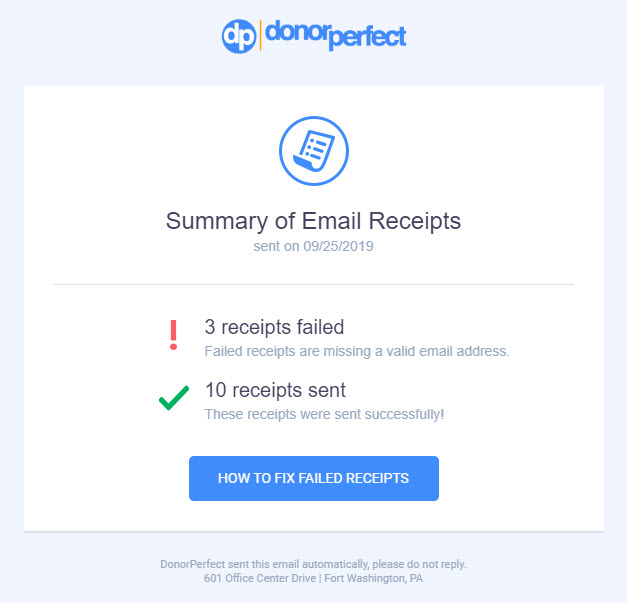
Fixing Failed Receipts
Failed receipts are missing a valid email address. To find them, go to the new Email Receipt Results Report in Receipts. Email addresses that need updates are found on the Missing/Invalid Email tab of the report.
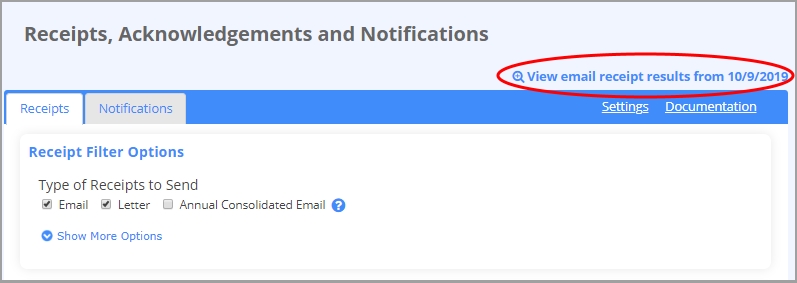
If no valid email address is known, click the Gift ID for the donor to change the gift record’s receipting reference to Letter. Otherwise, click the donor’s name in the Name ID column to update or enter a valid email address.
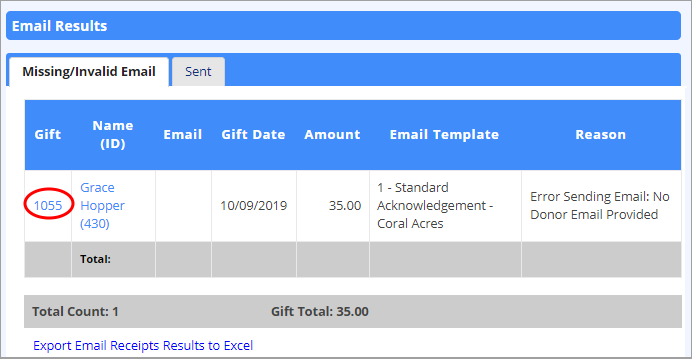
Individually Managed Workflow
Since the Email Receipt Results report link only appears for email receipts that you personally have sent, you’ll only see missing/invalid email addresses that apply to your workload. Your report won’t be cluttered with email receipts sent by other co-workers.
Visit Summary of Email Receipts for full instructions and more information about the updates to DonorPerfect’s receipting.
Release Notes
Faster, more intuitive email receipts are not the only improvements in this release. Read about all the enhancements in the DonorPerfect 2019.10 Release Notes in the Knowledgebase in DP Community.





