40 MINS
Spark Healthier Decision-Making and Data Management
Keeping your data precise and up-to-date within your DonorPerfect system can significantly increase the efficiency of your fundraising efforts. Learn strategies and best practices to ensure data accuracy, empowering your organization to make informed decisions and cultivate stronger relationships with donors and stakeholders.
Presentation PDF >>
Spark Healthier Decision-Making and Data Management Transcript
Print TranscriptWill are the heart of DonorPerfect. It all starts with our staff. By focusing on our employees needs happiness and well being, we ensure they can best support you, you’ll quickly realize that working with our team is like having additional members of your Read More
Will are the heart of DonorPerfect. It all starts with our staff. By focusing on our employees needs happiness and well being, we ensure they can best support you, you’ll quickly realize that working with our team is like having additional members of your own staff that we’ll always be there to help you. When you get started with DonorPerfect, we provide a full data transfer and onboarding team to make sure your system is set up correctly, and that it matches your unique needs and ways of working. Our professional trainers will then make sure you get off to a fast start explaining what you need to succeed using a variety of training programs that cater to your preferred learning methods. Our customer care team provides ongoing support whenever you need it by phone, chat or email. They’ll answer your questions help you improve results and quickly become your best new work friends. While you focus on your mission. Our product managers and developers are incorporating your feedback and prioritizing your needs and concerns to deliver easy to use software that will enable you to achieve all your goals. When our customers and employees are asked what do you like best about DonorPerfect, they both say the same thing, the people you will to learn more about how DonorPerfect can meet your unique needs by speaking with your account manager or attending a product demonstration webinar.
Hello, my name is Jonathan blockin and I am a Technical Support representative for DonorPerfect. Welcome to Sean McClellan session spark healthier decision making and data management. Shawn is also known as Mac and he is a diehard Seahawks fan. Mac has worked with DonorPerfect for six years, splitting his time between support and training. His favorite topics are data entry Best Practices and Maintenance and reporting. He loves watching his clients bring everything together and use their knowledge to become successful fundraisers and carry out their missions. In his spare time, Mack enjoys writing science fiction and fantasy stories and designing tabletop games. He has three cats, Opie, Jax and Miko. Before I hand the session over to Mac, I’d like to remind you of three housekeeping items. The slide deck corresponding with this session is available for you to download from the Detail section in the sidebar. Additionally, please be sure to add your questions to the q&a tab so we can see them and get them answered for you. And lastly, all sessions of this conference will be recorded and can be found at DonorPerfect.com/conference. So let’s give a warm welcome to Mack. Take it away.
Thank you, Jonathan. And good afternoon, everyone. I hope you’re all excited for Spark healthier decision making and data management, also titled How I Learned to Stop Worrying and Love the data. So today, we’re going to be focusing on how you can use DonorPerfect, keep your data better organized and set up your team for fundraising success. So let’s get started. Part one bad data in bad data out also titled Why don’t my report show me anything useful? A sentiment that I’m sure we’ve we’ve all experienced in our time. So have you ever run a general ledger report that looks like this, it take a moment and throw it into the chat? What’s wrong with this information. So you may have noticed that some of our gifts are missing General Ledger codes. We’ve got two different codes for the building fund. We’ve also got a campaign code in the general ledger report campaigns general ledger. So they’re two different things. Maybe you’ve run a solicitation analysis report that looks like this, again, take a moment, look at the data. And if you want to throw in chat, what’s going on with this report.
So again, we have some missing codes. And what I really like about these reports is they’ll tell you when you’re missing the information and we’ll get into that a little bit later in the presentation. You can also see we’ve got an unsolicited code. We’ve also got another code that’s probably unsolicited, but it’s missing a description. So I mean, who can be sure, we’ve got board dues, but they’re not broken down by year, like our annual appeal is we’ve also got two annual appeal codes. And again, we’ve got a campaign code here instead of in our campaign reports. Or maybe you’ve run the cross tabulation report, and you get results kind of like this. Again, we’re missing data. You know, we’re missing some codes on our solicitation. We’re missing some general Ledger’s. You know our solicitations on the left are lining up properly with our general ledger along the top. And this one’s a little bit of a trick question, the numbers don’t match. But that’s because I had to crop some stuff to make space. So what causes bad data in a database? First, its lack of planning. Everyone who works in the nonprofit wears multiple hats, you’re all wearing multiple hats, you’re playing a lot of different roles. Maybe you’re talking to donors, maybe you’re planning out appeals and campaigns, you’re managing volunteers, you’re taking care of social media, you’re putting out those fires that pop up on a regular basis, that doesn’t leave a whole lot of time to sit down and plan out a detailed coding structure. And this can result in a perpetual cycle of I’ll take care of that when I’ve got time. Unfortunately, we’re all probably familiar with it, that time doesn’t always come. Second, miscommunication between teams. Again, nonprofit employees are very, very busy. Sometimes people don’t have the time, or maybe they just forget to reach out and let everyone else know what projects or tasks they’re working on. This can result in duplicate records, it can result in extraneous codes, it can result in a lack of unified practices between individuals and departments. And that can result in bad data. employee turnover, this is probably the biggest one that nonprofits experience. According to a recent survey by nonprofit HR, the average turnover rate for MPOs is 20%, which is notably higher than the private sectors average of 17%. With people leaving and new people coming in, and not always being presented with a complete overview of the database and quote, how things are done. Data entry methods inevitably shift and information from only a few years ago, winds up looking very different than the data entered more recently. And forth. Sometimes it’s just the donors themselves. whether intentionally or not, donors may give nonprofits the wrong information, they might change their mind suddenly and give you different information, they might respond to the wrong communication. Or maybe they’re just not giving you enough information. After all, when somebody clicks the donate button, they’re probably not thinking boy, I wonder what this is going to look like in a database that’s just not on their mind. Unfortunately, some of these items can’t be fixed with DonorPerfect, your database can’t fully plan out your campaigns for you or reduce turnover. But it can help keep things better organized. In previous conferences, we’ve talked about ways to clean up bad data imports, global updates, duplicate merge professional services. But today I’m going to go down a slightly different path, and we’re going to focus on what to do moving forward slightly. Once you’ve cleaned up your historic data, you can rest easy knowing that your new data will remain organized and useful for years to go. So part two, setting up your codes, also titled How to herd those digital cats. So here’s a sample breakdown of fundraising codes created by my amazing colleague Amanda that showcases the best practice breakdown of campaign solicitation sub solicitation, and general ledger codes for an organization. As we can see here, no code stands alone, each one of them functions as a part of a greater whole, kind of like a puzzle piece that when put together with the rest of the pieces. For us the picture of Frodo casting the ring of power into Mount Doom, thus defeating Celeron and freeing Middle Earth. Or maybe it’s the important thing is each code plays its part and when combined with the other codes tells us the story of how our organization received a particular donation, and what that money is going to be used for. So here we can see we have a campaign. That campaign is made up of a annual campaign made up of a golf tournament, our memorial or honor donations, our spring appeal, our golf tournament, we’re selling tickets, we’ve got sponsorships, we’ve got an auction, we’ve got raffle tickets, the spring appeal, we’ve got a segment for our lab stoners. We’ve got a segment for our major donors, new donors, monthly donors. If we have maybe a separate campaign, a capital campaign in this case, you know, that’s where we can track our grants with a solicitation, we can track our media appeal. And then we can further break down the media appeal by showing who clicked on a social media link, who clicked on the donate button in an email, who sent in a check maybe with a little cutaway slip and who are board members and volunteers called on the phone to solicit directly. And then we can also see our campaigns of directing money to particular ledgers, annual campaign money goes to the unrestricted fund capital campaign money goes to the building fund. So let’s talk about some of those codes in a little more detail. At the risk of sounding dramatic. These codes are perhaps the most important pieces of data in your DonorPerfect system. Why Let’s dive into it. So your general ledger designates how funds should be allocated? In other words, why did you raise the money? If you don’t know why you raise the money? What do you what do you do? Some examples are going to be building fund, disaster relief, education, endowment, unrestricted, and so on. Campaigns are the largest umbrella for all of your fundraising activities. It can be used to track a five year building project that will have many activities associated with it, different events, different appeals, and you can reuse this code for multiple fundraising events and activities. Think of it if you’re if you’re a sports fan, or even just like if you have a favorite TV show, think of the campaign as the season. It’s the big picture. You know, we’re not telling the whole story or winning the championship with a single game. You’re solicitation these represent your events, your mailings, phone, Ifans, and any other fundraising activity that you can imagine. Each activity should be listed as a separate code by date, such as spring appeal 2020 for Fall Gala, 2024. Or if it is truly unique, you know, if you have a 50th anniversary coming up, you don’t need to call it 50th anniversary 2024. But if it is something you repeat year after year, put a date stamp on it. A good rule of thumb is to never use the exact same solicitation code for multiple activities. And again, to take it back to that metaphor, this would be the single game or the single episode. Your sub solicitation field is where you’re going to store the specific details for each of your solicitations. So for your appeals, they might be specific segments, such as a blue envelope segment, green envelope segment, for your major donor appeal, or for your events is basically what you’re selling, for lack of better term. So raffle tickets, auction items, sponsorships. And then to wrap it all up, you have your receipt, and thank you codes. So these codes represent the Thank You message that you want to send to your donors after they make a contribution. So whether you were in Shawn or Sarah’s presentation, you should be familiar with this field. Alright, so let’s go into DonorPerfect, and set up a couple of codes. So the first place you can go to set up or make changes to your codes is settings, code maintenance. You can search for a specific code. In this case, I’m gonna go with General Ledger. And you can either edit an existing code. So for example, maybe education is my 4600 account. So I’m going to change the code to 4600.
Now, if you are changing the code itself, DonorPerfect will give you a heads up, and it will let you know it’s going to update the code value for the existing donations that have that code. So you don’t have to go in and make any changes to the records themselves. Now we can see here I’ve got 4600. If you need to add a brand new code, you can do so by clicking the Add button typing in the code and putting in the description. You can also activate codes that you need to show up on your data entry screens, you can also deactivate codes that are no longer necessary for your organization’s data entry.
Now, sometimes you’re already going to be in a donors record. Let’s see Let’s go with Barclay here. Sometimes you’re already going to be in a donors record and you don’t want to leave to go add a new code.
So on the gift screen you also have these buttons next to your dropdowns that will allow you to add or manage codes. So for example, I might be setting up for my fall Gala. Now when it comes to naming the codes, I like to keep my code short and sweet. So in this case, I’ll go with F for Fall G for Gala, two four for the year. You can also go a little deeper by clicking on Manage coats. editing the code and for your solicitation code specifically, you can include information like how many people did you mail and whether that’s a physical mailing email, you can even include your phone calls personal solicitations, what your fundraising goals were the total printing costs and any other costs associated with the appeal, you can also throw in the date. So for example, maybe this is happening in October. And if you want to tie it directly to a campaign, you can do so and then DonorPerfect will actually assign that campaign code for you automatically if you don’t assign another campaign when you save the gift. So now I can go in fill out the rest of my information.
Like I mentioned before, each of these codes is working together to give us the full picture. I’m not relying on one field to say this is money for the building funding came from the fall Gala, somebody purchased the sponsorship, I’m letting the different pieces of the puzzle form that picture.
Now you can also use these fields for your campaigns as well as your sub solicitations. And with your sub solicitations, you can see we have a similar layout to our solicitation field. And then again, we also have our Thank you template. And then just to reiterate something you may have heard earlier, make sure that when you are naming your thank you templates, the code lines up nicely with the template names that you have under Settings, Mail Merge templates.
Alright, so we’ve talked about the codes. Now let’s talk about ways that we can make our screens more useful for us. So Part Three screen designer and defaults, also titled Making your database work for you. So one of the benefits of DonorPerfect is that you can customize your data entry screens to best suit your needs. Not using QuickBooks, you can hide the class field running a lot of campaigns mark the campaign field required setting up solicitor portfolios like my colleague Arlene mentioned, customize that gift solicitor field. By utilizing screen designer tool found under Settings, you can also build new fields to store data that otherwise doesn’t have a default home and your database. Now do keep in mind that there are a lot of fields in DonorPerfect by default. So you may want to reach out to support your onboarding coordinator or your trainer to make sure the field that you want to add doesn’t already exist. We’re here to maximize the effectiveness of your database not overloaded with unnecessary fields and codes. Now, in addition to adding new fields, you can also customize existing fields. Maybe you don’t call them general Ledger’s and your organization, maybe you call them funds or designations which we saw in my demo system. You can also modify your database to better meet your organization’s needs and practices by putting the terms that your staff is used to using if there are fields that you don’t need, you can remove them from your data entry screens. Now I put removing in quotes because there’s actually two different ways to handle it. What we normally recommend to get started is hide a field. And that way if there is data in there that you do need for historical reports, or maybe you’re just not sure if you should get rid of it, we’re just kind of tucking it away or you know, we’re putting it in the basement or putting it up in the attic like we do with our holiday decorations. The other option is to delete the field that does remove the field outright and it removes any stored data from your system. If you absolutely do not need the data, this is a great way to make sure there’s no unnecessary clutter. One of the nice things with doing it perfect if the a field is being used by part of your system like a form calculated field or smart action DonorPerfect not gonna let you delete that information. And finally, you can also mark your super important fields as required ensuring that each time pardon me, each time a gift or donor is added to the system that certain information must be filled in. This is a great way to avoid the dreaded no data problem. Because honestly, having no data is the hardest thing to clean up. If we don’t know what’s going on, it becomes very difficult to update the information outside of relying on institutional knowledge So let’s go back into DonorPerfect. Now, before we start messing around with our fields, I’m going to backup my database. So if you’re ever planning on doing a major overhaul of your screens, it is highly recommended that you backup your database first. That way, if your screens end up looking not the way you want, you can restore the backup and try again versus trying to reverse engineer the old screen or retrace your steps. So under Settings, we’re going to access screen designer. In the top left corner, you can choose the screen you want to modify, I’m going to go to the gift screen. And what I’m going to do is update my general ledger. And I’m going to change the prompt to designation slash fund. Because my organization we don’t call it a general ledger, we’re going to rename it so something a little more appropriate test. Keep in mind that is not going to rename any of the associated reports. Now, I’m also going to edit my campaign field. Because this one has actually been marked do not display, we’re going to start tracking our campaigns a little more closely. So I’m going to display the field. So that way in my data entry screens, I’m able to see it. If you have multiple fields that you want to make changes to you can also check certain boxes. So for example, I’m going to check designation, campaign solicitation. And thank you. And I can either individually edit them, or if I want to bulk update them. Under set fields to I have different options like display required or read only. So I’m going to mark these four fields as required. And now when I go to preview my screen, we can see the campaign fields is here. And they have these little red stars, forcing my colleagues and I to actually fill in the information. Again, avoiding that sort of lack of data that can be very hard to adjust later.
On now, screen designer isn’t the only tool that you can use to customize your DonorPerfect system, you can also utilize a tool called defaults. So if you attended Janet session yesterday, earlier, you may have art, you may already know a little bit about them. But to reiterate, defaults are a tool found under settings that allow users to pre assign commonly used codes to any of the data entry screens. For example, if 99.9% of your donations are checks, you don’t want to be clicking the drop down and selecting check every time we can actually assign check as the default gift type saving you the hassle. If you’re knee deep in your golf fundraiser, go ahead and assign golf tournament 2024 as your default solicitation so that we don’t accidentally leave the field blank. Now you can assign these defaults as system wide for everybody. Or you can set them up for specific users. The getting ahead of myself there. At the end of the day defaults allow for faster and more consistent data entry. And they allow your organization to avoid that dreaded blank field. So your defaults, they’re also going to be found under Settings. And you have the ability to modify defaults for everybody. Or you can just use a specific person’s user. Now I’m not saying go in and update your colleagues and maybe maybe keep it to just yourself for now. But you can change main screen for individuals. You can change main screen for organization, gift, pledge, contact, bio, and so on. But the nice thing is because you can have different information about individuals and organizations, we set it up so you can customize those independently of one another. So if I go to the gift screen and type of gift, and we’re getting into our gala prep season, so I’m going to give getting a lot of checks. All of those donations are going to the building fund and it’s going to have the fall gala 2024 solicitation. So now I can save these defaults. And when I go into a donors record to add a contribution, who do we want to pick on today?
Go to the gift screen We can see it’s already filling in certain information for me. And because my fall Gala, 2024 solicitation code is associated with the annual campaign, it already loaded that campaign as well. So I can say, hey, here’s another sponsorship
save the gift, and I’m ready to go. I don’t have to worry about filling in a bunch of dropdowns, I don’t have to worry about information missing.
All right, now we’re now ready for part four key financial reports, also titled Wow, those reports are very useful. So now that you’ve got your proverbial ducks in a row, let’s talk about some reports that you can run that will provide an immediate impact a positive impact to your organization. So we’re going to get into the general ledger analysis report. We’re going to talk about the giving summary by selected field report. We’re going to talk about the solicitation and sub solicitation analysis reports, the cross tabulation report. And let’s get into DonorPerfect. So all of these reports come with every DonorPerfect system, they’re going to be found under Reports Report Center. And they’re going to be found in the Financial Reports folder. So the first one, this is the accountants best friend, the general ledger analysis report. So by default, your database will either default to your current year to date, whether it’s calendar or fiscal, you can make adjustments to that by going under Settings parameters, you can apply a selection filter, I’m going to leave a filter off of this report because I want to see the big picture. And you can use your sidebar fields to narrow down your results. In this case, I just want to see everything from January to present. And here we can see we have four donors who gave to the adoption funds, there’s 20 donations. So that tells me and maybe we have a recurring program for adoption going on. And we’ve raised $1,368, our annual fund, we have $850 raised our building fund, we have $12,000. And if we click in here, we can see hey, two of those are from the sponsorships we just added to the database. And then we can actually drill down even further. And we can see the gifts themselves. And the nice thing is that opens up in a new tab. So if I close it, I’m just back in my report. We can also see I’ve got $1,000 to food and housing, I’ve got $5,000 to my general fund. If you like charts, we do run pie charts and year over year charts, you can access those charts with a little drop down and click on View. So I can give you a quick visual aid if you don’t have time to build something outside of doing it perfect. If you want to export the report, you can export it to Excel. And then you’ll be able to open it up on your computer. So that’s the general ledger Analysis Report, which will hopefully allow members of your team to easily reconcile DonorPerfect with your accounting software of choice. Next up is visually look rather similar. It’s the giving summary by selected field. If you didn’t already know there is a search bar in the upper right corner where you can type in the name of the report. And it’ll appear there. If any of these reports are something that you think you’re going to be running in the near future, feel free to mark them as favorites as well because then they’ll show up under your favorites. Or we’re going to open the giving summary by selected field. Again, I’m going to keep my date ranges the same. But I’m actually going to set of general ledger, I’m going to look at campaign. Now this will allow you to look at and segment by any field on the gift or main screens of DonorPerfect. If I click on screen, it’ll open up in my system. If I click on principal, you’ll get a printer friendly version. And you can click on Excel to download it to a spreadsheet. So here we can see we have some donations without a campaign. And that’s something that’s going to happen. You know, not every donation is necessarily going to be part of a specific campaign. You may have unsolicited guests that just kind of come in on their own. If they’re not part of an active fundraising campaign. We don’t have to assign that code Under annual campaign 2024, we can see we have seven donations $12,000. If I click on this link, again, I can see the individual contributions, I can also see a summary. And I have the ability to export that data to Excel using an export template of my choosing. And that also opens in a new tab allows you just to close it out to go back to the report. So this is a great way to segment your information by fields that are maybe less commonly used by organizations overall, maybe you have some custom fields that you’d like to keep track of information in. Because you can segment like I said, by just about anything. So for example, here’s the segment by donor type.
The next report, I would say, is probably my my second favorite report and donut perfect. And that’s the solicitation analysis report. What I like about this report, is you have to put a very small amount of information into the database in order to get a lot of information out of it. So give me just a moment, I am going to actually filter this one down a little more. So we’re just going to take a look at the golf outing, and the fall gala to kind of compare and contrast. So here we can see the fall gala versus the golf outing. Right off the bat, yeah, I put the date on the fall gala code, we can see that that information shows up in the report. We didn’t do that for golf outing, so we’re missing a piece of data, we can see how many people were mailed. Again, that wasn’t added to the golf outing code. So we don’t have that piece of information to operate off of 500 mailed to responded, and we can see our response rate, we can also see our conversion rate for donations, we have our total revenue $10,000 We can see our expenses 2500 and printing $10,000 in additional expenses, maybe some promotions, renting space catering entertainment. So our total expenses are $12,500, which means right now, unfortunately, we do have some net negative revenue. But we’re getting that information out of DonorPerfect. Whereas down here, we see hey, we raised $100. And that’s all we see. Yeah, we have our total revenue per dollar spent or our ROI. So for every dollar we’ve spent so far we’ve raised 80 cents, it’s still the beginning of the the invitation cycle, so nothing to worry about just yet. We can also see our cost per 1000 and our revenue per 1000, allowing us to kind of easily scale up or scale down our fundraising needs, we can see our goal. And we can see how far we have until we reach the goal. And again, all of that was done simply by adding a few pieces of data. Total mailed printing costs, other costs and our goal. Now the nice thing is you can add that information directly from this report just by clicking on the code brings you right back into your code main screen.
And let’s say that that’s happening on September 15. And if I close this tab and run the report again, and now we can see we have some additional information here. So if you take away one thing from this presentation, I would say it’s the importance of for your solicitations break them down by year so you can keep track of this information. And you may already have it in other software, but this allows you to kind of have a redundant source of the information in case something goes wrong. And also just means you don’t have to take data out of DonorPerfect and compare it to a different source. Now the sub solicitation analysis we’re going to take a real quick look at it. It is visually very similar to the solicitation report. It just as you may guess, looks at the sub solicitation codes instead of the solicitation codes. So here we can see for our fall Gala, our gold sponsorships, we raised $10,000. The last report I want to show you before we start to wrap up here is is the cross tabulation report. So this report allows you to take any two fields in your database and essentially kind of mash them together and see how they interact. So for example, I’m looking at solicitation versus general ledger, you know, what does that do for me, that tells me what my fundraising efforts are, and which which accounts are impacted. So for example, I can see my annual appeal this year, has put $225 into the annual fund, and $1,000 into food and housing. My fall gala has put $10,000 into the building fund, that tells me Hey, if I need money in the building fund, I should run an event like by fall Gala. If I need money in my general fund, my monthly donor program, maybe we should do a media promotion, you know, normally we sign people up in January, we need money for the general fund, maybe we try to sign people up again in June. And where’s the money from our online forms going? Most of it to the general fund, but a little bit to the adoption. And you can have any fields again any fields can be compared from the main and gift screens. So for example, if you want to see how are our donors giving, not donor ID sorry, donor type
you know, are individuals, they’re donating primarily by cheque, followed up by Visa, generic credit cards, and then cash. So you can use this I mean, you can go down a rabbit hole in this report, taking a look at a lot of different information and how it interacts. Alright. So, recap and takeaways. I don’t have a snappy subtitle for this one. Have a plan for your annual gift codes. Hide unnecessary fields, mark important fields as required. Work with only work with what you absolutely need. Use defaults to save time and improve your data consistency and run key reports to track your organization’s progress. All right, Jonathan, do we have any questions? We
- Shawn, thank you so much. I feel a little bit like my head popping up. Is the music playing you off the stage at the Oscars? I’m sorry to jump in at the end there because those reports are so helpful. Here’s a question that I think kind of summarizes several questions that we had in the chat. So Amy asks, or she states we’re working on overhauling our codes, because the current setup has become messy and does not give a clear image of our fundraising? Do you recommend trying to work backwards and alter the past data to match the new method? Or do you recommend leaving historic data and start with a clean slate? So I kind of feel like some of what she’s getting at it needs to be handled on a case by case basis. But essentially, what are the resources that are there to help me clean up my data? Can you talk about that, at least from a high level? Sure.
So to answer the first part of the question, I normally recommend in my one on ones, if clients have a similar scenario, start by beginning of a fiscal year beginning of a calendar year, maybe a quarter new put the new system into play. And then when you have time, try to clean up the rest of the year. And then when you have time try to clean up the previous year, the year before that. I wouldn’t spend, I wouldn’t spend time going back three years because realistically, you’re probably not looking at what happened 10 years ago to plan what you’re doing this year. But if you can get three to five years worth of cleaned up data, that gives you information, it gives you patterns. So that way you can kind of see what works in the past and kind of get a sense of what’s going to happen in the future. As far as resources are concerned. In the training team, we do have advisory services where a trainer will look at your database with you and kind of point out areas that could be improved or cleaned up and we’ll we’ll give you some strategies for it. Our data services team also provides data cleanup as well. There’s plenty of webinars and virtual classes to attend if you want to hit it with more of a DIY approach. And you can of course, always reach out to support or scheduled time with your trainer.
That is really great. You know, I know there’s more questions we didn’t get a chance to address today. Please, if you still have a question, we haven’t gotten to reach out to our technical support team. We’d love to have a one on one conversation with you. We have a short buffer before the closing remarks. So thank you all for attending Max session. We’ve all had messy data. There’s nothing to be embarrassed about. We do hope that you’ve had some helpful takeaways from this session on how to clean and very importantly, maintain your data moving forward. You got to have a plan. Once you have that plan, get your team on the same page and then you can maintain it moving forward. Next up at 2:45pm which is now will be the closing remarks from Mallory Erickson. We hope that you’ve enjoyed this year’s DonorPerfect community conference and we were able to spark innovation and efficiency for your organization we’ll see at the closing remarks Thank you Sean
Read LessRelated resources
Agency in the Age of Agents: Navigating the Human Stack When AI Takes the Wheel
Get the FREE Clean Data Checklist