36 MINS
Spark Retention with Prompt, Personalized Thank Yous
Spend time reviewing innovative techniques and tools within your DonorPerfect system that allow you to streamline and personalize the thank-you process. Watch this session hosted by DonorPerfect trainer Sarah Lalonde to learn how timely expressions of appreciation can enhance donor relationships, boost retention rates, and ultimately drive your mission’s impact.
Presentation PDF >>
Categories: DPCC, 2024 Archives, Getting to know DonorPerfect, How To
Spark Retention with Prompt, Personalized Thank Yous Transcript
Print TranscriptPeople are the heart of DonorPerfect. It all starts with our staff. By focusing on our employees needs happiness and well being, we ensure they can best support you, you’ll quickly realize that working with our team is like having additional members of Read More
People are the heart of DonorPerfect. It all starts with our staff. By focusing on our employees needs happiness and well being, we ensure they can best support you, you’ll quickly realize that working with our team is like having additional members of your own staff that will always be there to help you. When you get started with DonorPerfect, we provide a full data transfer and onboarding team to make sure your system is set up correctly, and that it matches your unique needs and ways of working. Our professional trainers will then make sure you get off to a fast start explaining what you need to succeed using a variety of training programs that cater to your preferred learning methods. Our customer care team provides ongoing support whenever you need it by phone, chat or email. They’ll answer your questions help you improve results and quickly become your best new work friends. While you focus on your mission. Our product managers and developers are incorporating your feedback and prioritizing your needs and concerns to deliver easy to use software that will enable you to achieve all your goals when our customers and employees are asked what do you like best about DonorPerfect they both say the same thing, the people you will to learn more about how DonorPerfect can meet your unique needs by speaking with your account manager or attending a product demonstration webinar.
Okay, and welcome again. If you haven’t met me this morning, my name is Laurie skipjack, and I am the training Operations Manager for DonorPerfect. And I want to walk in welcome you to Sarah valon session spark retention with prompt personalized thank yous. As a reminder, Sara session is focused more on Canadian processes. If you’d like to hear more about our US best practices, you might want to attend Shawn Pateros session spark loyalty by creating a culture of gratitude for your supporters, which is happening now. And a little bit about Sarah. She is our DonorPerfect Canadian office or read from our DonorPerfect Canadian office, and has traveled the furthest to be here today. She has been with DonorPerfect for over five years and has been working in training for over 10. She trains clients in both English and French and she loves teaching them how to make the best use of their system. In her spare time, she can be found enjoying her passion for reading, and hiking and spending quality time with her dog Maisie. And once again, we have some housekeeping items. All presentations are attached to the session, and can be downloaded for your review. Please be sure to add your questions to the q&a tab so that we can get them answered. And all sessions will be recorded and found on our DonorPerfect website. So let’s give a warm welcome to Sarah. It’s all yours.
However, everyone, I’m so excited to be here. I love the day yesterday, and I’m excited to get to talk about more things. I see a lot of familiar names in the chat. And it’s been awesome so far. So yes, I am everything Laurie said about me but I’m also a big Taylor Swift Fan. And I’ve been loving seeing a lot of clips from the arrow store that’s restarted in Europe recently. And one of the things that I loved about being a Taylor Swift Fan is the community of Swifties that exists about it and the friendship place it and that’s kind of what inspired me with this presentation today. I wanted to kind of make a connection with something and exchanging friendship bracelets at a Taylor Swift concert at the error store has been such a way to bring people together and to create community and this is kind of connected to sparking retention with prom personalized thank yous in the sense that when you take the time to craft your thank you message that is very specific to a donors action. It will show appreciation that goes so much beyond the act of giving. It’s about make Can each person each donor feel seen valued and an integral part of the cause their support, you’re making them feel part of your community, you’re making them feel part of your mission part of your organization, and donors, they want to connect with you, they want to know all there are helping all you are making a difference in how they can support you and making that difference. So that’s what we’re going to talk about, we’re going to talk about building a relationship trying to foster a real bond, try to give those friendship leaflets away, or whatever that means in our world, and make those donors feel connected and valued, so that they’re more likely to give again. So the first statement I want to make is that every time that you send a tax receipt to a donor, that is part of stewardship. And one of the things that I guess is an advantage for us is that those donors are going to want to open those tax receipt, at the very least to send it to their accountant, right, because they want that tax benefit. So they will probably see that letter, they will more likely read that letter, they will open those emails, they will open those PDFs and they will see it. So every time you send a tax receipt to a donor, it’s stewardship, but it’s also advertisement of your organization. It’s also an opportunity to build that relationship, it’s an extra thing that you can do, it’s part of that community feeling. So either you send a tax receipt immediately after each donation. And as part of that, you’re sending a thank you message, or you’re simply sending tax receipts at the end of the year for all their donations of the year. But you can also include a message with that tax receipt again. So you want to make sure that a your receipt looks good. And you also want to think a bit beyond the receipt, a crash the perfect thank you message. So I’m going to walk us through some of the foundations of a personal thank you. So here, you can see on the screen right now there is kind of a cute little message. It starts with a name. So I’m not sending it to Dear supporter, I’m not saying Hey, you, I am saying hi Mike. Because I know Mike made the donation I am using the donors name. It is also appeal specific, we can see in the message if you can read the small font on your computer. The Save chewy fundraiser will succeed because of you. So this is someone who made a donation to that specific fundraiser and I’m calling it back into the Thank You message that they’re receiving. I can also include a photo. So including visuals, for example, a photo a link, it could be a video, if you’re doing an email, it could also be just simply a story which might be less visual, but more of, I guess imagination illustrating in your mind. But you really want to keep it still short and sweet, but show the impact in just a few words. So you can see here, all this is saying Your gift will ensure that chewy can receive the surgery he needs so he can get back to playing with his furry sibling. And that is how you will you You’re referring back to what was this fundraiser for? What is your gift going to do? Try to send it from a person and not just the organization as a whole. So here this is signed by a specific person at the paws and claws Animal Rescue, I went to the next slide a little too fast, but it’s okay, just one second. So you also want to think about what you’re sending. So if I’m sending someone an email, I’m going to send it in this format. But if I’m sending them something in the mail, maybe I’m going to send them a letter that I’m going to print it’s not going to have the same look, it might not even be the same message. I’m going to potentially sign it with a pen with really my signature in it, where I’m not going to sign an email. And you also want to change those Thank you often you don’t want to be sending the same message to your donors every time they donate, especially if you have repeat donors. So if I get a letter because I make a donation in March and then in June lie, I’m still getting the exact same letter, I might be wondering, well, are you accomplishing anything? Are you saying I’m still doing the exact same surgery? I should, that’s why it’s important to change your message. And you’re gonna want to have different letters for different purposes. So someone who is giving in this example to this fundraiser, someone was a new donor, someone whose was lapsed and has been reactivated. So there’s a lot of different type of letters that you’ll need to create or you’ll want to create. And sometimes creating content is difficult. Do you feel overwhelmed creating so many different thank you letters do you feel like I’m telling you, here’s all this extra work that you need to do? Hopefully not, hopefully, you’re excited. But if you need help to create some content and to update so none of those thank you letter. This is where I’m going to be showing you our brand new DonorPerfect fundraiser bot, it is the perfect tool to help you with just a few click, you generate a starting point for any project by inputting your organization’s detail. And it’s going to do its magic. It is available on our website for free for anyone, it is at DonorPerfect.com/bot. And my friends in the chat are going to give you that link. Hopefully, it is also in my handouts. So if you download the PDF, in the Details section of
that conference chat, just on the left, you’ll be able to also have the link there. But if you just want to go ahead, it’s DonorPerfect.com/bot. I’m going to show you how it works. So you go there, it’s going to ask for your email address. And then it’s going to take you to this screen, you’re going to put in your organization name, you’re going to put in your website URL, and then you’re going to start describing what you want the robot to do. So the DonorPerfect fundraiser bot is using chat GPT. But what’s the team that created this, the amazing thing that created this did is they kind of narrowed it down and making sure it was nonprofit fundraising specific. So you don’t have to write as many things or really understand how to talk to Chad GPT, you can simply follow these prompts. So here, we’re going to put in who is writing this message. So let’s go with the first example that I want to use today, I’m writing a thank you to a first time donor. So this is what I will want to send to my first time donors, it’s going to be signed by me, Sarah. And if I’m the founder of this wonderful rescue, I’m going to hit next, I’m going to put in my mission statement, I can have a call to action. So it could be that I’m sending a thank you that has a very specific message in it that says, Do you want to volunteer? Do you want to fill out this survey? Do you want to become a member, I’m simply putting the website again in this one and asking them to spread the word. And then I’m going to be more specific. So here I’m saying I want to thank first time donors for their contribution. And I want to mention, it will help pay for dog food and vet bills. This is the message that I’m putting in this particular Thank you templates, and then I’m going to hit Next. And then finally, who am I sending this to? So here you can see, I could have a lot of different options. I could send a thank you that would go to event attendees. If I just had my golf tournament, I can choose to celebrate something. In this case, I’m going to choose Thank you. The length that I want is not an outline, you can see the different ones. I’m going to choose Email, if I was doing a letter, I would choose letter, you can also send a text, you can create a video script to help you out you can create social posts. And if you type other it’s going to give you you know be able sorry, I clicked on text message, you’ll be able to put in the output like how many words do you want? I’ll do I’ll pick Do you want this to be? So here? I’m gonna go with email, and then you can choose your tone. Do you want to be clever, it’s going to do a lot of wordplay. If you do clever witty, it’s going to be funnier if you want it to be passionate and driven. If you want it to be fun, energetic optimistic. You could be you could also do a variation of this you could say well I’m gonna run a foreign energetic see what it looks like. Then maybe I want a joke. So I’ll do clever witty and include just one of those sentences so you can play around with this as well, but I’m gonna go straight to fun and energetic and hit next. And then this is where the magic happens. I just sit here and wait, I go get myself a coffee. And when I come back, my thank you message is done. So we’re gonna let it do its thing. And then I’m going to show you how we apply this to DonorPerfect
Okay, so now I have a message, I can click here copy message, and immediately it’s stuck in my clipboard, so I can go do some copy pasting, I’m gonna go to DonorPerfect. So I have my DonorPerfect open right here. And I’m gonna hit mailings, email templates, and this is how I can make changes to my message. So I have different Thank you templates that have been created. This is the day I sent an update everything. So I can go ahead and I’m editing my first time donor thank you letter. And I’m going to go here, I’m going to erase everything that was here previously. And I’m going to simply I can either right click and do a paste, or I could have done ctrl v, right. So what this did, sorry, my, this is not my regular computer. Okay, so here I have my subject. So I’m going to take this out of here and put it in the subject section, because I don’t want it to be in the message body. And as much as I like ello human hero, I think it’s a lot better when it’s personal. And you are including the name of the person in the greeting. So I’m going to actually erase this. And I’m going to use the function that’s right over here, inserting a merge field so that I can address this to a specific person. And I’m going to go here, Insert Merge Field, I’m going to look for a field called salutations. So this is a field you should all have in your DonorPerfect system. So that it would grab the way that you want to address someone. And here I can read the rest. See if I need to make other changes. Let’s say that I like this. But I look what I just did someone mentioned in the chat, sometimes that email formatting does silly things, I’m going to show you how to fix that in a minute. Because I’m kind of messing it up a little bit. And here, we’re going to just make it even all over. And you can see I make the same mistakes everyone else is making. And I’m going to grab everything. And I can click here more tax and then choose what I want my font to be. So maybe I like to be boring with Arial, I can choose my size, I can decide that I would like it bigger. I can also bold it on bold it and I can go to the text color. Change the color, if I wanted to, I could decide to put different sentences in different colors if I want. I can also include in the middle or at the top or at the bottom a picture, right I did mention an image can help a lot. So if I wanted to insert an image in here, I can use this little icon that’s called censored image. And I can either drop from my computer, any image is going to simply open up the computer. Or if I’ve add images added in the past, I’m going to go here. So I am traveling right now and I miss my dog. So we’re going to use a picture of Maisie in the middle of this email template for now, so that we can insert her and I get to see your adorable face. She turned one years old, and she’s a very adorable puppy. And normally, obviously insert photos that are relevant to the message and then I’m going to click save the template. So I don’t have to keep everything that and apparently it doesn’t like these special characters. I didn’t know that. So we’re not going to put them in and When you are using the fundraiser bot, you don’t have to keep everything I did see that message come in chat, you can make changes to whatever it’s giving you because this prompt was simply copied, I paste it somewhere and then I can change it as I wish, I can also go back and make some changes to my choices. And then click Next. And now that I chosen letter, it’s going to create the message slightly differently, because we don’t write letter the same way that we write emails.
And it does its magic again. So the DonorPerfect fundraiser bots, I think is one of the things that I’m the most excited that came out recently from DonorPerfect. I hope that you’ll try it out. And you can please tell me what you think of it. Because I’m very excited about it.
Okay, let it finish. And there I would have a letter which could be a bit longer, it could be a little different. Okay. So how can I now use this and send the Thank You are the tax receipt to the donor in DonorPerfect. So there are a lot of ways that you can do that. The first one is you can tank the donor one at a time from the gift screen. And I will demonstrate that in a few minutes. You can as soon as you’re entering you receive a donation for someone, you’re entering it into your DonorPerfect system. And when you don’t want to have to wait, you can immediately send a thank you. And you can even personalize on the fly if needed. You can also do receipt batches. So if you get a lot of donations or you’re doing a lot of Batch Entry, you just did a huge campaign, and you want to send them all at once. As long as they’re all assigned to the proper Thank you template, then you’ll be able to send them all at once in a batch. You can also include an automatic thank you message and a tax receipt from your online forms. If you’re doing our DonorPerfect classic forms that can be included. And you can customize the message to be this is just a generic form on our website. And then when you create one that’s appeal specific, then your message would be appeal specific. We have also the option to create a monthly email for our monthly donors. So if you wouldn’t want an email to be sent automatically to all your monthly donor every month telling them about what you did in the previous month, there are functionalities that would let you do that you can do it without including the tax receipt so that it’s simply sending them news. And you still send the tax receipt at the end of the year. And then you can do an end of year receipt, of course for your consolidated receipts. And that will be a completely different message because now I’m thanking them for everything they’ve given in a whole year, and not just the one gift. So I did say I was going to show you I’ll just send it from the gift in case you have never seen that. It’s super simple and quick. So I’m going to access a donors record. I’m going to enter a donation. So Rebecca here as never given. I just created the record or we’re pretending and now I’m going to be entering a donation for her. So I have some preset fields so that it’s a little easier for me today so that we’re not spending too much time on this topic. I’m going to be entering the amount of the donation, choosing my template here, huge owner, and then simply go to tank donor and send an email. I could also do send a letter that doesn’t actually send a letter it lets you print it just to be clear, you still have to fold it yourself. And here when I go to send an email, it’s going to open up the template I just created. What Maisie in the middle. And from here, obviously I picked a donor without an email address. That’s user error. We’re just going to put my email here and when I’m looking at this record this i I can type in here at this email. So I could say, I could want to add something or change a sentence. So maybe I have a template, but she just came in into, into the office, we just spoke. And I would like to instead of saying, I hope this email finds you, well, I can change this part and say, it was great to see you today. So you can include anything that you would like to this particular message. This is an email that includes my tax receipts, so you can see it’s going to create my receipt immediately. I’m going to send it, it’s gonna go to my email. And success, your email is on its way. Fantastic. My tax receipt was created, the donor feels valued, and DonorPerfect. Notice that I did that with my thank you date.
What else can you do? Well, there are more ways to tank your donor and I wanted to talk about a couple of them. And one of them is welcome kit, I believe my colleague Donna talked about that a little bit, you should have welcome kits. So when someone makes their first gift, maybe you want to do more than just send that thank you email with a tax receipt, maybe we want to send them a whole welcome package, let them be part of a new donor journey. And you can do a lot of that with constant contact. You can also say I’m going to send them a follow up, thank you in a month, and run receipt batches once a month to send follow up thank yous to your donors with a completely different message about what else you’ve done in the last month and just simply updating them. I did mention Constant Contact, I’m going to talk about Constant Contact a little bit more this afternoon in my other session. So if you want to come back for more, I will talk about constant contact in that session. And you can also do end of year thank you if for example in November, so you could say thank you so much for everything you’ve given this year, you can include an ask, you could say we have one more month to the year, anything else you would like to help us with. And you can also do thank you calls, thank you texts. Some people don’t answer phones, but they still love receiving text messages. We also have an integration called DP video where you can send video messages to some of your donors if you want. So if you’re interested to know more about any of these things, you can definitely reach out and we can help you with that. So I kind of wanted to end on the quote, according to the Burke donor survey, 45% of donors said it was an outstanding thank you that inspired them to give again. And a meaningful thank you letter can be the difference between a one time donor and someone who gives regularly volunteers and spread the word. So I highly encourage you to think about that and let it inspire you a little bit. And think of those. You can also think of those friendship bracelets, right that I’ve mentioned at the beginning. So as a recap, you’re going to want to create different templates and update your templates on a regular basis, you’re going to want to try to use as many of the DonorPerfect tools to acknowledge your donors as you can. And if you remember only wanting from today’s session, is that DonorPerfect fundraiser bot is here to help. I will feel like I’ve accomplished something, because it is an amazing tool available to you right now. And you can use it for so many different things. So I’m going to take a look at the q&a. I did see a couple of chat questions come in. So just give me a second to look at my other screen. But otherwise, thank you so much. I’m so excited to be talking with you. And okay, so So in case you want to know the DonorPerfect fundraiser bought can be found on DonorPerfect.com/bot. On the website. You cannot embed a video in our email templates, but you could put a link to a video that is a question that came up. Okay, oh, I’m going to actually answer this question. Okay, I see a few questions that I would like to answer. Okay, good. Good. So someone asked a about letters and merge fields, and someone else is asking about double spacing in a paragraph. And the other question I want to talk about was duplicate. Okay, so we’re going to talk about those three things, and then it will be the end. Before I get shut down, I guess. So first of all, when you look at your email templates, and you have the double spacing, okay, like I had here, because of how I did things, this is me that did this. You, you tried to click enter, and it’s doing this double spacing. So what you’re gonna want to do is use Shift, and then click enter. And that’s not working right now, because this one is really broken. One second, let me show you properly. Think down here. Well, you can see here, I have only like the one space. So if I was to do enter, it’s giving me this whitespace. But if I click Shift, and enter, it’s just doing the one line. Okay, so that would be my advice for that quick trick that I learned not that long ago, actually, somebody asked about letters. Now, I don’t believe this computer is necessarily equipped with word for me to actually show you how to do this. But what I want to show you is that there is a lot of resources that you can find if you look in our donor, perfect knowledge base. So if you go here, where it says looking for premade templates, and you look at our knowledge base, you’re gonna see this document here most commonly used merge fields, and that can help you a lot, a lot of people will also have in their database, a document called merge fields commonly used in templates, okay, and this, if you have it, you can just download it. And it’s literally a list of merge fields that you can copy paste into your template. So if you’re struggling with adding this to your letter to I didn’t feel so your letter template, adding specific merge fields, I would say to add these by just doing copy paste. So you can just simply download it and open it now it will see maybe it is equipped what word and we’ll find out together if it works. Not sure it’s going to display because I was not sharing everything. So let me know if this works or not, I don’t believe so. No, okay, it’s not going to work. But that would be a document where you would just be able to copy paste, so I cannot just show it right now. But this should help a lot. So instead of trying to insert the merge field, just copy paste from that document, or the one I showed you in the knowledge base, and that’ll be easier. The last thing I was going to address was those duplicate receipts. So let’s say that I sent an email to Rebecca, when she made a donation in June. And now we’re February. And she calls and she says I don’t have it, I can’t find it. Right. I’m sure that no one has ever done that. But someone might one day. So here, you go to her gift, and I can see yes, the receipt was done. And then I’m going to go ahead and click Edit. And I can see this receipt was already done. So when I go ahead and hit tank donor send an email
and it’s going to be sending the same one again, I’m just gonna read put my email address. And we might notice Oh, there is no update receipt number line here at the bottom. So this is because it’s already done. So when I send this new version, it is not going to erase the receipt number is just going to send a duplicate. I could also have a duplicate template specific that I use for this and simply selected in the list. So if you want your actual PDF to say Duplicate or the message to be different when it’s a duplicate that could be here and then I would choose it and send this email again. So I hope that this answered the question. I don’t know. If I missed any other big questions. There was anything else I You wanted to meet to talk about I don’t know if Laurie wants to come back.
I am not sure there were any other questions that you have a minute to answer. Is there anything else you’d like to add at this point? Any reminders before I close this out?
That’s all I had, I want to say thank you, and DonorPerfect.com/bot. Those are my two things.
Okay. All right. So I’m gonna close out our session then. So thank you, Sarah. That was great. I love the examples that you were showing. And thank you all for attending. I hope that there were some good takeaways for you. Next step. We have at 120 DonorPerfect senior Training Specialist, Donna Mitchell again, with Spark informed exchanges using donor data and insights. And we also have Brandon Lyons from donor search, and he’s going to be presenting donor search, expanding our reach and technologies. So depending on the topic you want to attend, you can jump into one of those and we’ll see you in a bit.
Read LessRelated resources
Donor Journeys
Agency in the Age of Agents: Navigating the Human Stack When AI Takes the Wheel
The Donor Journey
Get Your Digital Donor Thank-You Kit